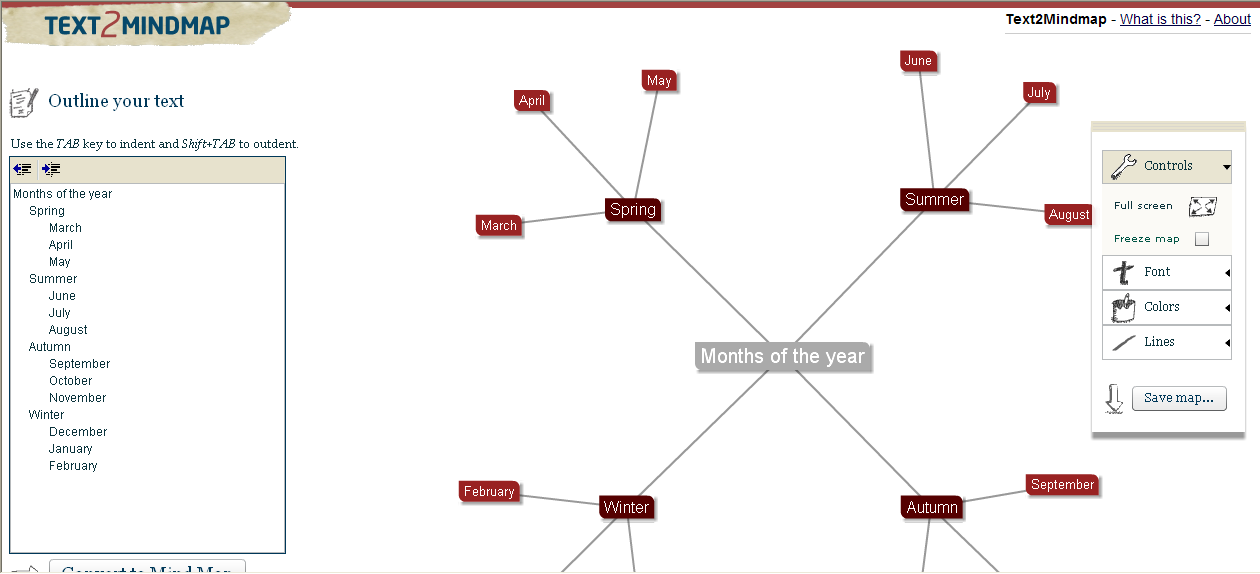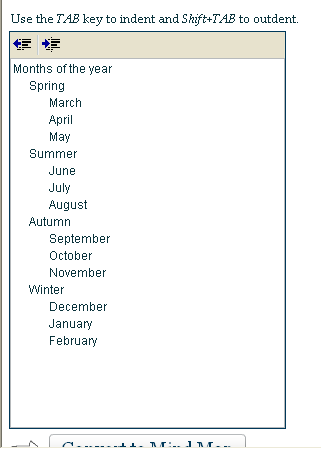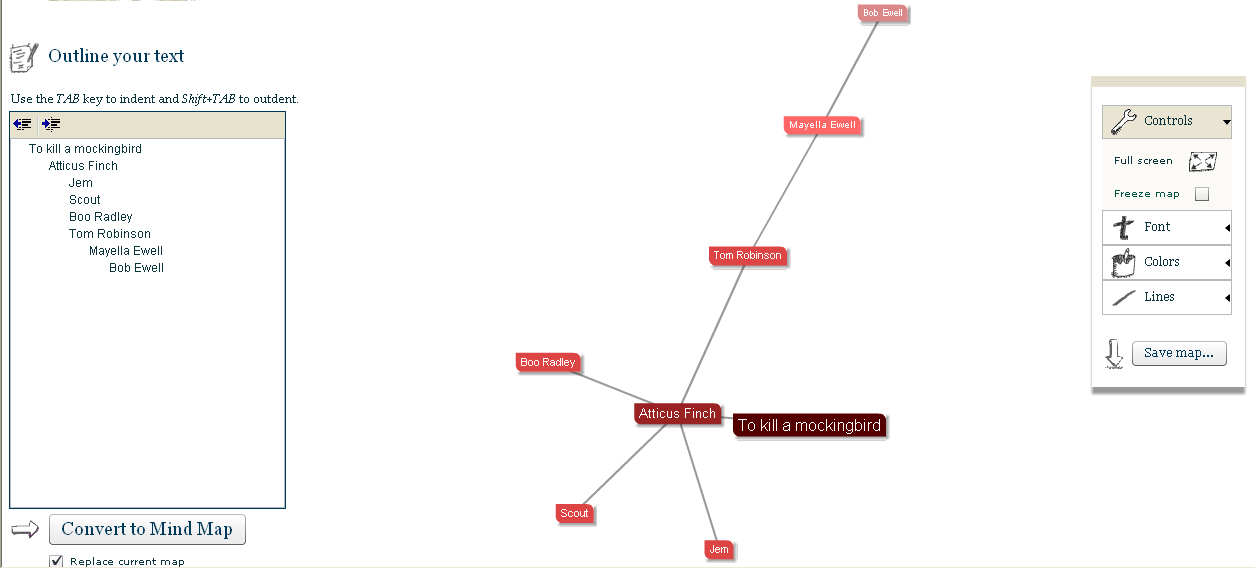Text 2 Mind Map is a very simple and easy way to use Mind Maps in the classroom and you certainly don’t have to have a degree in astrophysics or brain surgery to complete a good map quickly.
You don’t have to sign up a for an account, just go to the Text 2 Mind Map homepage, delete the example in the text outline box on the left hand side of the page
and away you go. Type in your ideas, using the tab key to indent sub-topics. When you have listed all of your ideas, simply click the ‘Convert to Mind Map’ button. Here is an example that took five minutes to complete.
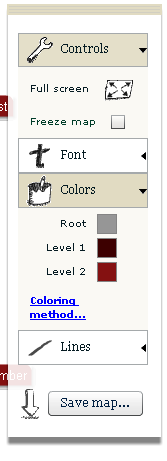 The right hand side of the screen gives you choices as to the size and colour of the font, the thickness of the lines joining ideas and the colours of the idea boxes.
The right hand side of the screen gives you choices as to the size and colour of the font, the thickness of the lines joining ideas and the colours of the idea boxes.
You are given the option to save your map, but be careful if your browser doesn’t allow pop-ups as you may lose your map. You could always copy the map using Jing or even Paint before you try to save it.
Text 2 Mind Map is still very much under construction, so if you do use it, please do send feedback to the developers so that they can take your comments and ideas on board.