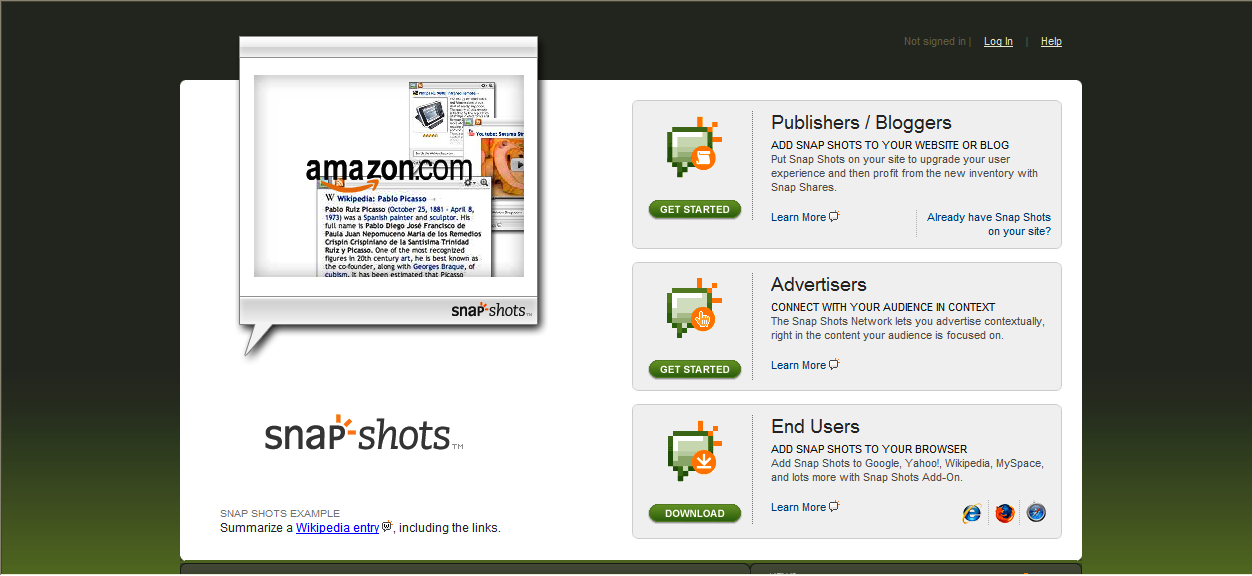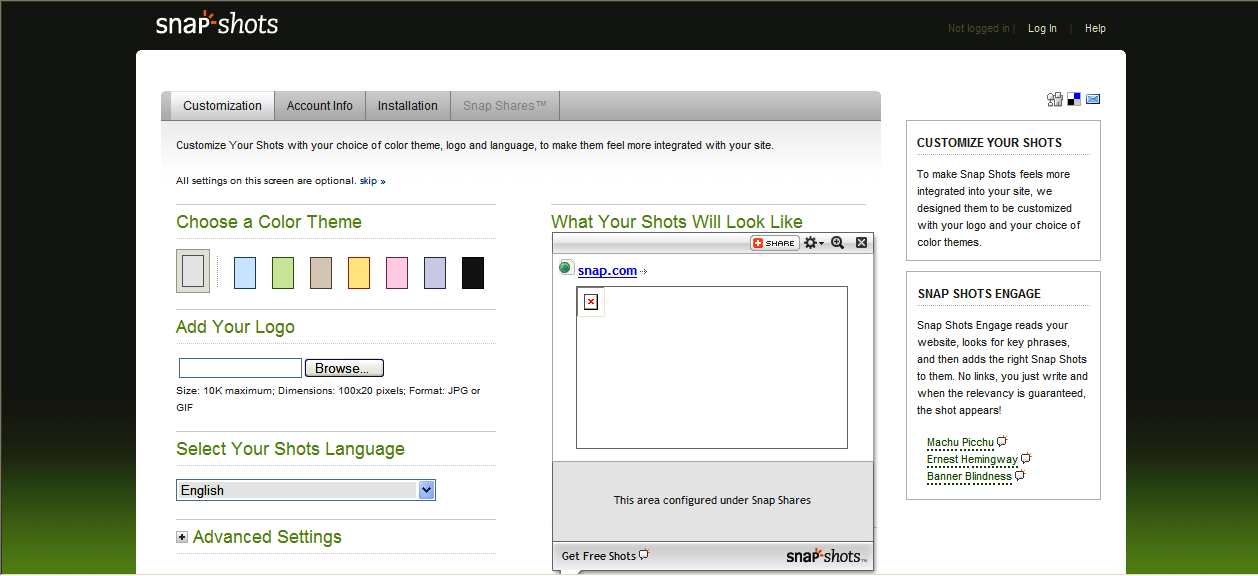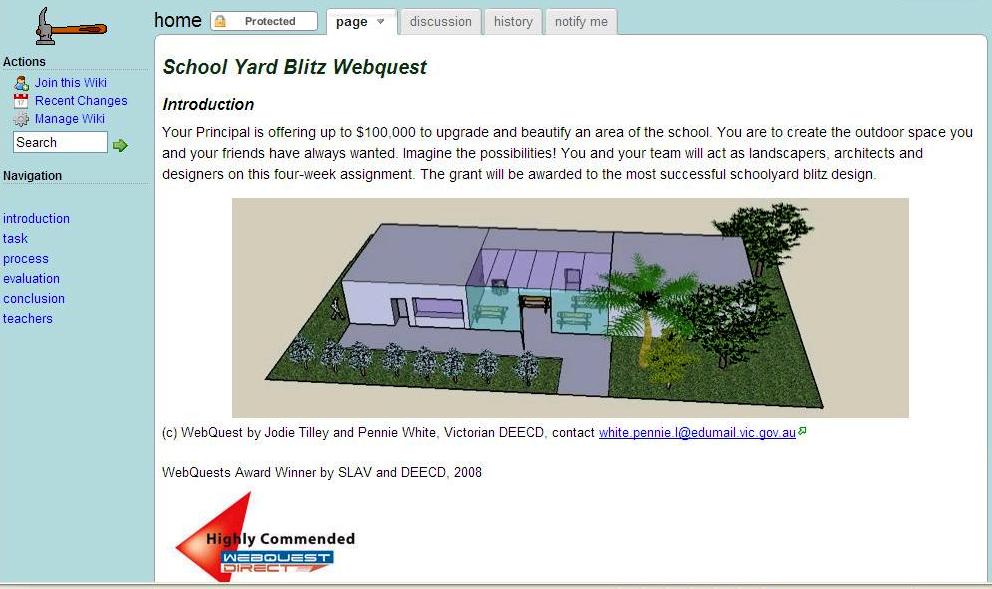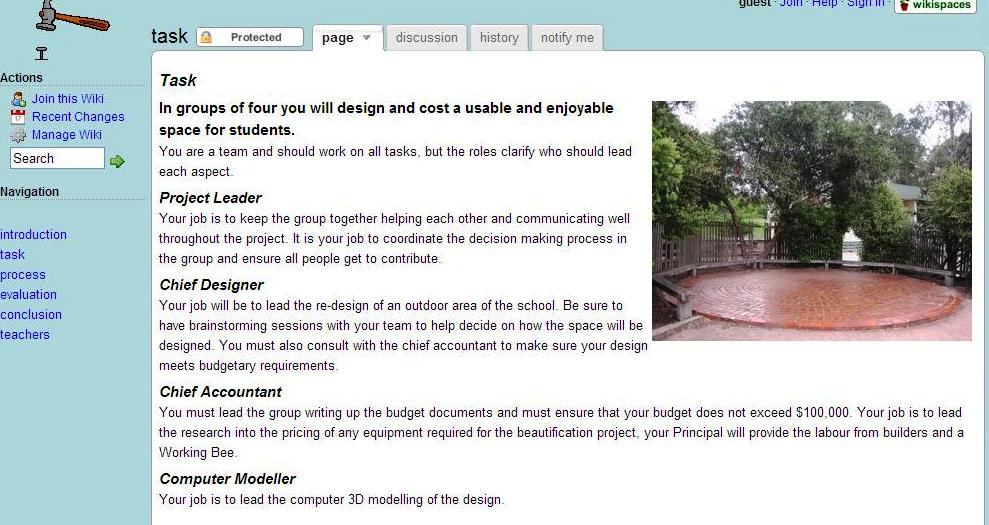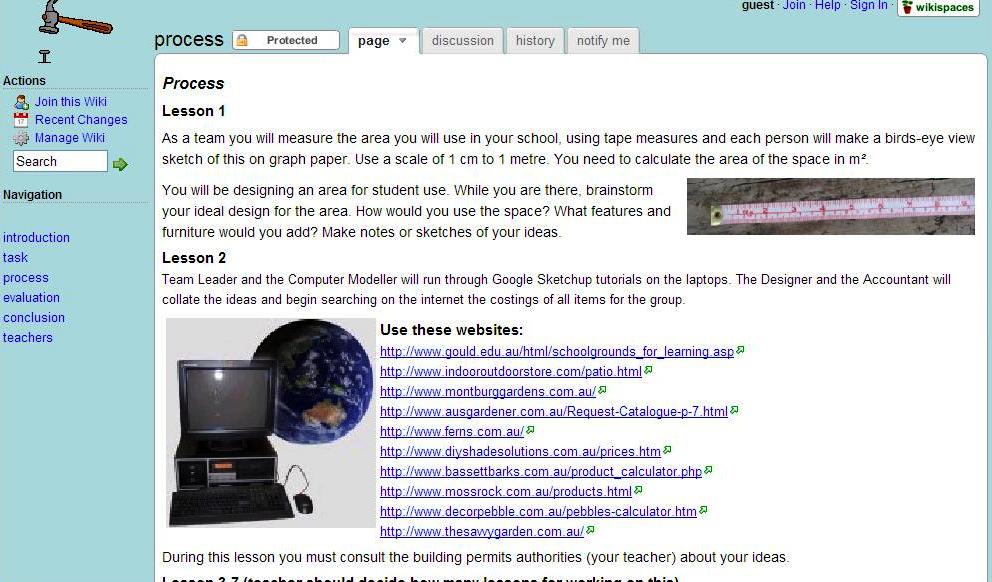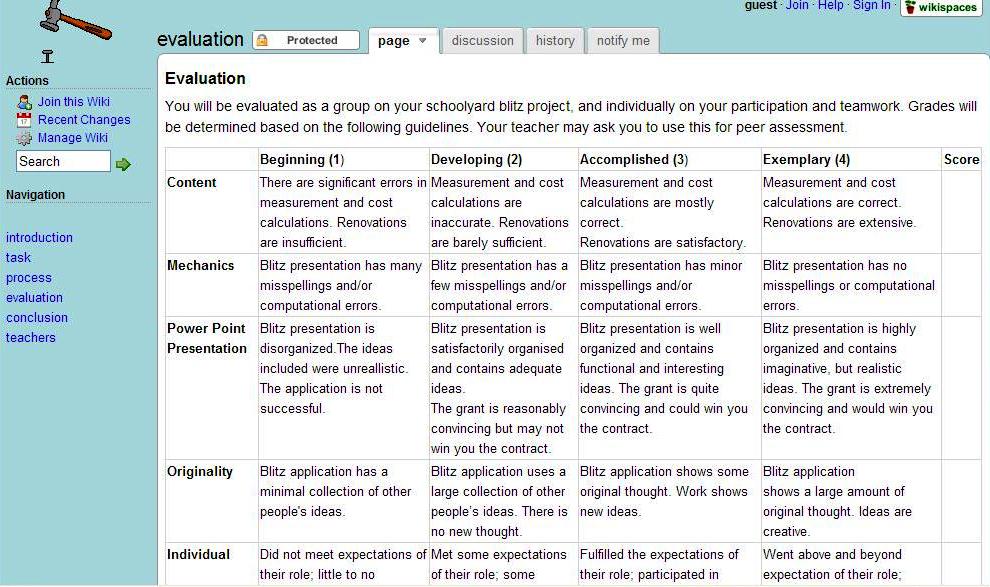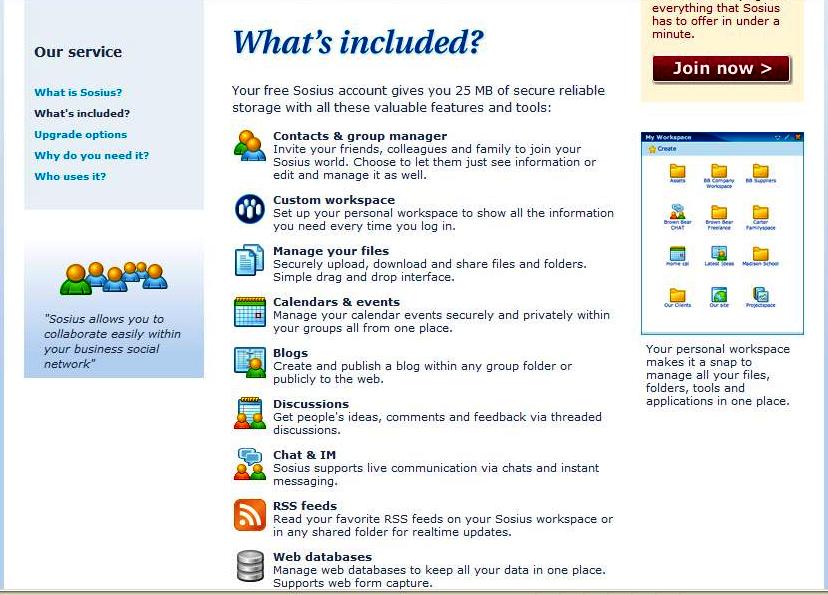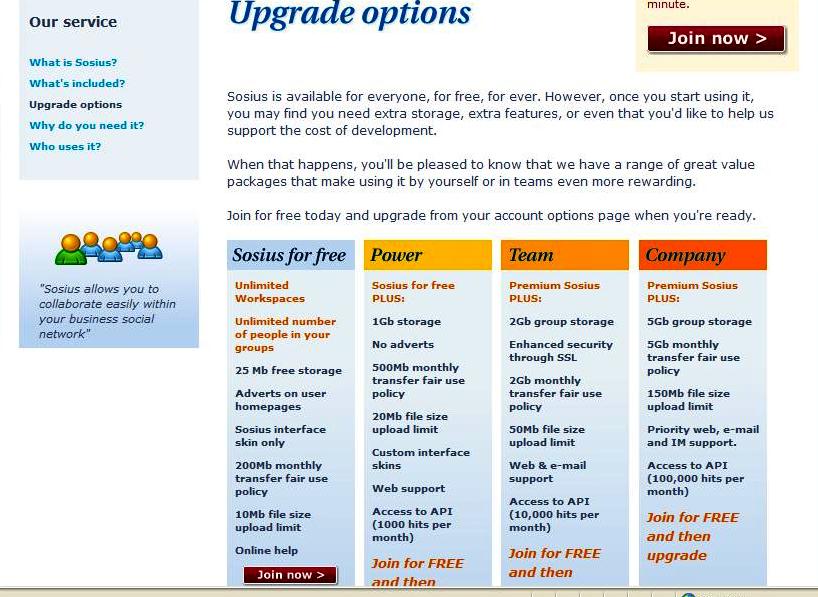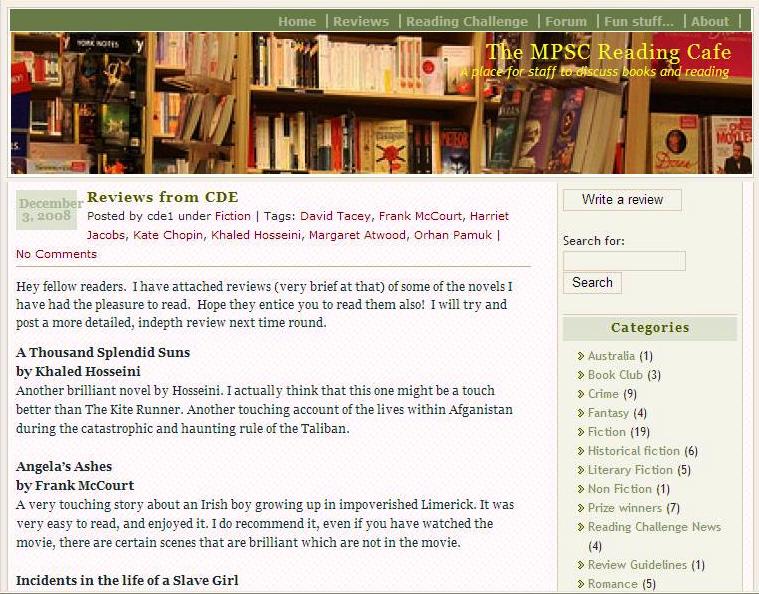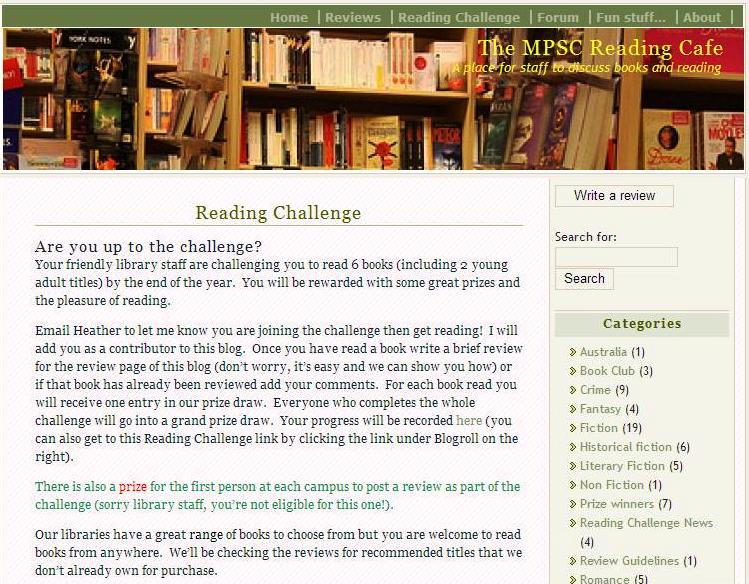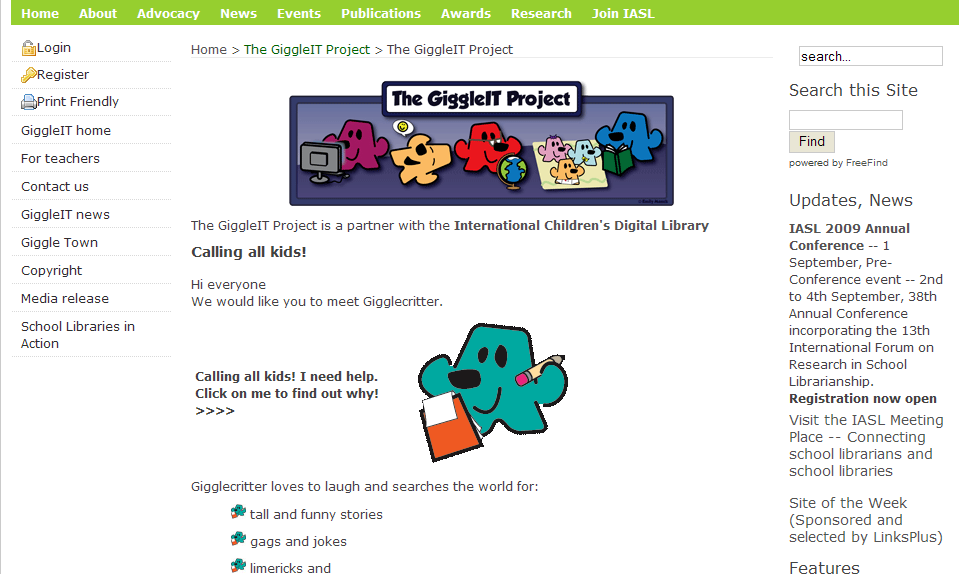Kerry Rowett, the Client Liaison Officer for Connect (formerly the Education Channel) has kindly agreed to be interviewed by the School Library Association of Victoria’s Bright Ideas blog.
- Who is behind the fantastic new Connect websites?
The Connect sites are an evolution of the Victorian Education Channel and are funded by DEECD. Different areas of the Department worked together to create the sites with representatives from Communications, Information Technologies Division and Student Learning. A small team of four educators in eLearning are responsible for the QA process, ongoing improvements to the sites, content creation, Cybersafety education and professional learning. Connect is managed by Sandy Phillips. The sites were designed by an external company – Amnesia.
2. Why were the websites redeveloped – what do you want to achieve with them?
First created in 2001, the sites were long overdue for a ‘makeover’. Our focus during the redevelopment was to better highlight a high quality range of online resources for use in education. The pages have been developed to improve the user experience. Each page has a larger number of direct links to rich, interactive websites. Topic clouds on the teacher, primary and secondary pages each link to six quality sites whilst the topics page includes a wide range of topics now organised by VELS headings. Sites can be featured more readily (in a more visual form) and can be frequently updated with greater ease.
3. How do you see the websites being used in schools? – Primary – Secondary?
Schools use Connect in different ways. Anyone anywhere in the world can view and search Connect. However only Victorian Government and Catholic schools can choose to lock students down to sites only available in Connect. There are a number of options:
- Many schools choose to have Connect Primary or Secondary as their Internet home page. Students can also search for sites not in Connect
- Some classes search within Connect only and some classes search beyond Connect with general filtered access
- Students use Connect when they are trying to maintain their download budget. Students may have an Internet ‘account’ but still have access to Connect resources when this reaches ‘0′
- All students are ‘Connect only’ and search within Connect for safety and /or cost saving reasons.
4. What kind of input did you have from classroom teachers?
When we received the initial designs for the new Connect sites we visited both primary and secondary schools to seek feedback from teachers and students. This feedback was then provided to the designers. Subsequent designs were also shared with teachers for feedback. Our focus throughout was on making it easier for teachers and students to access high quality online resources for teaching and learning.
The Victorian Education Channel and now Connect have always responded to teacher feedback with most sites available in the spaces included due to teacher and student recommendations. Staff members frequently present at conferences and alter the sites in response to feedback regarding suggested websites, topics, useability and design considerations.
5. What type of content do you have on the sites?
Connect features a wide range of online content. Users can search the sites for websites, images, audio and videos. Resources are tagged according to audience – so a search in the primary and secondary pages will get different results. There is also a range of ‘how to’ information about new technologies including blogs, wikis, podcasting and social networking. You can link to schools with great online content such as Horsham West (Vic), Copacabana (NSW), Hawkesdale (Vic) and Woodlands (UK). Useful organisations such as VCAA, VIT and Subject Associations are also only a click away.
So whether you want to play a Maths game from the BBC , drag and drop words to construct a poem at Pic Lits, create an online mind map at Mindmeister, make a movie with the Zimmer Twins, write a book review at the State Library ‘Inside a Dog‘ site or watch a Science video from the Futures Channel … you can find it in Connect. Websites are added to the sites daily. Click on ‘suggest a website’ to make your own recommendations.
Thanks to Kerry for her detailed and interesting answers. The Connect sites look fantastic and there is certainly something for everyone! Congratulations to everyone involved.