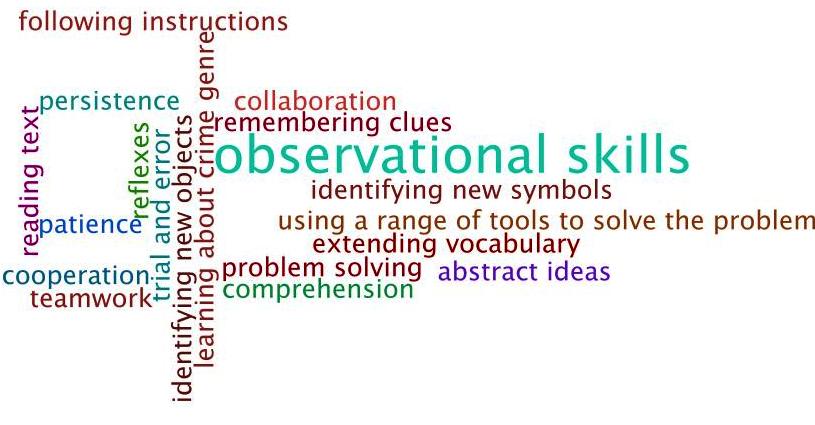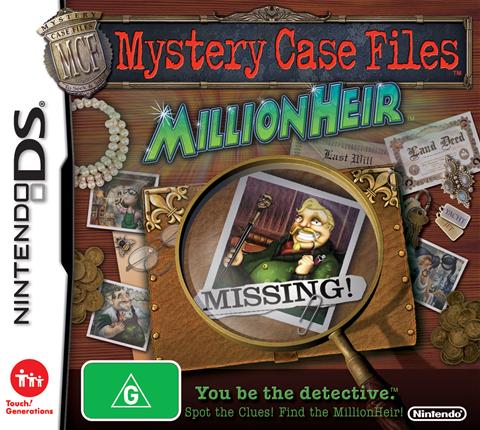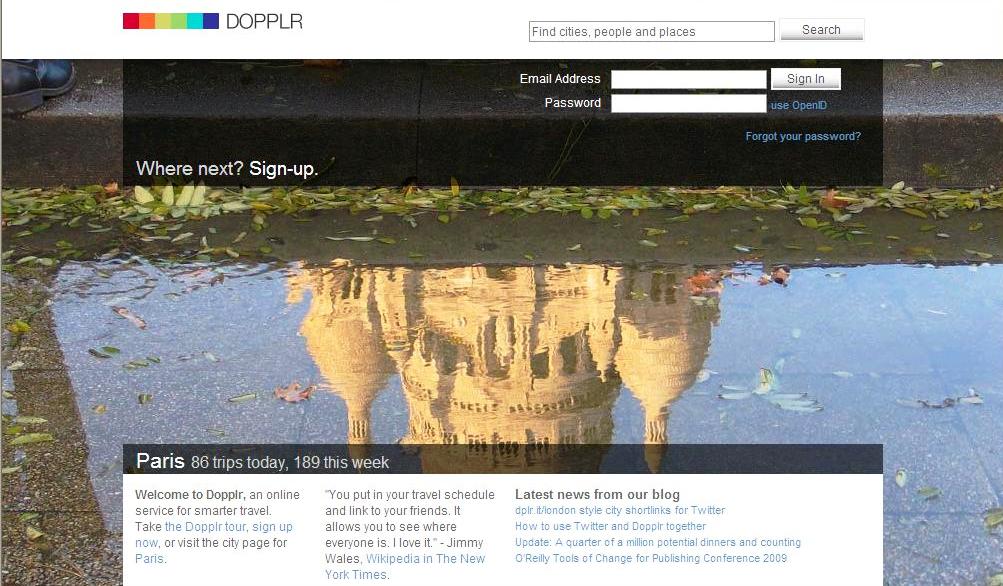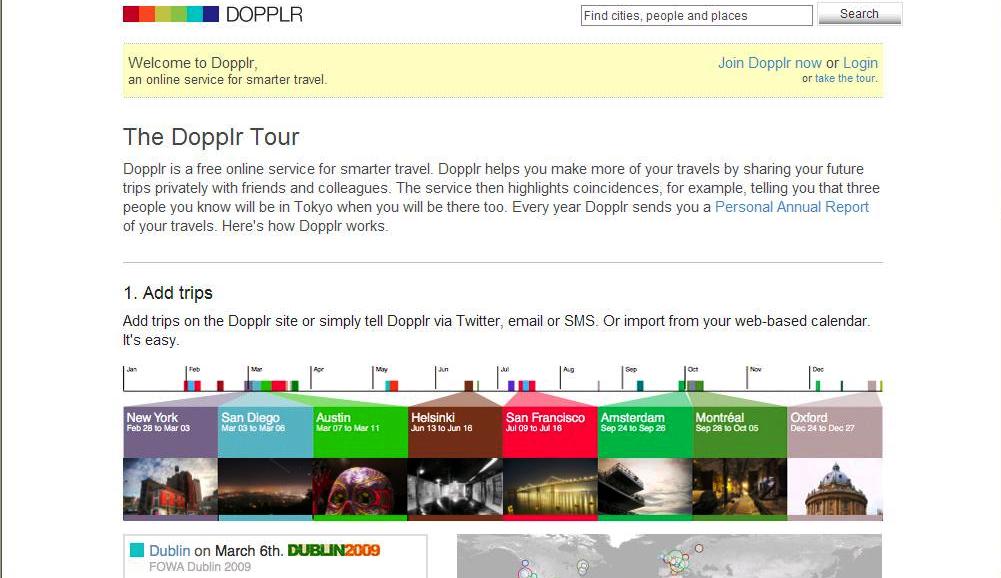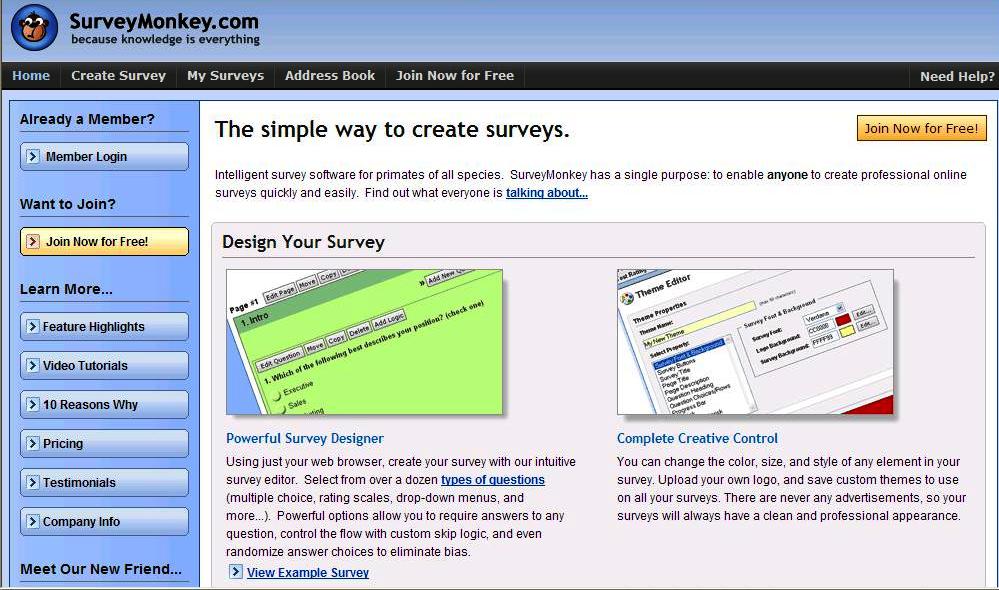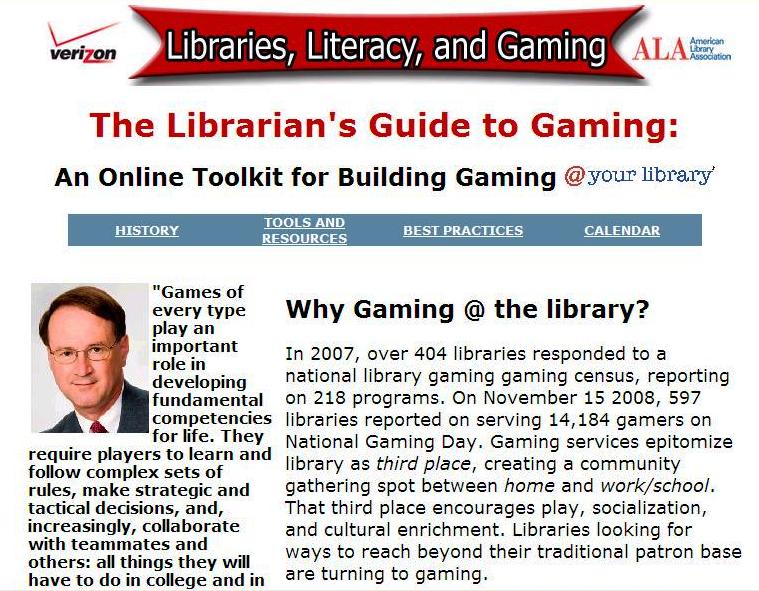April 9, 2009
Education experts say computer games boost a range of skills in children, writes Jason Hill.
Computer games can be a positive learning tool for children as young as three, according to Australian education experts.
Patricia and Don Edgar, authorities on children’s media, education and social trends, recently wrote a paper for the Victorian Curriculum and Assessment Authority in which they argue that there is growing evidence that games are effective and valuable learning tools.
Skills developed from games include comprehension, decision making, multitasking, collaboration, concentration, leadership and communication.
Dr Patricia Edgar says it is not surprising some parents fear the impact of games on their kids, because many “fear the unknown” or are concerned about violence.
“Anyone with children knows how absorbed and passionate about games kids can become,” Dr Edgar says. “Parents worry about something that takes over their kids’ lives as games do – games which they can’t see much point to.”
Dr Edgar, whose latest book is titled The New Child: in search of smarter grown-ups, encourages parents to “sit with kids, let them explore and learn”.
“Parents have to put in the time. Then they will know the content of the games, and their involvement will help the kids to learn.”
Dr Edgar believes games can also have an important role in the classroom, although more research and investment is needed to produce educational games that enable kids to learn at their own pace and collaborate with others. The games also need to be fun, she argues.
“Kids always learn best when they are entertained. Entertainment should not preclude education, but somehow we have this notion that if something is educational it has to be serious and can’t be fun.”
Dr Edgar says some educators have had their distrust of new media vindicated over the past decade as “the entertainment industry has commercialised childhood and turned kids into consumers producing material for its merchandising potential”.
“(But) I think we are about ready for a change in these values, which could lead to some healthy, profitable, educational entertainment to bridge the divide.”
She believes it is a positive step that libraries are now offering computer games, both for their learning potential and for attracting children to the institutions.
Lalor Library in north-eastern Melbourne has enjoyed success through introducing consoles such as the Xbox and Wii into the library, as well as networked PC games. Branch manager Felicity Macchion says her priority in introducing gaming three years ago was to offer disadvantaged community members access to new technology, and she has been thrilled with the results. “Implementing video-gaming into the library environment has increased memberships, borrowings and has created an enjoyable atmosphere for all ages.”
Earlier this week, the State Library of Victoria hosted an event enabling gaming newcomers to get hands-on with the latest releases and discuss how the games can be used positively in public institutions such as libraries and schools.
For several years the library’s Experimedia section has featured locally developed games.