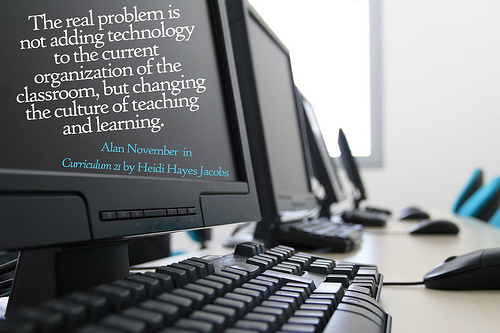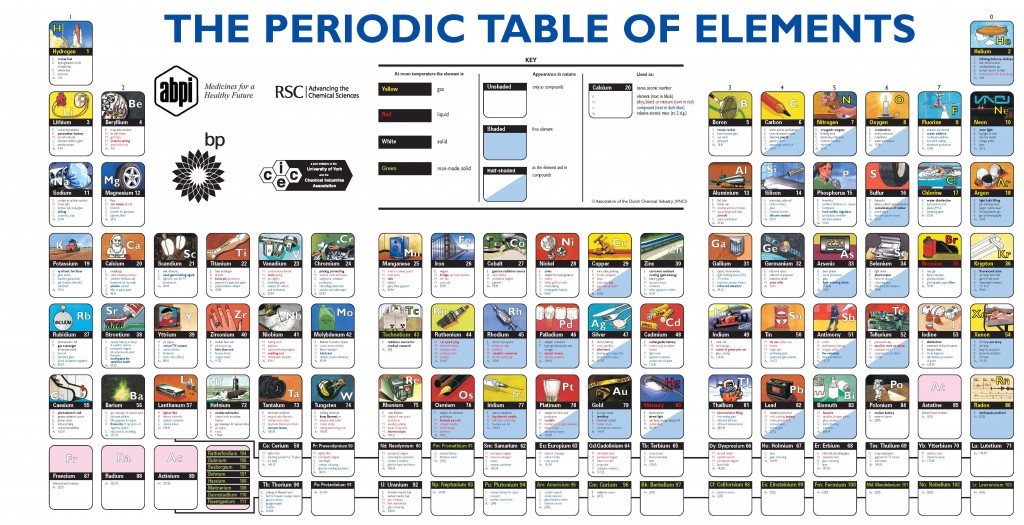Whitefriars College teacher librarian Tania Sheko has agreed to share the success story of using a ning at her school.
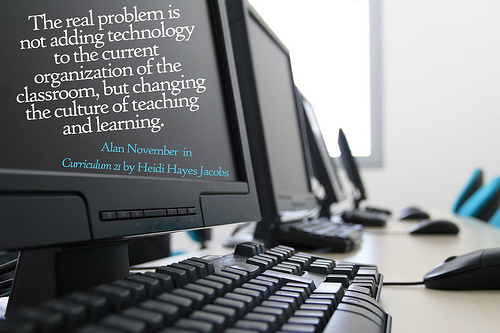
Alan November in “Curriculum21″ by Heidi Hayes Jacobs (found on Flickr in Great quotes about learning and change)
Alan November in Curriculum21 by Heidi Hayes Jacobs (found on Flickr in Great quotes about learning and change).
I want to share with you a teacher’s evaluation of a ning as learning and teaching platform for a Year 12 English class. Although teacher Catherine has only been using the ning for a couple of weeks, she has used the features of ning to their full capacity, enhanced student learning, and created a real learning community. It’s a shame that the ning is private – otherwise I’d show you what it looks like and how it’s working. Instead, read Catherine’s excellent summary and description:
“A couple of weeks ago I began a ning with my Year 12 English class. After their initial disappointment that this ‘wasn’t Facebook’ and once they worked out how to post a blog and reply to discussions, the class began to embrace their ning, and I have been thrilled with the results!
Our ning contains the following:
1. Photos of our class. Once a week, I bring a camera into the class and the boys take turns with being the ‘class photographer’. They capture moments from the class and ensure that everyone in the class has a photo. We have also added photos from college activities such as the Athletics Carnival where all the boys dressed up. These photos have been placed in albums in the ning and have been great in inspiring a sense of class spirit and unity.
2. Videos related to the text: I have been able to upload a number of videos related to the text we are currently studying – Maestro – at the moment there are videos of related topics such as Cyclone Tracy, Wagner, Peter and the Wolf, and Vienna.
3. Notes: I am able to write notes that highlight upcoming events / work that is due etc. I have arranged the format so that this is the first thing the boys see when they log on.
4. Groups: I have made groups for each of the texts we are studying, so all of our comments, quotes and resources can be located in easy to find areas.
5. Discussion Forums: Each group has discussion forums. At the moment our discussions are taking place in the Maestro group. As a class we have decided to pool all the quotes we find into these areas so that when writing a text response, everyone knows where to find the resources.
6. Chat facility: this enables everyone in the class to be online at the same time in the evenings and ask questions that everyone can contribute to, if they wish.
At the moment my class is preparing for their first text response, and I have found the chat facility to be extremely useful. A number of boys over the long weekend asked for help with their introductions and were able to place their work on chat and receive feedback from other students as well as myself. It was wonderful to see students help each other, as well as to see the particular student edit and re-edit their work. We have missed a number of classes in the past week due to public holidays and college activities, so it was wonderful to be able to assist students in this way in the lead-up to their assessment. It has also been good to see students ask each other for help with specific quotes and to see other students provide answers.
The ning has given students a central place to go to, when finding their resources for English, and has also allowed questions to be asked and answered very quickly. One of the boys told me this afternoon how much he loves being able to use the ning and how helpful it has been for him. I have also enjoyed seeing boys who never contribute in class, feel confident using this technology to voice their opinions. One boy in particular has become a ‘guru’ when it comes to knowing specific quotes in the novel, which has been wonderful for his self-esteem. However, without a doubt, the best part of the ning is the fact that students are discussing and analysing the text outside of school hours – of their own volition! What more can an English teacher ask for?!
This is an excellent tribute to the power of a ning, used as a learning and teaching tool. Isn’t it amazing how the students have formed their own network to help and guide each other? What a wonderful way to use technology in the classroom.
This is an edited version of a post from Tania Sheko‘s excellent blog, Brave New World.