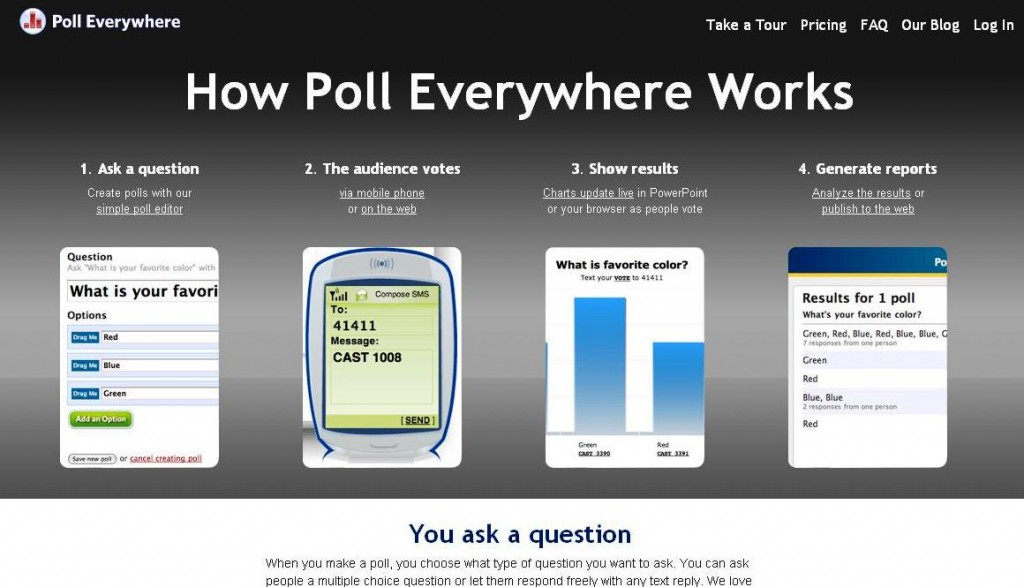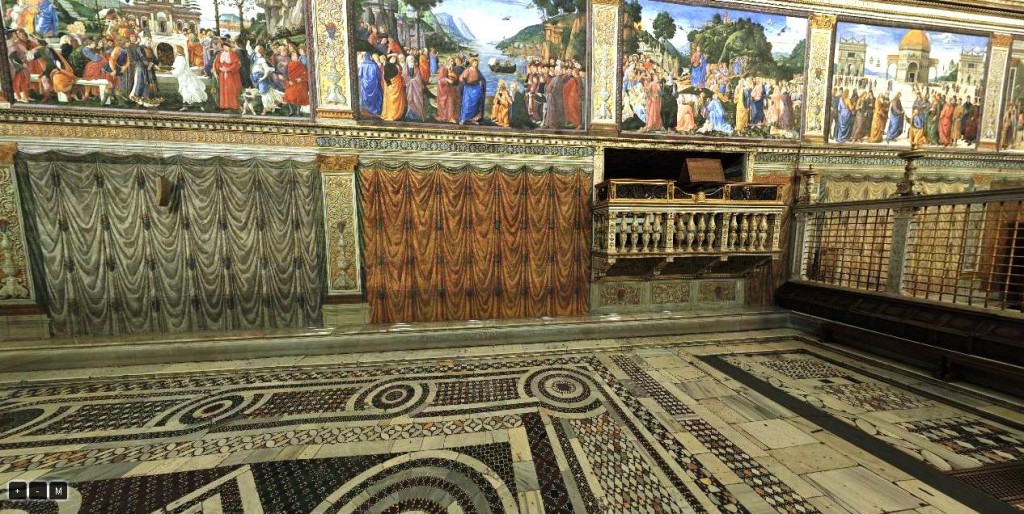The 2010 Horizon Report for schools K-12 has recently been released. Predicting the technologies that will be influential in teaching and learning over the next 5 years, the K-12 Horizon Report is a must read for all educators.
The top trends to watch are:
- One year or less – Cloud Computing
- One year or less – Collaborative Environments
- Two to three years – Game-based learning
- Two to three years – Mobiles
- Four to five years – Augmented Reality
- Four to five years – Flexible Displays
CLOUD COMPUTING
The Horizon Report explains:
The “cloud” refers to surplus computing resources available from specialized data centers, each often hosting thousands of servers, that power the world’s largest websites and web services.
Examples of this include:
- Flickr
- Google Docs
- Wikis
- Blogs
- Twitter
Virtually anywhere were information is not stored on your own computer and accessing to it is via the internet.
COLLABORATIVE ENVIRONMENTS
Collaborative Environments are defined by the Horizon Report:
Collaborative environments are online spaces where the focus is on making it easy to collaborate and work in groups, no matter where the participants may be. As the typical educator’s network of contacts has grown to include colleagues who might live and work across the country, or indeed anywhere on the globe, it has become common for people who are not physically located near each other to collaborate on projects. In classrooms as well, joint projects with students at other schools or in other countries are more and more commonplace as strategies to expose learners to a variety of perspectives.
Examples include:
- Ning (but for how much longer as it seems they will be charging for use in the near future)
- Wikis
- GoogleDocs
- DropBox
- Drop.io
- Voicethread
- Netvibes
- Wikipedia
GAME-BASED LEARNING
The Horizon Report explains more:
The interest in game-based learning has accelerated considerably in recent years, driven by clear successes in military and industrial training as well as by emerging research into the cognitive benefits of game play. Developers and researchers are working in every area of game-based learning, including games that are goal-oriented; social game environments; non-digital games that are easy to construct and play; games developed expressly for education; and commercial games that lend themselves to refining team and group skills. At the low end of game technology, there are literally thousands of ways games can be — and are already being — applied in learning contexts. More complex approaches like role-playing, collaborative problem solving, and other forms of simulated experiences have broad applicability across a wide range of disciplines, and are beginning to be explored in more classrooms
Examples that use consoles include:
- Little Big Planet
- Guitar Hero
- My Word Coach
Examples that use PCs include:
- Arcademic Skill Builders
- National Geographic Kids
MOBILES
The Horizon Report gives more information:
The mobile market today has more than 4 billion subscribers, more than two-thirds of whom live in developing countries. The global network supporting mobile devices of all kinds now covers more territory than the electrical grid. A massive and increasing number of people all over the world own and use computers that fit in their hand and are able to connect to the network wirelessly from virtually anywhere. Tens of thousands of applications designed to support a wide variety of tasks on a host of mobile devices and platforms are readily available, with more entering the market all the time. These mobile computing tools have become accepted aids in daily life for everything from business to personal productivity to social networking. The range and number of educational applications for mobiles are growing at a rapid pace, yet their use in schools is limited — more often constrained by policy than by the capabilities of the devices they run on.
Examples include:
- Smart phones such as iPhone and Android
- iPod touch
- iPad
AUGMENTED REALITY
The Horizon Report explains:
While the capability to deliver augmented reality experiences has been around for decades, it is only very recently that those experiences have become easy and portable. Advances in mobile devices as well as in the different technologies that combine the real world with virtual information have led to augmented reality applications that are as near to hand as any other application on a laptop or a smart phone. New uses for augmented reality are being explored and new experiments undertaken now that it is easy to do so. Emerging augmented reality tools to date have been mainly designed for marketing, social purposes, amusement, or location-based information, but new ones continue to appear as the technology becomes more popular. Augmented reality has become simple, and is now poised to enter the mainstream in the consumer sector.
Examples include:
- Second Life
- ARIS Mobile Media Learning Games
- eTreasure
It is vital that we all start considering and using these tools to keep pace with the use of technology across all aspects of society so that our students are not disadvantaged or left behind.