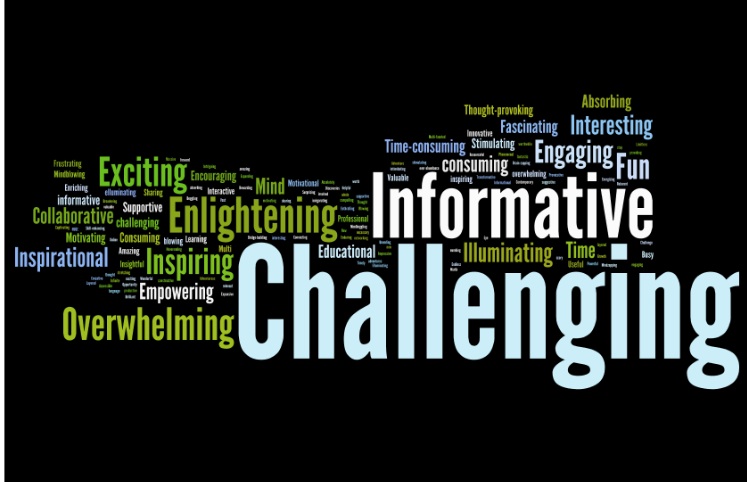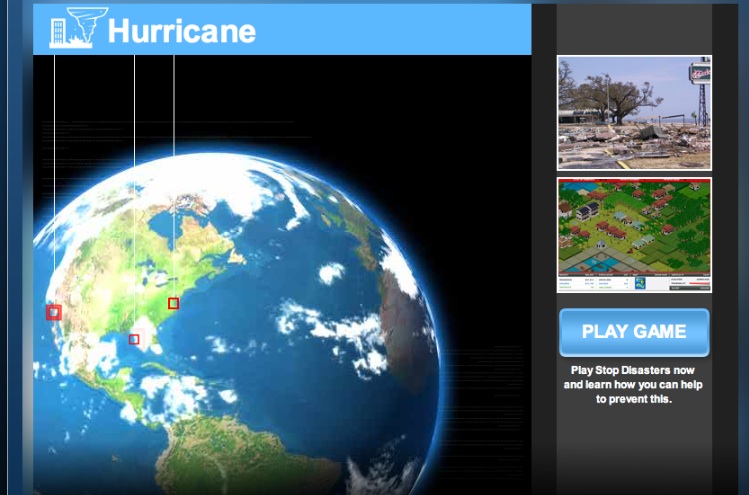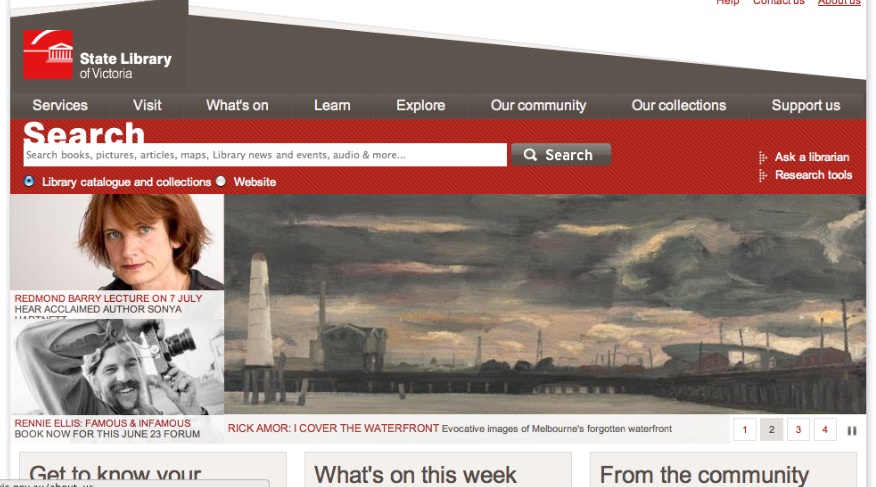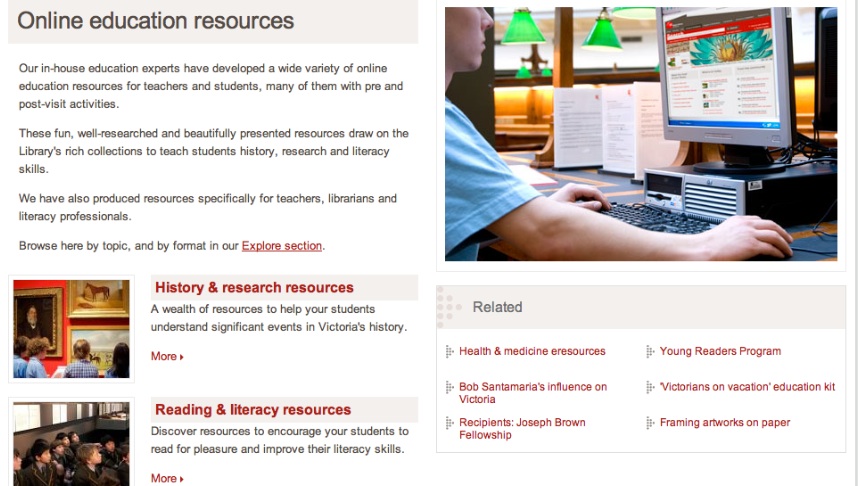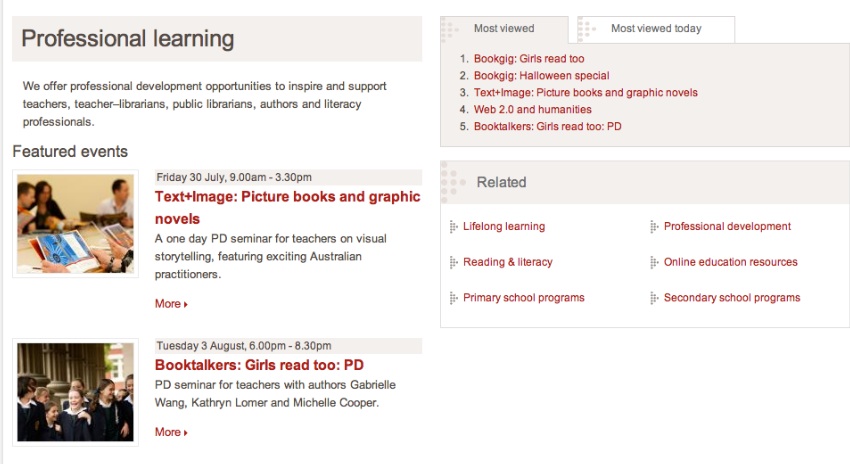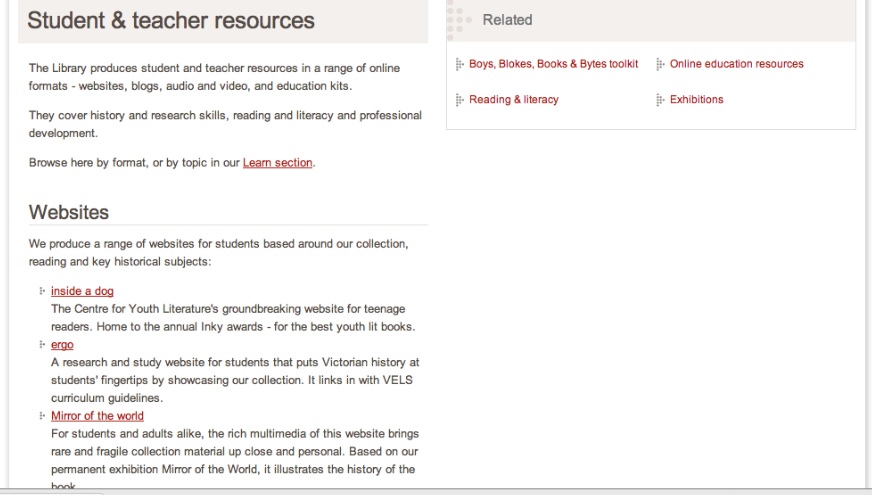Create your own video slideshow at animoto.com.
The School Library Association of Victoria in partnership with the State Library of Victoria present the PLN – Personal Learning Network program. This program is funded as part of the digital education content initiatives and strategies of the Victorian Department of Education and Early Childhood Development.
Your PLN is a reciprocal learning system designed just for you!
- Create your own personalised learning network and share information, opinions and experiences with like-minded people from across the globe,
- Apply a little intelligent filtering to the information overload out there,
- Learn from others and contribute to others’ learning,
- Connect around ideas that you are passionate about.
Find out how you can use the web 2.0 environment to:
- Expand your personal learning network,
- Manage the information that web 2.0 provides,
- Use web 2.0 for learning and teaching,
- Develop your skills and experience in a web 2.0 environment.
This twelve week online program, enhanced with regular Elluminate how-to sessions, exemplars, and online mentoring offers you a hands-on experience of a range of web 2.0 tools and activities.
This program is designed for novices to the web 2.0 world as well as those who wish to further explore this interactive web environment.
When: Commencing Monday 26 2010
Who: Teacher-librarians, teachers and library team members
How: Work at your own pace, explore new things week by week, share your learning as a team!
Why: So that you build a network of trusted sources for learning and collaboration.
Cost: $175 per person for SLAV members – team discounts apply!
The registration form is now available here!
Have a look at the Wordle of how Round 1 participants described the PLN:
Please join us!