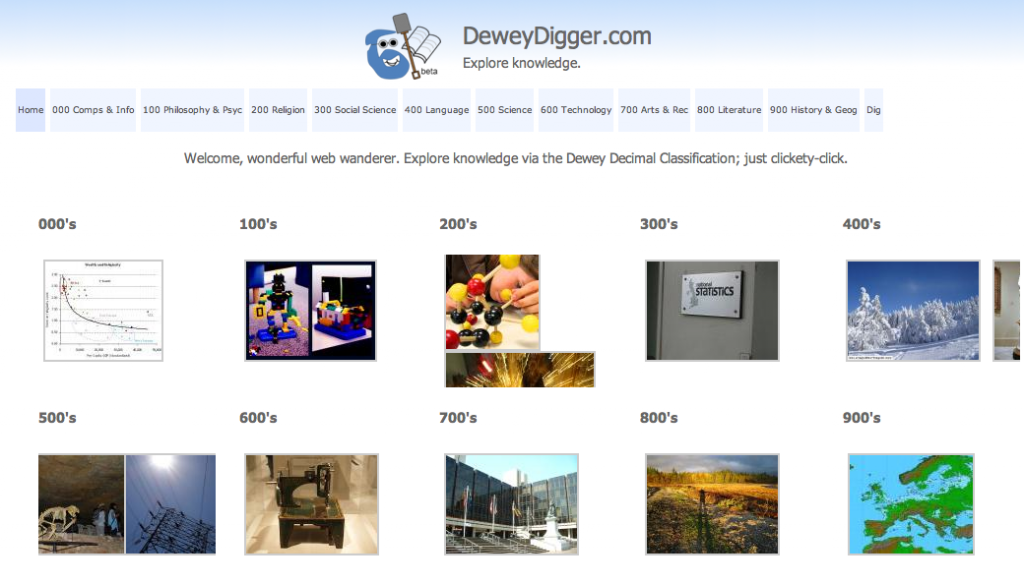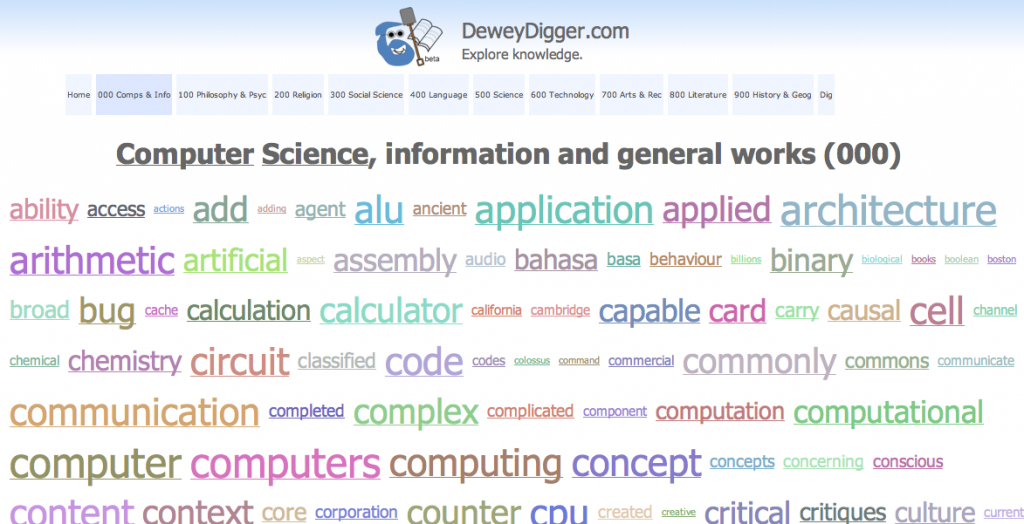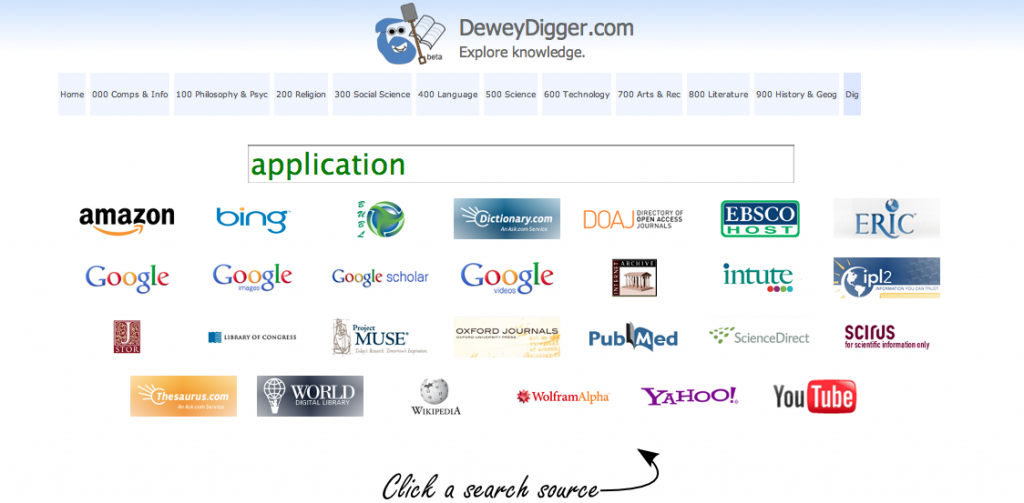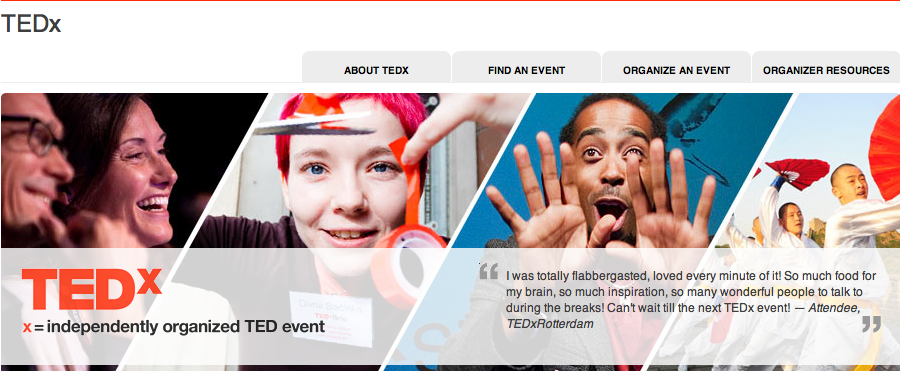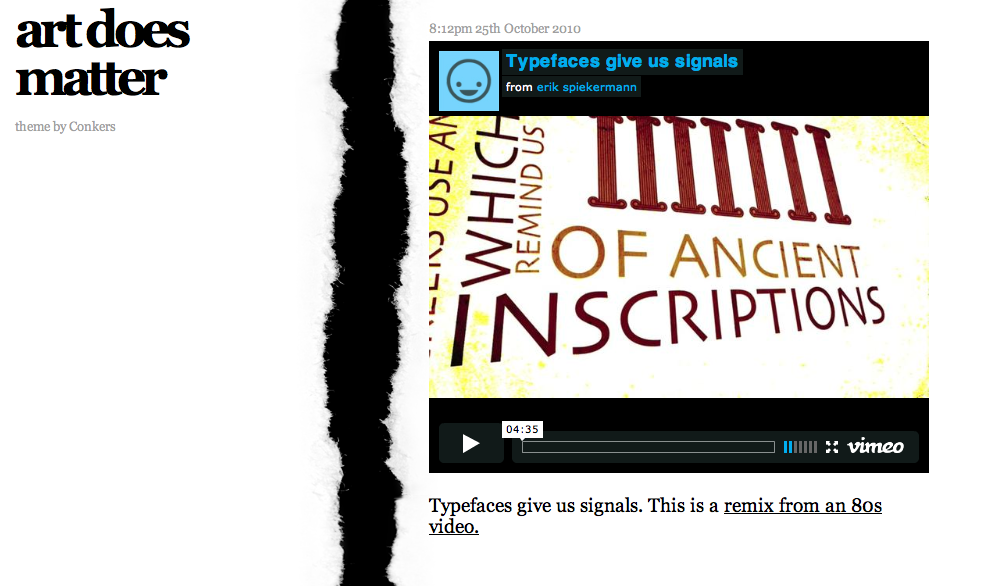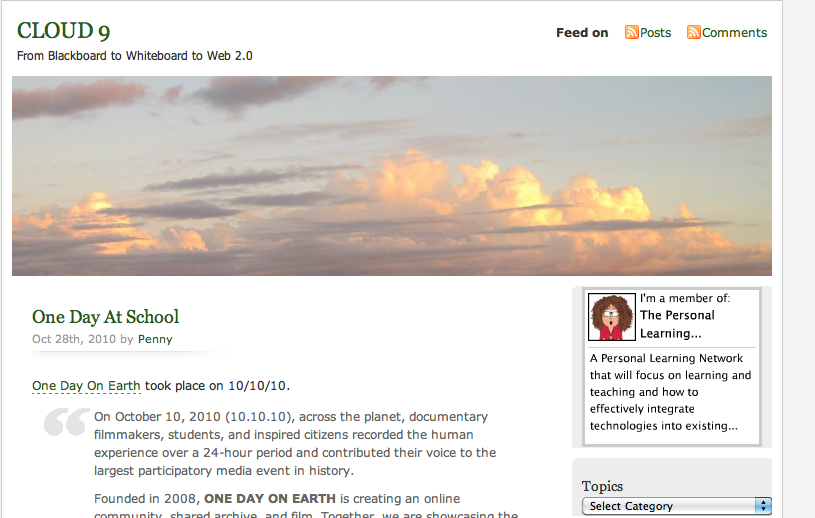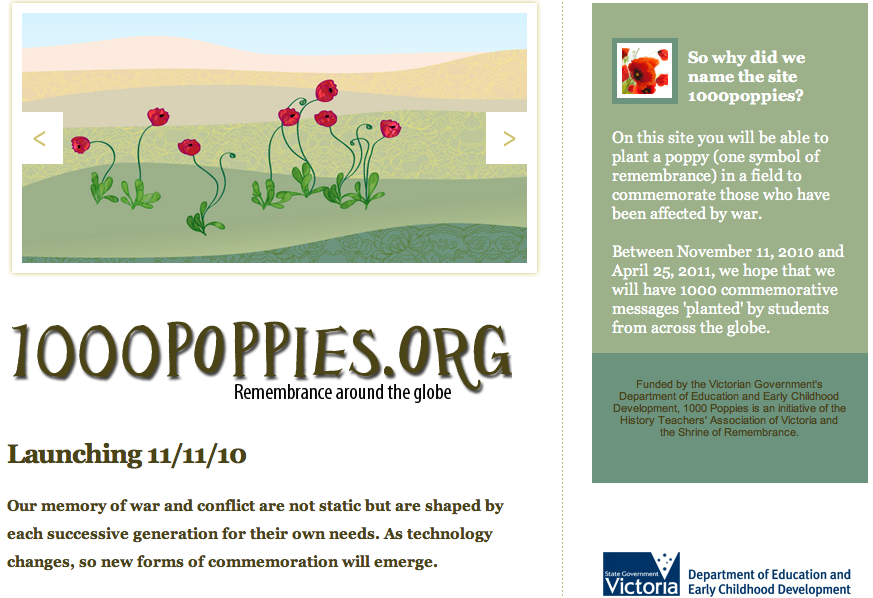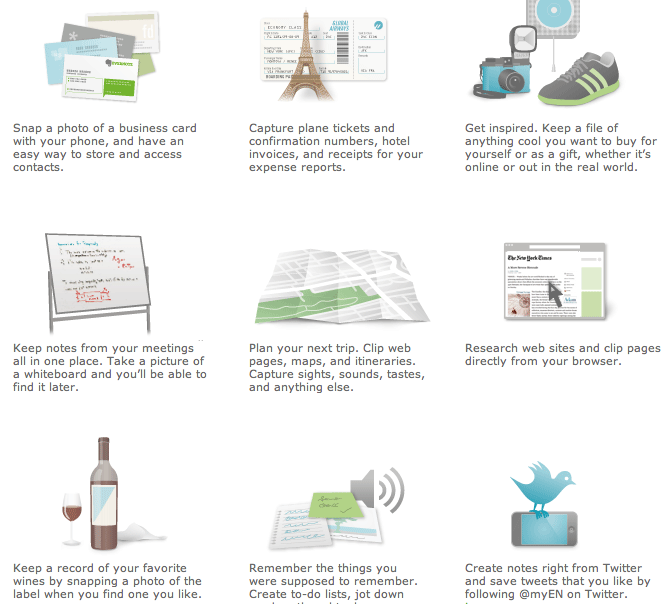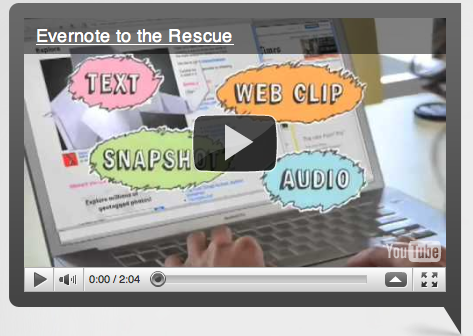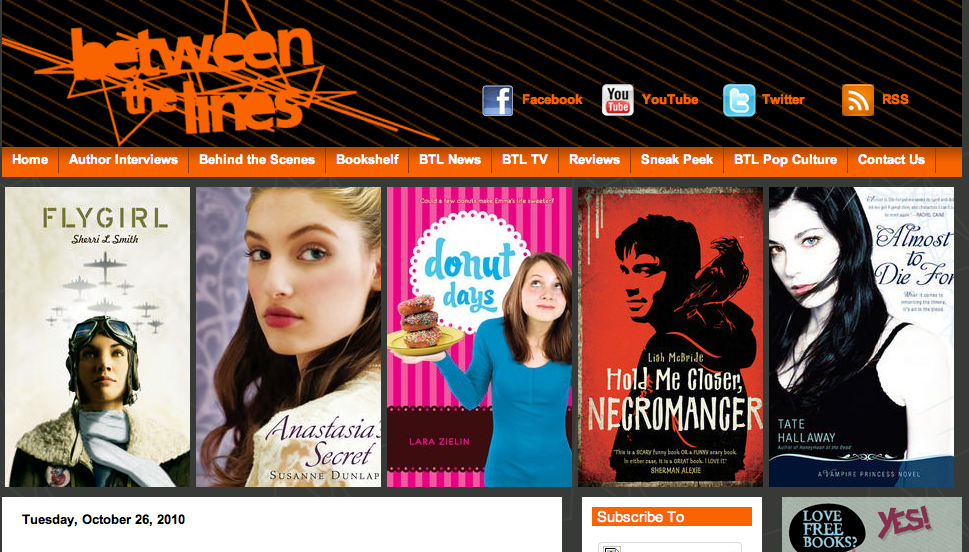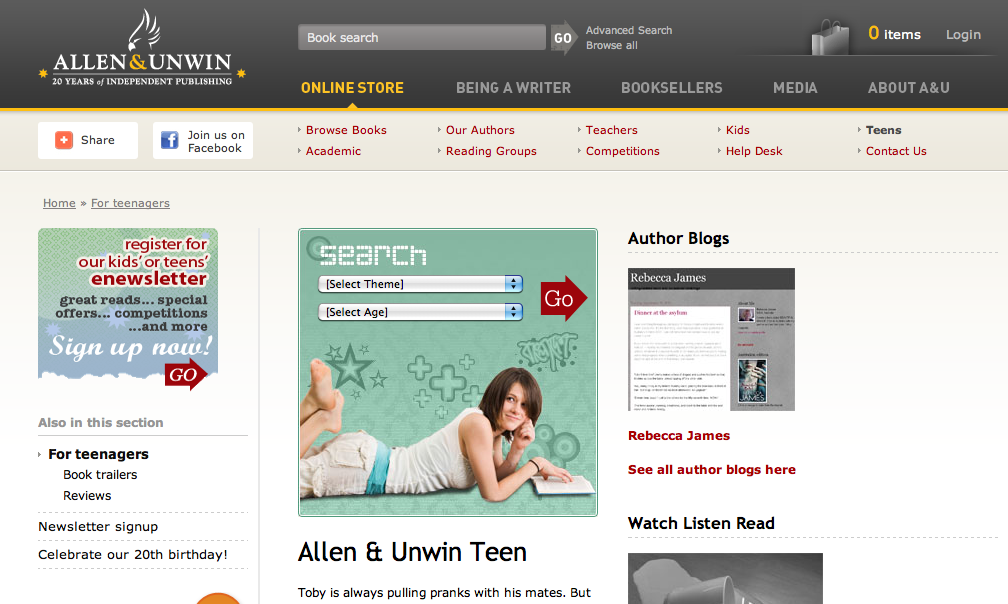Penny Bentley began blogging earlier this year. Like a duck taking to water, Penny has found blogging an excellent way of sharing, learning and reflecting. She explains the process:
Earlier this year I signed up for a 12 week, online professional development program. As a teacher of secondary maths and science I have an interest in finding new ways to engage and motivate students. Well, the VicPLN program was eye opening, challenging and arguably the best PD I have ever done.
I used to consider social media, like Facebook, to be a waste of time. Something my kids use instead of doing more important things, like homework. Well, things have changed. I am a blogger, I use twitter, Facebook and many other applications on the web. My blog, CLOUD9 started out as an online record of my journey through the VicPLN program. I blogged about my reading, new discoveries, frustrations and thoughts about classroom applications. I was able to display media such as images, slide shows, video and audio. CLOUD 9 started to feel like my personal place on the web.
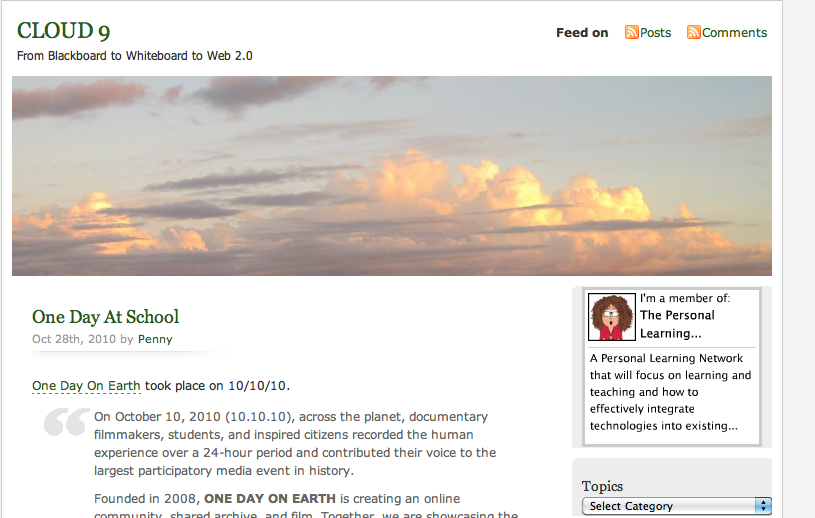
One of the best features of blogging is the authentic audience. Every time I made a post there was feedback, support and encouragement. I started to develop confidence in my ability to use technology, to create amazing things and to put myself out there in cyberspace. By the end of the program I was hooked, I could see the enormous potential for student engagement.
So, my desire to blog didn’t end with the PD. For a while the web felt like a lonely place, I missed my daily feedback and interaction. There was a need to rethink the purpose of CLOUD9. It was important for me to enjoy blogging, to provide information that is educational and useful to teachers, to make smaller but more frequent posts and to have feedback. I decided to continue blogging about useful web tools, games, virtual excursions and any other application that may be useful in the classroom. CLOUD9 will provide bite sized professional development for teachers, with a taste of maths and science.
An unexpected outcome of blogging is that now I have a record of my 2010 professional development. I am beginning to view my blog as a digital portfolio of skills and achievements; it’s like an alternative to the dusty filing cabinet.
If you’ve been thinking about starting your own blog, Penny is an excellent example to follow. Well done Penny!