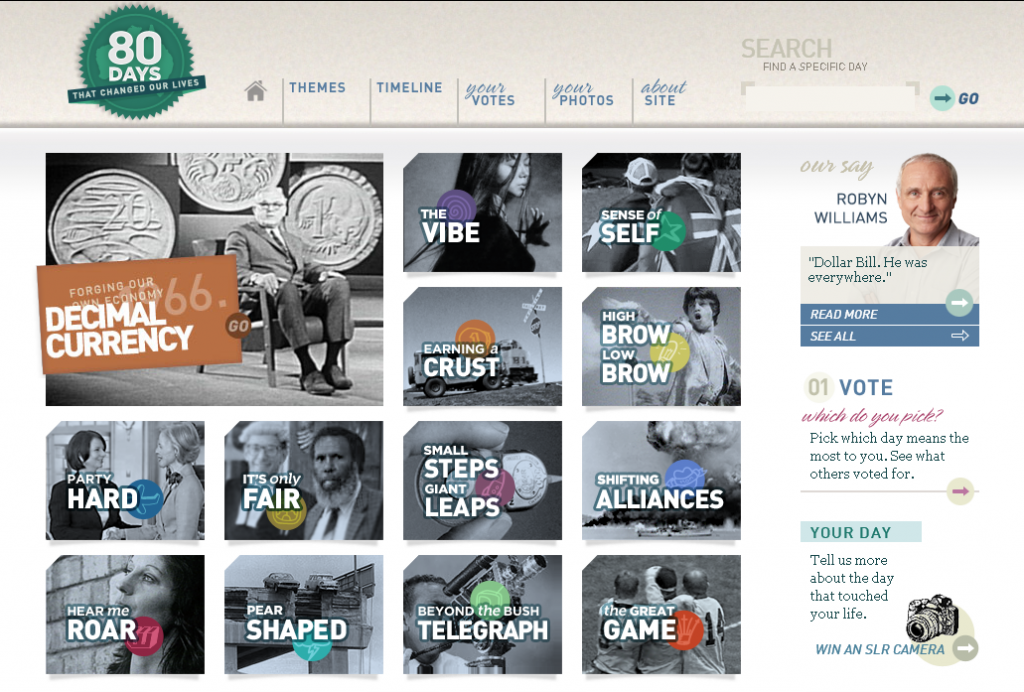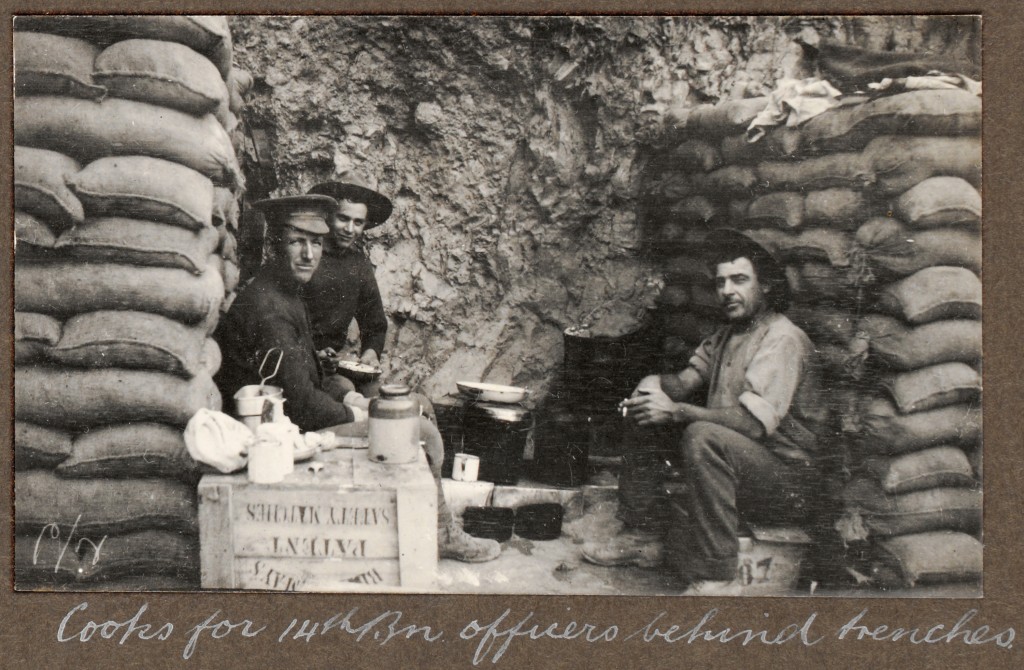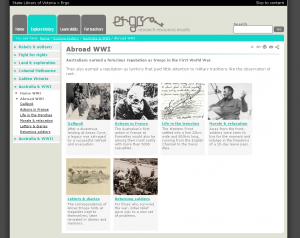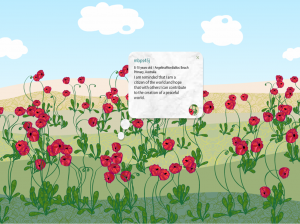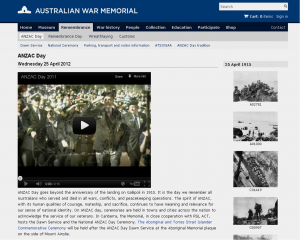Our guest post today comes from Sovereign Hill Education Officer Stephanie Rosestone. The Sovereign Hill team have some great free professional development opportunities and resources for teaching history.
This year Sovereign Hill Education is running free webinars offering professional learning opportunities for teachers. In Term 2 there will be two webinars: How to find good resources for teaching history (Thursday 3 May) and Innovative history teaching in practise (Mon 14 May). For more information and to register visit here. If you’re going to be teaching Australian History, Sovereign Hill Education has a number of free online resources to support your programs. Our Education Website is a great place to start. Here you will find a Teachers section that includes Bibliographies of Resources, Teaching Kits, VELS units and upcoming PDs (including a one day conference AusVELS History in the Primary Classroom in July). There is also a section called Talking about Learning that includes videos of teachers and students talking about their experiences of teaching and learning history. The Students section of our website includes images, research notes and audio files retelling excerpts of primary source documents. We look forward to being part of your Professional Learning Network. You can find us on Twitter @GoldfieldsEd or you can follow our blog where we will be sharing resources, news and ideas.