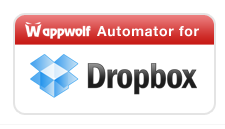Wappwolf is a free service which connects with your Dropbox or Google Drive account and lets you set automated tasks. It has a number of useful features and is a handy way to automate many time consuming tasks such as file conversions or basic image editing. In particular it works very well when it comes to converting audio, e-book or picture files, which can then be saved back into your Dropbox folder, uploaded to Google Drive and Evernote or emailed automatically to an address you define. Because of the excellent integration with Dropbox these automations could be particularly useful for getting student work off an iPad or other mobile device.
Wappwolf works in similar fashion to If This Then That which we featured earlier this year. You can select a folder in your Dropbox that Wappwolf will watch. As soon as a new file is added to that folder the task you have defined will begin. There are a wide range of tasks that Wappwolf can complete. You can convert files, edit an image, turn a text file into a PDF or upload a picture to your Twitter or Facebook account. You don’t even need to have a computer running as all of the automation is done in the cloud.
As an example, you could set Wappwolf to watch a folder in your Dropbox and as soon as you add a picture to that folder it could be converted to black and white and then sent to Evernote. Or you could create an automation that automatically sends any picture you save in a folder to your Grandmother! A free Wappwolf account lets you define up to 10 different automations.
Here are some of the automation options available:
For audio files: Convert to MP3, WAV or MP4
For picture files: Stamp a logo on an image, Convert to black and white, Upload to Flickr
For documents: Convert to PDF, Convert ebook, Send to Kindle, Upload to Google Drive
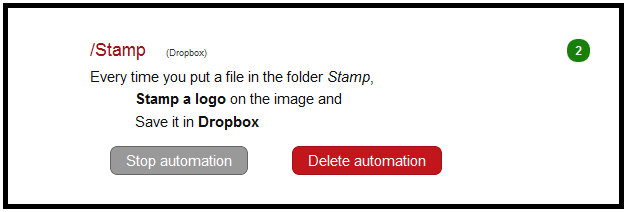
An example action from Wappwolf. This action stamps a logo on to an image and saves it back to Dropbox.
There are many other options available for Dropbox and also options for Facebook, Google Drive or Box. The best way to understand the range of options is to explore Wappwolf’s features, so have a look at our guide to getting started and see how you can use Wappwolf to make you life easier.