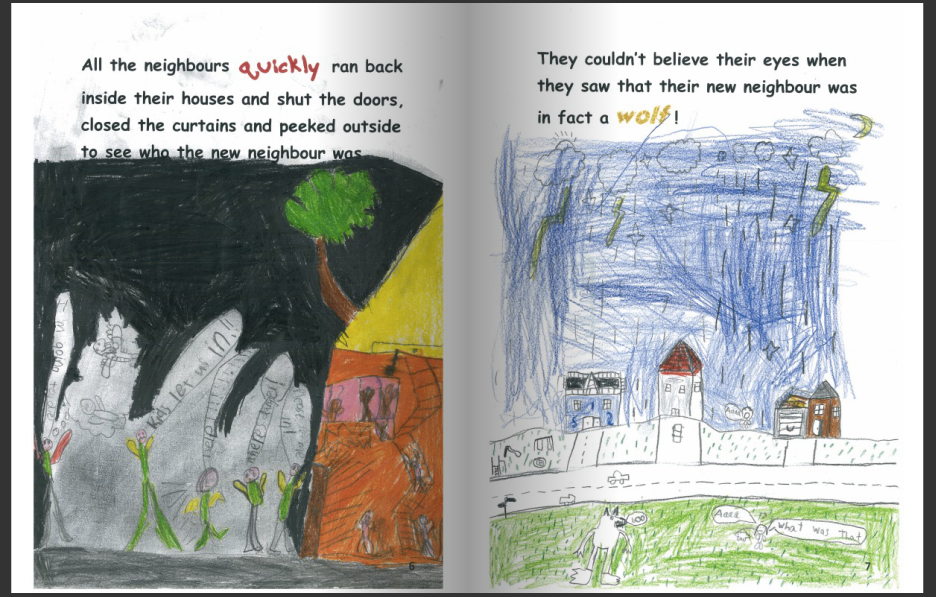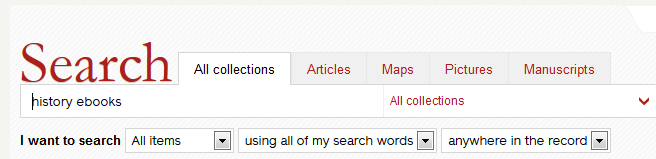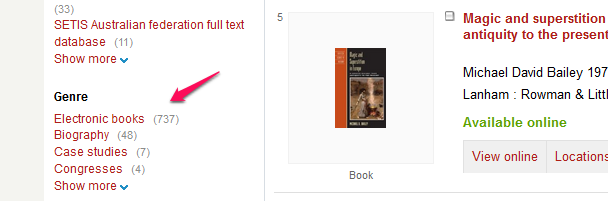Rachel Fidock reports on an innovative ebook service developed by four secondary schools in the Goulburn Valley, Victoria.
Many school libraries across Australia are choosing to create ebook libraries – online libraries where students are able to borrow and read ebooks on their own devices. But how easy is it to create an ebook library, and would our students prefer physical books?
In the Goulburn Valley of Victoria, teacher librarian Helen Taylor, formerly of Shepparton High School, took up the challenge of creating an ebook library with a difference. The result is eCOGSS (eBooks City Of Greater Shepparton Schools) ebook lending facility, an online service that caters to not one, but four secondary schools in the region. Of the six secondary schools approached to be involved, Goulburn Valley Grammar School, Mooroopna Secondary College, Shepparton High School and Wanganui Park Secondary College chose to take part (one non-government and three government schools).
Accommodating the needs of four schools in one service may seem like a daunting task, but as a consortium, the combined experience and ideas of the group proved to be a great advantage.
In the development stage, according to Helen Taylor, Library Managers from each school took the idea back to their administrators and IT departments as the project’s success depended on these groups. The project group chose Wheelers to provide the ebook lending platform due to their competitive pricing and willingness to accommodate their needs. Meetings on Skype with representatives from Wheelers, Library Managers and school administrators gave everyone the chance to discuss ideas and refine the group’s requirements.
Taylor believes that the model they developed – where each school has their own account, chooses their own books and pays for them – made the process of sharing a common elibrary highly successful. And by sharing resources, the schools were able to create a service where all ebooks are now available to all students, regardless of the school that paid for them – improving access and value for money. In March 2013, the eCOGSS ebook lending facility opened for business, with 8% of enrolled patrons borrowing more then one ebook.
Given the success of the project in terms of the schools involved, what do the students think of eCOGSS?
In early December 2013, Bright Ideas conducted a survey of 24 students ranging from years seven to nine, from Shepparton High and Mooroopna Secondary College, to determine if the students were using eCOGSS, if they preferred ebooks to physical books and what they thought the future of school libraries might be.
The survey results show that 54% of the students borrow from the eCOGSS ebook lending facility, while 13% prefer to get their ebooks elsewhere (Wattpad is a popular choice, especially given the amount of self-publishing which occurs on this platform).
54% of students preferred not to get their books online (17% were undecided). Some of their comments included:
- I like paper books because you can find more out about them before you borrow.
- I prefer books to technology.
- The books in the library I can take home but the books online I can’t access at home.
- I find it really annoying having to set up your laptop and etc. just to read a book. I hate reading off a computer. It can’t be good for your eyes. And I like reading a paper book that you can take anywhere and is easy.
For those students who did prefer getting books online in the form of ebooks, some reasons were:
- There is a wider range of books
- It’s easier than going to a public library
- It’s easier then carrying [books] around the school
- You don’t have to carry them around and there are books here that are not in the library
Students were asked what they thought about the future of libraries and school libraries. Some of their comments are featured below:
- There will be fancy scrolls that when you open them you can flick through pages like an ipad and everything will be stored on them (every thing!!!). [Student doesn’t use eCOGSS but reads Google Books]
- I think libraries will be using technology and ebooks more than they do now. [Student doesn’t use eCOGSS but prefers to get books online
- I think libraries will die out because of the internet and online reading. [Student doesn’t borrow from eCOGSS. Reads ebooks from Wattpad]
- In all honesty I don’t think that libraries will change that much because there will always be people who like paper books.
- I think they should stay the same. Maybe you can put in an order on-line to borrow it but then go pick it up and read a book not a text on a screen.
- They won’t have libraries if people always use online.
- Please continue helping us, finding books. Thank you. [Student doesn’t borrow ebooks]
- I think it’s a great opportunities for readers to get a chance to do what they like. [Student doesn’t borrow ebooks]
- Have a library and ebooks. [Student borrows ebooks from eCOGSS]
- While it’s a good idea that books are easily obtained and read, nothing really beats a good old book. Though I do enjoy ebooks very much. [Student borrows ebooks from eCOGSS]
While it’s interesting to see the opinions of this group of students, only a small number were surveyed, so it would be interesting to see whether students in the broader community use their school elibraries in the same way. It’s also important to note that students’ like or dislike of elibraries ebooks often depends on their exposure to and abililty to access them. The evidence from this survey suggests that there are students using eCOGSS and some students prefer reading ebooks. However, the results also suggest many students prefer to read physical books.
It’s clear to see that eCOGSS ebook lending facility is a great example of how collaboration and partnership between schools and teacher librarians can lead to better library services across school communities and large geographical areas.