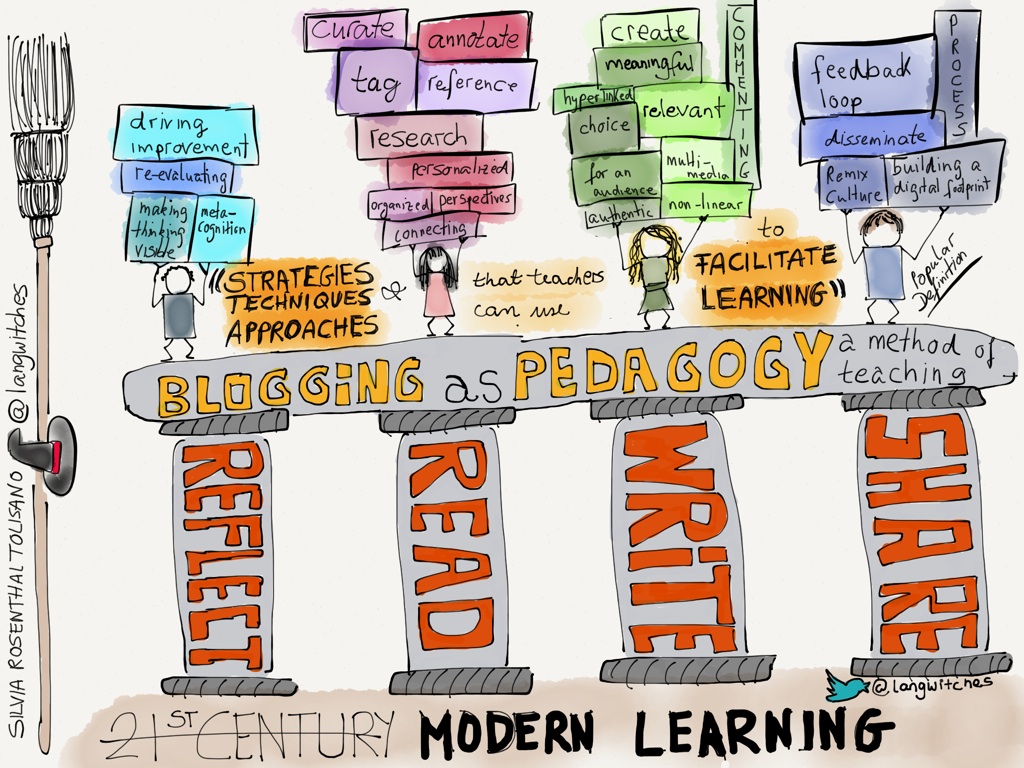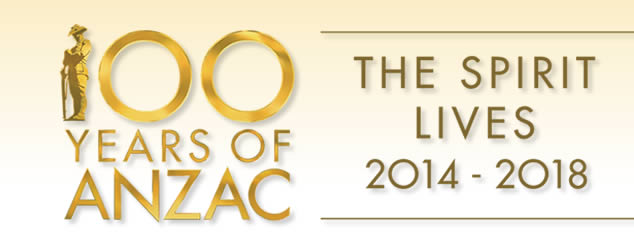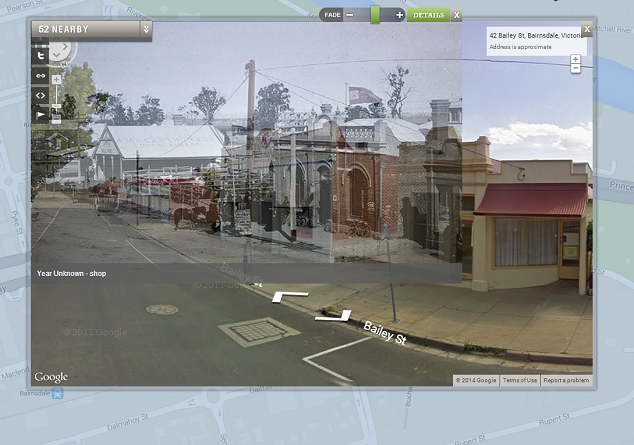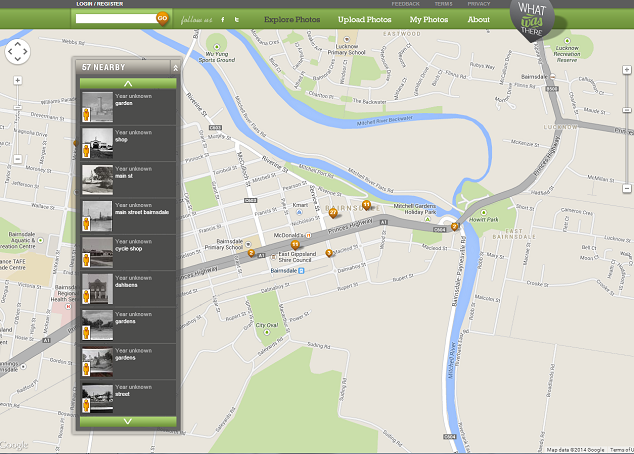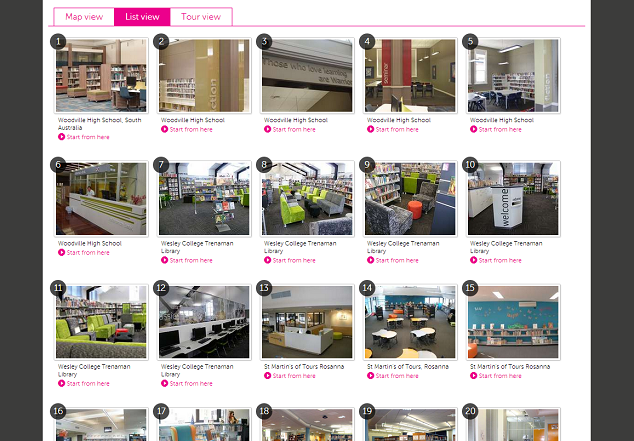The Horizon Report 2014 K-12 edition is now available. Developed by the New Media Consortium (NMC) and the Consortium for School Networking (CoSN), this is the sixth annual K-12 edition. It describes findings from the NMC Horizon Project, an ongoing, collaborative research activity designed to identify trends and describe emerging technologies that are likely to have an impact on teaching, learning, and creative inquiry.
A number of editions specific to different sectors are produced. This edition addresses primary and secondary schools. Another is the NMC Horizon Report: Higher Ed edition which addresses higher education, whilst the NMC Technology Outlook – 2014 Australian Tertiary Education is a Horizon Project regional report related to Australian higher education.
The Horizon Report is appreciated by educational technology leaders as a tool that is used to inform teachers and school administrators in future decision making. Follow the Horizon Discussion Wiki for links and active engagement in discussion.
You will notice that technology such as ebooks and cloud computing is not listed as forthcoming trends. This is because they are already here. They are not a forecast. It is interesting this year to note a move away from the description of devices and technology infrastructure, to the discussion of outcomes and the effect of technology on schools, teachers and pedagogy. The Horizon Report is important reading within all schools.
Access and download the full report
An overview of topics addressed in the report.
Key Trends Accelerating K-12 Ed Tech Adoption
- Fast Trends: Driving ed tech adoption in schools over the next one to two years
- Rethinking the Roles of Teachers
- Shift to Deep Learning Approaches
- Mid-Range Trends: Driving ed tech adoption in schools within three to five years
- Increasing Focus on Open Content
- Increasing Use of Hybrid Learning Designs
- Long-Range Trends: Driving ed tech adoption in schools in five or more years
- Rapid Acceleration of Intuitive Technology
- Rethinking How Schools Work
Significant Challenges Impeding K-12 Ed Tech Adoption
- Solvable Challenges: Those that we understand and know how to solve
- Creating Authentic Learning Opportunities
- Integrating Personalised Learning
- Difficult Challenges: Those that we understand but for which solutions are elusive
- Complex Thinking and Communication
- Increased Privacy Concerns
- Wicked Challenges: Those that are complex to even define, much less address
- Competition from New Models of Education
- Keeping Formal Education Relevant
Important Developments in Technology for K-12 Education
- Time-to-Adoption Horizon: One Year or Less
- BYOD
- Cloud Computing
- Time-to-Adoption Horizon: Two to Three Years
- Games and Gamification
- Learning Analytics
- Time-to-Adoption Horizon: Four to Five Years
- The Internet of Things
- Wearable Technology
Do you have any comments to make about the Horizon Report? Is it an accurate indicator? Does it present a global perspective? Your opinion is invited.