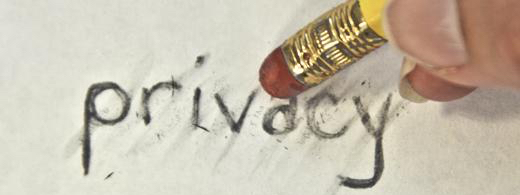Last week a headline in eSchool News caught my eye – Top 10 of 2014, No 1: Libraries reinvented. I tend to ignore social media notifications citing the Top 5, 10, 20 or 120 of the best tips, tools and everything you can imagine, but this one was a pleasant surprise worth investigating as it said:
Each year, the eSchool News editors compile 10 of the most influential ed-tech developments and examine how those topics dominated K–12 ed-tech conversations. No. 1 on our list for 2014 is the new role of school libraries.
School libraries have evolved from quiet places to read books into bustling centers [sic] of collaboration, learning, and research. School librarians are emerging as leaders as they help teachers learn valuable technology integration skills. They also teach students how to research and evaluate information.
Many of us associated with school libraries have been focussing on the evolving role of school library personnel, and the function of the library within the school community for some time. It’s interesting to note that eSchool News has made this selection because the ‘new role of school libraries’ has dominated K–12 ed-tech conversations during 2014. This is good news. Mentioned in the post are two articles:
Here in Australia, potential and actual change in school libraries has been documented in School Library Assoc of Victoria (SLAV) publications, and those of other relevant organisations. Examples of articles in SLAV’s Synergy journal (all but most recent edition is open source) which support the new model of school library and have guided the work of many of us in school libraries are:
- Library practice and Information Commons understandings by Anne Whisken
- The Next generation of school library by Carol Gordon
- Climbing to Excellence: Defining characteristics of Learning Commons by By David V. Loertscher & Carol Koechlin
I have to agree with Doug Johnson in his commentary of the eSchool news article however when he says, ‘Be warned – this phoenix will not be the same-old, same-old bird of the past, but a new creation, technology-infused, best practices-drive, with a new kind of librarian in the lead.’
School libraries are a vital resource in the life of a student – if they’ve moved into the 21st century. They are exciting places of instruction, support and learning that students can call their own. They are both physical and digital environments which are part of the life of the school through a range of learning and recreational activities. Most importantly, they are lead by progressive, open minded individuals with a collaborative attitude and the courage to change.
What’s happening in your school library? Be a library leader today! It may sound cliche but this truly is a time for school libraries to show a new face on the future but be warned…. it’s not the ‘same-old bird’.