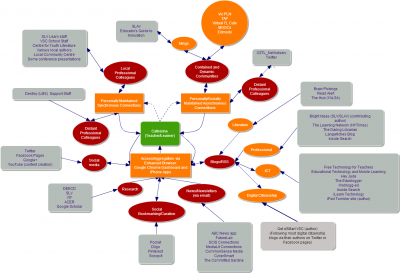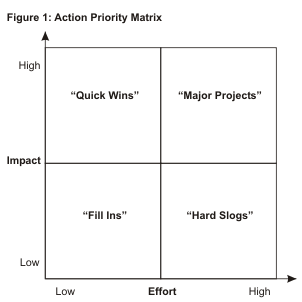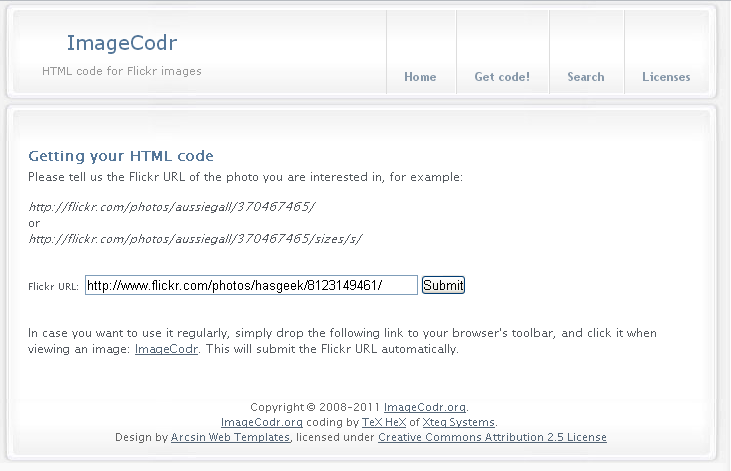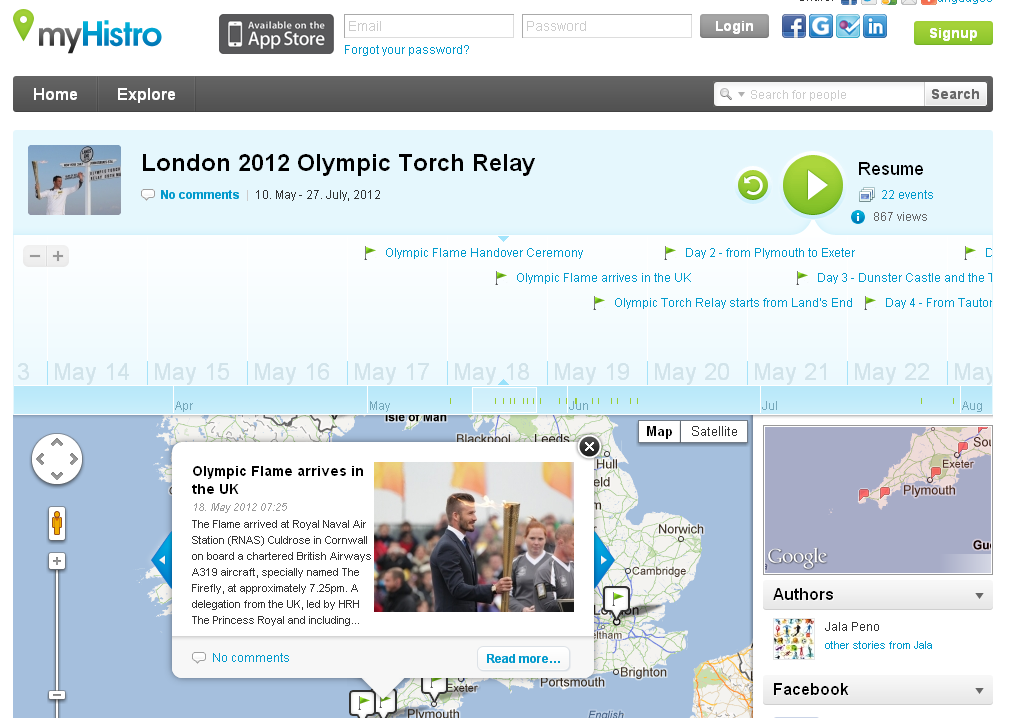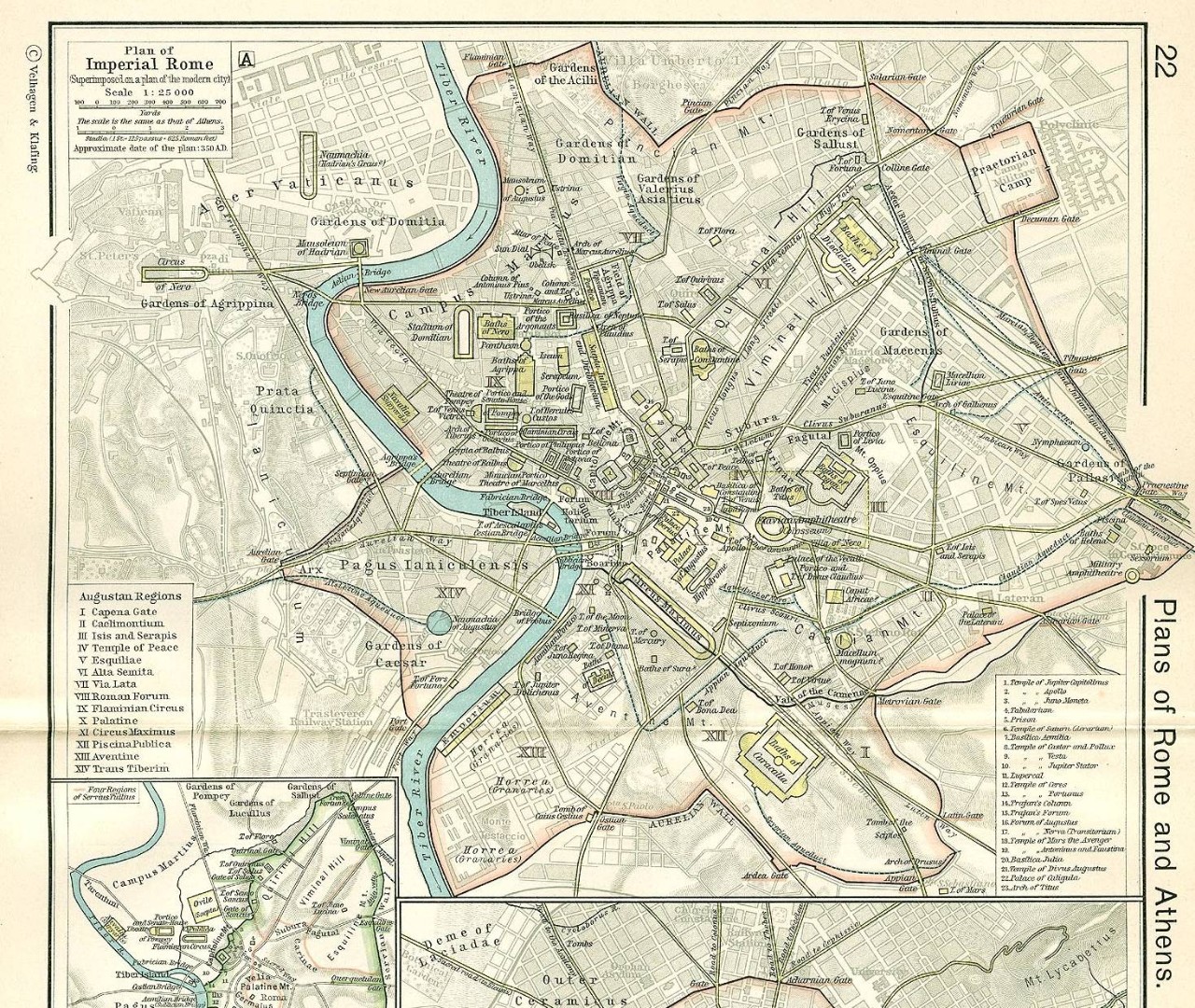In 2010, I read David Warlick’s Gardener’s Approach to Learning: Cultivating Your Personal Learning Network and was inspired to map out my PLN (personal learning network). I’m glad I did because it gave me a different perspective of my learning landscape. I saw how I was connecting with colleagues and professionals, what places were most productive for me, and I was able to identify gaps worth exploring for future growth and weed out connections no longer meeting my needs. Growing my PLN became more purposeful.
Remapping my PLN a couple of years later, gave me further insight; I became aware of how the tools were shaping me, how they were shaping my online relationships and that I was growing from being a consumer towards being a collaborative, creative producer in my network. The activity was inspiring, rewarding and produced concrete evidence of professional growth. The map is a highly visual artefact that can be used in professional development plans and performance review conversations.
If you have never mapped your PLN before you may want to start simply with:
- Face-to-face associations – eg. Teaching faculties, school/organisation learning teams, professional organisations you meet with in person.
- Online associations – eg. nings, online organisations, Twitter hashtags you follow like #vicpln, groups on social media sites like Facebook
- Access/aggregation – places you go to for learning and things you subscribe to eg. blogs, newsletters, curation tools like Diigo
Concentrate on your cohorts and the types of connections you have developed, don’t worry about naming individuals.
Once you are confident mapping your own PLN, why not take it a step further and have your students try mapping theirs? Most young people already have informal networks for learning, especially those involved in online gaming. Mapping then discussing as a group places they go to obtain information could help them to see connections between informal and academic learning. It might also be a great way of introducing them to a broader range of resources and ways that cultivating their PLN can help them achieve at school.