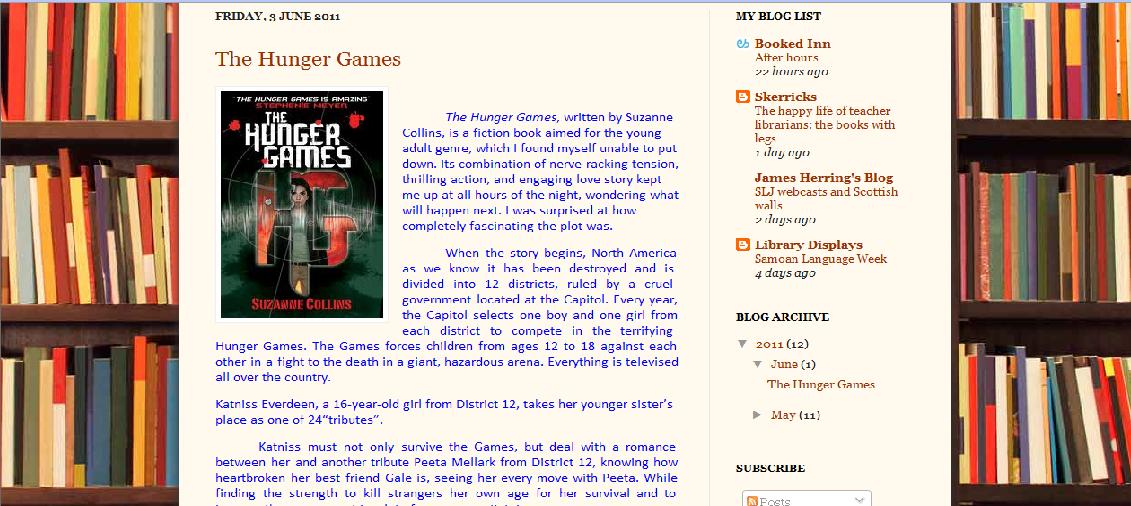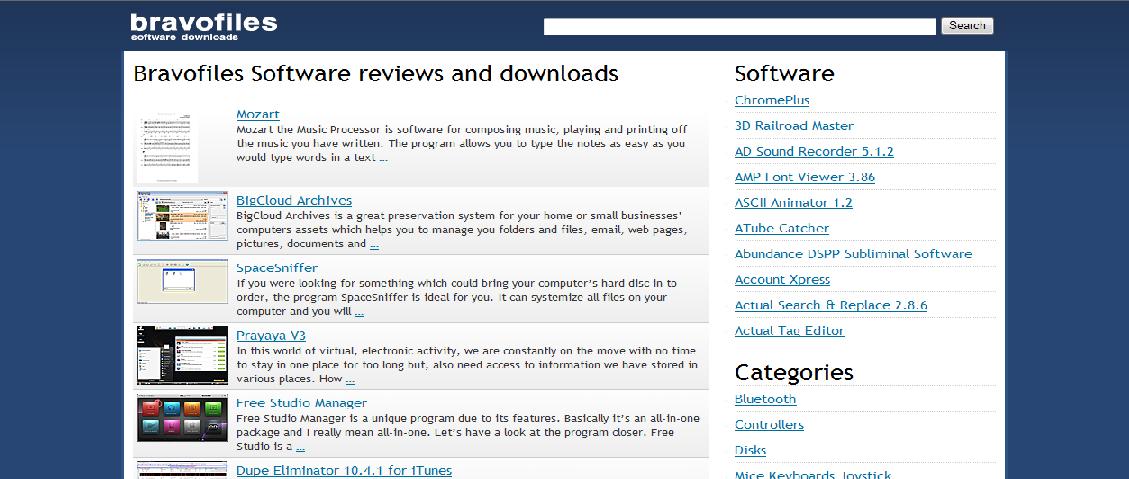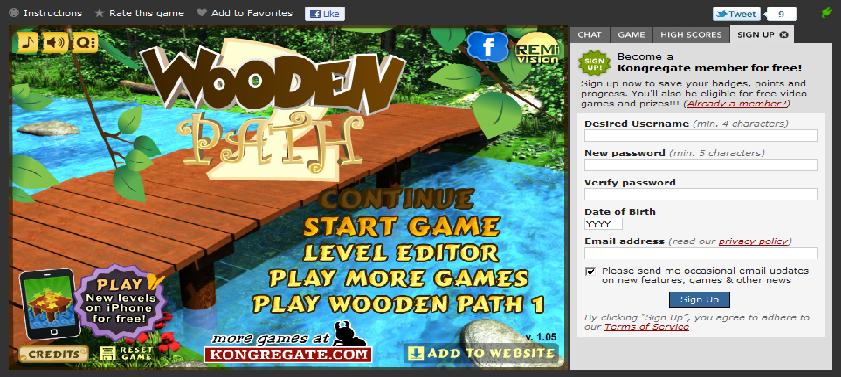Facebook for Educators has been developed to provide educators with an overview of how to use Facebook effectively for teaching and learning, with a strong focus on safety and digital citizenship. The authors are professionals who have been asked by Facebook to be the bridge between the social networking tool and educators. The site covers everything from developing your school’s policy about Facebook use, to providing ideas for professional development, and suggesting communities where you can share your experiences of using Facebook in the classroom. Although the site has an agenda, they do a great job of reminding educators the need to embrace the learning styles of the 21st century student.
Author Archives: Rachel
Miffy Farquharson and Bev Novak’s Prezi
Prezi is a zooming presentation application that allows you to show the connection between concepts as you zoom around the canvas. You are able to zoom in to focus on a piece of information, then zoom out to see the bigger picture. The prezi website provides a number of short videos that explain how to use the application.
Teacher librarians Miffy Farquharson and Bev Novak from Mentone Grammer (Mentone, Victoria) presented at the May SLAV conference Creative communication: A conference for library technicians and assistants on the topic ‘Social networking to publicise books’. To illustrate this talk, Miffy and Bev made a prezi. They have kindly allowed Bright Ideas viewers to see their prezi, and it is clear how effective a good prezi can be in conveying information and in capturing an audiences’ attention:
Thankyou Miffy and Bev, your prezi is fantastic. For those of us just starting to play with this application, your prezi shows us what is possible.
Worth reading – London’s illiteracy crisis
 London Evening Standard is running an expose on what they are terming as ‘London’s illiteracy crisis’. The below article is ‘Scandal of the homes with not a single book to read’ (31st May 2011), and examines why ‘one in four children leaves the capital’s state primaries unable to read properly’. Have a look at ‘Also on this topic’ at the bottom of the page for further reading.
London Evening Standard is running an expose on what they are terming as ‘London’s illiteracy crisis’. The below article is ‘Scandal of the homes with not a single book to read’ (31st May 2011), and examines why ‘one in four children leaves the capital’s state primaries unable to read properly’. Have a look at ‘Also on this topic’ at the bottom of the page for further reading.
Guest post: Barkly College Libraries: Connecting, encouraging, blogging
The staff of Barkly College Libraries have created a wonderful blog, Barkly College Libraries, to connect the Barkly District, the College, and the Libraries, and to foster a love of reading and learning. Shelagh Walsh, Library Technician at Barkly College Secondary, has been kind enough to write a guest post about the creation of the blog, and how it is being used to encourage learning in the community.
Barkly College Libraries have been asked to write a guest article for this amazing blog and we feel very privileged to do so.
To put us into perspective – we are situated in the middle of the Northern Territory – about 500kms north of Alice Springs and 1000kms south of Darwin. We are classed as a remote location, and because of this, we have many challenges that other suburban schools may not have. Our student base is majority indigenous with over half of these students being ESL (English as a Second Language) students. As you could appreciate, libraries and reading are not high on their agendas.
We wanted something that, we hoped, would catch their attention – and, it should be said, that of the staff as well. Something to make it easy to keep people updated with anything that was happening in the library – an easier way to promote books and to bring new books to everyone’s attention – something we could use to promote our college and the Libraries. Another aspect of the creation of our blog was the fact that we, ourselves, were interested in learning and using the Web 2.0 tools. This seemed a way of combining both wants or needs into one – so to speak. Having tossed the idea around for a while, we sought approval from the Director of the College to go ahead.
After that, came the fun part. We started by researching a number of Library Blogs to get an idea of what others had done and what hosting site they were using. It appeared that Blogspot seemed to be the most commonly used, and was an attractive layout as well.
To give you an idea of the ease of setting up the blog – we did it in an afternoon at home with a laptop – while bathing my dogs. It was a snap. The hardest part was the first post – blank looks at each other – now we are here what do we want to say?
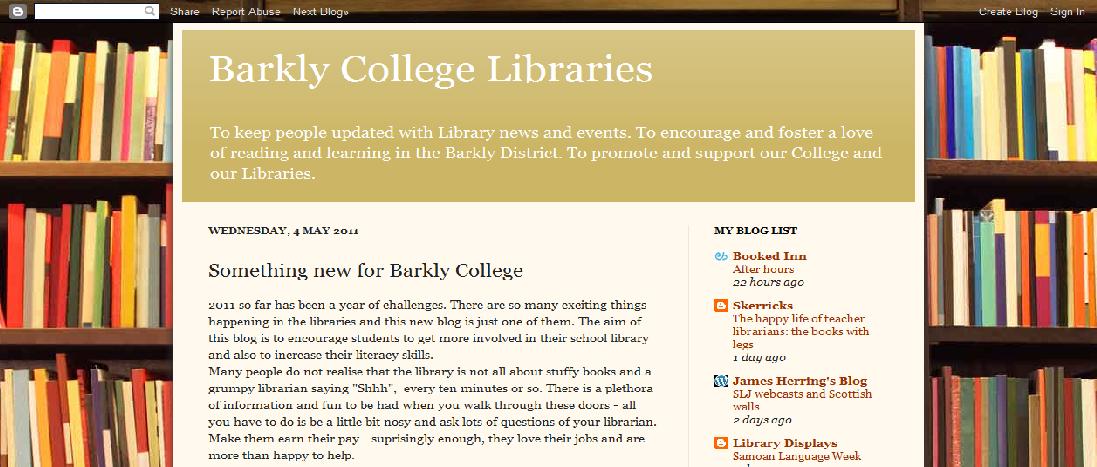
Our aims are simple – we want our students and staff to know what is happening in the Library world – and importantly, to feel a part of it. We are campaigning for book reviews by students – whether by themselves or as part of a class. Our kids love trivia and all that sort of thing, and so the Worthless Wisdom post was conceived. We have asked them for suggestions as well – if they feel an ownership, then hopefully they will use it. Currently there is an article posted from one of the year 7 classes after we spent a lesson showing them how a library works and how to find things. More lessons will involve research skills and evaluating websites. We have developed various ‘games’ and activities to get the message across without lots of talking and writing as we are an Indigenous ESL school and this seems to work well.
We are fairly passionate about reading and books and, I believe, have been reasonably successful in getting kids and books together, especially the senior students. So somewhere to review books, to be able to comment and discuss the books they had read seemed to be worth a try. Get them reading, we are halfway to getting them into learning as well was our thought – and if they don’t realise it is a sneaky attack on the flank, so much the better!
It is early days yet and we know that it is going to take a lot of effort and promotion to get this running the way we envisage. Setting up the blog is the easy part – it is getting everyone on board and using it, along with keeping it continually up to date with interesting posts that will keep us on our toes. But we are optimistic that it will become an important part of our schools – and meanwhile we, ourselves are learning lots and having fun. Who could ask for more than that?
I really didn’t realize that librarians were, you know, such a dangerous group … They are subversive. You think they’re just sitting at the desk, all quiet and everything. They’re like plotting the revolution, man. I wouldn’t mess with them.”
Michael Moore.
Thankyou, Shelagh, for this wonderful look at how you are using a web 2.0 tool to foster learning, and well done to you and the Barkly College Libraries team on your great blog.
Worth reading – ‘Librarian positions cut…’
 ‘Librarian positions cut in schools across the country’, published by HuffPost Education (last updated 1st June 2011), is a look at the struggle teacher librarians in the USA face to hold onto their profession. Australian teacher librarians are circulating the article (e.g. I found it from Tony Ogden on OZTL_NET). It is scary to think how ignorant many are of the role of the teacher librarian in the school community, that they can make these positions redundant.
‘Librarian positions cut in schools across the country’, published by HuffPost Education (last updated 1st June 2011), is a look at the struggle teacher librarians in the USA face to hold onto their profession. Australian teacher librarians are circulating the article (e.g. I found it from Tony Ogden on OZTL_NET). It is scary to think how ignorant many are of the role of the teacher librarian in the school community, that they can make these positions redundant.
Worth reading – ‘Lyn finds fun plus learning equals smart kids’
 ‘Lyn finds fun plus learning equals smart kids’ is an interview by the Melton Weekly with the inspirational 2011 Victoria Teachers Credit Union Outstanding Primary Teacher Award Winner, Lynette Barr. Lynette is a teacher at Rosyln Primary School and uses 3D games to provide engaging, authentic learning experiences for her students. Lynette explains how teaching needs to reflect the needs of the students:
‘Lyn finds fun plus learning equals smart kids’ is an interview by the Melton Weekly with the inspirational 2011 Victoria Teachers Credit Union Outstanding Primary Teacher Award Winner, Lynette Barr. Lynette is a teacher at Rosyln Primary School and uses 3D games to provide engaging, authentic learning experiences for her students. Lynette explains how teaching needs to reflect the needs of the students:
You can also view Lynette’s presentation ‘Improving student engagement and relationships’, that was part of the 2010 Innovation Showcase, below:
Guest post: Bravofiles with Andy G
You no longer have to sit in confusion, trying to work out if the software somebody just recommended is worth downloading and if it is ‘safe’. Bravofiles has done the hard work for you. This website helps you to download different types of device drivers and software utilities. I love the Software reviews section of the site, that details the software and provides the link to download it:
Andy G, from Bravofiles, has kindly written an article for Bright Ideas viewers about Apple’s iPhone. You can expect the same detailed information on his website.
The iPhone covers 18% of smartphone market. Why so?
Apple’s iPhone, currently in the fourth generation, was unveiled to the broad public at the beginning of 2007. The idea of a smart phone did not originate with Apple, but entering the booming cellular phone market was something that had to be considered. Apparently it was Steve Jobs’ idea to outfit the phone with a touchscreen, a revolutionary development that resulted in the touchscreen craze for any and all handheld devices that we are encountering now. But being the first and the legendary Apple design did the trick and suddenly you are not purchasing a mobile phone, you are getting yourself an iPhone.
What is the big deal?
Ever since the company Apple, Inc. was founded on April 1st, 1976 the one business practice that has never been a laughable matter was the design. Apple did not want to make products that just do the job, Apple wanted to provide the customer with something special, something that looked good and was cherished. The one singular trait that all consumers of Apple products have in common is the pride of ownership. Owning an Apple product was a status symbol, something the company was always very keen on establishing and maintaining.
Even the most recent commercial for iPhone 4 follows the same principle with “either you have an iPhone, or you don’t” slogan. That is why you almost never hear the company Apple refers to an iPhone as a cell phone, or mobile phone, not even as smartphone. It worked; no user of iPhone calls the device by its function, just simply “my iPhone”.
Is owning an iPhone providing the owner with something others do not have?
The answer to this question must remain ambiguous, because you do receive an iPhone with a proprietary operating system and access to applications and content tailor made for this operating system only. However, there is not a single application that does not have a twin brother made for the Android platform, moreover, according to recent statistics, there are more Android applications than iOS applications available, making Android the most popular platform in that particular branch.Is an iPhone better than an Android phone?
Again, the answer must remain ambiguous, because tastes are very different from person to person. Downloading an application from the internet is now common to every smartphone, including operating systems other than the two already mentioned. It comes down to the personal preference of the user, who has to decide if the Apple iPhone or an Android phone is more to their taste. Needless to say that there are other choices available as well, like a BlackBerry or a Symbian phone, not to mention all the other handheld devices that are now also featuring 3G capabilities.Conclusion
An iPhone is a status symbol, a fashion statement more than a rational decision, despite the undisputed capabilities the smartphone provides. The dominant market share of a smartphone model that iPhone currently holds is therefore due more to the design, the brand Apple and the public opinion of the brand Apple, rather than any unique iPhone capabilities that have not been replicated by other operating systems, since there are none. It is as the advertisement says, either you have an iPhone, or you don’t.
Thankyou, Andy, for the article and for the great work done on Bravofiles.
Housekeeping (for subscribers)
Hi to those who subscribe to Bright ideas. As most of you would be aware, the email that is sent to alert you to a new post has been sending twice. I know this is frustrating, so I am in contact with edublogs to rectify the situation and hopefully everyone will only be getting the one email soon.
Kind regards,
Rachel
Bright ideas coordinator
Guest post: CC with Julie Jenkins
Julie Jenkins is a library technician at Mooroopna Secondary College, Mooroopna, Victoria, and is often approached by staff wanting to know information about creative commons and copyright. Julie has been kind enough to provide a guest post on her knowledge of creative commons and the resources she turns to when asked the tough questions.
As a library technician at Mooroopna Secondary College I get asked quite often about the rules on using Creative Commons.
Copyright is a minefield but when using something that is licensed under Creative Commons (CC) it is a lot easier. The creator has already given permission for us to use their work under certain conditions. You must remember that CC material is not copyright free and you can still breach the licence by not meeting the conditions that the creator has chosen. A great website to check out for information about the different licence symbols and conditions when using material licensed under Creative Commons is Smartcopying. On this website there are two easy to understand animations that explain what creative commons is. Also on this website there are some really good information sheets on Creative Commons, one of these is ‘Creative Commons: A quick overview’. I recommend that you have a look at this website as it will help you to answer any question you have and I suggest that you put the URL into your favorites for later use.
I find copyright so hard to understand but the Australian Copyright Council does have a good website and they also run training sessions each year. I went to a couple of training session in Melbourne last year and found them very interesting (if you can find copyright interesting). The publications they offer are very good also.
Thankyou, Julie, for providing Bright Ideas readers with this post and useful links. Makeuseof published a post in April on ‘How to find creative commons content with Google’. This will also help us in trying to make sure we aren’t in breach of anything!
What game is hot in May?
During the month of May, the game that appeared most often on the screens of the students’s computers at Mooroopna Secondary College’s Library has been Wooden Path 2. It is a logic game where the player has to make a wooden path across the river and move through magical lands. It is a fun game to play, besides the fact that it is in coolmath.com, a student-friendly game site allowed at the school. Check it out, and suggest it to maths teachers and any students looking for something to do of a lunchtime.