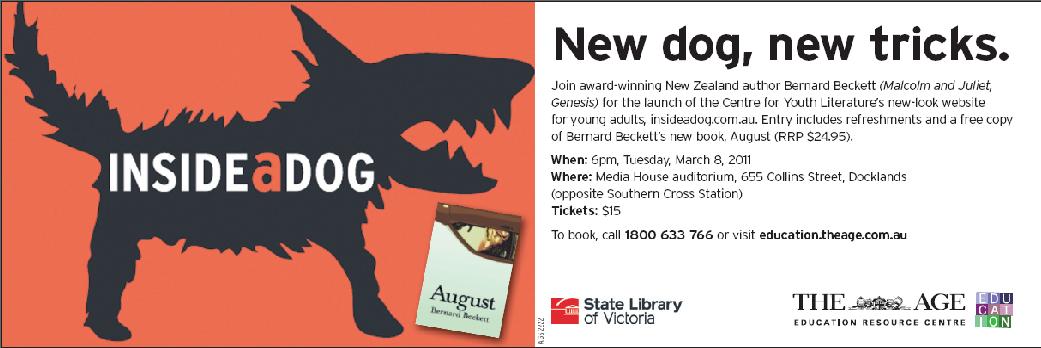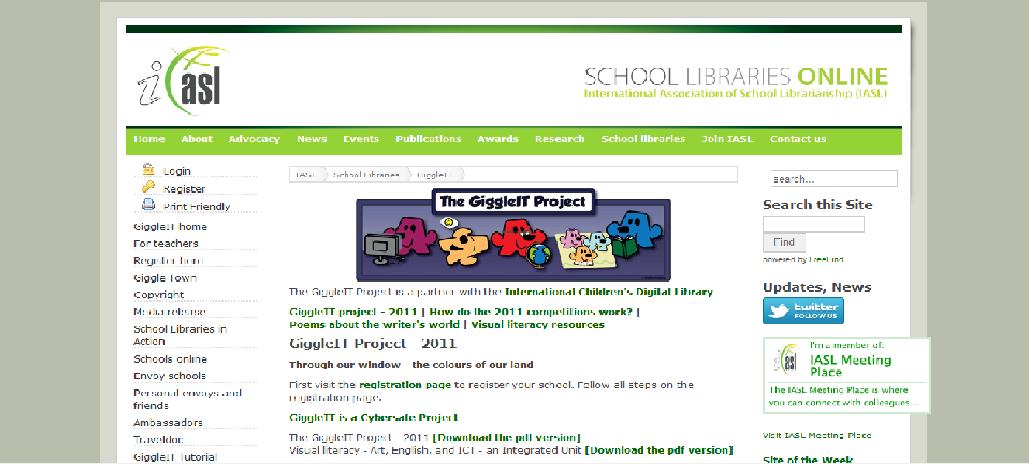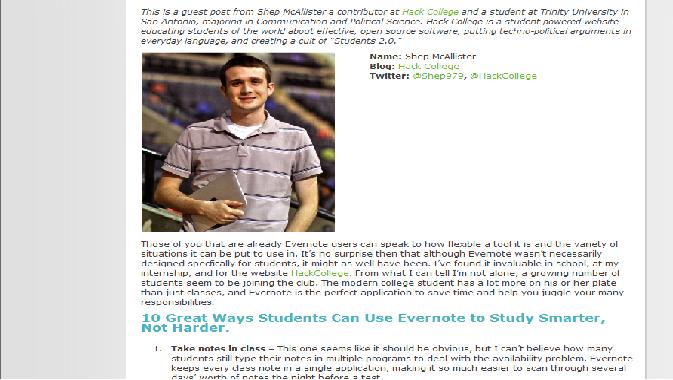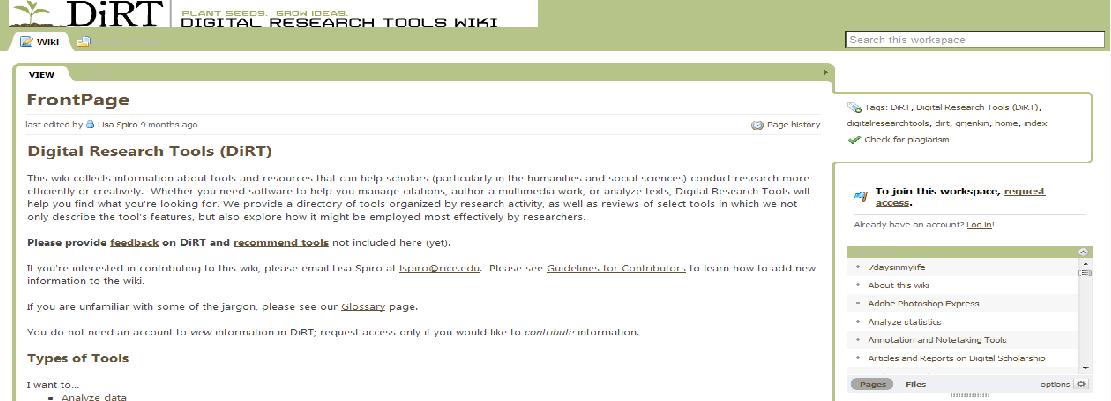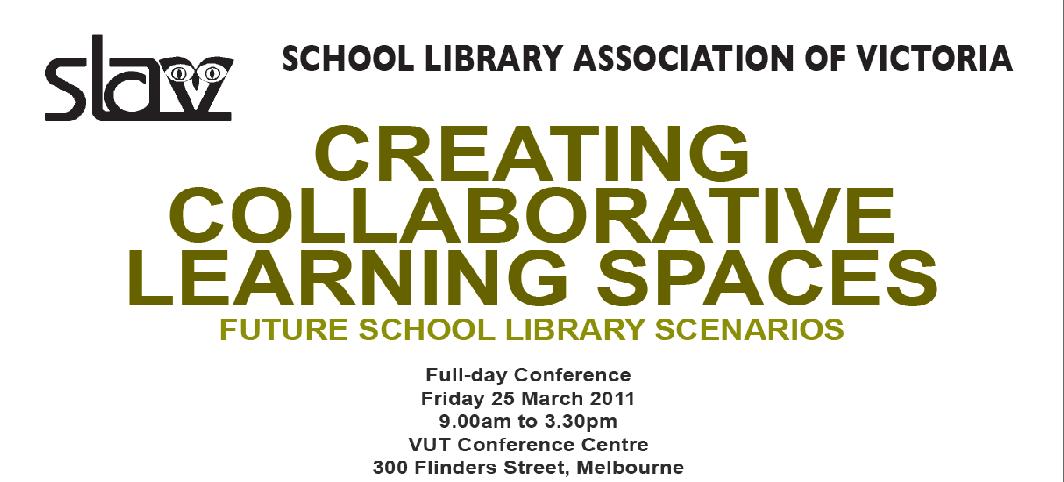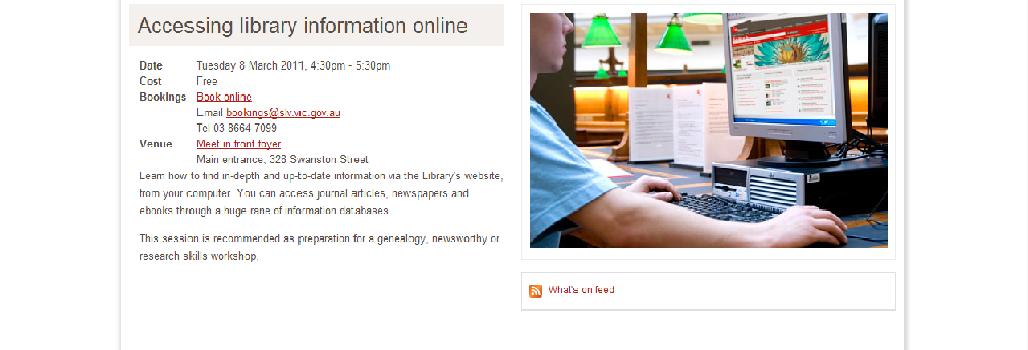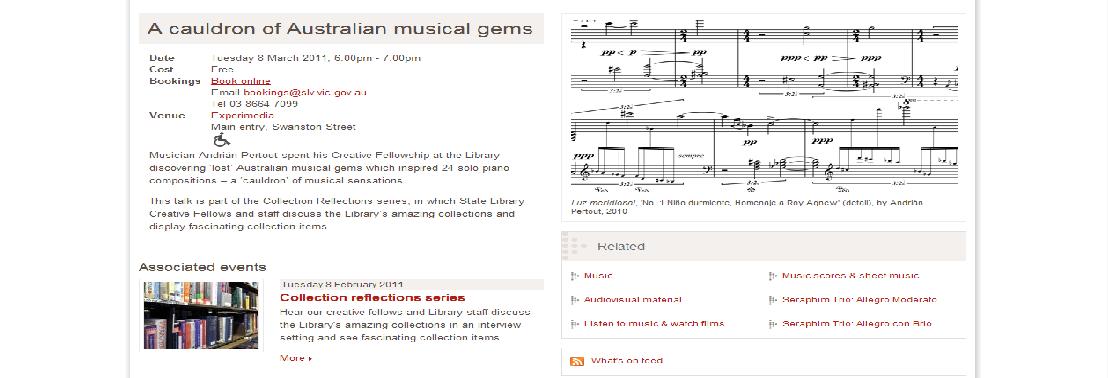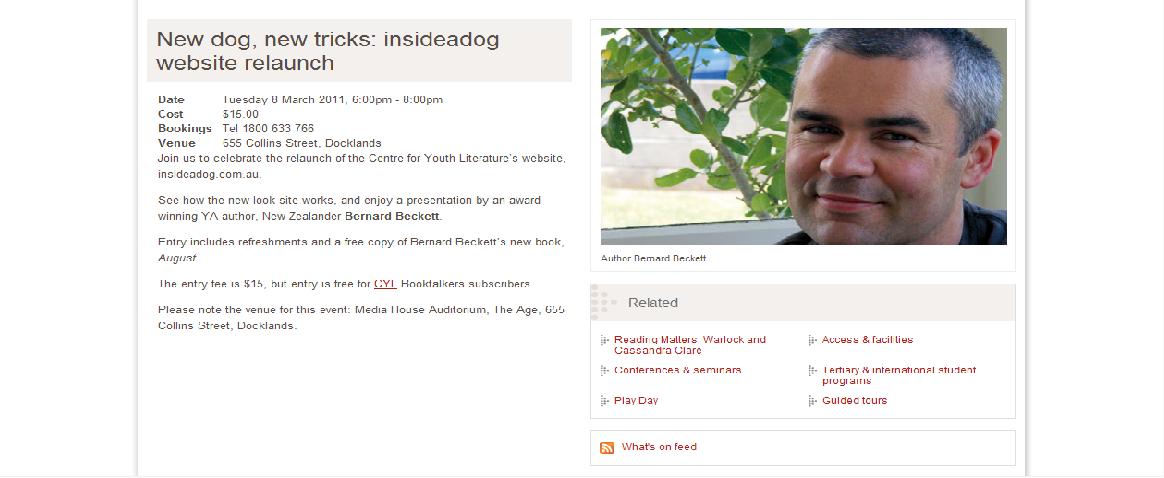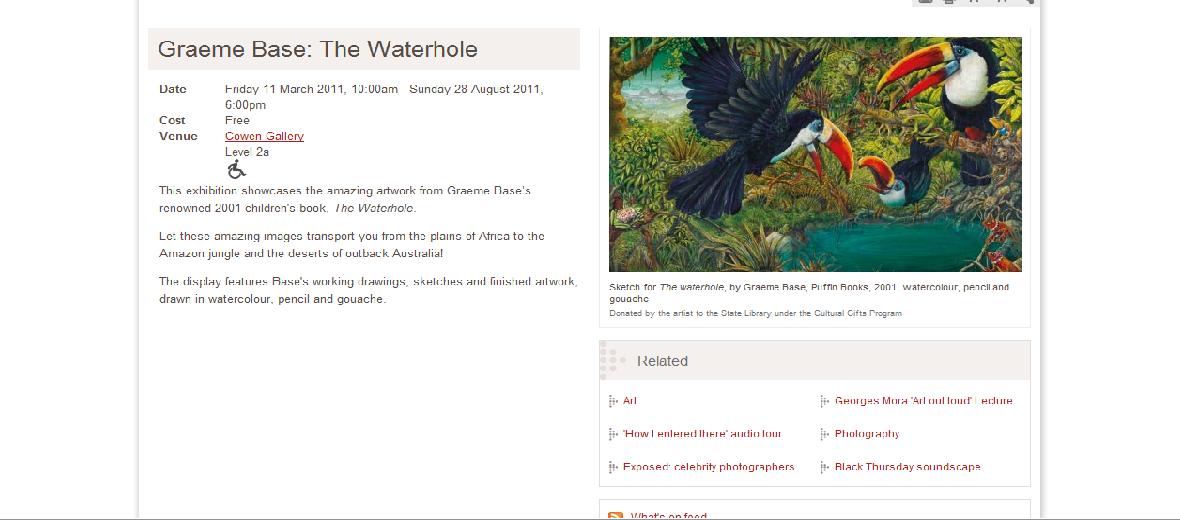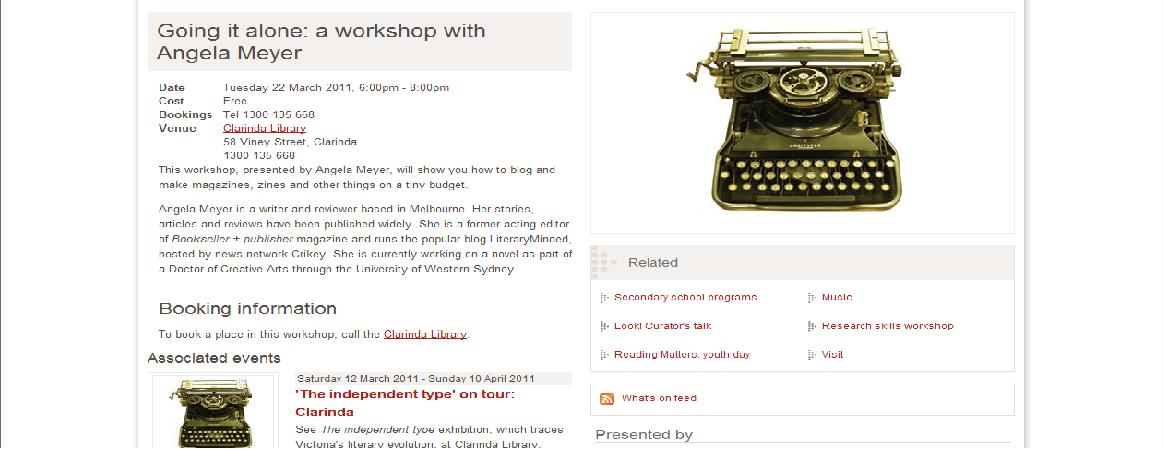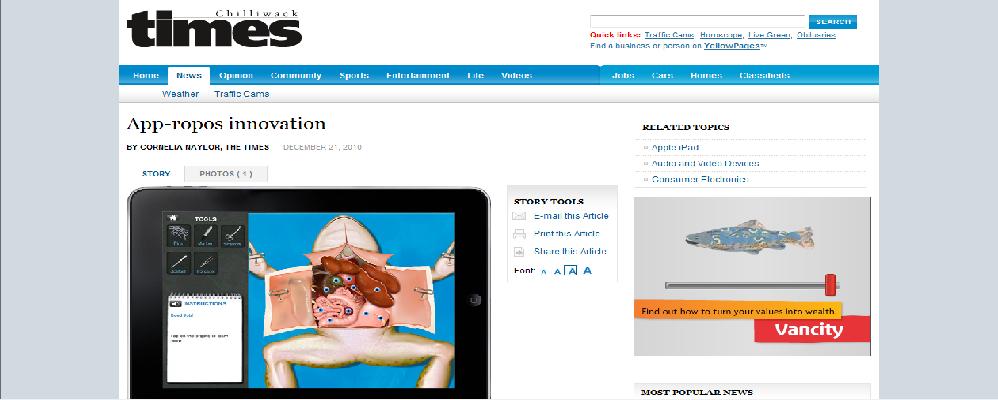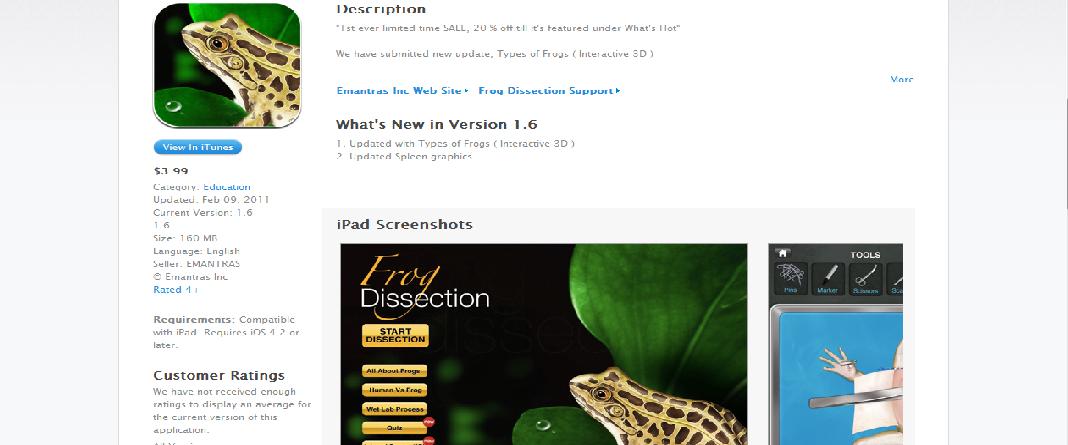The Centre for Youth Literature’s (CYL) website Inside a dog has had a revolution. To make the most of the new-look site, with its new features and resources for teachers, it is well-worth going to the launch on Tuesday 8th March. It will be a celebration, with New Zealand author Bernard Beckett being the keynote speaker. Entry includes a free copy of Beckett’s novel August. Bookings close Friday 4th March. Visit The Age Education Resource Centre for more information on the upcoming lauch.
Author Archives: Rachel
What’s been hot in gaming during February?
Knowing what students are playing helps when trying to connect with them. You can suggest good games to play and let staff know of any games that relate to their key learning area.
During February students have been madly playing Bloons Tower Defense. They play it before school, at lunchtime, and any chance they get. This is a strategy game where the player needs to stop the Bloons from going through the maze. Players stop the Bloons from leaving the maze by building and upgrading the Bloons popping towers, through the money the accumulate when they pop a Bloon. Created by NinjaKiwi, there are 50 levels to keep the players happy.
Connecting with GiggleIT
The Giggle IT Project is run in partnership with the IASL (International Association of School Librarianship). It is aimed at 10 – 14 year olds, but can be adapted to other ages. Once registered, the work submitted to the GiggleIT Team will be presented on the class/school GiggleIT website. The project for 2011 is ‘the colours of our land’, with four competitions running:
1) Name Our Snow White and the Seven Dwarfs in your culture – class, collaborative project
2) Design your personal logo – individual project
3) Write a haiku poem – individual project
4) Create a travel poster – individual project
The Giggle IT Project’s website details instructions for teachers who would like to sign-up their class, including lesson plans, and provides instructions for each competition, with voicethread slides to help explain the details. The competitions do not close until 1st November 2011.
If you would like to have a look at the GiggleIt compeition winners for 2010, go HERE. This is a wonderful project to foster in your students an appreciation of different cultures and experiences.
Image search tools
Danny Nicholson, from The Whiteboard Blog: Supporting technology in the classroom (a fantastic blog for information on activities for the IWB), wrote a great post called ’12 useful image search tools’. The post gives practical examples and tools that will help you and your students find images that do not breach someone’s copyright.
Evernote tips
Evernote cuts-back the time taken to collect, find, and organise your information. It is a really worthwhile tool that can be accessed on nearly every computer, phone, and mobile device. It enables you to save anything, from something you have seen in a website, to an image, sound, or scanned document. When you need to retrieve information again, you can search by keyword or tag. Below is Evernote’s introduction to what it has to offer:
Shep McAllister, a contributor to Hack College, believes that it is an ideal tool for school and has written ’10 great ways students can use Evernote to study smarter, not harder’:
I love the idea of students (and educators) working smarter not harder. Evernote would be a very useful tool for those teachers finding it hard to keep track of all the resources for various classes; for students trying to collate material for study notes; for art students capturing images on an excursion; for students collecting information from various resources on a subject, and; more.
Get the DiRT on this
DiRT is the Digital Research Tools wiki. It is designed to collect information on tools and resources for scholars, but many tools suit the needs of the primary and secondary classrooms. DiRT provides a directory of tools organised by activity, such as ‘author an interactive work’, ‘collect data’, ‘create a mashup’, and ‘search visually’.
The team behind DiRT includes academic librarians with expertise in the humanities, science, and business. Most of the tools listed are free, and the editors insist that those that are not free are worth the money. If you are interested in contributing to the wiki, instructions are provided on the front page.
What’s on in March?
Below are some of the things on offer by the School Libraries Association of Victoria and the State Library of Victoria for the month of March. Click on the images for more information. You will need to book for some of these events.
Friday March 25th, Full-day conference
Tuesday March 8th, Accessing library information online
Tuesday March 8th, A cauldren of Australian musical gems
Tuesday March 8th, New dog, new tricks: insideadog website relaunch
Friday March 11th – August 28th, Graeme Base: The Waterhole
Tuesday March 22nd, Going it alone: a workshop with Angela Meyer
Wednesday March 23rd, Research skills workshop
International Children’s Digital Library (ICDL)
The ICDL won the American Library Association President’s 2010 award for International Library Innovation. It is a wonderful site that aims to ‘…support the world’s children in becoming effective members of the global community – who exhibit tolerance and respect for diverse cultures, languages and ideas — by making the best in children’s literature available online free of charge.’ This digital library would be brilliant for LOTE classes. It may also be a nice way for ESL students to teach their fellow classmates about their culture and language, by finding novels written in their language and sharing these. It is just wonderful to be able to show children a digital library and watch them explore. If you haven’t already, take a look:
Worth reading – i-pad apps for teaching and learning
 Kerrie Smith, Education Officer for Education Services Australia, brought to the attention of the OZTL_NET discussion list A.D. Rundle Middle School’s intention to use Apple’s Frog Dissection app for the i-pad. This would be part of the Chilliwack school district’s Mobile Technology Innovation Project. Below is the article in the Chilliwack Times that reports on the pilot project:
Kerrie Smith, Education Officer for Education Services Australia, brought to the attention of the OZTL_NET discussion list A.D. Rundle Middle School’s intention to use Apple’s Frog Dissection app for the i-pad. This would be part of the Chilliwack school district’s Mobile Technology Innovation Project. Below is the article in the Chilliwack Times that reports on the pilot project:
Frog Dissection by Emantras Inc. is explained in detail on Apple’s website:
This is the science teacher’s answer to the squeamish and animal rights activist students. After seeing this amazing app I wanted to see other i-pad apps that could be used in teaching and learning (as opposed to the ones aimed at students. TCGeeks outlines some of these here: ’10 i-pad apps you don’t want to go to school without’ (August 2010)).
Apple has thousands of apps, and conveniently outlines many by subject and by function (e.g. reference, and collaboration):
i-pads are perhaps very worthy of a place in schools. For example, in Shepparton, Victoria, Wanganui Park Secondary College’s year seven students now have an i-pad to replace some textbooks and, as principal Ken Murray believes, to potentially increase student engagement (Shepparton News 1st February 2011). The question remains, how effective are i-pad apps when used in teaching and learning? I look forward to reading the research on this.
Housekeeping
I have had a few comments from people wondering where all the fantastic links on the right-hand-side of the page have gone. They are still there, but hidden in their categories. If you click on the particular category you are interested in, the posts for that category will appear. I decided to hide them as the list was becoming quite long!
Yours sincerely,
Rachel.