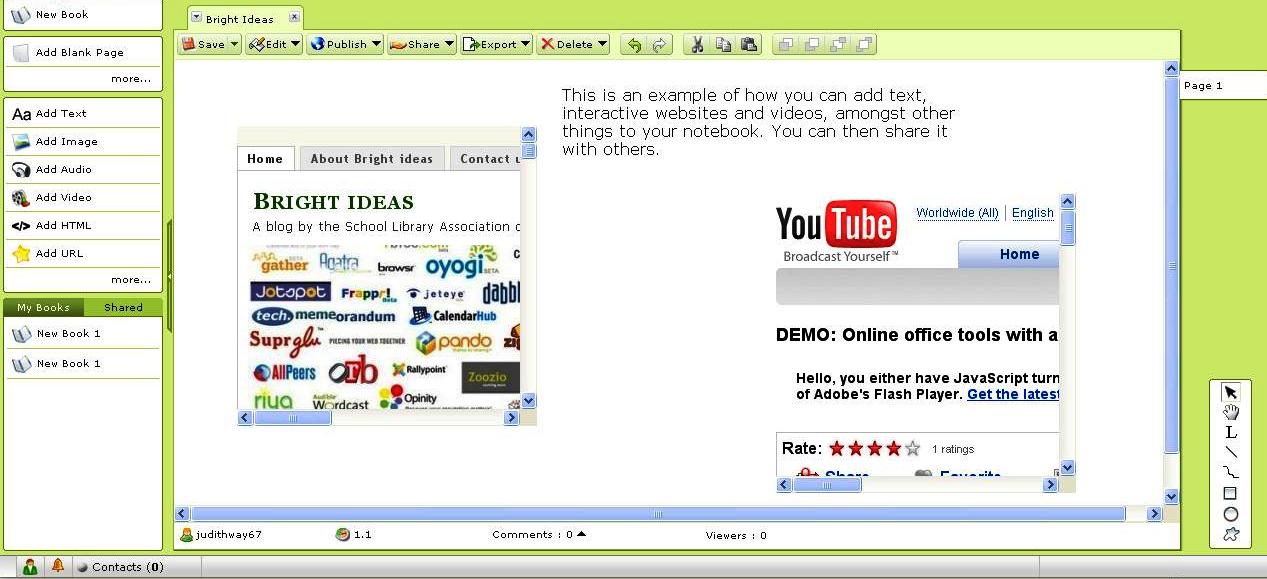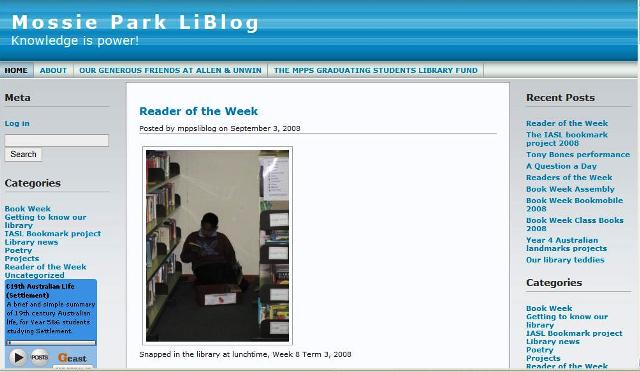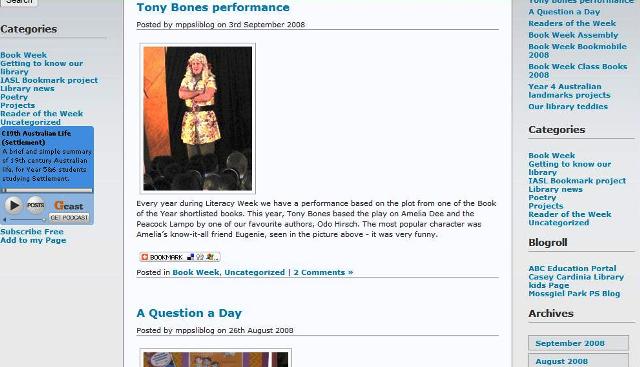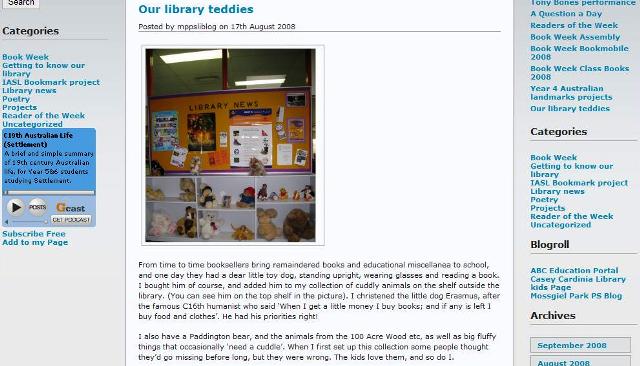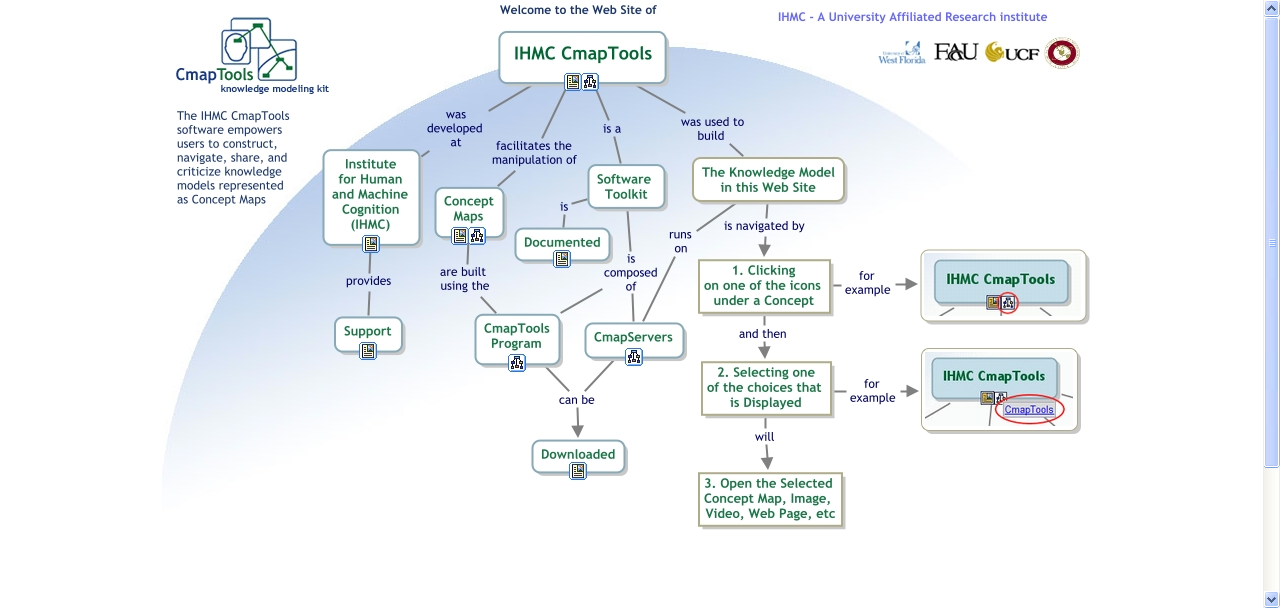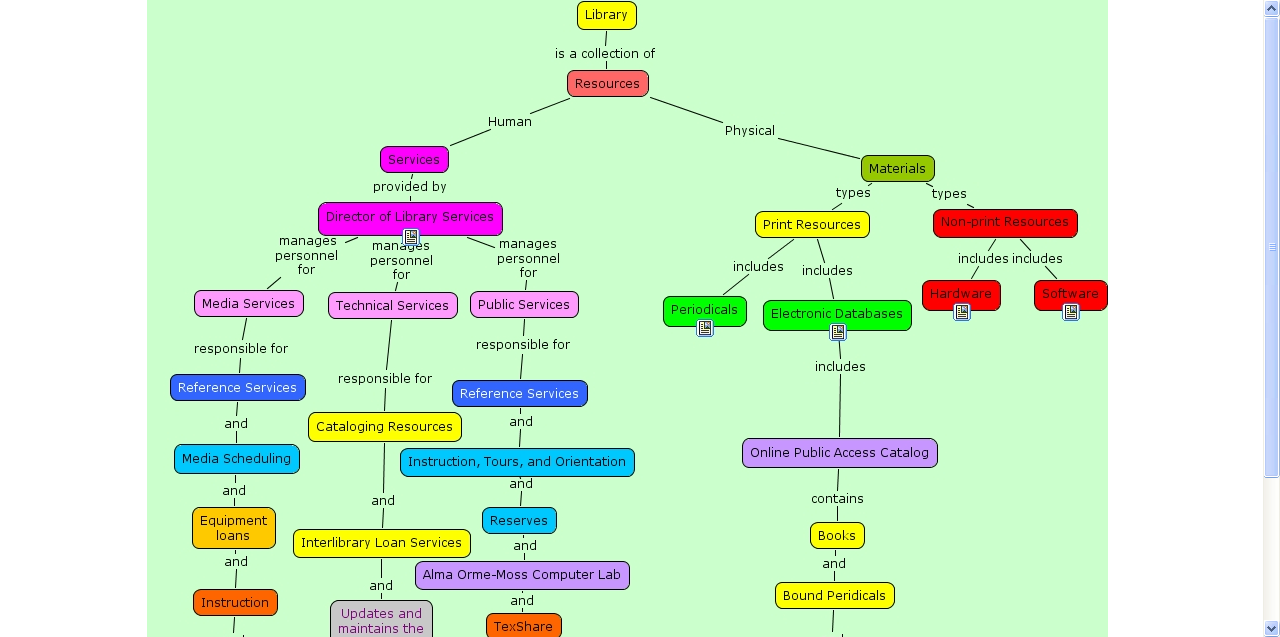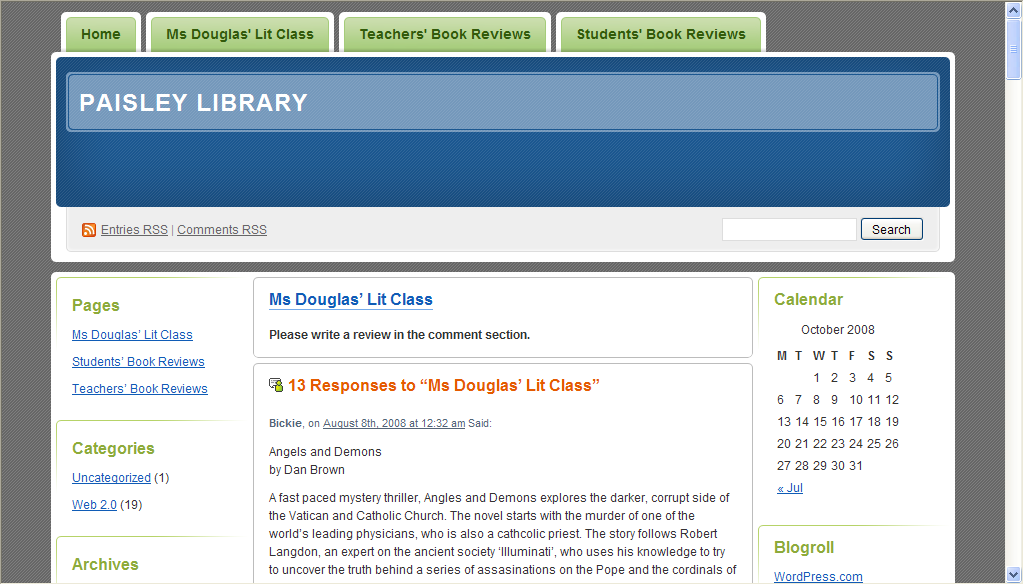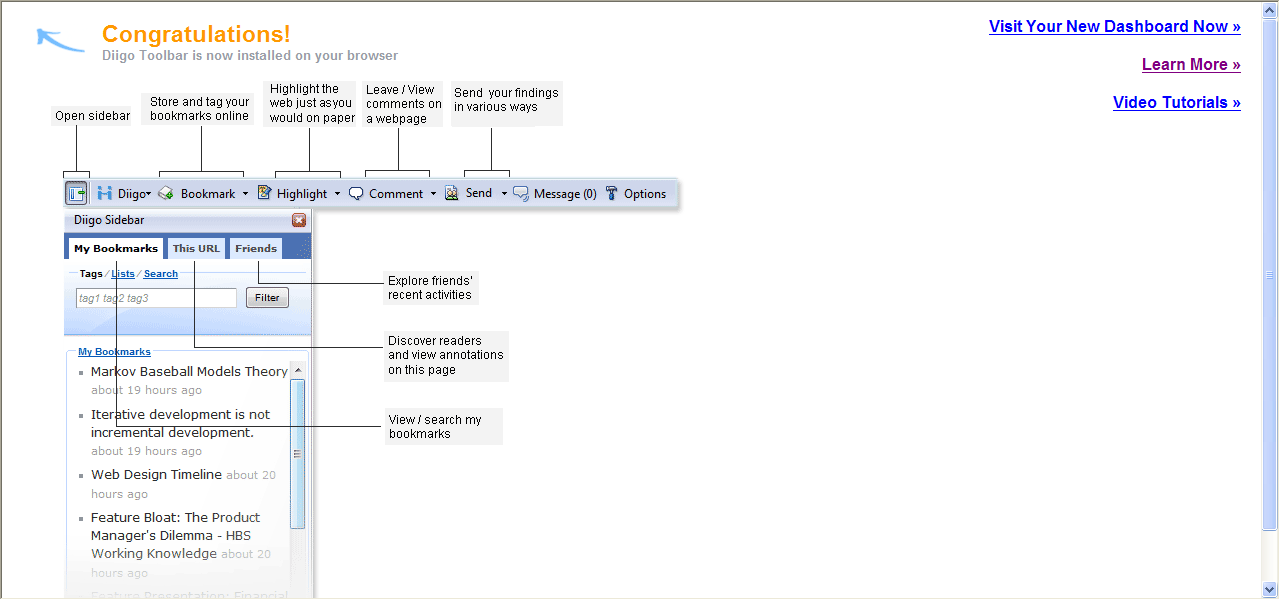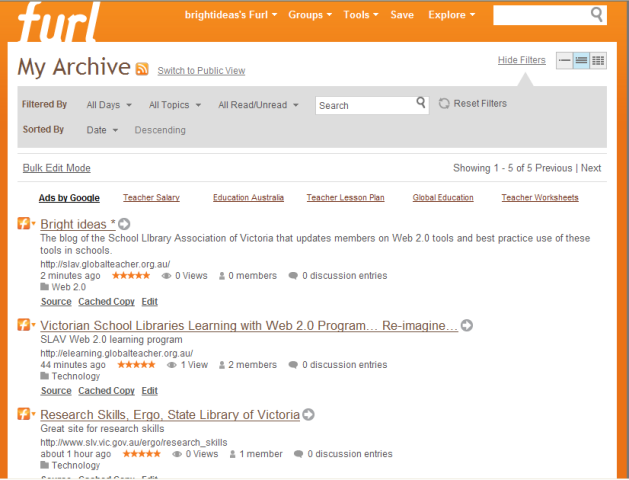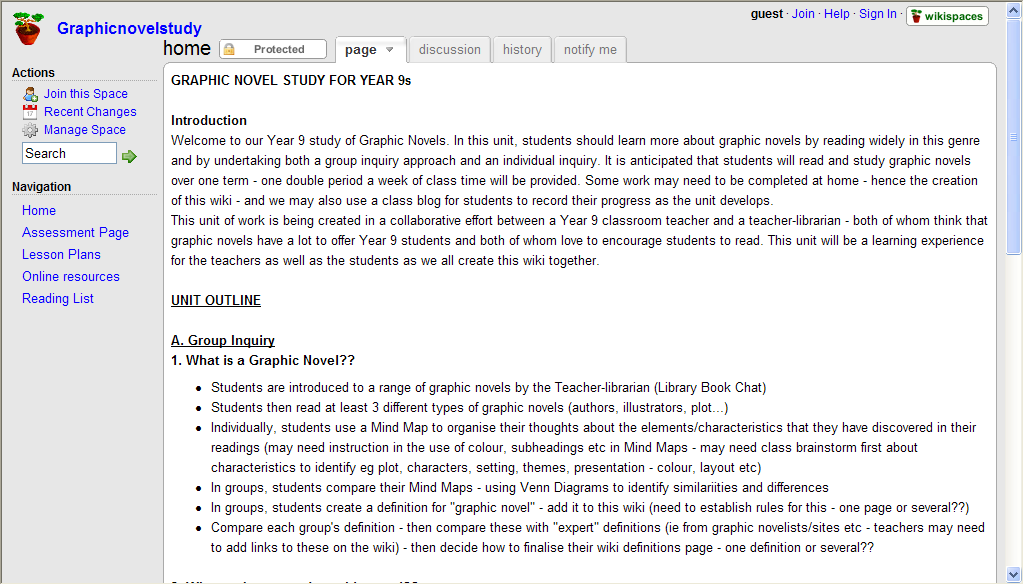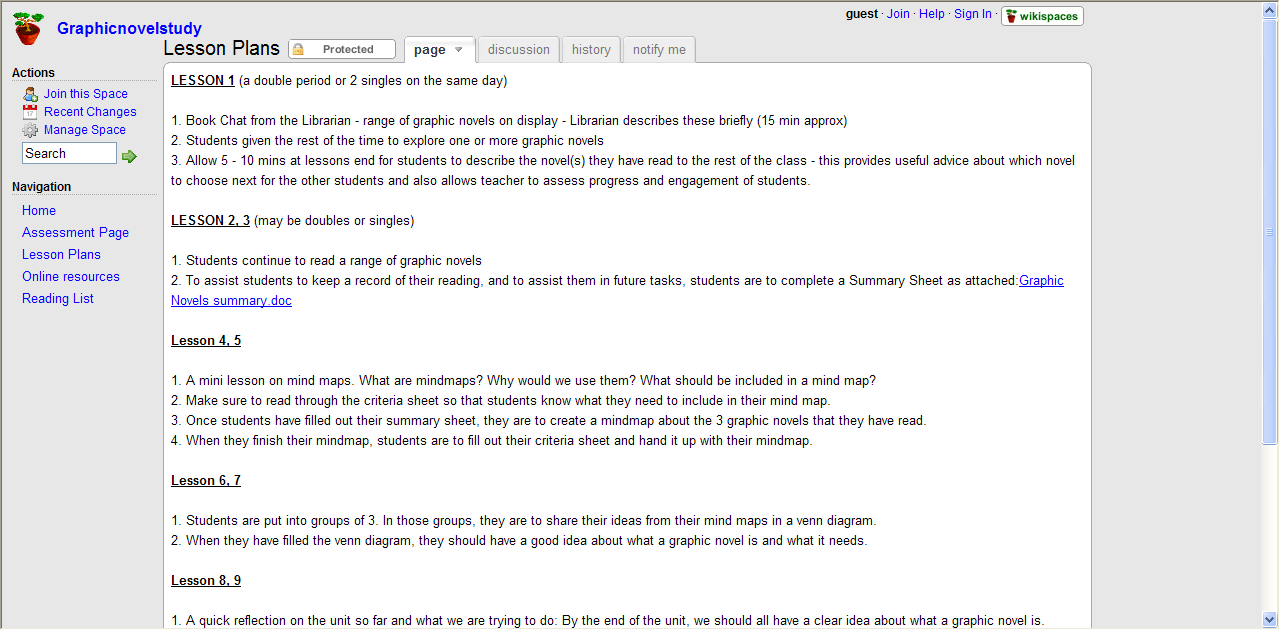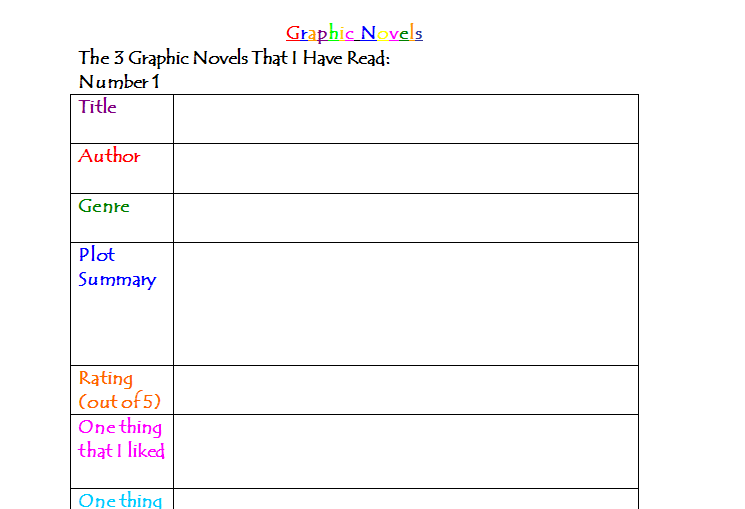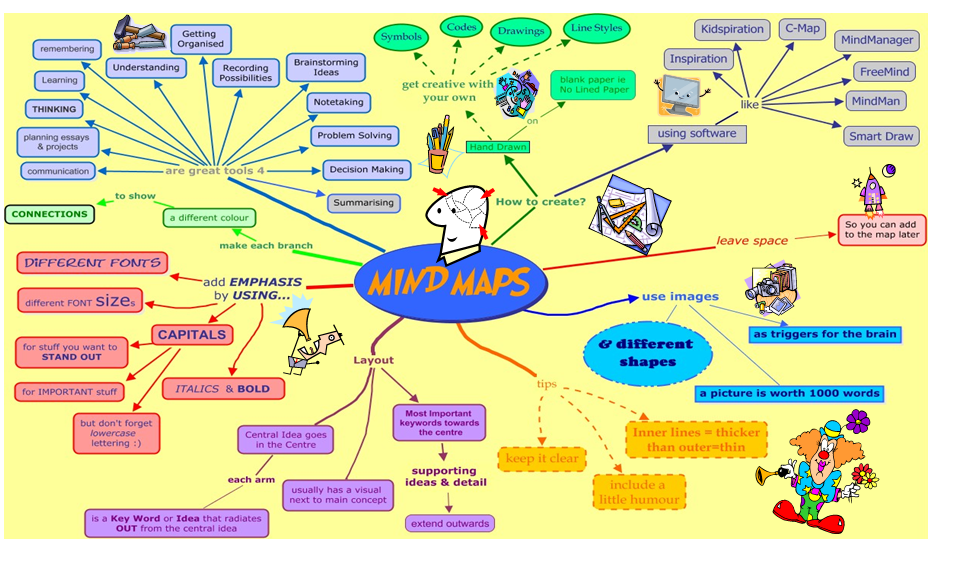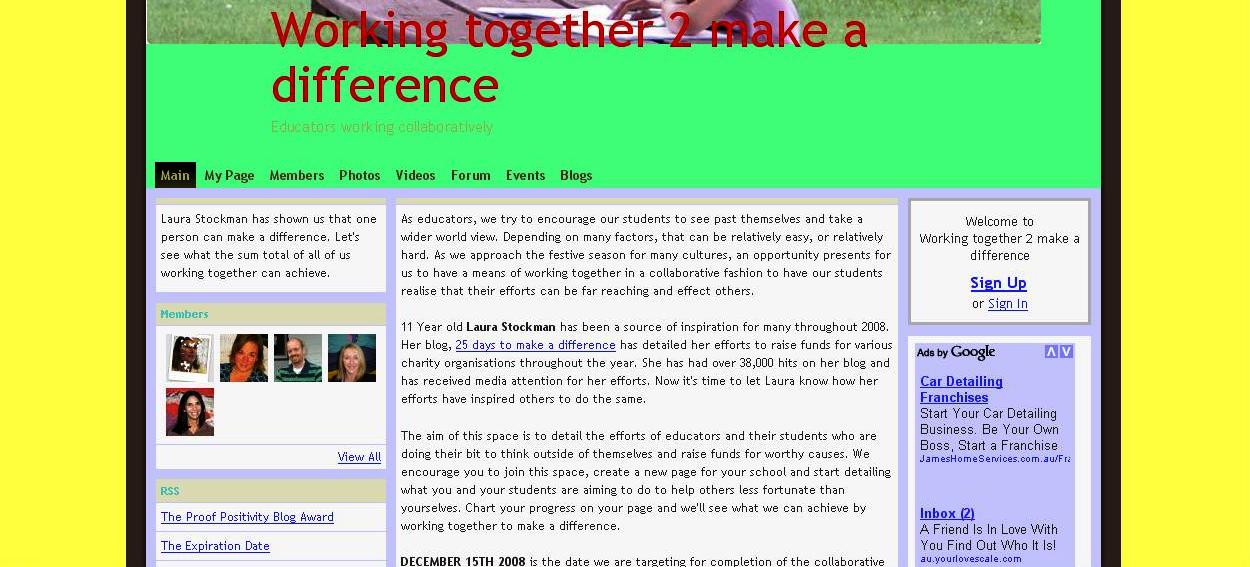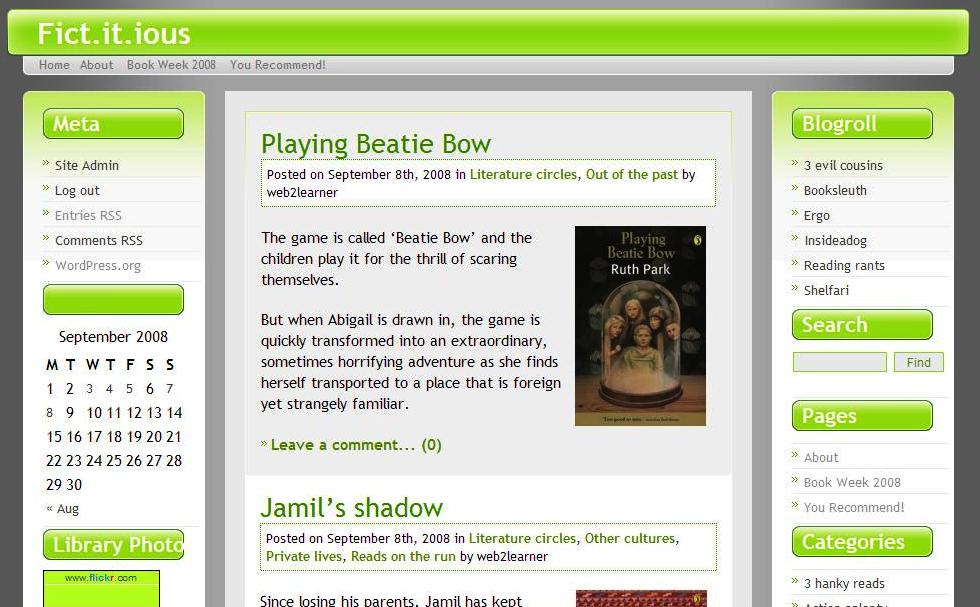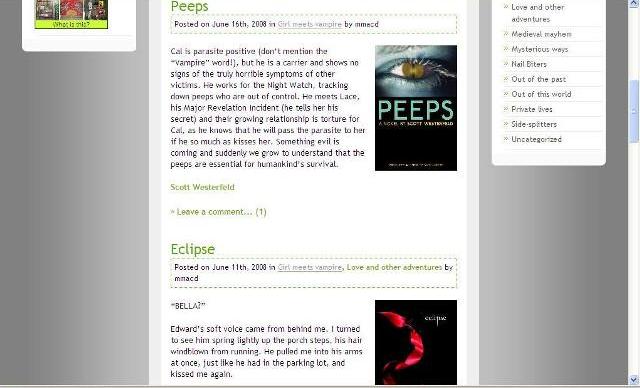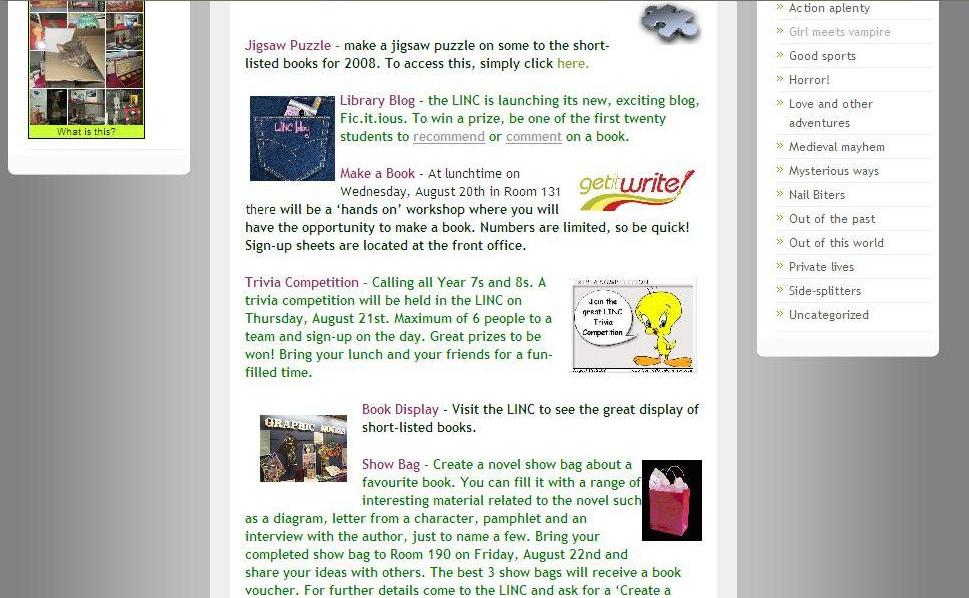If you create a lot of documents, or want to collaborate with colleagues, Zoho has a fabulous tool called Zoho Notebook. The idea behind it is that Notebook acts as your complete online record of tasks; you can embed content of any type from multiple applications and share the whole Notebook or just a page or two with others (or not, if you don’t want to). Users are able to create content as well, including text, audio, images and video. Amongst other things, you can clip webpages (and then continue to use the webpages interactively, not just see a screenshot), draw flowcharts and import Powerpoint presentations and other documents. Zoho Chat is embedded into Notebook for quick communication with collaborators. Zoho Notebook is your one stop shop for creating records that embed multiple applications. You can even sign into Zoho Notebook with your Google or Yahoo ID. Here’s a notebook I prepared earlier…
Google has a similar product, Google Notebook. If you use iGoogle, Google Notebook may be your best bet. But comparing the two, it seems that Google Notebook has far less functionality that that of Zoho Notebook, which is unusual knowing how well Google does most things. Have a look at both to see which application suits your needs best.
Uses of Zoho Notebook could include digital portfolios for students and even a personal portfolio for teachers for annual reviews.
Zoho Notebook has to be one of the most exciting Web 2.0 tools around. Have a look at the demonstration video for yourself. Zoho have a number of tools in their suite, most are free but some business applications only allow limited numbers of users before you must pay a subscription fee. However, the tools are definitely worth investigating!
Note: You may have Microsoft’s OneNote as part of your Office 2007 suite. OneNote is similar to both Zoho Notebook and Google Notebook and definitely worth a play if you have a few minutes.