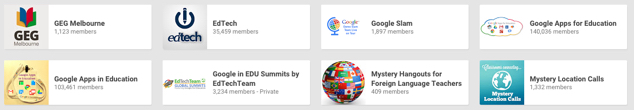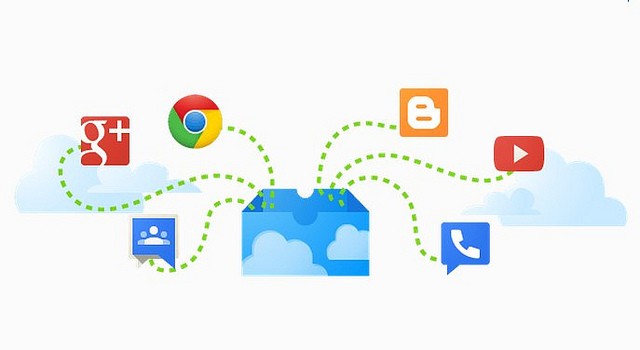SLAV is delighted to announce the launch of The Question Generator App!
The Question Generator is:
- A vital addition to the school library professional’s toolkit
- Supporting the development of critical and creative thinking skills
From Mary Manning’s recent FYI article –
“Within the Victorian Curriculum, the Critical and Creative Thinking Capability focuses on the development of increasingly complex and sophisticated processes of thinking. The curriculum documents indicate that critical and creative thinking are fundamental to effective learning across the curriculum. School libraries play a vital role in helping students explore questions and possibilities and therefore to understand the role that questions and questioning play in enabling learning and developing a learning disposition. So, as always, the School Library Association of Victoria steps in with practical and engaging support for this vital role!
To encourage students to generate new ideas and possibilities as they explore a topic, the Question Generator enables students to develop their own questions using a range of question starters…
This valuable resource offers exciting possibilities for explicit teaching within the library and for opening up conversations and collaborative teaching and planning opportunities with teachers across all areas of the curriculum.”
From Questions and Possibilities: Introducing the Question Generator by Mary Manning
The Question Generator App is available now as a free, digital resource on the SLAV website. Please use it and share it widely.