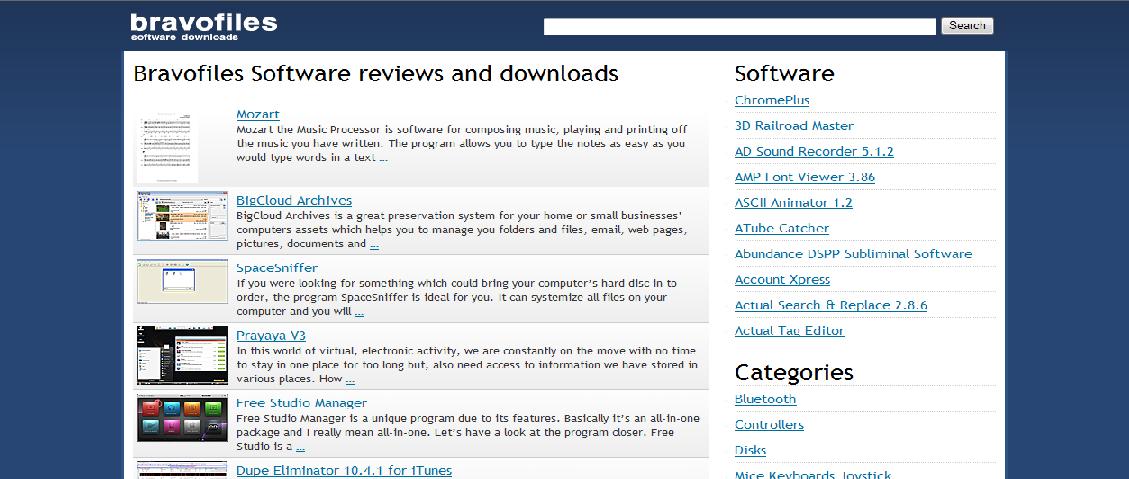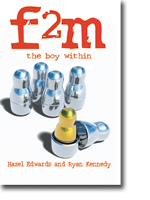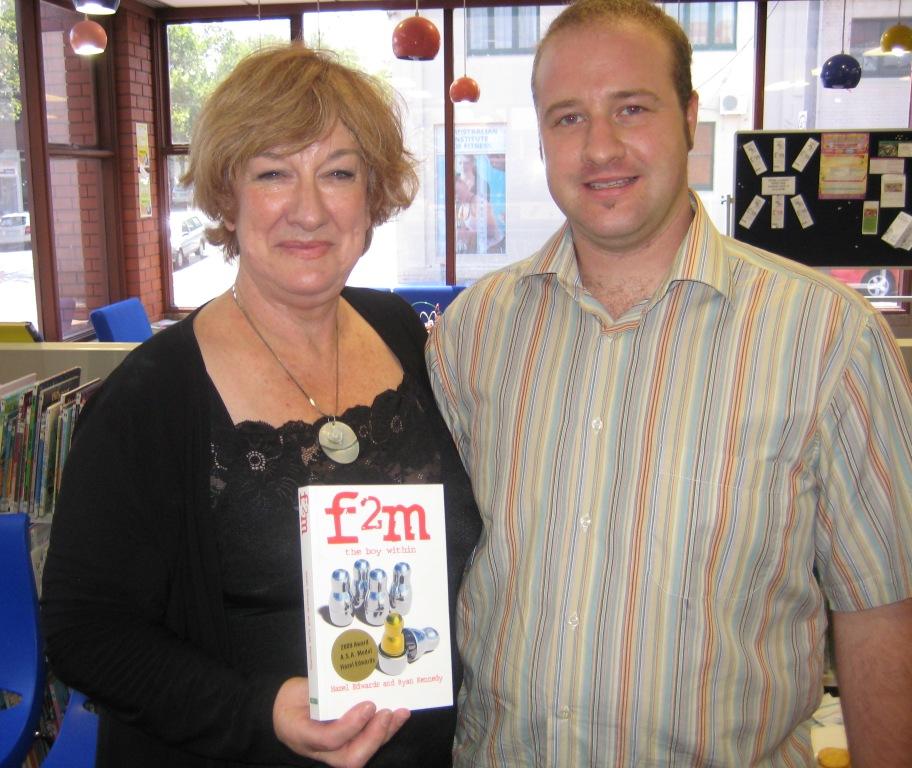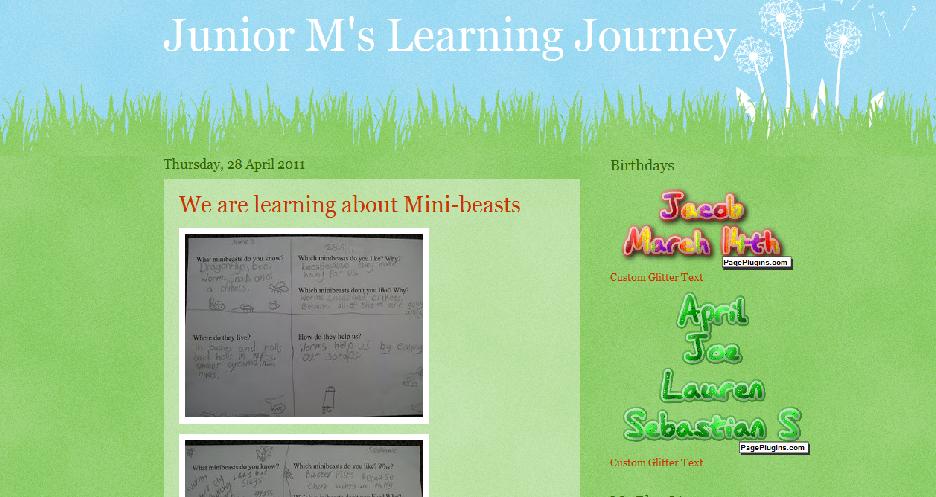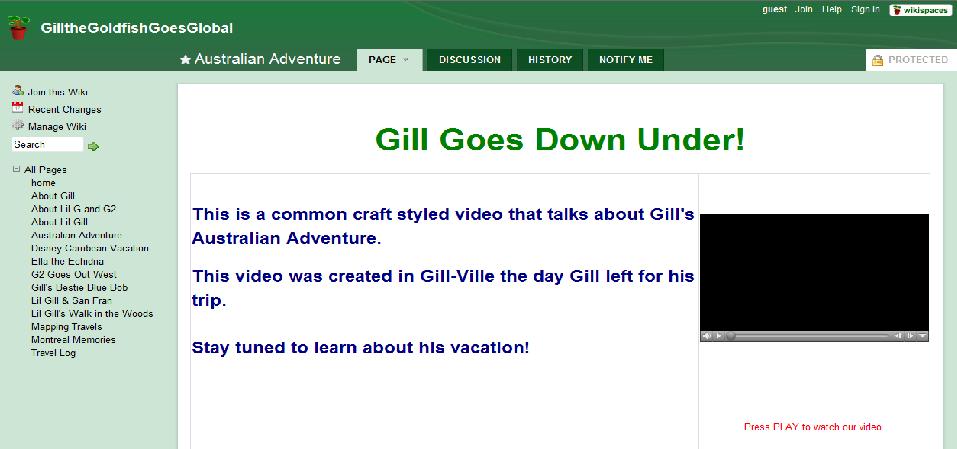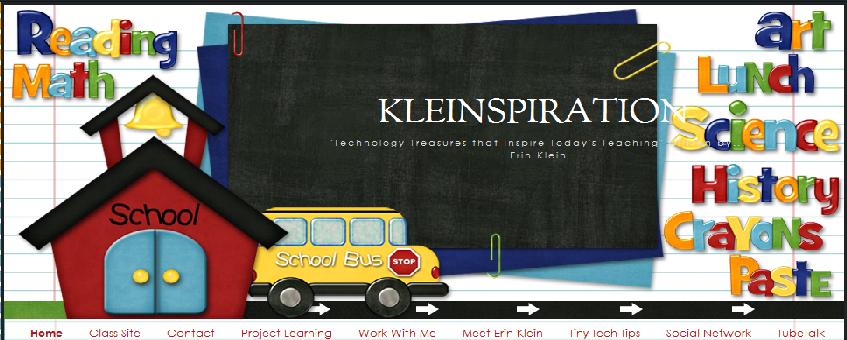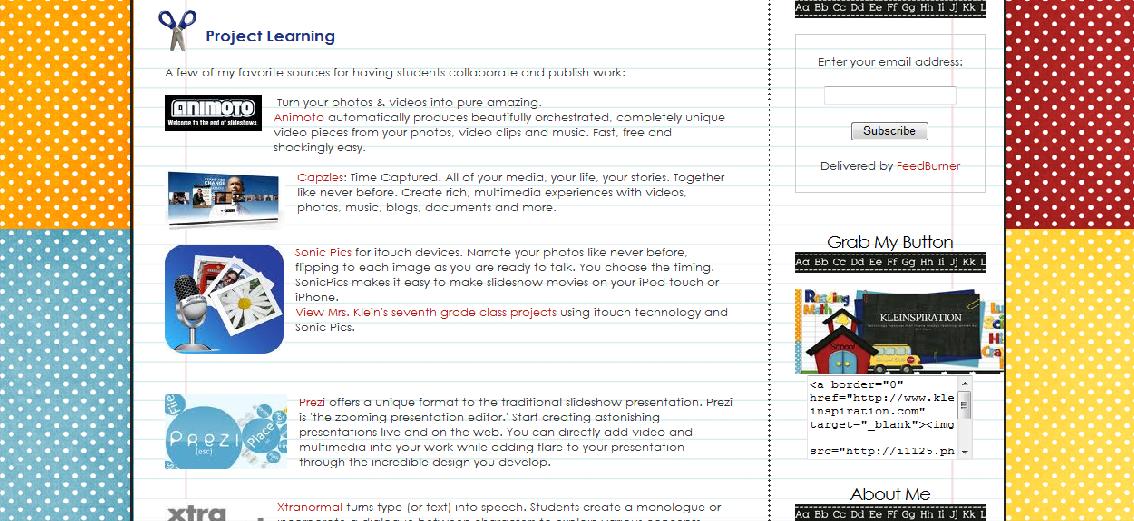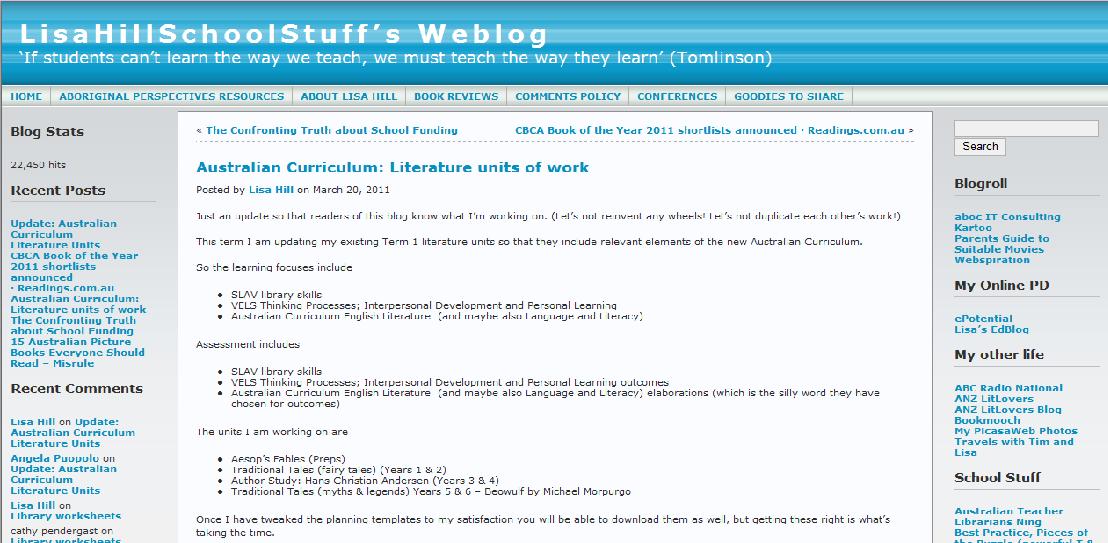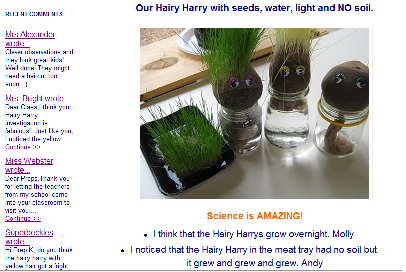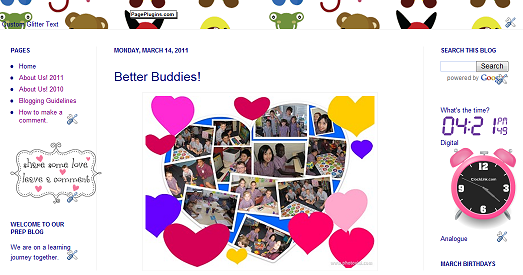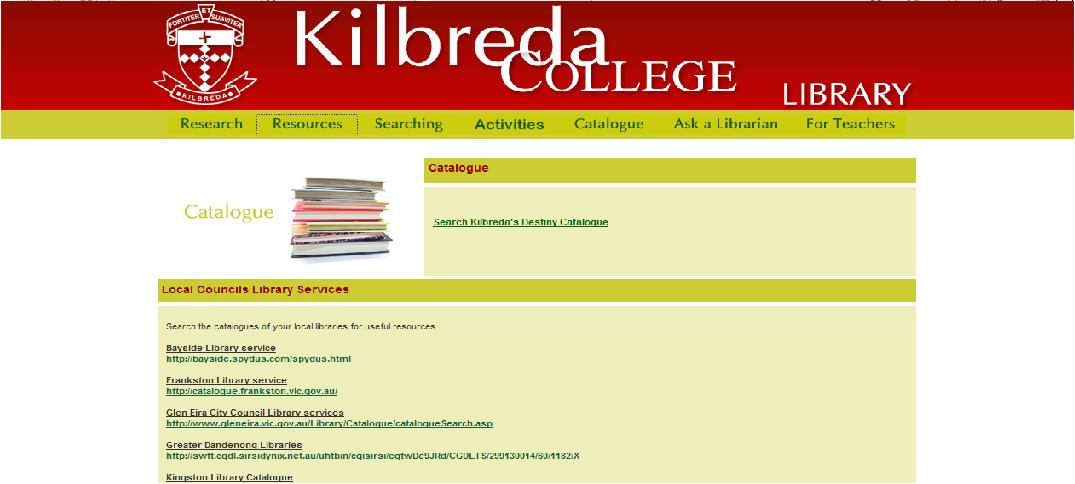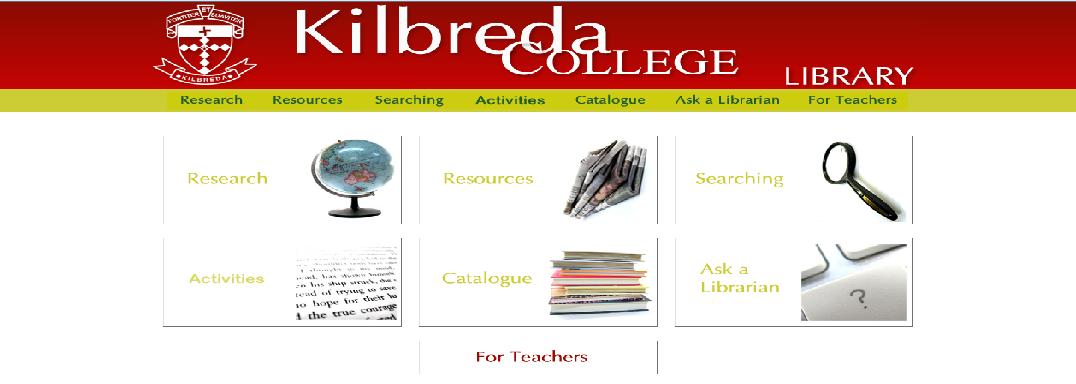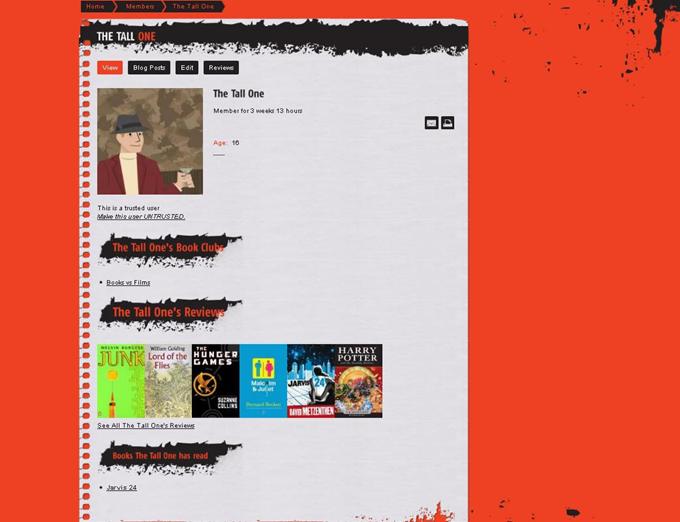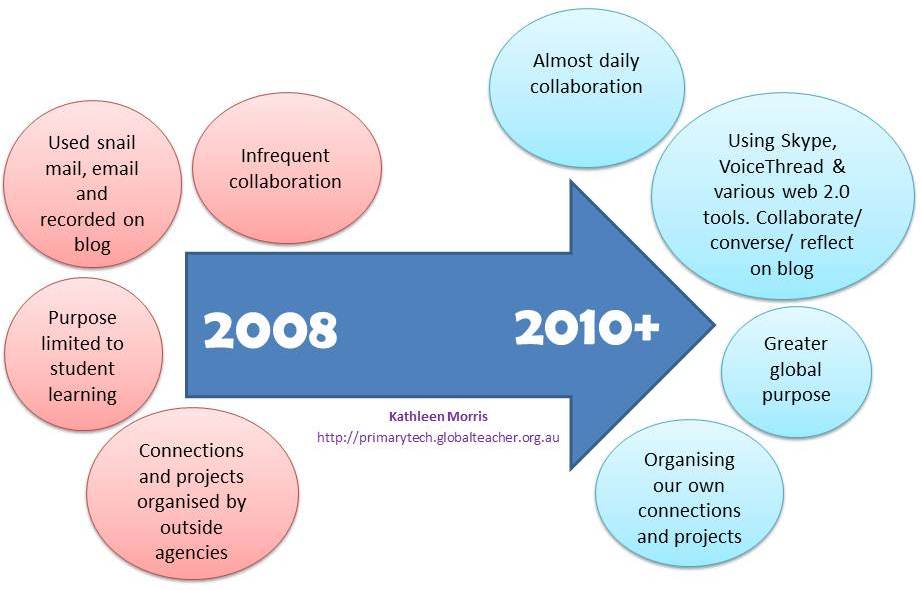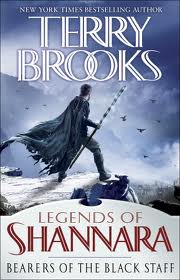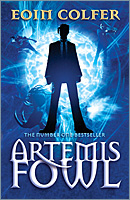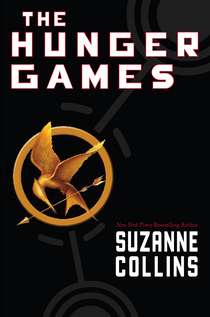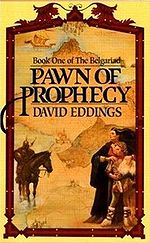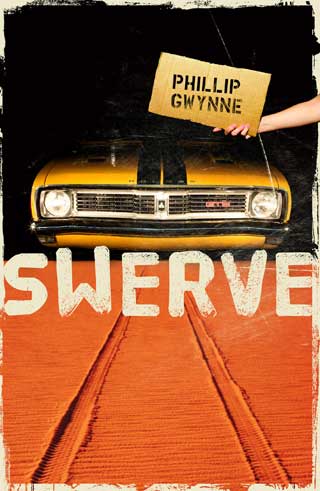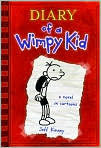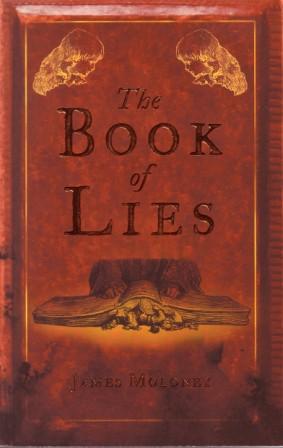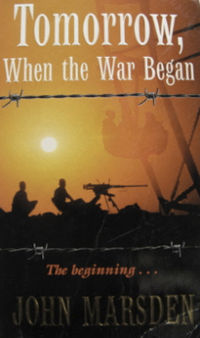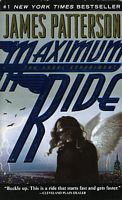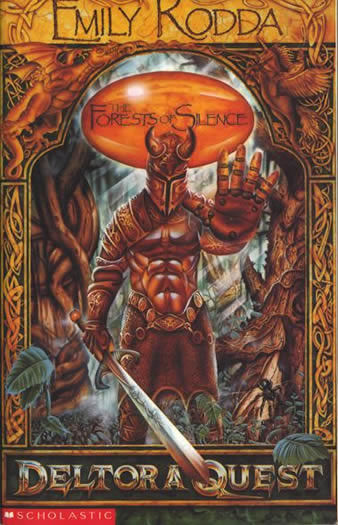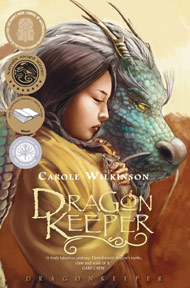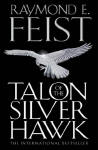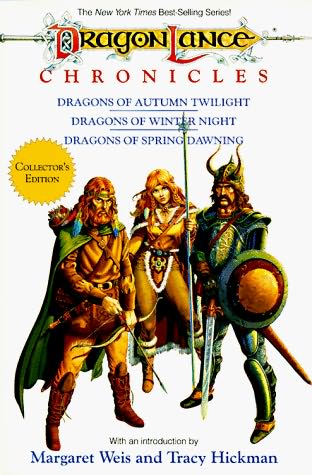You no longer have to sit in confusion, trying to work out if the software somebody just recommended is worth downloading and if it is ‘safe’. Bravofiles has done the hard work for you. This website helps you to download different types of device drivers and software utilities. I love the Software reviews section of the site, that details the software and provides the link to download it:
Andy G, from Bravofiles, has kindly written an article for Bright Ideas viewers about Apple’s iPhone. You can expect the same detailed information on his website.
The iPhone covers 18% of smartphone market. Why so?
Apple’s iPhone, currently in the fourth generation, was unveiled to the broad public at the beginning of 2007. The idea of a smart phone did not originate with Apple, but entering the booming cellular phone market was something that had to be considered. Apparently it was Steve Jobs’ idea to outfit the phone with a touchscreen, a revolutionary development that resulted in the touchscreen craze for any and all handheld devices that we are encountering now. But being the first and the legendary Apple design did the trick and suddenly you are not purchasing a mobile phone, you are getting yourself an iPhone.
What is the big deal?
Ever since the company Apple, Inc. was founded on April 1st, 1976 the one business practice that has never been a laughable matter was the design. Apple did not want to make products that just do the job, Apple wanted to provide the customer with something special, something that looked good and was cherished. The one singular trait that all consumers of Apple products have in common is the pride of ownership. Owning an Apple product was a status symbol, something the company was always very keen on establishing and maintaining.
Even the most recent commercial for iPhone 4 follows the same principle with “either you have an iPhone, or you don’t” slogan. That is why you almost never hear the company Apple refers to an iPhone as a cell phone, or mobile phone, not even as smartphone. It worked; no user of iPhone calls the device by its function, just simply “my iPhone”.
Is owning an iPhone providing the owner with something others do not have?
The answer to this question must remain ambiguous, because you do receive an iPhone with a proprietary operating system and access to applications and content tailor made for this operating system only. However, there is not a single application that does not have a twin brother made for the Android platform, moreover, according to recent statistics, there are more Android applications than iOS applications available, making Android the most popular platform in that particular branch.Is an iPhone better than an Android phone?
Again, the answer must remain ambiguous, because tastes are very different from person to person. Downloading an application from the internet is now common to every smartphone, including operating systems other than the two already mentioned. It comes down to the personal preference of the user, who has to decide if the Apple iPhone or an Android phone is more to their taste. Needless to say that there are other choices available as well, like a BlackBerry or a Symbian phone, not to mention all the other handheld devices that are now also featuring 3G capabilities.Conclusion
An iPhone is a status symbol, a fashion statement more than a rational decision, despite the undisputed capabilities the smartphone provides. The dominant market share of a smartphone model that iPhone currently holds is therefore due more to the design, the brand Apple and the public opinion of the brand Apple, rather than any unique iPhone capabilities that have not been replicated by other operating systems, since there are none. It is as the advertisement says, either you have an iPhone, or you don’t.
Thankyou, Andy, for the article and for the great work done on Bravofiles.