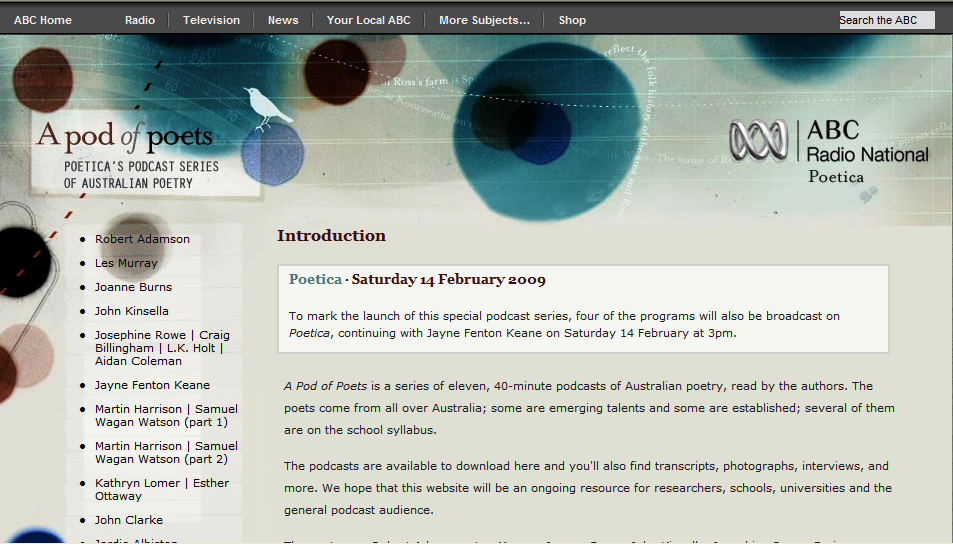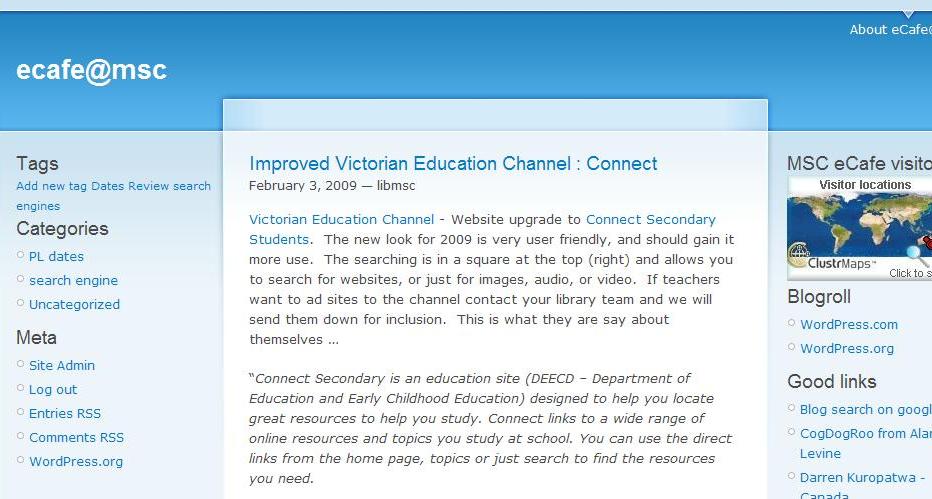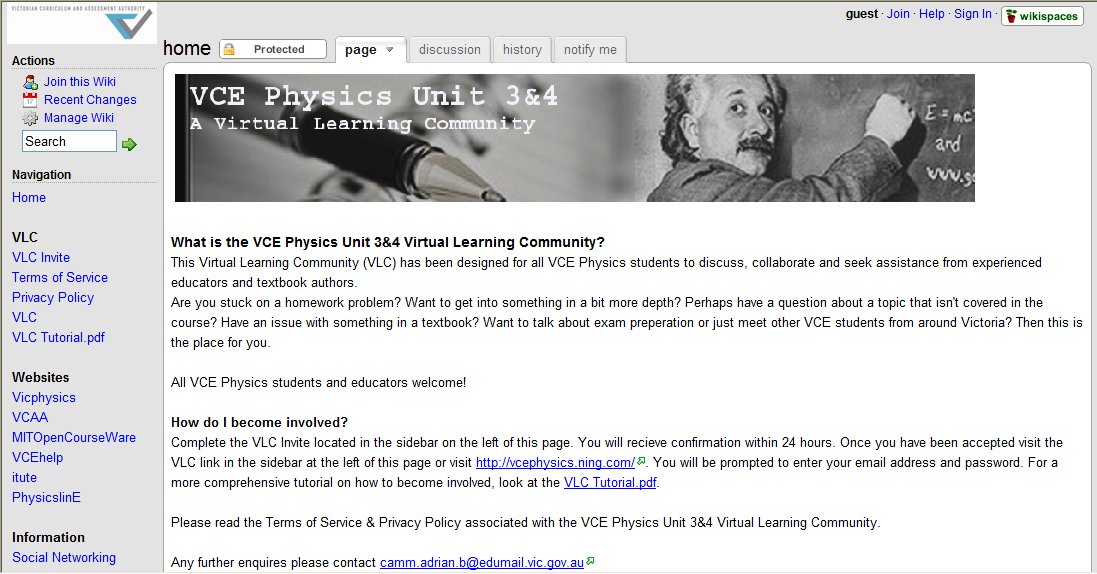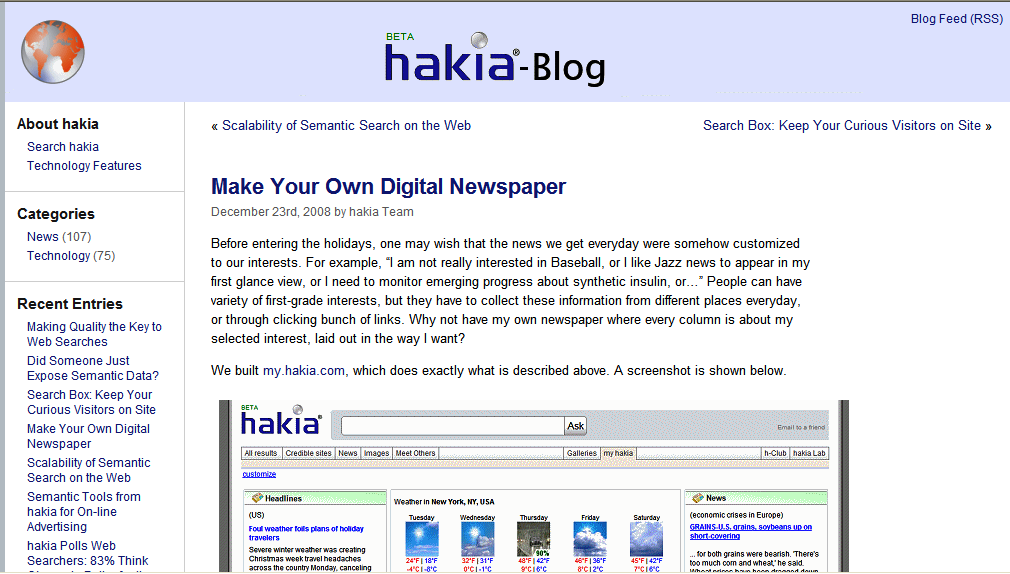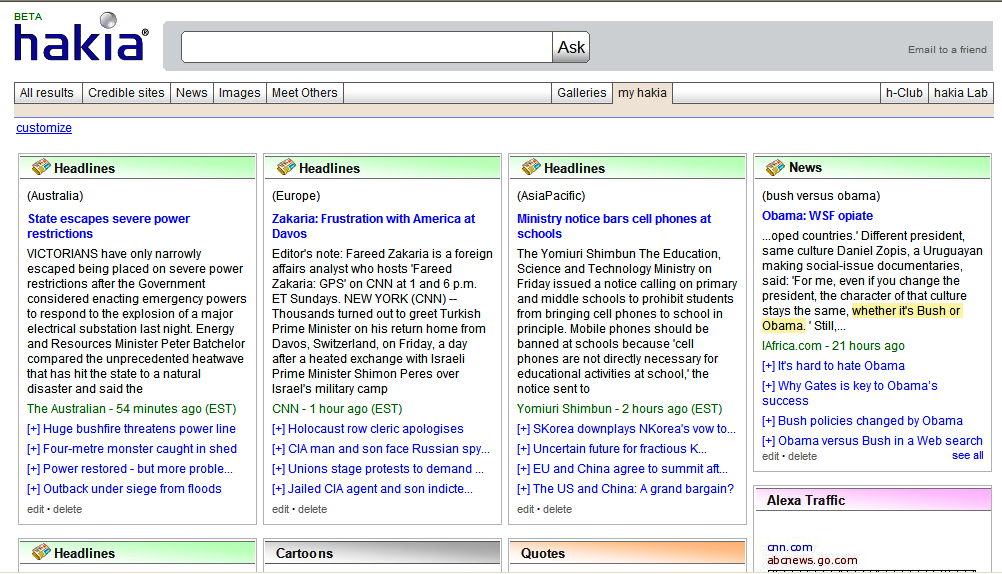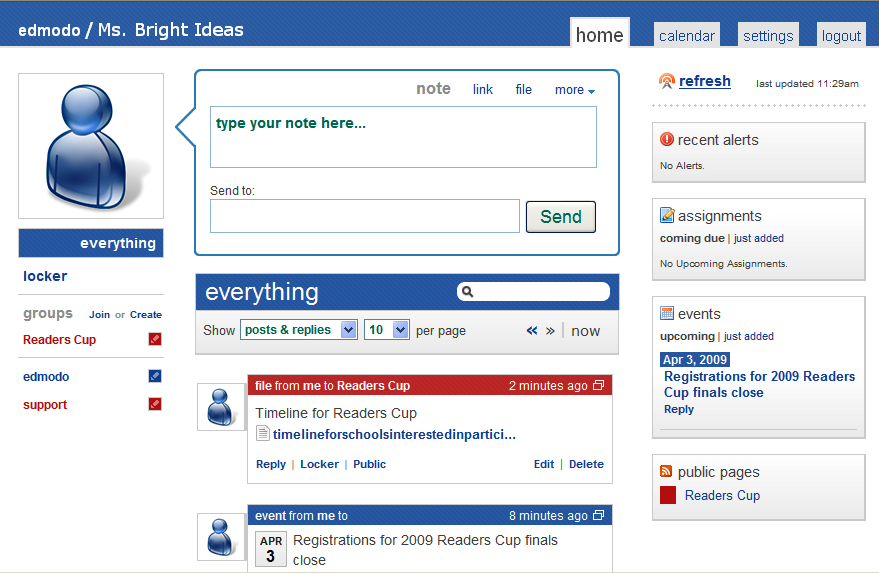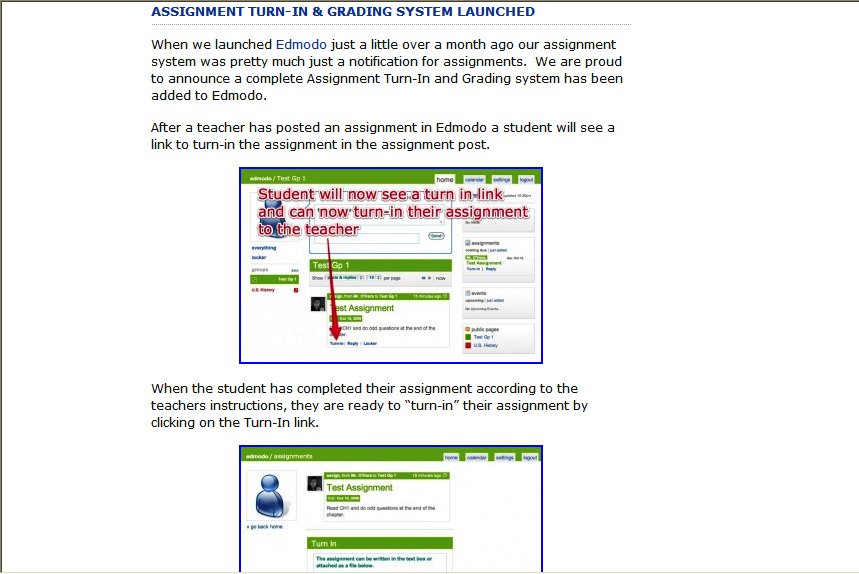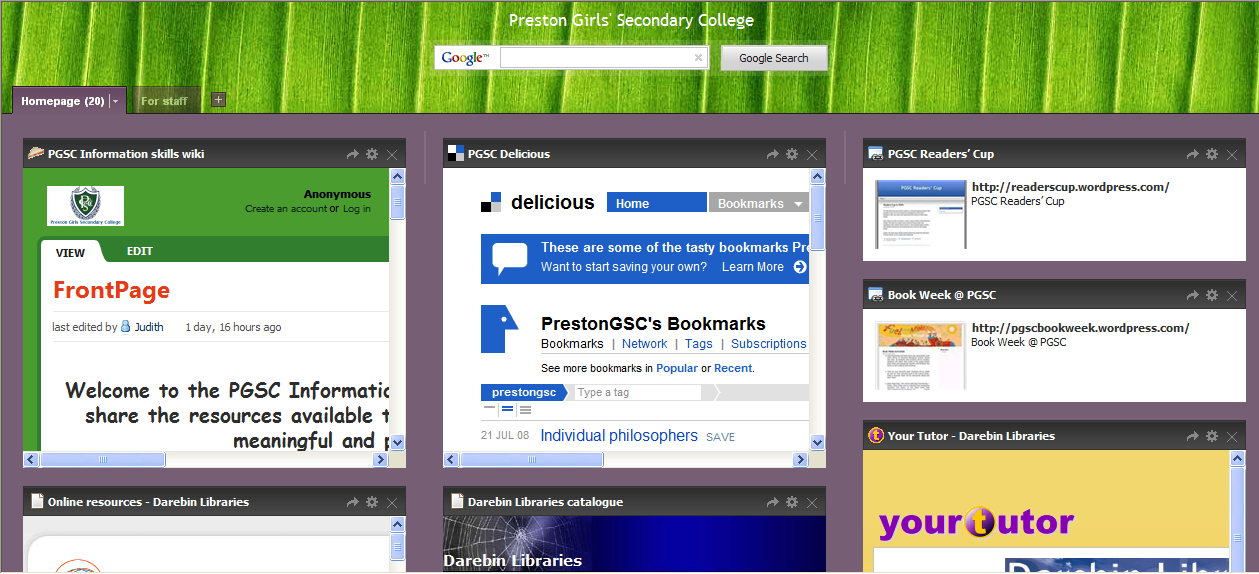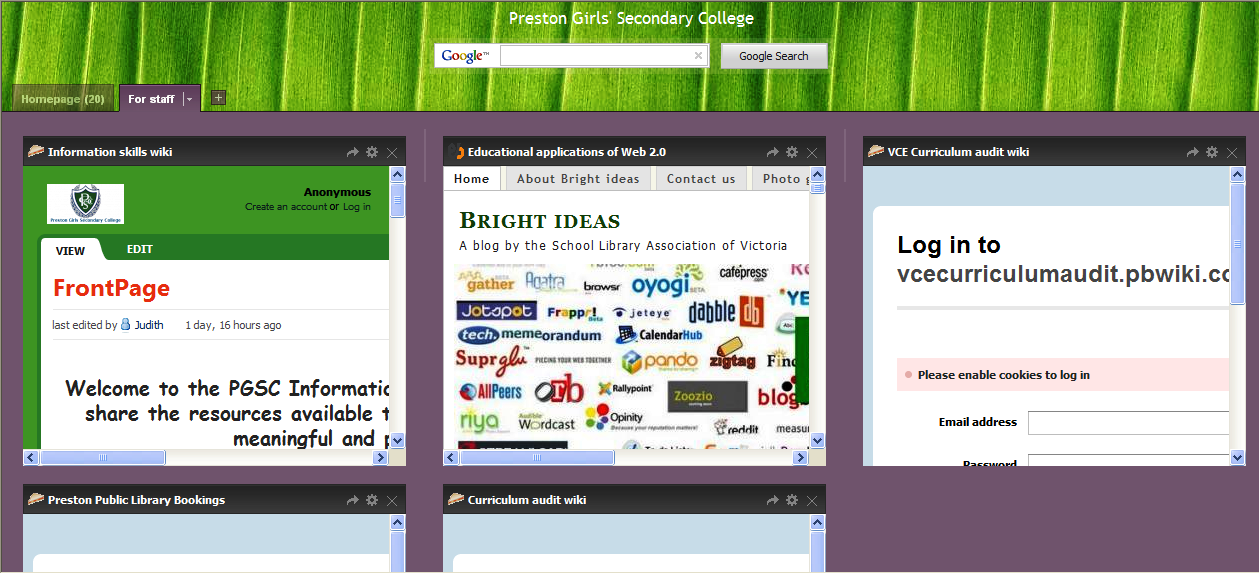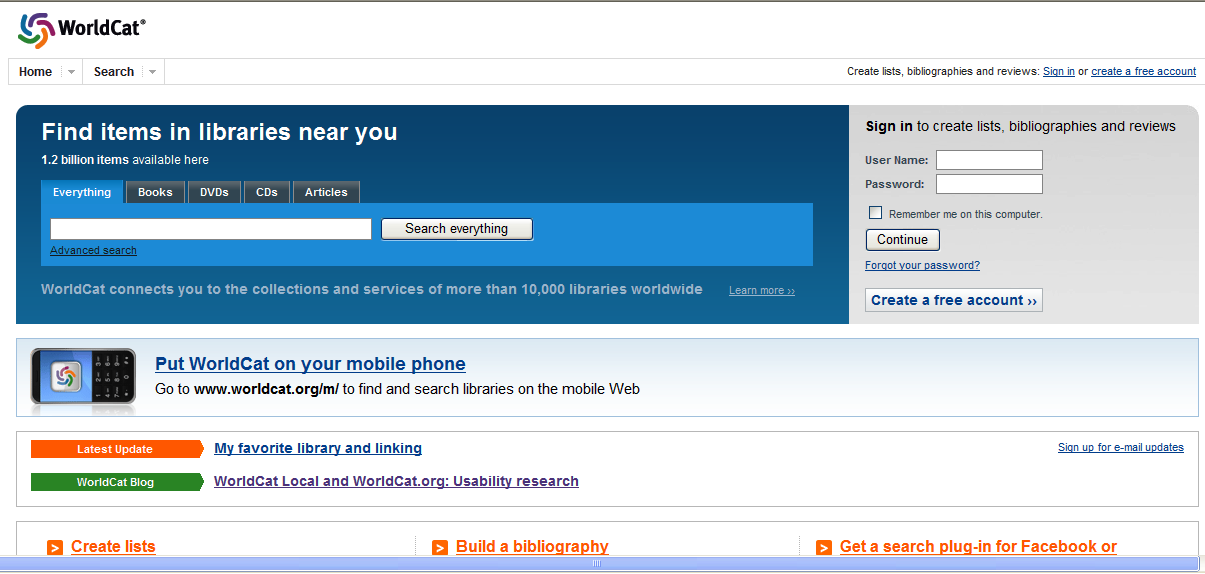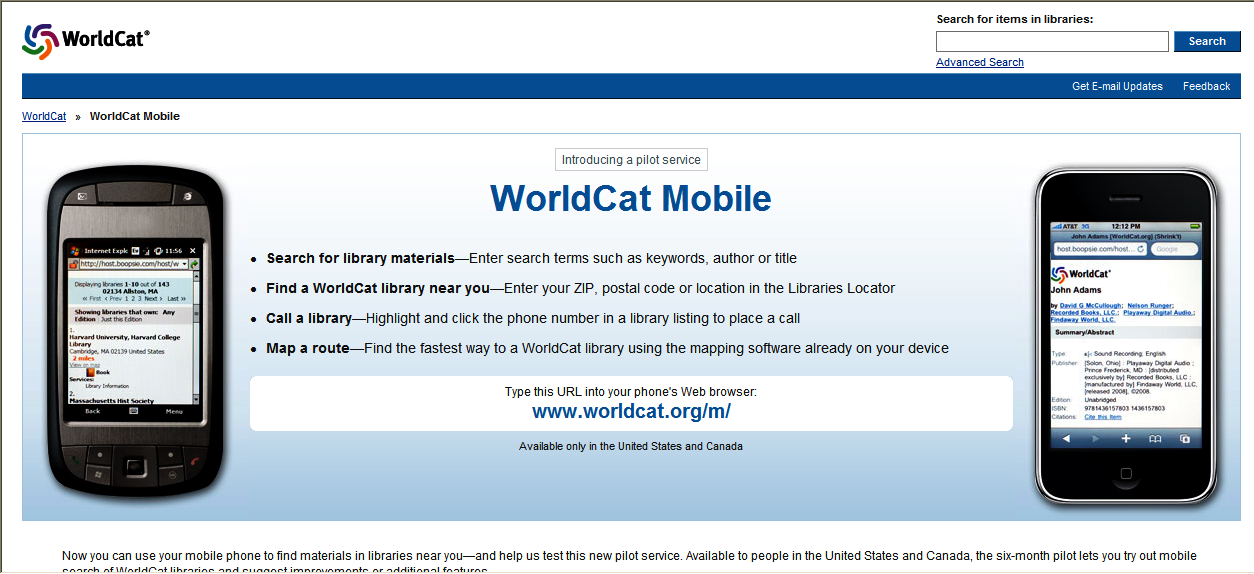Thanks to Tamara Carpenter and Kate Jeffrey, from the DEECD Knowledge Bank Online Conferencing Team for the following information:
Elluminate Masterclass – Developing Virtual Classroom Experts
What is it?
The Innovations and Next Practice Division Online Events team are running a series of Elluminate Masterclasses to Victorian educators who are interested in developing the skills to extend their teaching and learning into virtual classrooms and becoming “masters and mentors” for others. The program is being offered as a series of four Masterclasses available from February through May 2009. If you have used Elluminate before as a participant or moderator and would like to:
- Develop your online facilitation skills
- Learn how to use virtual classrooms in different teaching and learning contexts
- Understand how to adapt different teaching and learning styles to the virtual classroom
- Experiment with the use of multiple tools in an online session
- Become part of a network of virtual classroom leaders
These sessions will offer you a chance to work with a highly skilled e-facilitation expert and become part of a network of virtual classroom experts. Carole McCulloch will lead the program. Carole is a skilled virtual moderator, e-coach and e-mentor who has been involved in education throughout her working life. Carole has worked as a secondary school teacher, a lecturer and coordinator in TAFE (community colleges), then as an instructional designer, flexible learning manager and senior project officer for TAFE frontiers in Melbourne. Since 2005 she has worked as an independent e-learning consultant working on national and state based e-learning projects.
Who is eligible?
This program for Victorian teachers and educators (both government and non government schools), education policy officers and researchers with some experience of using and/or participating in virtual classrooms in their professional life. Applicants will nominate how they plan to use their virtual classroom skills on completion of the program.
When will it be held?
The program is being offered as series of four Masterclasses. Participants will attend a series of four sessions. Each session will start at 3.30pm and run for 1.5 hours. Each series will be offered over four weeks. Applicants are invited to nominate one series only:
Series 1: Feb/March 2009 (Feb 19, 24, 27, March 2)
Series 2: March 2009 (Mar 4, 10, 16, 23)
Series 3: April 2009 (Apr 21, 24, 27, 30)
Series 4: May 2009 (May 1, 13, 22, 27)
Where will it be held?
The program is offered online in Elluminate. You don’t need to leave your desk – the program comes to you. We expect that you commit to attend all sessions but in the case of unforeseen circumstances, session recordings will be available.
How to sign-up
Places for Masterclasses are strictly limited. If you are interested in attending a series of the Masterclasses, please email the following information to knowledgebank@edumail.vic.gov.au by the closing dates indicated. Your registration information will be reviewed and we will notify selected applicants within a few days of the closing date.
Application: Elluminate Masterclasses – developing virtual classroom experts.
Name
Job title
Organisation/school
Which Masterclass Series are you applying for?
Series 1: Feb/March 2009 (Feb 19, 24, 27, March 2) – applications close Tuesday 17 February 2009
Series 2: March 2009 (Mar 4, 10, 16, 23) – applications close Wednesday 18 February 2009
Series 3: April 2009 (Apr 21, 24, 27, 30) – applications close Tuesday 7 April 2009
Series 4: May 2009 (May 1, 13, 22, 27) – applications close Friday 17 April 2009
Are you online? Your blog, wiki, website etc. address
Where did you hear about the program?
Do you have previous experience with virtual classrooms? (eg have run own Elluminate sessions, attended events, etc.)
How do you plan to use virtual classrooms in your professional setting? (<100 words)
More information
For more information, contact Tamara Carpenter (03 9637 3010) or Kate Jeffrey (03 9637 1820) or email knowledgebank@edumail.vic.gov.au