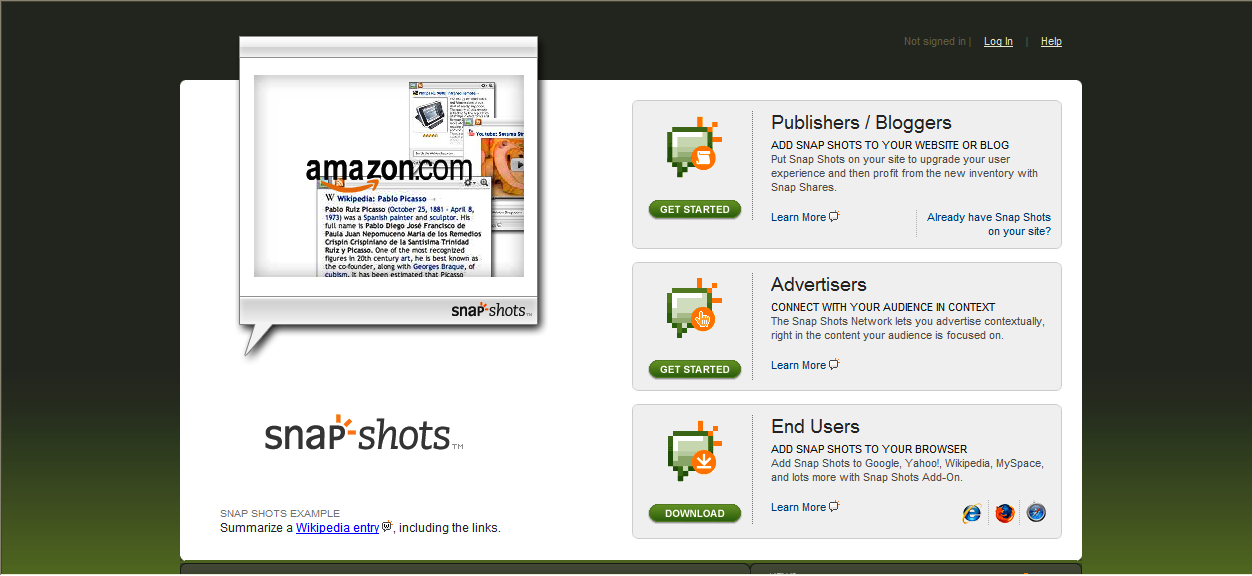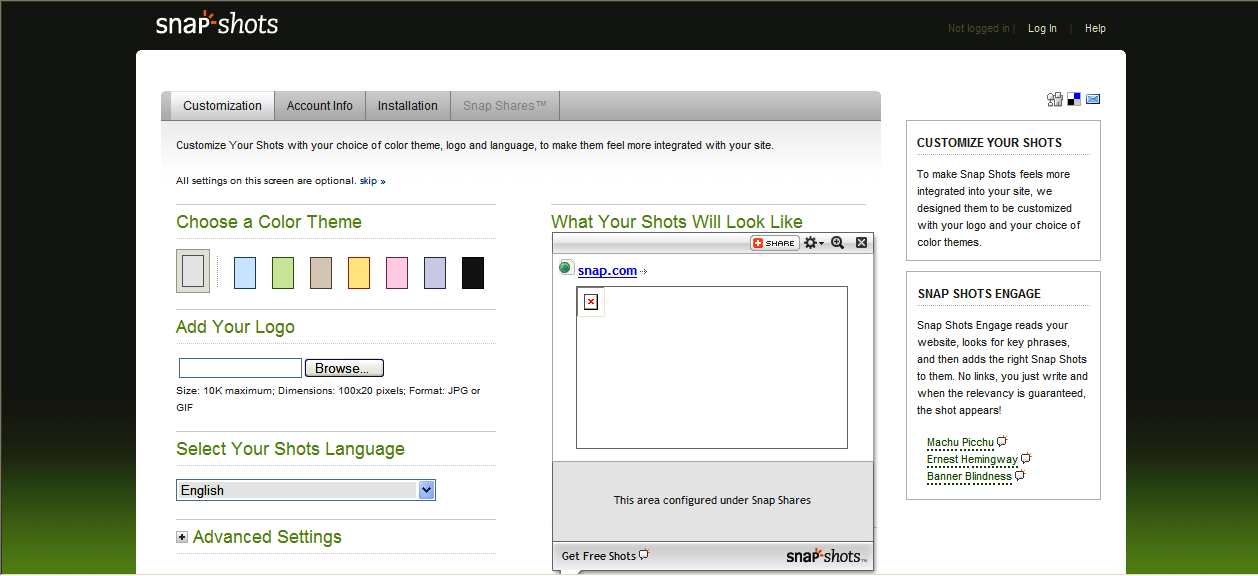Have you been watching the SBS documentary? Airing on Tuesday evenings, there are two more episodes to go in the series.
Over four themed episodes that criss-cross the globe, journalist and academic Dr Aleks Krotoski explores the meaning of a phenomenon that is transforming everything from how we learn to how we shop, vote and make friends. The series reveals astonishing facts about how the web is rewiring our society, our economy and – drawing on a unique experiment conducted specifically for the series – maybe even our brains.
The series brings together everyone who’s anyone on the web – from its inventor Tim Berners-Lee to Facebook founder Mark Zuckerberg; from Wikipedia’s Jimmy Wales to Amazon’s Jeff Bezos; from web pioneers like Grateful Dead lyricist John Perry Barlow and Apple co-founder Steve Wozniak to digital media barons like Arianna Huffington and Twitter founders Biz Stone and Evan Williams.
If you have missed any episodes, they are accessible online (for Australians at least, unsure about access overseas.) And you can read the full synopsis here.
This series is a must see for anyone involved in education.