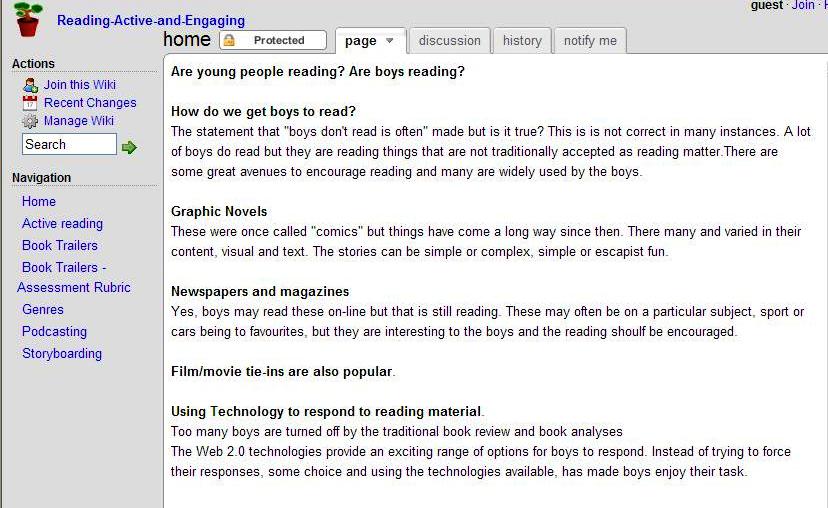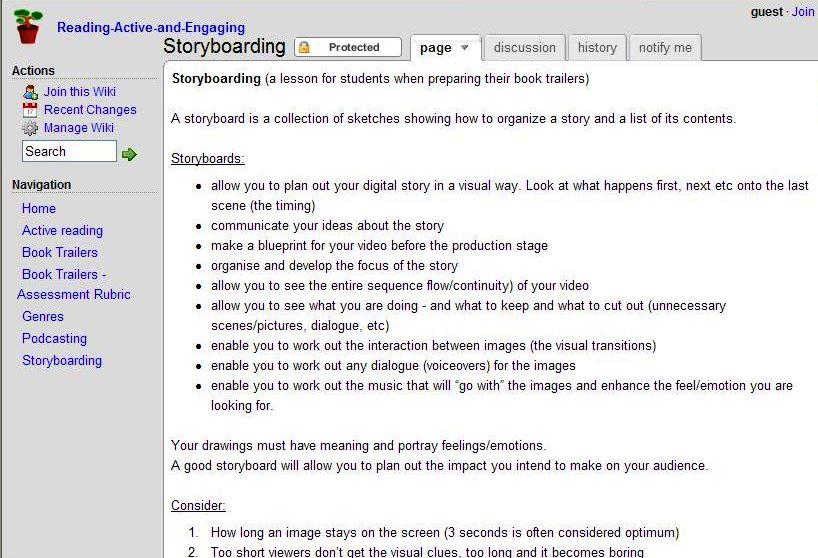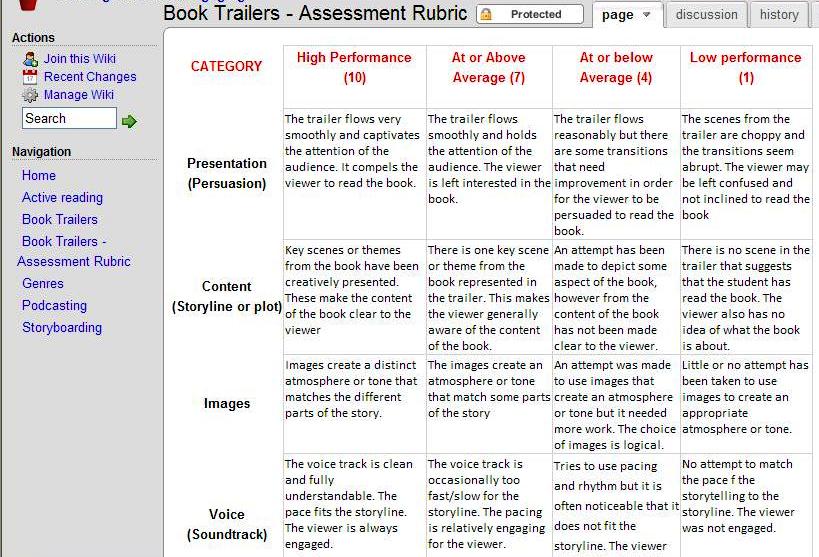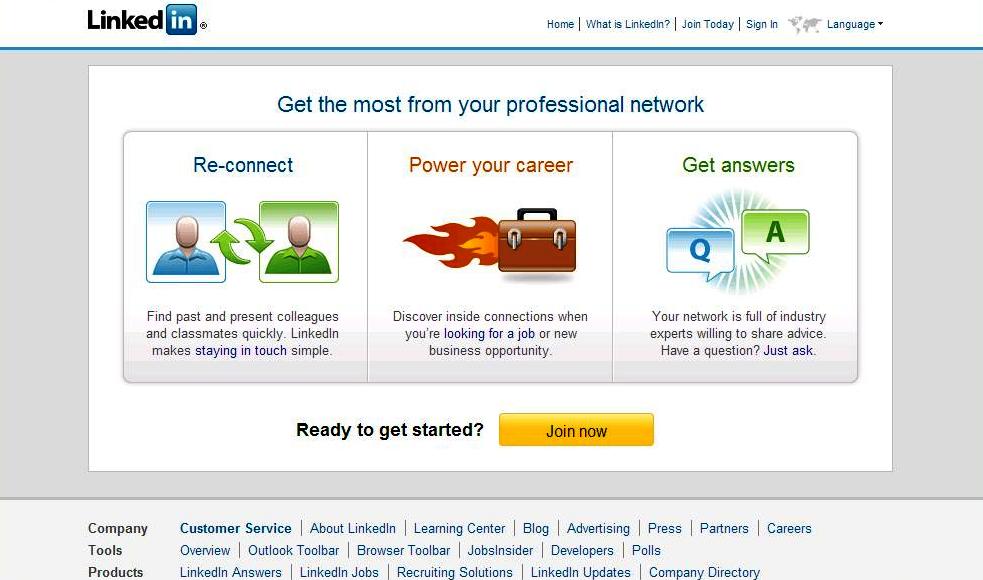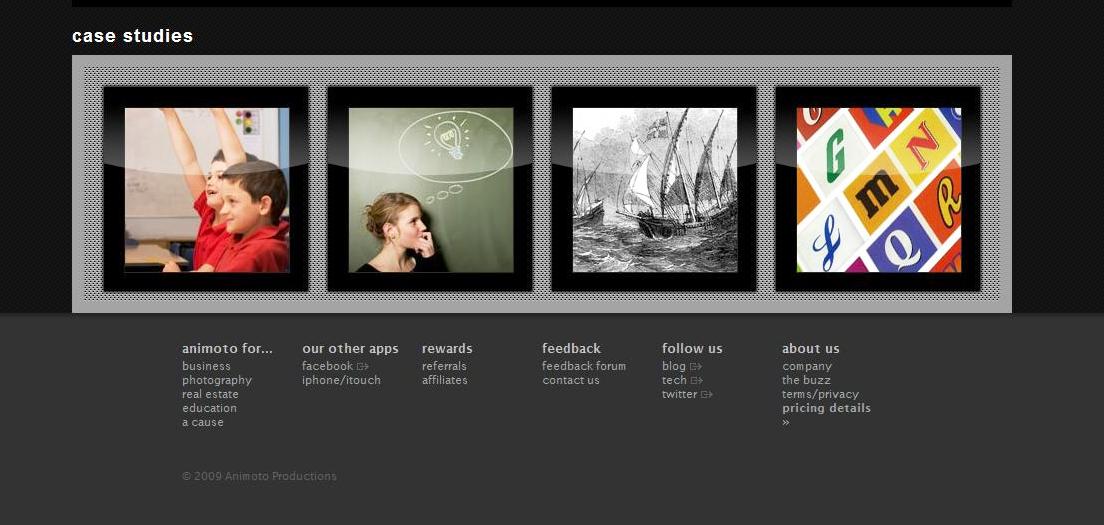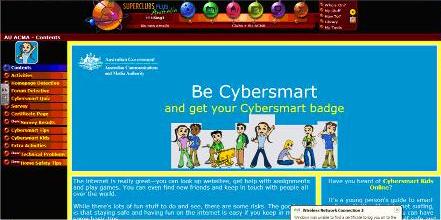2007 SLAV Research Fellowship recipient (along with colleague Jacqueline Griffeth) Lee King has created some outstanding ICT opportunities for her students at Mount Waverley Primary School.
Lee recently introduced the students to SuperClubsPLUS.

SuperClubsPLUS is currently being trialled by the Department of Education and Early Childhood Development’s Knowledge Bank: Next Generation. The trial provides free accessto SuperClubsPLUS for 100,000 year 3 and 4 students and will conclude in December 2010.
Lee explains how she came to be involved in the project. ‘Increasingly, students, parents, teachers and the wider community have become aware of the issues surrounding Cyberbullying and Cybersafety. As a parent and a teacher, I have been active in protecting the children I have contact with from the dangers in an online world. How did I do this? By worrying endlessly and restricting access.
‘What a ‘head in the sand’ attitude! After a quick ‘hands up’ survey, I established that in each of the Year 3 and 4 classes, an average of three students had mobile phones. Again, in each of those classes, around half used MSN Messenger and 3 to 4 students used Skype regularly. What was I protecting them from? They were already engaged in online activities!’
Lee wondered, ‘Were they safe? Did they know that not everyone online is who they say they are? Did they know not to give out personal information? Were they treating others kindly and speaking appropriately? I had read a little about SuperClubsPLUS and liked the sound of it, so I registered our Year 3 and 4 students with the intention that it would be the ICT focus for Term 1, 2009.
‘SuperClubsPLUS (Australia) is a social network, similar to Facebook and MySpace, however it is for primary school age children and it is extremely safe. It is a ground breaking initiative, providing engaging and stimulating learning experiences centred on ICT, literacy and citizenship.
‘Students are kept safe whilst on the site as only those who have been registered by their school and have written permission from their parents will have access. This ensures that the community is only made up of the children it was designed for. Fully trained mediators, all of whom are teachers or Principals with current Police checks and VIT registration, actively mediate all children’s activities. At least one mediator is on duty from 8am to 8pm, monitoring all interaction and protecting the students in real time. Students may access the site out of these hours but will be unable to communicate with others.
Lee continues, ‘Once registered, students receive a user name and password which is uniquely theirs. They have their own personal online space where they can complete activities to earn their Cybersafety badge, design and build their own home pages, participate in clubs, join discussion forums and achieve their ICT ‘Star Awards’. They are expected to reach a certain degree of awareness of cybersafety issues before they can participate in other parts of the site.’
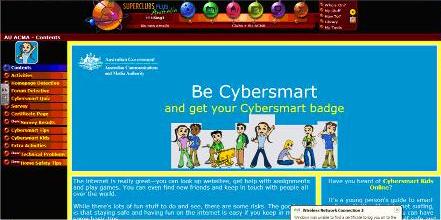
Cybersafety page (no link as you must be a member to access this.)
As Lee explains, the students just loved SuperClubsPLUS. ‘A wonderful thing happened on the way ……. An hour is never long enough in the lab! Only a day after introducing the students to SuperClubs, I found I was receiving many emails from the students. They would begin with ‘How do you …… ?’. Other emails would arrive shortly after, from the same students saying, ‘Don’t worry, I worked it out’.’

‘They couldn’t wait for the next lab session so they used their initiative and actually read the instructions! By clicking on the ‘HOW TO’ link, the students are able to learn everything they need to know about building their home pages, inserting widgets, how to send emails and more. They discovered this before I did.
‘The students learn by ‘hands-on’ experience. If they forget about the Cybersafety and Cyberbullying issues, they quickly find themselves on the receiving end of an email from the Mediator. Any inappropriate email (no girlfriend/boyfriend stuff either!) is immediately blocked. Serious misdemeanors are dealt with by deregistering the student and cancelling their user name and password. Teachers are always notified via Department email if students have acted inappropriately.’
Lee explains how SuperClubsPLUS fits in with VELS:
VELS and SuperClubsPlus Australia
‘Many aspects of VELS are covered. Students’ achievements and progress are monitored and rewarded with the STAR Awards challenges. They learn a huge range of ICT skills, Literacy, Cybersafety, social skills and global citizenship – ticks many of the Progression Points boxes!!
‘The Domains in italics are dependent on the focus of the content:
Interdisciplinary Learning
Discipline-based Learning Domains
-
English
-
The Arts
-
Humanities
-
LOTE
-
Science
Physical, Personal and Social Learning Domains
Personal and Social Learning
‘The students have the opportunity to join learning projects and events such as: discussions on global issues; a writing club with a popular author; a Hot Seat with an Olympic hopeful athlete, an artist or an astronomer; an interview with Anne Frank or Tutankhamen or a Maths fun day. There’s something for every child as they follow their own interests and work at their own pace and level.
‘Out of the mouths of babes ……
“Thank you for getting us on to Super Clubs, it is so cool so thank you I love it.
Thank you.” TG, Year 3
“Superclubs is awesome.” LM, Year 4
“I LOVE Superclubs. Mum and dad want to have a go.” GK, Year 5.
‘It is not just the kids who love SuperClubs!!!! Here are some comments from teachers involved:
“It is so easy – this week for my computer literacy group – they have to send me an email to tell me three things they have loved doing so far this year in class. Took me about 5 seconds to think of the activity, takes no time for me to show them anything because they all know what they are doing, and is so easy for me to assess!!!!!!”
“I love it as much as they do!!!”
“Thanks for hooking us up with it!!! I was trying to stay a step ahead of the kids – not possible – some of them are so far ahead of me I will never catch them!!!! Which is a good thing as they are obviously so happy with what they are doing and being asked to do.”
Congratulations to Lee and the staff at Mount Waverley Primary School for being an enthusiastic part of the SuperClubsPLUS trial that will benefit all Victorian primary educators. SuperClubsPLUS is supported by the Telstra Foundation.