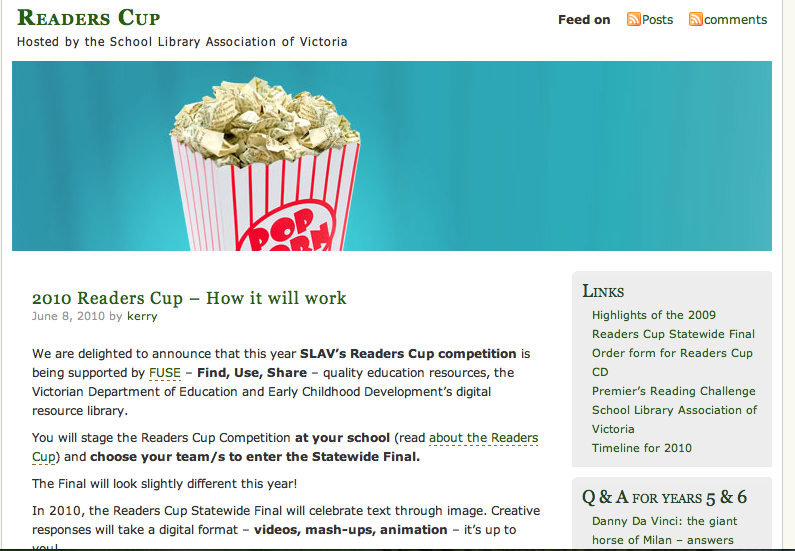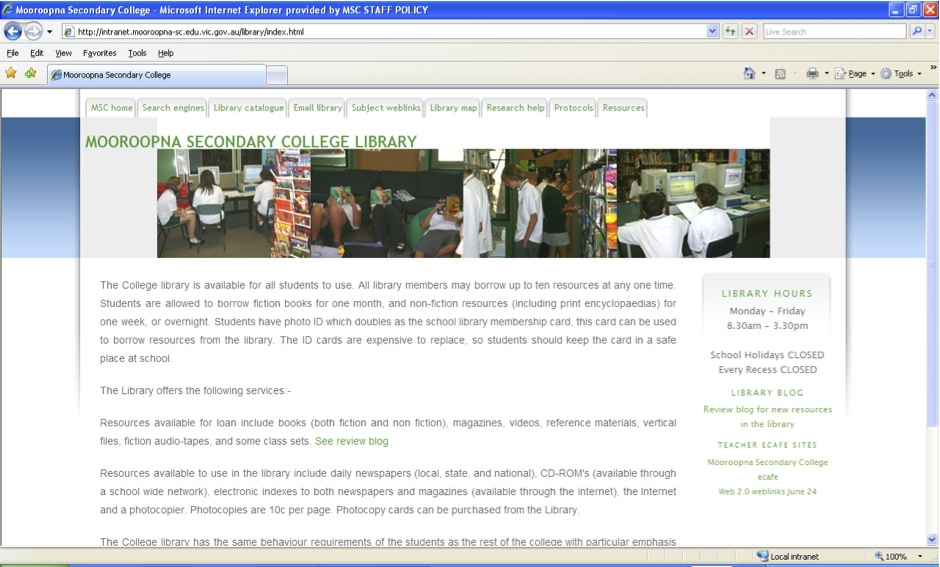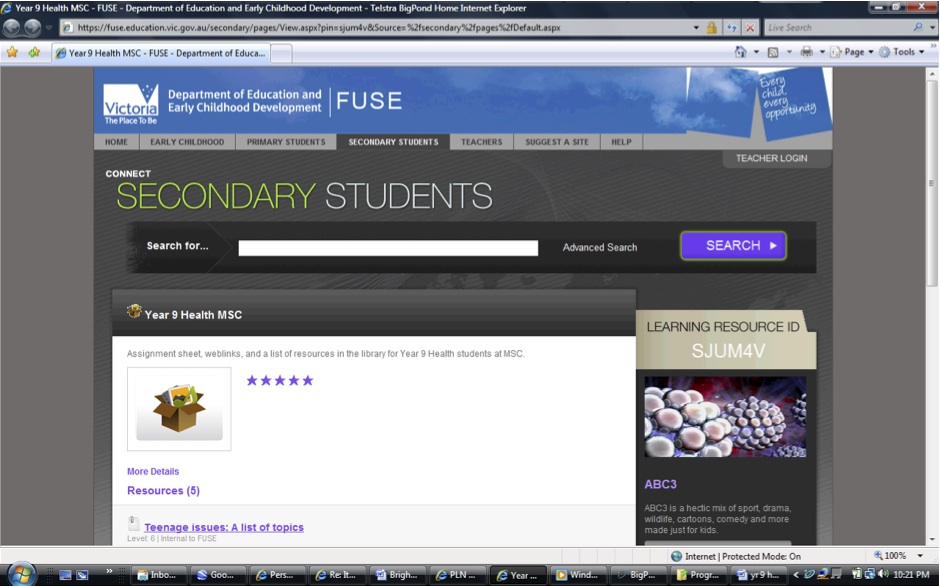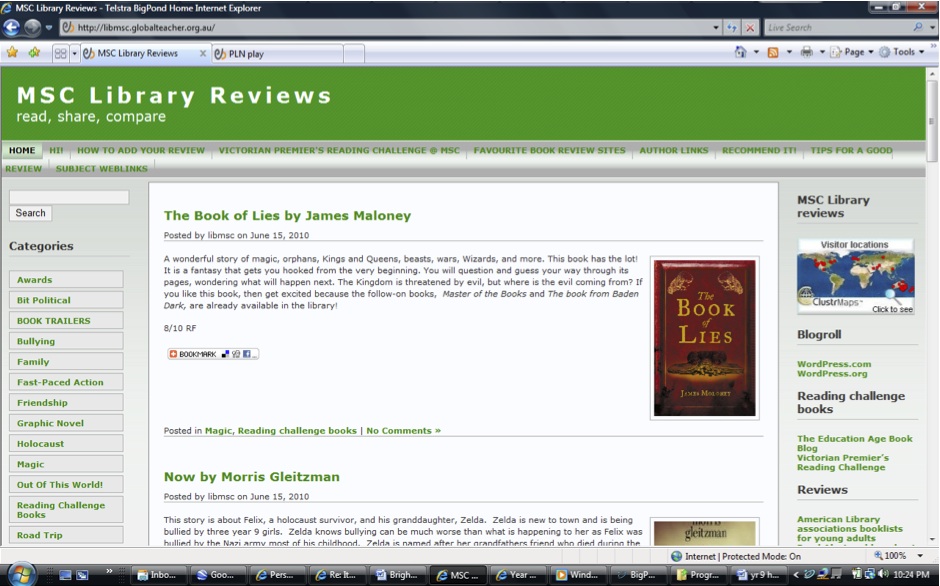Teacher librarian Rachel Fidock, has been involved in an exciting library program at Mooroopna Secondary College. There has been a lot of work put into development of social media and Rachel explains more:
By Rachel Fidock
I am proud to be a member of Mooroopna Secondary Collegeís Library staff consisting of three Teacher-Librarians (myself (Rachel Fidock), Leonie Dyason, and Ruth OíBree) and one Library Technician (Julie Jenkins). In a supportive, professional environment I am able to embrace one of the most important roles of a teacher-librarian ñ providing knowledge of ICT tools that will enhance teaching and learning and provide our students with the ICT skills of multi-literacy, adaptability, discovery, and social networking required in the 21st Century. By incorporating popular Web 2.0 tools in the delivery of library resources, we also increase the level of student interest in the library, their learning, and the building of their knowledge. Programs such as the Personal Learning Network for Victorian Schools (which three of our staff are undertaking), and other professional development opportunities by SLAV, are perfect for this. Not only can I learn about Web 2.0, I am also able to collaborate with like-minded educators.
I began working for MSC in 2007. I have been involved in many exciting library developments. Below are some of these:
Library website:
�
The library website confirms the importance of the library in the school community by giving it a virtual identity. The website provides many resources for staff and students, including search engine tips, subject weblinks, the library catalogue, and research help.
Subject weblinks: These are created to assist students in their research. The page informs students where to find resources in the library shelves and online, and how to cite an internet page. Most internet sites come from � HYPERLINK “https://fuse.education.vic.gov.au/secondary/pages/Default.aspx” ��FUSE�, and those that do not are suggested to FUSE. The weblinks pages are created in collaboration with teachers. I inform the teacher of the benefits of the weblinks page (i.e. a weblinks page aids in research, provides age appropriate and reliable sites, and is useful for struggling students), and wait for their approval of a draft before it is published on the library website. We inform students of their existence and remind teachers that this resource is available for future assignment topics.
�HYPERLINK “https://fuse.education.vic.gov.au/secondary/pages/Default.aspx”�FUSE� packages:
�
With the growth of FUSE our subject weblinks are also improving. We have created some resource packages using FUSE which include the subject weblinks page, a note-taking help sheet, a bibliography help sheet, and the assignment cover sheet. Creating resource packages in FUSE allows student access to these resources from home (for those who have the internet), whereas the library website is only accessible via the school intranet. To view one of our packages, have a look at �HYPERLINK “http://celebratechange.global2.vic.edu.au/2010/03/21/leonie-dyasons-fuse-presentation/comment-page-1/” \l “comment-20″�Leonie Dyasonís FUSE presentation�. Again, these packages are created in collaboration with the classroom teacher. The students are given the code to the resource package so they can use it for quick information retrieval.
�HYPERLINK “http://libmsc.global2.vic.edu.au/”�MSC Library Reviews blog�:
�
This review blog was created to encourage the school community to discuss and share literature experiences and to make a connection between the library and the wider school community. As well as reviews and tips to writing good reviews, there are book trailers created by our library staff, links to the Victorian Premierís Reading Challenge, favourite review sites, author links, and a place for visitors to recommend improvements to the blog and library.
I have advertised the existence of the blog via the daily student bulletin, with requests for any reviews, put notices and reviews in the school newsletter, informally discussed the blog with students, and have signs in the library encouraging contributions to the blog. I am also in the process of putting the subject weblinks on the blog, as another access point for students, with the added bonus that the students have to look at the blog to get to the weblinks. Currently, we are encouraging students to write blog reviews for us and will regularly review our processes and the success of the blog in reaching students.
Book trailers: When I first saw a book trailer I thought that it was such a fantastic way to entice students to read. A book trailer provides the visual stimulation to encourage the further exploration of the storyline. For poor or reluctant readers, it can create the images needed to bring the story to life. We started creating book trailers to show in the library. We can show them on our IWB but think a more central, looping screen might be better. We also decided the review blog is the perfect location to show these trailers. We use only creative commons-licensed pictures on �HYPERLINK “http://www.flickr.com/”�Flickr�, and although we were putting them together using Windows Movie Maker, Julie Jenkins has started using � HYPERLINK “http://animoto.com/” ��Animoto� to really bring the novel to life. You can view the book trailer Julie created for Swerve on our� HYPERLINK “http://libmsc.global2.vic.edu.au/” �� review blo�g now.
Google Earth and �HYPERLINK “http://www.googlelittrips.com/GoogleLit/Home.html”�Google Lit Trips�:
�
Google Earth provides a tool for students to present oral presentations on their novels (where appropriate (i.e. aspects of the book can be highlighted by Google Earth)). We have low VELS levels in Speaking and Listening, possibly because students are not at ease giving oral presentations (often the way they are assessed for Speaking and Listening). Google Earth†helps students to†divert the attention from themselves. For example, they can show the class a trip they create that follows the journey taken by the main†character in the novel (e.g. Swerve by Phillip Gwynne). There are options to add images (creative commons-licensed images from Flickr), or show pictures that are already on Google Earth. There are so many options in Google Earth that students can make it as in-depth as they wish. The best part is they can record their voice over their journey so they have another option of meeting the requirements of Speaking and Listening. I have put together a guide to using Google Earth for the English staff that highlights how a Google Lit Trip can be used as an alternate assessment item for students to meet the requirements of VELS levels in Speaking and Listening, and created a Google Lit Trip on the novel Swerve as an example of its use.
We are now in the Ultranet training stage and are looking for ways the Library services, particularly our website, can become part of the studentís virtual space.
I am proud to be a member of
Mooroopna Secondary College’s Library staff consisting of three Teacher-Librarians (myself, Leonie Dyason, and Ruth O’Bree) and one Library Technician (Julie Jenkins). In a supportive, professional environment I am able to embrace one of the most important roles of a teacher-librarian – providing knowledge of ICT tools that will enhance teaching and learning and provide our students with the ICT skills of multi-literacy, adaptability, discovery, and social networking required in the 21st Century. By incorporating popular Web 2.0 tools in the delivery of library resources, we also increase the level of student interest in the library, their learning, and the building of their knowledge. Programs such as the Personal Learning Network for Victorian Schools (which three of our staff are undertaking), and other professional development opportunities by SLAV, are perfect for this. Not only can I learn about Web 2.0, I am also able to collaborate with like-minded educators.
I began working for MSC in 2007. I have been involved in many exciting library developments. Below are some of these:
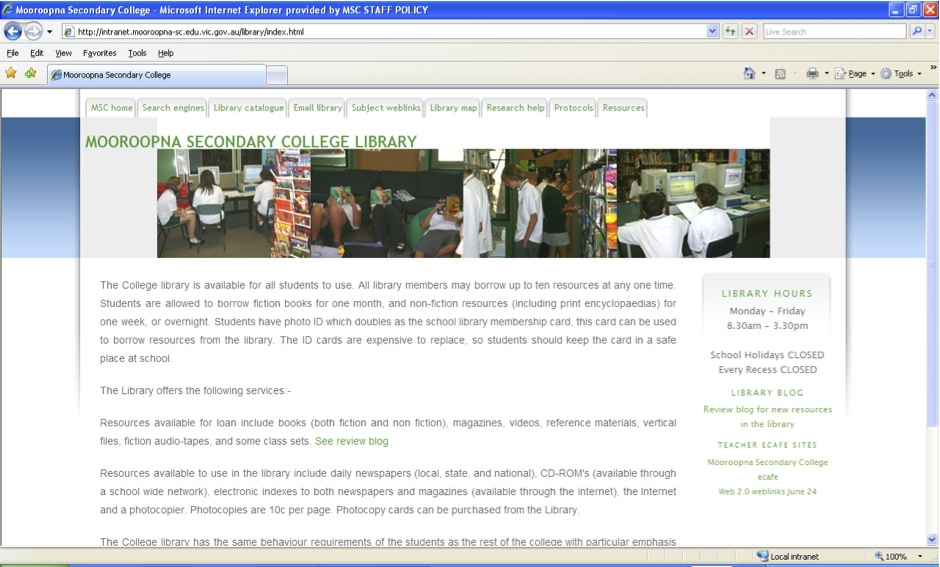
Library website
The library website confirms the importance of the library in the school community by giving it a virtual identity. The website provides many resources for staff and students, including search engine tips, subject weblinks, the library catalogue, and research help.
Subject weblinks: These are created to assist students in their research. The page informs students where to find resources in the library shelves and online, and how to cite an internet page. Most internet sites come from
FUSE, and those that do not are suggested to FUSE. The weblinks pages are created in collaboration with teachers. I inform the teacher of the benefits of the weblinks page (i.e. a weblinks page aids in research, provides age appropriate and reliable sites, and is useful for struggling students), and wait for their approval of a draft before it is published on the library website. We inform students of their existence and remind teachers that this resource is available for future assignment topics.
FUSE packages:

With the growth of FUSE our subject weblinks are also improving. We have created some resource packages using FUSE which include the subject weblinks page, a note-taking help sheet, a bibliography help sheet, and the assignment cover sheet. Creating resource packages in FUSE allows student access to these resources from home (for those who have the internet), whereas the library website is only accessible via the school intranet. To view all of our packages, have a look at
Leonie Dyason’s FUSE presentation. Again, these packages are created in collaboration with the classroom teacher. The students are given the code to the resource package so they can use it for quick information retrieval.
MSC Library Reviews blog:

This review blog was created to encourage the school community to discuss and share literature experiences and to make a connection between the library and the wider school community. As well as reviews and tips to writing good reviews, there are book trailers created by our library staff, links to the Victorian Premier’s Reading Challenge, favourite review sites, author links, and a place for visitors to recommend improvements to the blog and library.
I have advertised the existence of the blog via the daily student bulletin, with requests for any reviews, put notices and reviews in the school newsletter, informally discussed the blog with students, and have signs in the library encouraging contributions to the blog. I am also in the process of putting the subject weblinks on the blog, as another access point for students, with the added bonus that the students have to look at the blog to get to the weblinks. Currently, we are encouraging students to write blog reviews for us and will regularly review our processes and the success of the blog in reaching students.
Book trailers: When I first saw a book trailer I thought that it was such a fantastic way to entice students to read. A book trailer provides the visual stimulation to encourage the further exploration of the storyline. For poor or reluctant readers, it can create the images needed to bring the story to life. We started creating book trailers to show in the library. We can show them on our IWB but think a more central, looping screen might be better. We also decided the review blog is the perfect location to show these trailers. We use only creative commons-licensed pictures on
Flickr, and although we were putting them together using Windows Movie Maker, Julie Jenkins has started using
Animoto to really bring the novel to life. You can view the book trailer Julie created for Swerve on our
review blog now.
Thanks to Rachel for sharing all of the amazing things she and the other members of the MSC library team have developed. There is just so much to inspire and many ideas for readers.
 Museum Victoria’s Making History is a resource for producing and sharing digital histories. Digital histories are short digital stories based around an historical inquiry. Students choose a topic, conduct their research, then produce and upload their story to the site, where it can be viewed and commented on by members of the community.
Museum Victoria’s Making History is a resource for producing and sharing digital histories. Digital histories are short digital stories based around an historical inquiry. Students choose a topic, conduct their research, then produce and upload their story to the site, where it can be viewed and commented on by members of the community. ACMI’s 15 Second Place allows students to create and share very short films that capture the mood or theme of a location. The films are geotagged, so they can be linked directly to the place they were made. The recommended length for these films is only fifteen seconds, which might seem impossible, but it’s well worth checking the site out and seeing how much you can capture in that time.
ACMI’s 15 Second Place allows students to create and share very short films that capture the mood or theme of a location. The films are geotagged, so they can be linked directly to the place they were made. The recommended length for these films is only fifteen seconds, which might seem impossible, but it’s well worth checking the site out and seeing how much you can capture in that time.