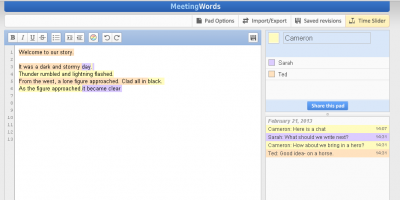Recently I attended an online seminar with Howard Rheingold, an advocate of using technology mindfully. As the session began, Howard directed participants towards a shared note taking space set up using the Meeting Words site. As the session progressed participants added notes in the shared space. They pasted in links mentioned by Howard, made their own notes and shared ideas. It was an interesting addition to the session and means that there is now a lasting record of the seminar.
Meeting Words works in a similar fashion to the shared document editor in Google Drive. Most of the screen is taken up with a simple shared note taking space and a chat window appears on the right. Every participant’s entries are colour coded, giving a visual representation of each contributor. Text can be overwritten or replaced by other participants and any changes appear in real time on screen.
As the name suggests, Meeting Words is perfect for taking notes collaboratively instead of relying on one person to catch every piece of information. It would also be a great way to work on shared projects, such as group assignments or curriculum planning. But the site could also have more creative applications.
Meeting Words would be a great way to do interactive, shared or modelled writing with a group of students. Teachers could even assist by adding in comments, helping make revisions or using the chat window to suggest ways the story might progress. There is even a time slider function to see how the piece has progressed from start to finish.
Meeting Words is easy to set up, users can start contributing to the document without needing to login, and the colour coded text means that you can easily see what has been contributed. While the tool has some similarities to Google Drive’s document editor, these clever features make it well worth exploring.