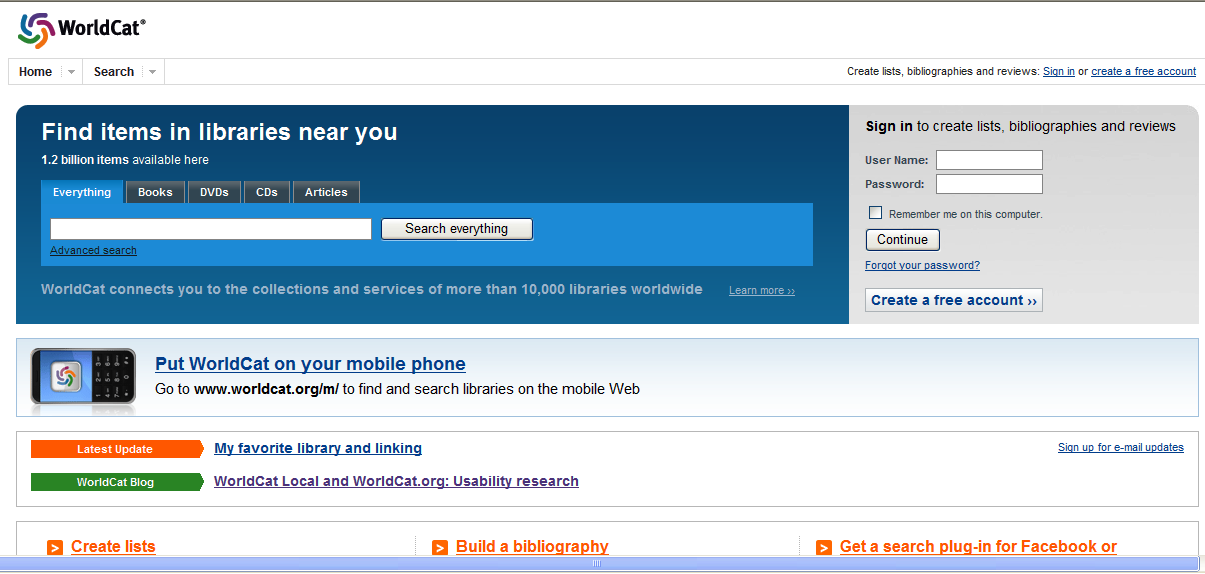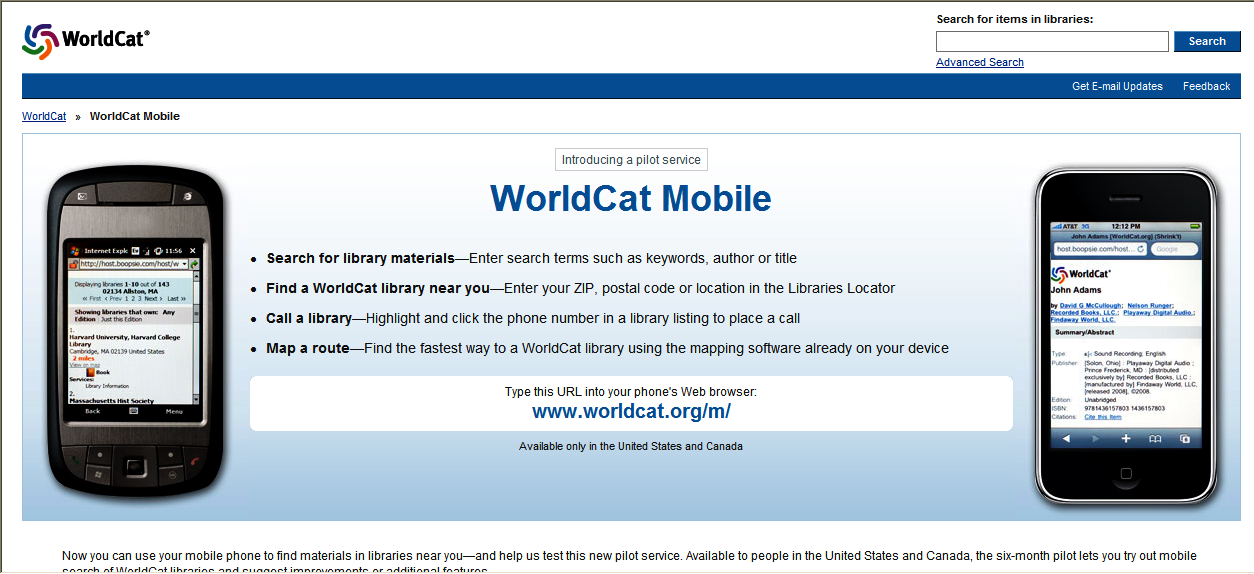We’re big fans of any tools that help us stay organised here at Bright Ideas. There are plenty of to-do list managers out there but our favourite service is Wunderlist.
Wunderlist is available for free on Mac and PC as well as a wide range of mobile platforms. It synchronises seamlessly across all of your devices, so lists can be created on your computer and then checked off on your phone. You can also keep track of tasks by setting importance or due dates.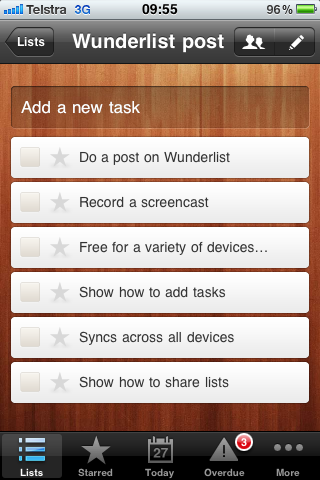
One great feature of Wunderlist is the ability to create a number of different lists, so you can view tasks based on one project or see all of your upcoming tasks in your inbox. As soon as you check off a task it will be greyed out, then later it will disappear from view to keep your lists tidy.
If you love pen and paper you can print off your lists and you can share a list via email for others to contribute to your projects. The developers have also released a more comprehensive shared project management tool called Wunderkit which we’ll explore in a future post.
While some people will still feel that the best list management tool is a pen and paper, we find that being able to set alarms on tasks within Wunderlist helps us stay organised. And you’ll get almost the same feeling of satisfaction clicking that little check box as you do crossing off an item on your handwritten lists.
For a guide to getting started and managing lists, watch our screencast below (Best viewed in full screen 2.42 minutes).