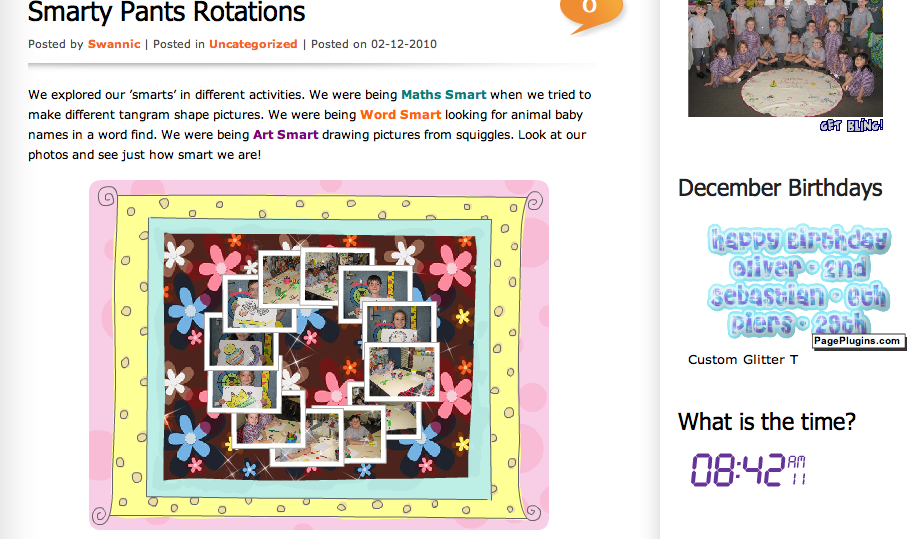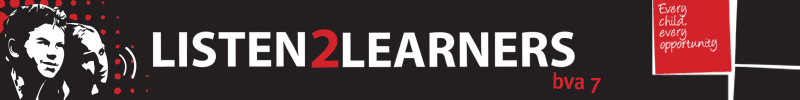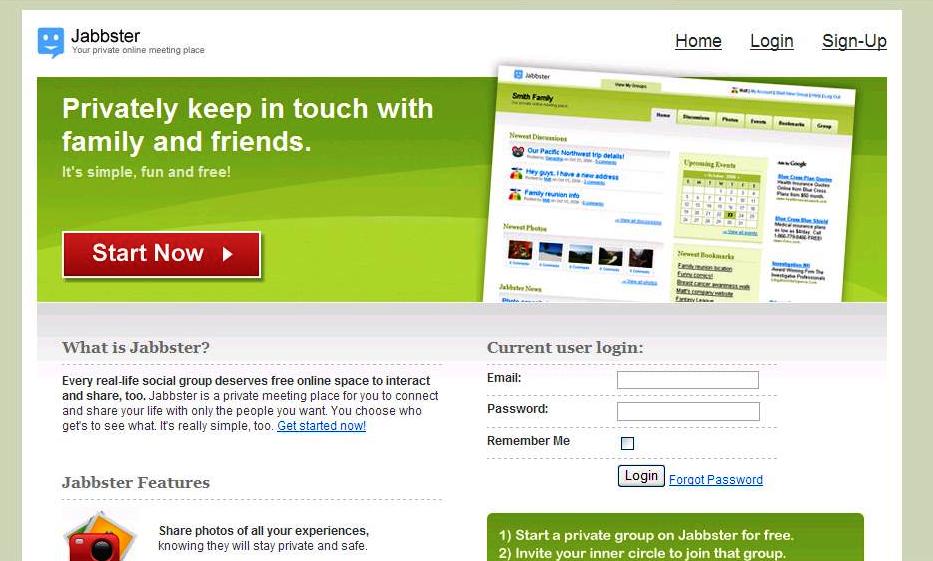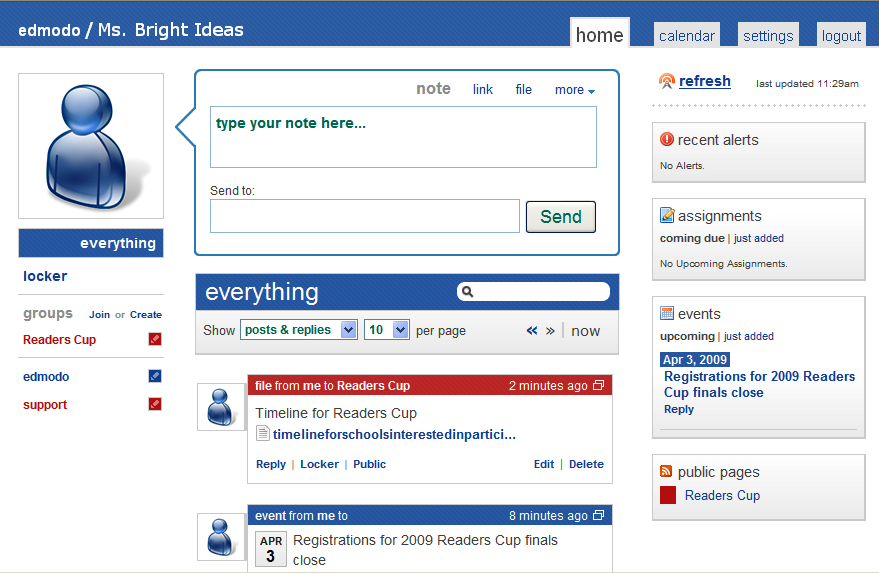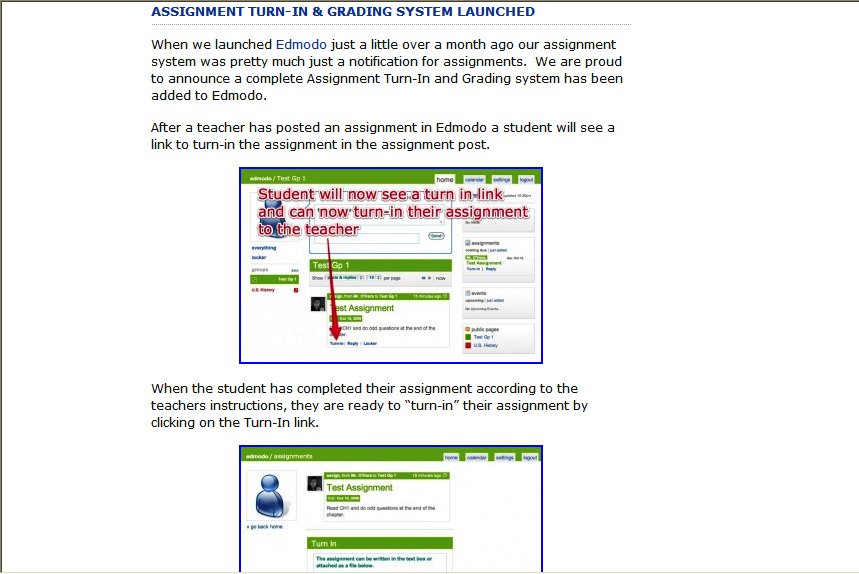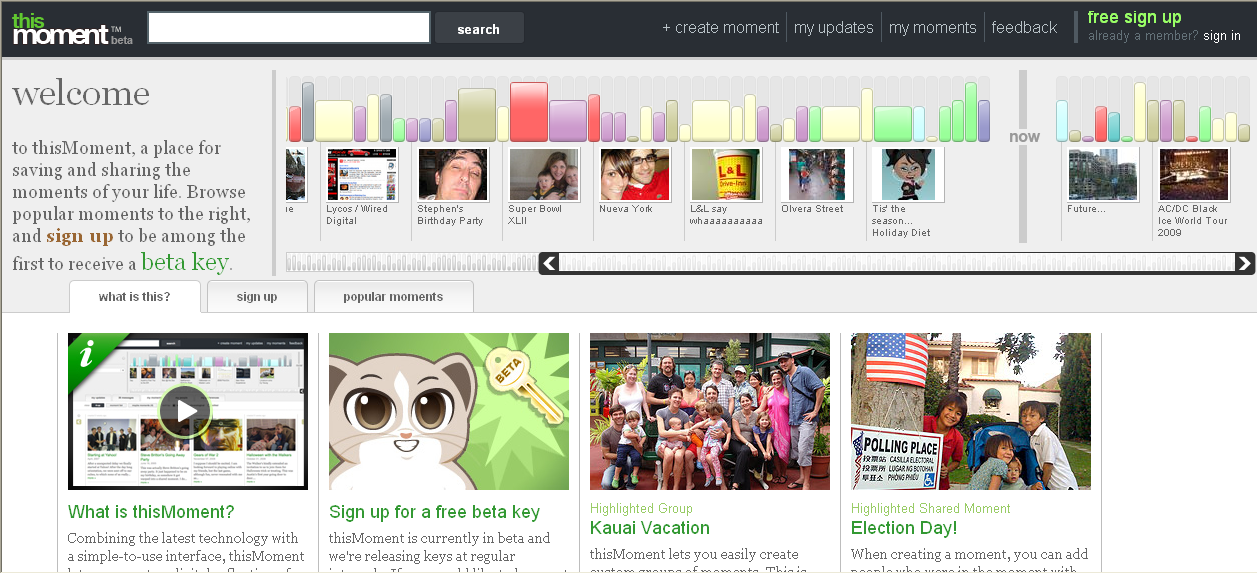Summer holidays are becoming a distant memory as we settle into a new school year. A new batch of students has been welcomed and they’re beginning that somewhat daunting task of finding their way around and mastering the new environment.
Last week, with the assistance of Year 7 class teachers, I introduced over 250 students to the complexities of setting up network passwords and establishing their presence on the college network. This learning space will be very familiar to them in no time, but for now, it is one of the essential orientation activities for new students. In the meantime my teacher librarian colleague Jessica Bishop, is launching the reading program and introducing students to the physical space. They are acclimatising quickly and already making enquiries about Lego and Minecraft.
Teacher librarian at Genazzano FCJ College, Catherine Farrell, shared details of her Year 7 library orientation in SLAV’s journal Synergy last year. In the article entitled QR Codes and Orientation she describes how students use a passport sized booklet with information and questions, to discover different areas and services within the library. QR codes provide easy access to supporting videos and other online information relating to the use of the library.
Read Catherine’s article and you will gain an appreciation of how this type of task becomes a learning activity for everybody involved. Students learn about the library and the library staff gain experience in using new and innovative ways of tackling a routine task such as new student orientation.
Also, in a previous post on this blog teacher librarian, Rachel Fidock, wrote a post Revamping your school library orientation in which she presented a number of novel approaches to library familiarisation. For example, have current students create a promo video about what they thought the library was going to be like, what it actually has to offer, and what they think the students will like about their library. Student voice is often so much more engaging than the library staff delivering the message. Check Rachel’s post for a number of good ideas.
The library can be a safe haven in the sometimes stormy sea of a new school. Orientation aside, library staff who are visible, open and welcoming play a critical role at the commencement of a new school year. Made welcome and ‘at home’, students soon become the life of the library. They are the chess players, the homework students, the readers and the one’s who are familiar with libraries and know the treasures that can lie within. Every school library has its own unique character and this is the time of year that character has a profound influence on a whole new generation of students entering the school for the first time.
Rachel reminds us in her blog not to ‘reinvent the wheel’. So, share ideas with colleagues and most importantly start the year off by showing that your school library is a vital player in the culture of the school. Enjoy!
Social Media: Explore Library Orientation on Pinterest or @AnitaBK on Twitter – Flip your library orientation