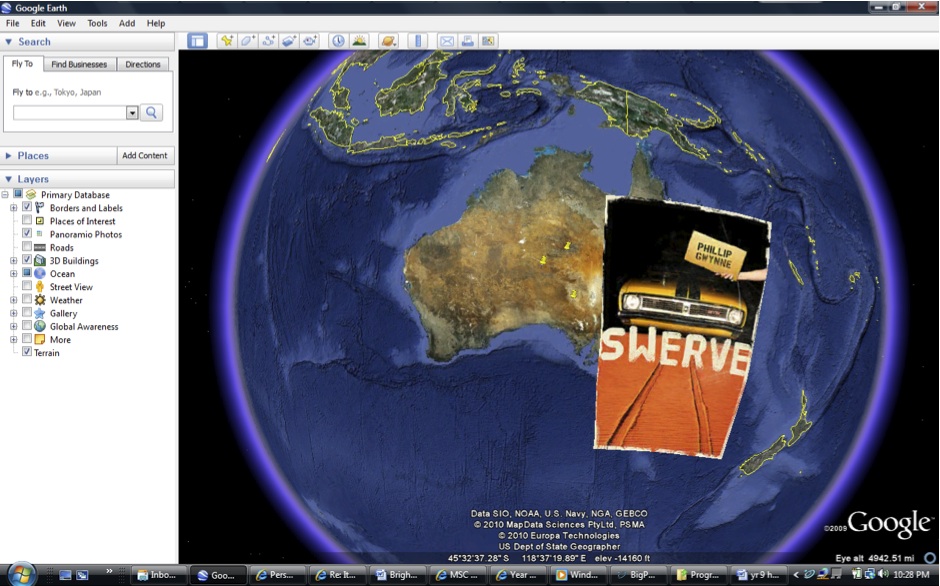Teacher librarian Rachel Fidock has kindly shared information on how she has been developing Google Lit Trips with her colleagues and students at Mooroopna Secondary College.

Google Earth and Google Lit Trips:Google Earth provides a tool for students to present oral presentations on their novels (where appropriate (i.e. aspects of the book can be highlighted by Google Earth)). We have low VELS levels in Speaking and Listening, possibly because students are not at ease giving oral presentations (often the way they are assessed for Speaking and Listening). Google Earth helps students to divert the attention from themselves. For example, they can show the class a trip they create that follows the journey taken by the main character in the novel (e.g. Swerve Google Lit Trip Presentation).There are options to add images (creative commons-licensed images from Flickr), or show pictures that are already on Google Earth. There are so many options in Google Earth that students can make it as in-depth as they wish. The best part is they can record their voice over their journey so they have another option of meeting the requirements of Speaking and Listening. I have put together a guide to using Google Earth for the English staff that highlights how a Google Lit Trip can be used as an alternate assessment item for students to meet the requirements of VELS levels in Speaking and Listening, and created a Google Lit Trip on the novel Swerve as an example of its use.We are now in the Ultranet training stage and are looking for ways the Library services, particularly our website, can become part of the student’s virtual space.
Rachel has taken the hard work out of learning how to introduce Google Lit Trips to students by providing readers of Bright Ideas with a Guide to Google Earth and Google Lit Trips which includes step by step instructions (including screenshots) for teachers and even assessment rubrics. A brilliant resource for teachers.
The Lit Trip that Rachel has created for Phillip Gwynne’s Swerve is an excellent example of what can be created. Please note that you will need to have Google Earth installed to view Rachel’s fantastic presentation.