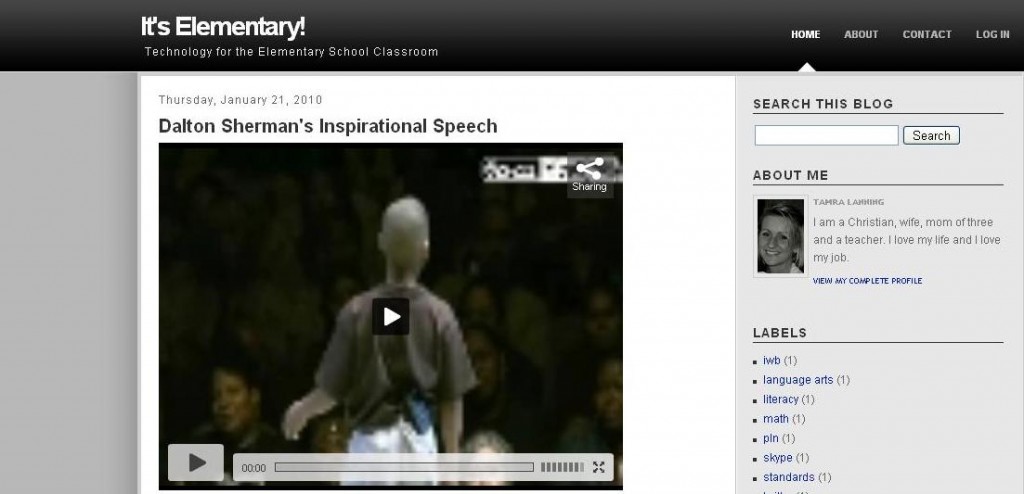Bright Ideas is pleased to announce on behalf of the School Library Association of Victoria that Jenny Luca, uberblogger, Web 2.0 sensation and Head of Information Services at Toorak College, is the recipient of the 2009 John Ward Award. To win the award, the recipient must demonstrate an outstanding contribution to learning and teaching at their school and raise the profile of the profession through their role as teacher-librarian. Jenny has certainly done this!
As most of you probably know, Jenny has written her inspirational blog Lucacept for some time now and has gained an amazing and well deserved following, both throughout Australia and internationally. Comments on Lucacept come from the who’s who of the Web 2.0 world.
Jenny has kindly taken time out from her busy schedule to share news on the development and evolution of Lucacept.

Lucacept evolved after probably a year and a half of exposure to ideas about Web 2.0. I was involved in a project with the AISV being run by Tom March called My Place. We were using some of the tools and I was beginning to see how we could use them for student engagement and collaboration. Unfortunately, it wasn’t funded beyond that initial year. Things cemented when I went to the Expanding Learning Horizons conference in 2007 and participated in a 5 hour workshop with Will Richardson. That experience got me really excited about the possibilities and I started reading his blog. Not long after I was presenting at an ALIA conference in Adelaide and John Connell was a keynote presenter. He mentioned his blog and I started reading that too. It was like a springboard effect; the more I read the more I discovered and the more I realised that I wanted to participate in the conversations that were happening in the edublogosphere.
Over the summer holiday break we went camping and I decided that once I returned home I’d start writing. I was mulling over a name. I was talking to my husband and said that I was trying to intercept the Web. He drove to work and rang not soon after suggesting ‘Lucacept’. I had the name, now I just had to start writing.
So start writing I did. Here’s an excerpt from my first post;
“I’ve taken the plunge and decided to become a blogger. I want to learn as much as I can about the Web 2.0 world and think it would be a good idea to share what I am learning. I’m reading lots of blogs via my Google reader and can see that sharing some of these amazing insights will be beneficial for others.”
And this happened (from my second blog post);
“Last night I wrote my first post. Well, I thought, that will fade into obscurity until I tell someone they should have a look at this newfangled thing I’m doing. Wasn’t I surprised (and very excited I might add) to see comments from Alec Couras and Judy O’Connell this morning. Thanks for taking the time to notice – it means a lot to a novice.”
I’d committed to writing a post every day bar Saturday. I did this for the first six months and then decided that it wasn’t necessary to do this. Another factor was that I was now part of the network; I was connecting and communicating with others using tools like Twitter and was finding it hard to maintain balance. That continues to be a struggle, but I’m finding it easier now that I have established a presence. I know I can be away for a little while and the network won’t forget me!
The connections I’ve made have been the most valuable part of my blogging experience. I was able to work with Sheryl Nussbaum Beach and Will Richardson to incorporate Australian schools into their international Cohort of Powerful Learning Practice. That program is now being used as a pilot with DEECD for a Netbook trial. The students at my school have participated in Global projects and are starting to understand that you can have reach and influence if you actively pursue it. I’ve established a Ning called ‘Working together to make a difference’ with Angela Stockman from Buffalo, New York and Mike Poluk from Canada; it is a wonderful space for sharing and doing meaningful service learning work. I am very proud of the caring and supportive network that is growing in that Ning environment. My own students have worked in a Ning environment that links four classrooms and it has changed the nature of our interactions. Learning takes place outside of classroom hours; we have created community. Expert voices such as Michael Gerard Bauer and Barry Heard have joined along the way and have helped the students understand their words. I learn every day from the people I share with and try to bring that learning back to my school environment. I know that the library space we are in the process of creating (we have funding for a new building and will begin the build in the new year) will be influenced by the thinking I am exposed to via the networks I operate in.
I’m constantly surprised that people read my words and are inspired by them. My school community are aware of what I do and I am supported by my Principal, Noel Thomas, who encourages my work and often broadcasts it to our wider school community. His support enabled me to attend Learning 2.008 in Shanghai where I was able to meet some of the people in my network face to face. I don’t force my blog onto the staff; if they want to read it they know it is there. What I have found is that people know that I have knowledge and they are starting to approach me to assist them in trying out new ideas for teaching and learning.
I’m excited by investigating the validity of these new tools for educational purposes. I’ve been invited to contribute to a Reference Group informing ACER (Australian Council of Educational Research) who are beginning to research the impact of digital learning environments.
Blogging has changed my life. I’m a learner now, first and foremost. I learn alongside the students I teach and we share the rewards and frustrations of new ideas and environments. I’ve never been more energized or excited about the future of teaching. It’s a wonderful time to be a Teacher-Librarian. We have this perfect storm of opportunity to run with new thinking and be the leaders in our schools. Libraries are in the process of reinvention and can become true hubs for thinking, conversation, sharing and belonging. We need to embrace the change and run with it!
Jenny is an extremely deserving recipient of the John Ward Award. She dedicates innumerable hours to Lucacept, the Ning and other Web 2.0 projects. Jenny’s school, Toorak College, is extremely fortunate to have a staff member of Jenny’s intelligence, vision, drive, commitment and passion for learning and sharing. Jenny is an outstanding role model for teacher librarians and lifelong learners. Congratulations Jenny!