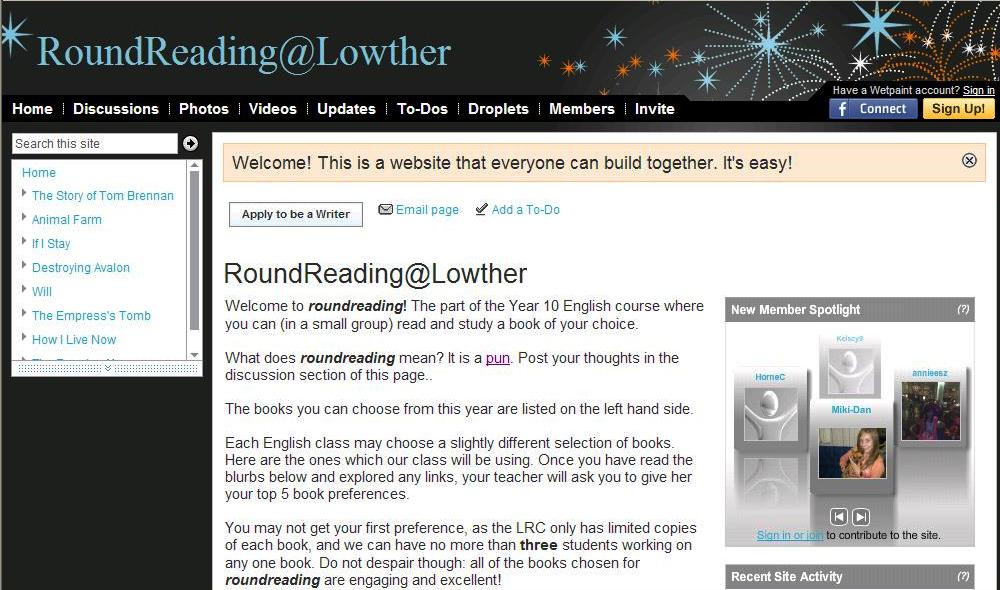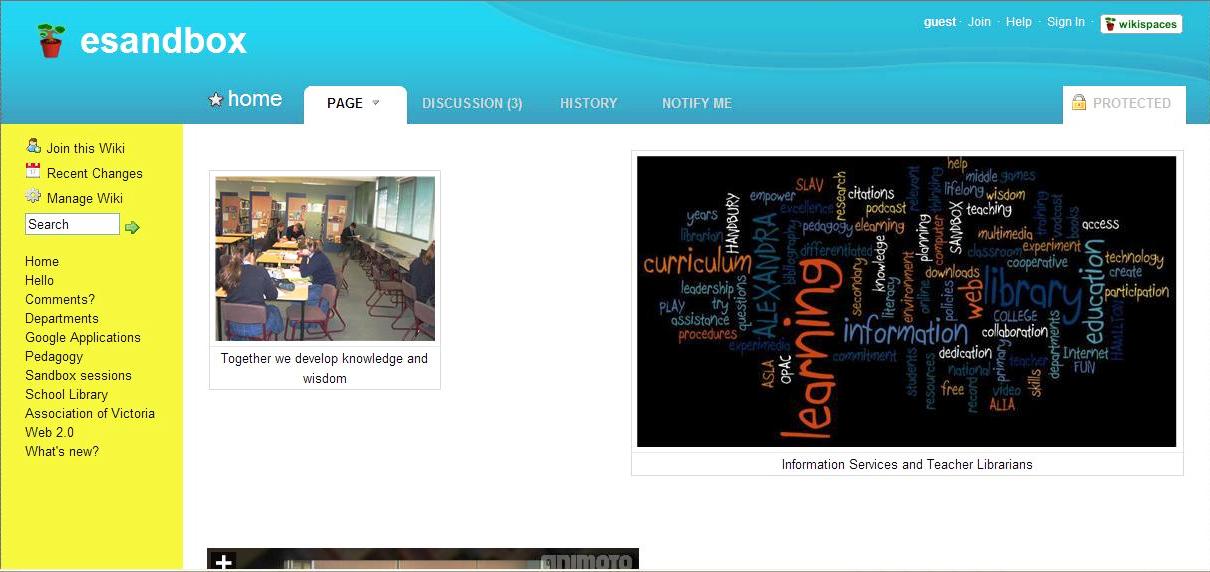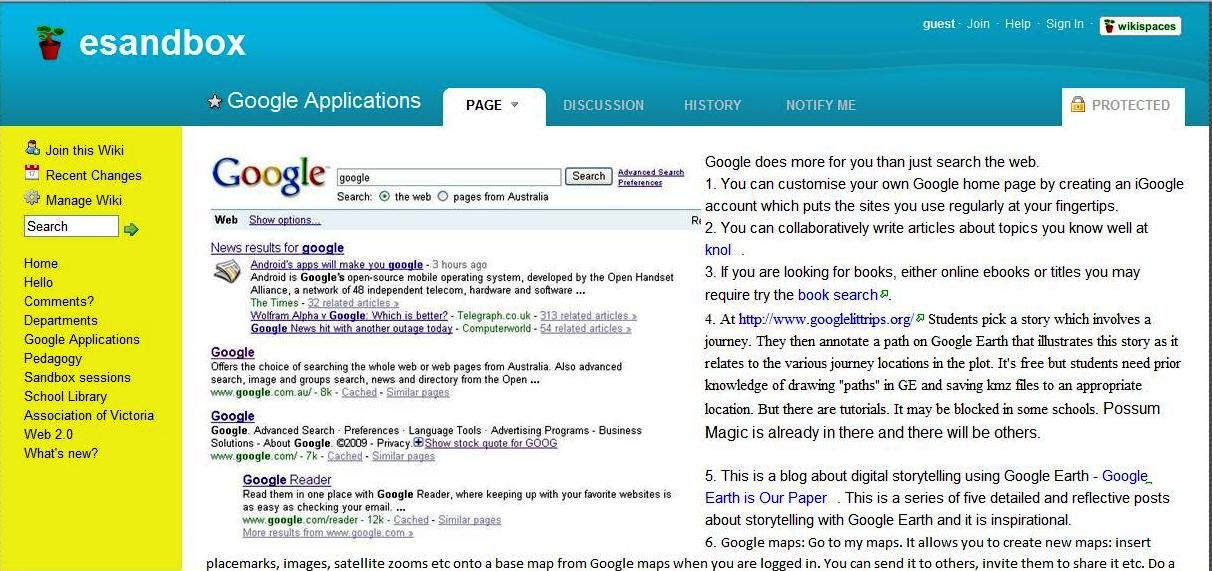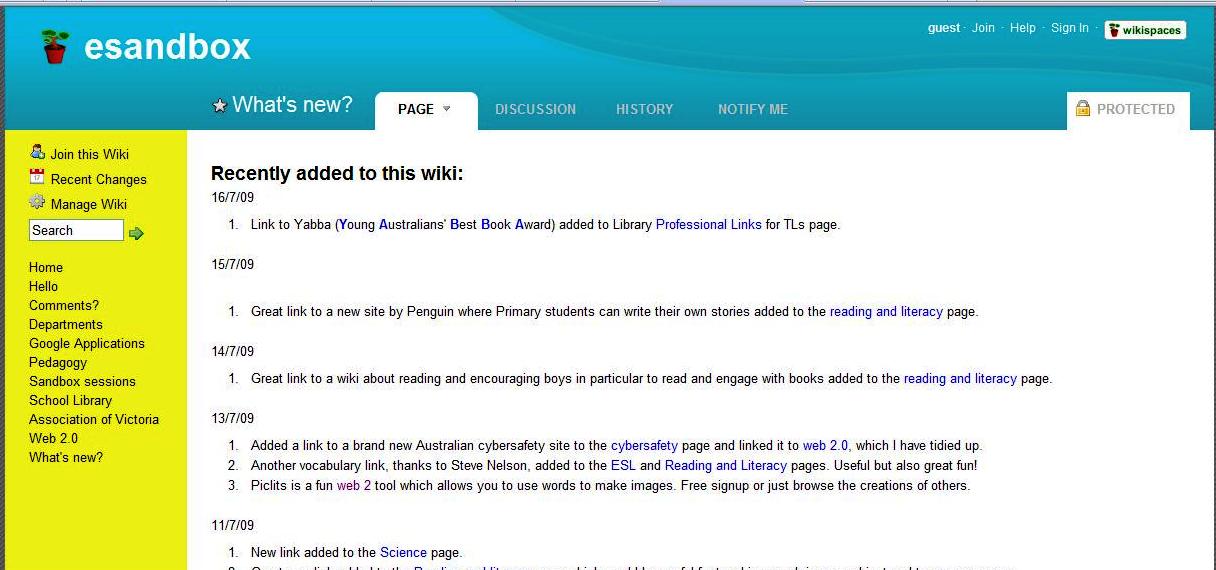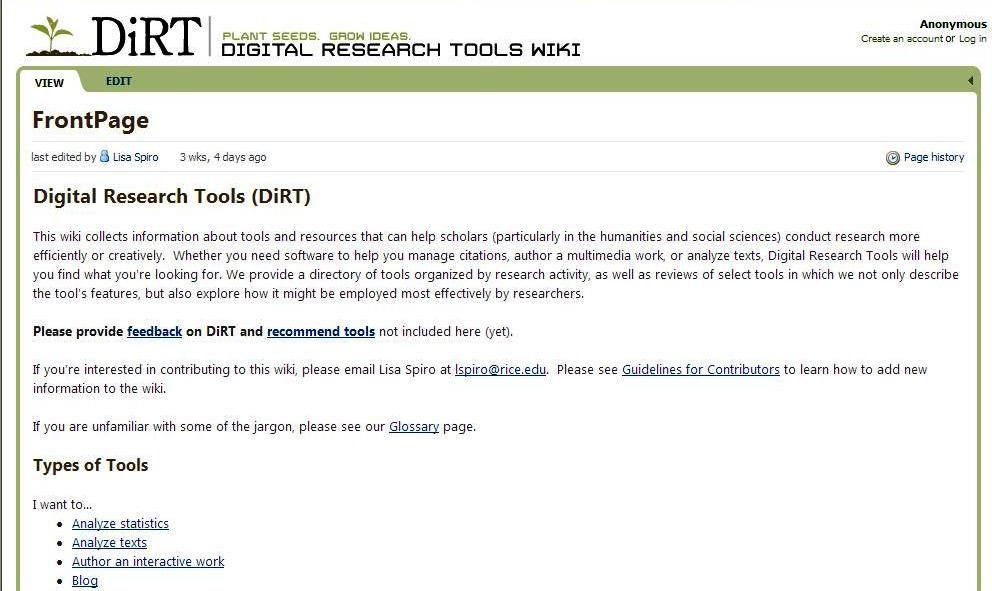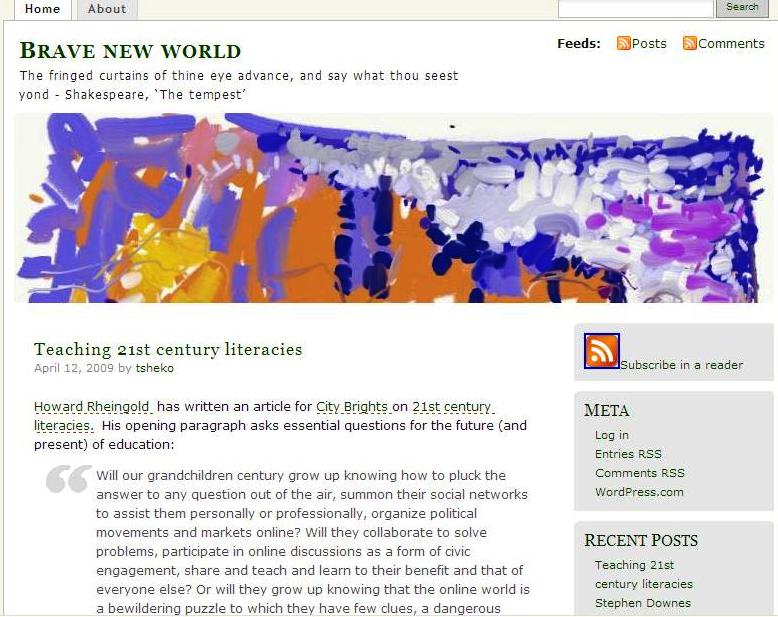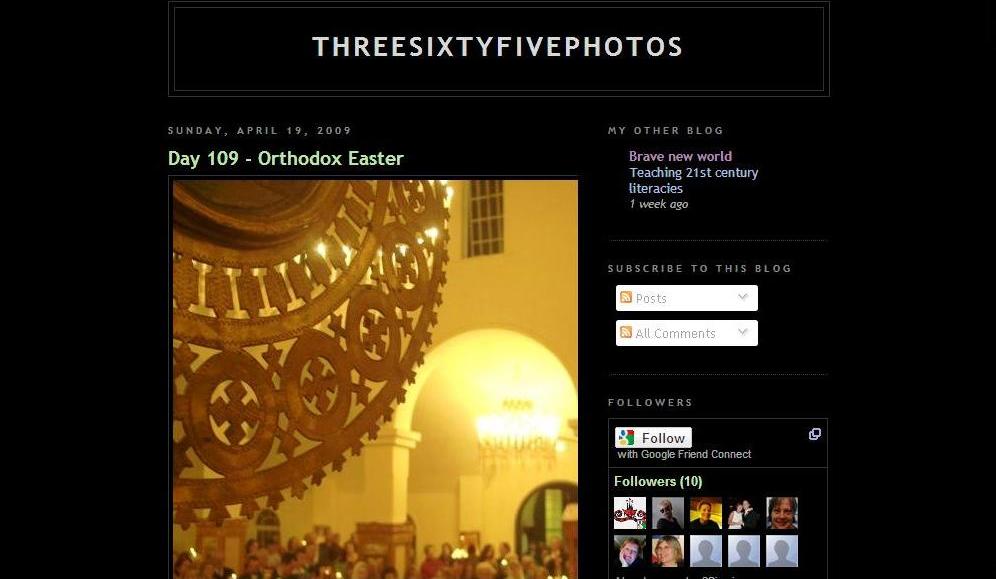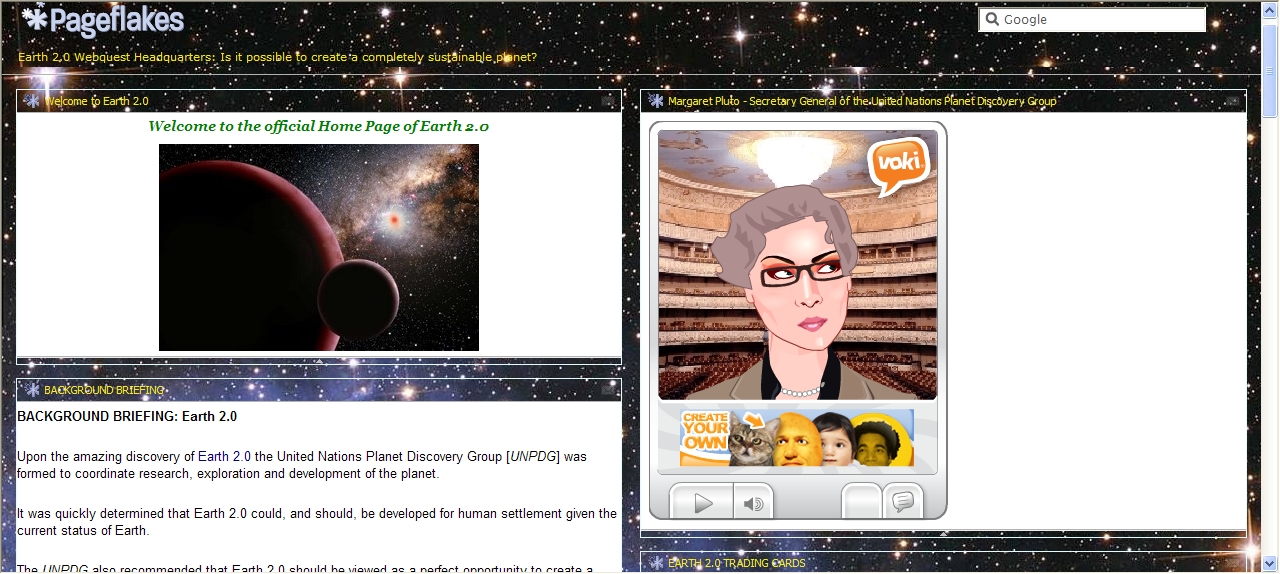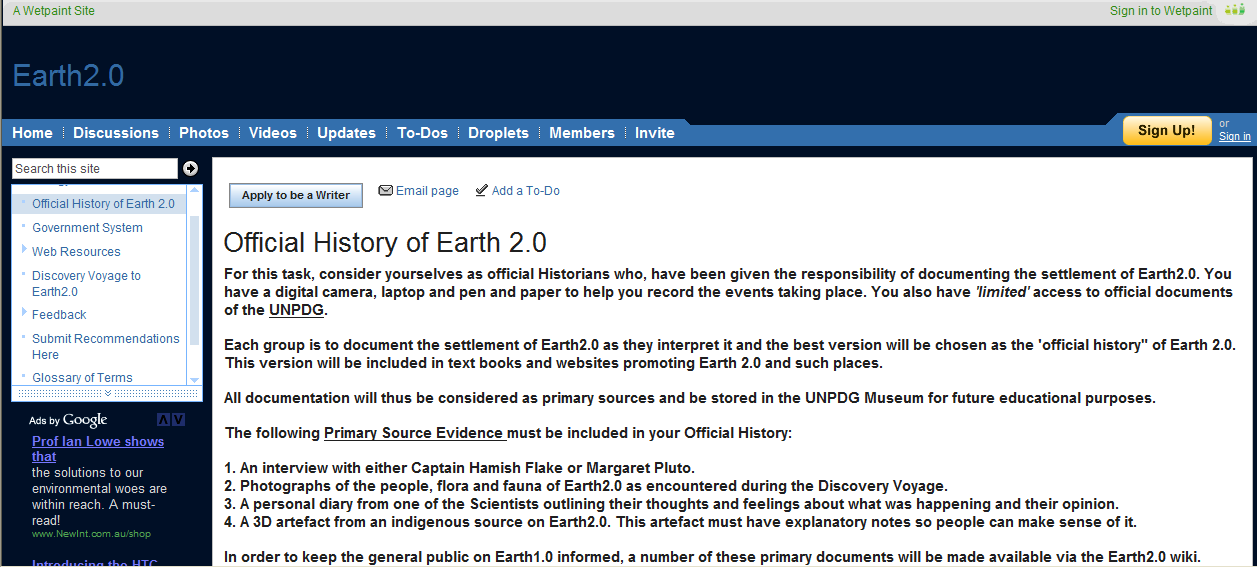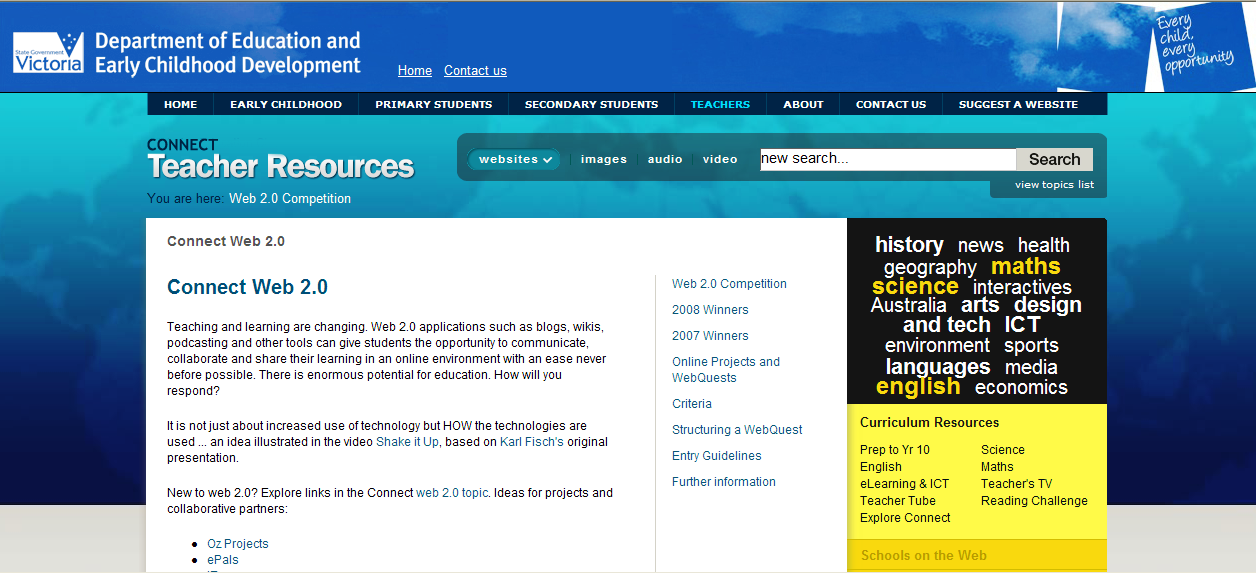Free eLearning content by and for teachers is being developed at the WikiEducator wiki.
What is it and who developed it? The website states:
Sir John Daniel, President and Chief Executive Officer of the Commonwealth of Learning was the founding patron of WikiEducator. The project has adopted a community governance model which is coordinated by WikiEducator’s Open Community Council, building on the work of the Interim International Advisory Board. Ambassadors for WikiEducator promote the project around the globe, and our technology roadmap helps us make the future happen.
WikiEducator’s technical infrastructure is supported by a financial contribution by the Commonwealth of Learning (COL) to the Open Education Resource Foundation an independent international non-profit head quartered at Otago Polytechnic New Zealand. The servers are hosted by Athabasca University, Canada.
There are ways for interested teachers to get involved with WikiEducator. The website explains how:
Get Involved ~ There are so many ways…
- createa WikiEducator account & get free wiki skills training (i.e., to edit wiki content) – register here for the next free Wiki Training with Facilitator Support
- help out a specific Project, create your own, or help out on our “things to do” list.
- join our discussion groups and mailing list
- join a Cluster of Interest
- keep your Country or Country News page current
- actively seek donations or contributions of learning materials – from active or retired educators
- build your network of contacts and relationships in the WikiEducator community
- tell the world – and your community about WikiEducator. Click here for our latest brochure (in pdf)!
- Become a WikiAmbassador ~ it’s easy!!
Thanks to @wizdommy for the information on WikiEducator!