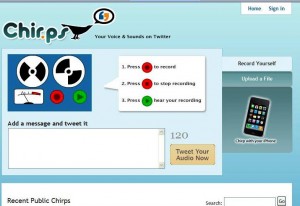By Greg Thom, From: Herald Sun, December 10, 2009 12:00AM

Helping: Academics say video games can be good for kids. Daniel, 8, and Ashley, 10. Children.Picture: Ian Currie Source: Herald Sun
PLAYING video games may help boost crucial social skills needed by pre-school children to help them succeed later in life.
Childhood development experts suggest fun games, which encourage teamwork and friendship, can lay the groundwork for positive interaction between children, leading to better behaviour and academic results.
They say parents’ obsession with ensuring children can read, write and count before reaching primary school can lead to a lack of emphasis on developing social skills.
Children who are socially successful at school are more likely to enjoy it, have a positive outlook on learning, display higher self-esteem and develop good coping skills.
Melbourne University childhood development expert Prof Michael Bernard said social competence had to be taught at home. He said many parents falsely thought children would reach primary school equipped to meet social needs.
“Some children come from home backgrounds where they never learn (playing naturally), and what’s important in the early years is to help up-skill them in social skills,” he said.
Children who did not know how to engage with others while playing would suffer later.
“If they don’t come to school with those skills, they’re at a very big disadvantage in terms of their emotional wellbeing,” he said.
Video games fostering social skills should be encouraged.
A recent paper prepared for the Victorian Curriculum and Assessment Authority by early childhood researchers Patricia and Don Edgar said video games could help children develop skills such as comprehension, decision making, collaboration and leadership. But parental involvement was crucial.
Examples of helpful games include Wonder Pets: Save the Animals, about three friends who rescue animals, and games based on the pre-school hit Dora the Explorer.