While we’re always looking out for great new web tools here at Bright Ideas, we know that sometimes it can be difficult to have the time to learn how to get the most from a new tool or service. To help you along we’ve recently launched several user guides which will help you get started with some of our favourite tools.
You’ll be able to find all of the guides in the menu bar at the top of the site, or on our Guides page. All of the guides have been built using Storify and feature either screenshot or video tutorials to guide you along. We’ve aimed to keep the video tutorials to no more than 90 seconds each so you are able to quickly find the tips you need.
The first video guides are for Historypin and Twitter (both getting started and taking Twitter further). We’ll be adding more user guides over the coming months and would love to hear you feedback or requests for other guides that you’d like to see here. Next we’ll be adding guides for Evernote, Diigo and Twitter apps like Hootsuite and Tweetdeck.
We’ll keep you posted about new or updated guides here and on our Facebook page, so follow us there to stay up to date. You can also keep track of any new video tutorials by subscribing to the Bright Ideas Youtube channel.
Feel free to let us know about any other guides you’d like to see here on Bright Ideas.

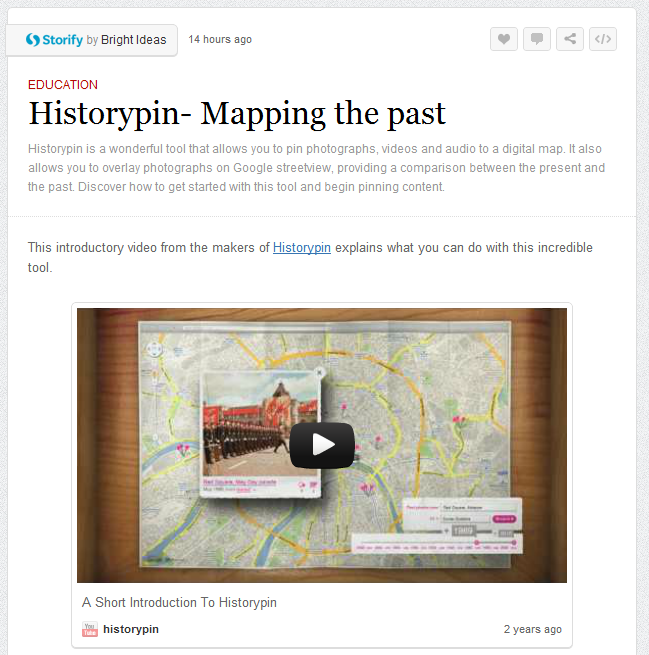
Hi all at Bright Ideas,
Love your blog, great information.
I would love some guidelines to Xtranormal, looks great, but am not sure where or how to begin, would love some direction with it.
Cheers, Tracey Ferguson
Thanks Tracey- we will be publishing more guides in the future so hopefully we get the chance to put together an Xtranormal guide. It’s certainly a fun tool.
Thanks for your suggestion.
Cameron