Recently a new Video Editor function was added to YouTube. It is available to any user with a YouTube account and allows for simple timeline based video editing from within your web browser. The editor has a similar feel to Windows Movie Maker and lets users create movies from existing clips uploaded to a YouTube account.
If you want to create a new project from multiple video files it is best to upload each file and set each to private so only you can view them. Then you can edit your project together and publish the final results for all to see.
The editor enables you to search for Creative Commons videos which can also be included in your project. Music tracks can also be inserted. Any edited video projects which are then published to YouTube also include an attribution of any music or videos used.
We had a look at the editor and recorded a short guide to getting started with this very useful new feature. The Youtube Video Editor is easy to use, has all of the basic features you’d expect and may be the perfect option for putting together your video projects.
Watch below for our Guide to getting started with the Youtube Video Editor. Please note- the video below shows us accessing the video editor through the Video Manager page. The button appears to have moved, but you can still access the editor by visiting http://www.youtube.com/editor and then logging in to YouTube.
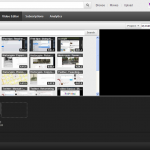
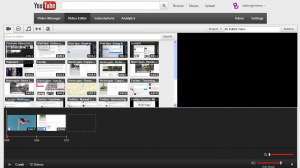
Thanks – handy little tool. I’m currently rethinking tools for a video production task for pre-service teachers and this would be a really good option for them. Your screencast is perfect to use with them.
Cheers!