Readlists is a site that lets you put together bundles of articles, share these articles with others and also download the bundle as an ebook. It is a great way to curate reading lists for students or colleagues, save articles for later reading, or simply as a way of sending interesting articles to your ebook reader.
Readlists can be created by anyone and no login is required (though you can login with a Readability account if you want to keep your lists together). Every Readlist has a url that you can share with others and you can also send out a different link that lets other people add to or edit your list. It would be a great way for colleagues to develop a shared reading list.
Creating a Readlist is a simple process. Give the list a name, write a brief description of the list and then begin adding articles by url. If you want to add an article that stretches over more than one page then it is best to look for a Print or View All on One Page option at the bottom of the article. This usually takes you to the full article with one url that you can add to your list.
Once you are done, click on the Export options on the left of the page to send your ebook via email, or to send to your Kindle or Apple device. Readlists can also be embedded into your website.
For a sample have a look at our Readlist of some of our posts from Bright Ideas embedded below. Click on the Export option to download the list as an ebook or send it to your ereader.

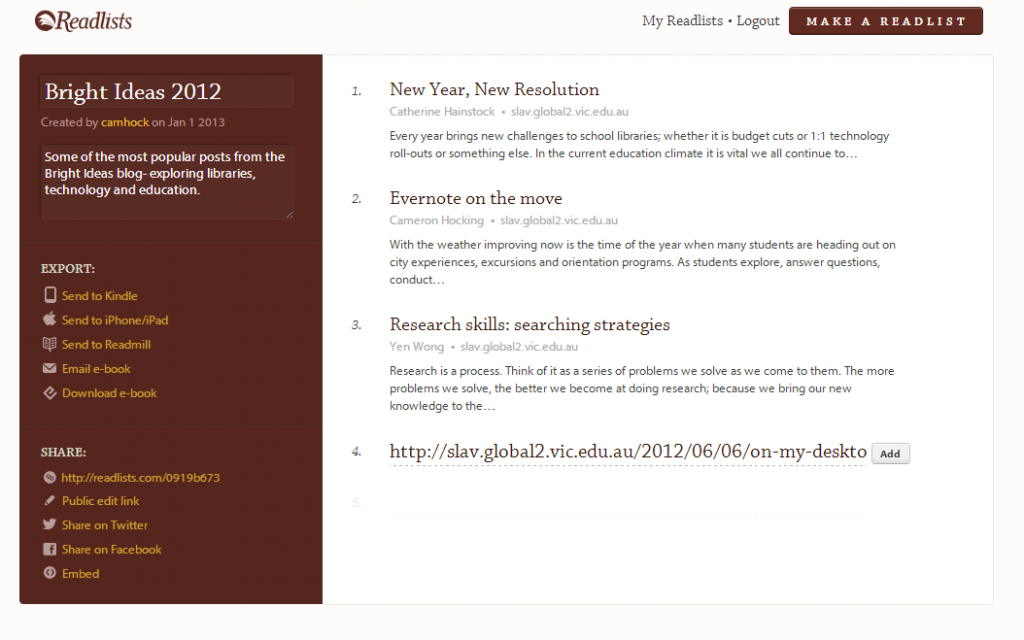
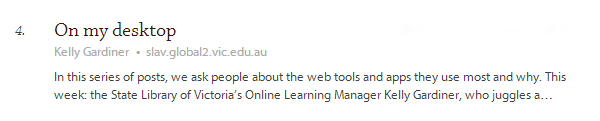
Wanted to try this as it looks handy as, however when you go to send it to your kindle it asks for the kindle email – but not sure how you find this out/know what this email is – it is something @kindle.com. Any hints…..?
Hi Leanne, you’ll find the email address in your Kindle account settings. You also need to set the Readlists address as an approved email sender to your device. Here is a guide to the process. https://www.evernote.com/shard/s210/sh/653c8189-7ece-4973-beeb-a8c0f7bfae5f/96d1df45e042dad9f01b24f704e6415c