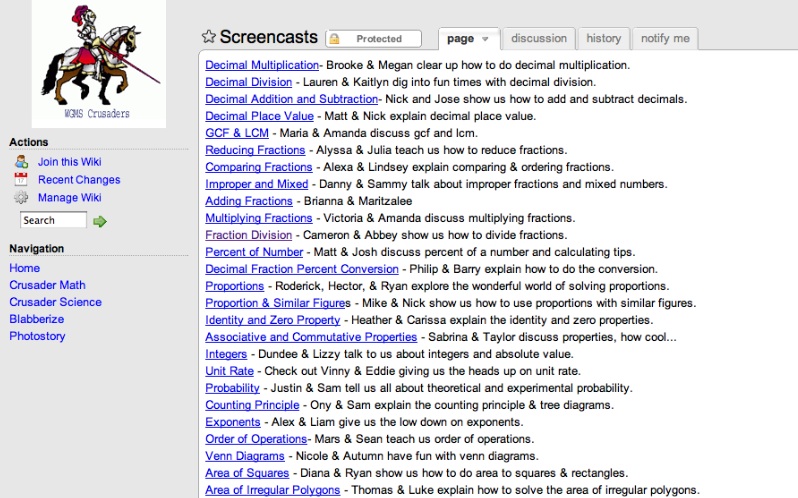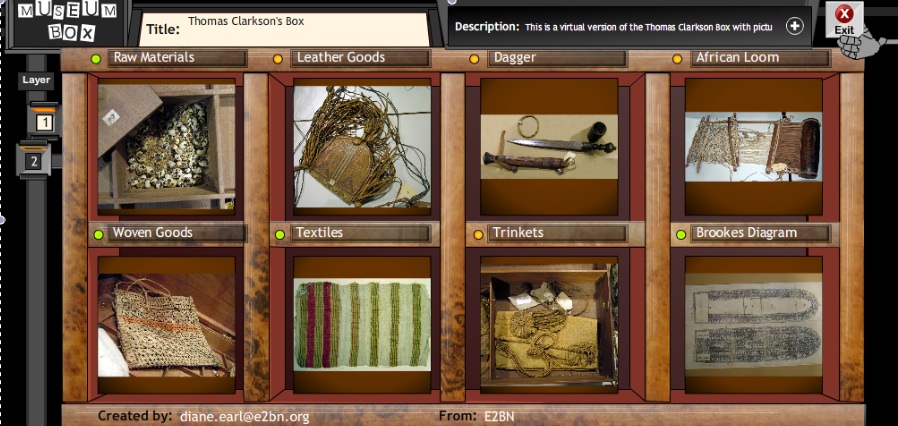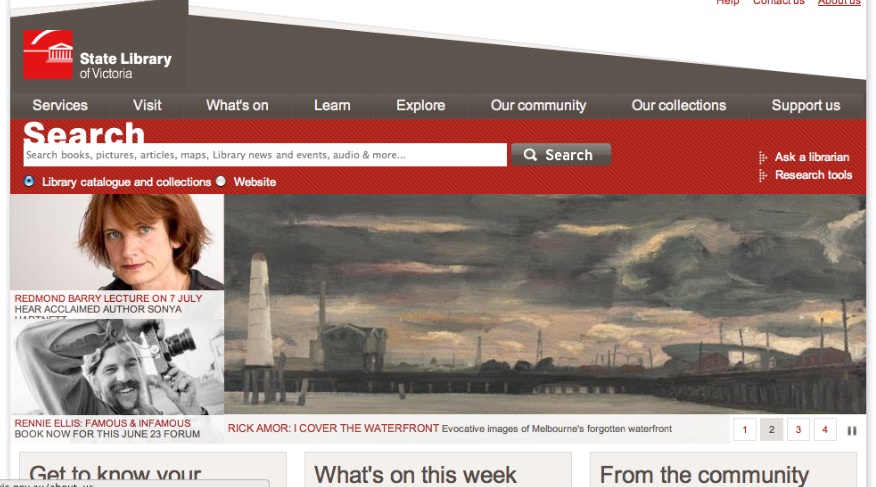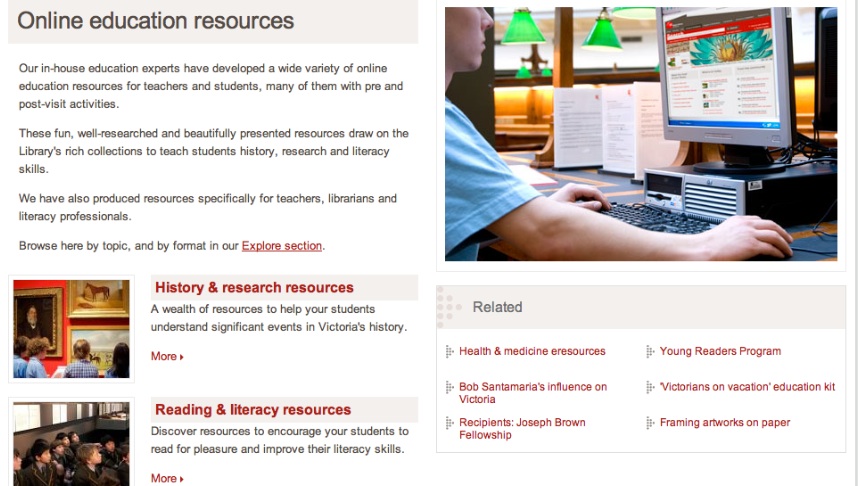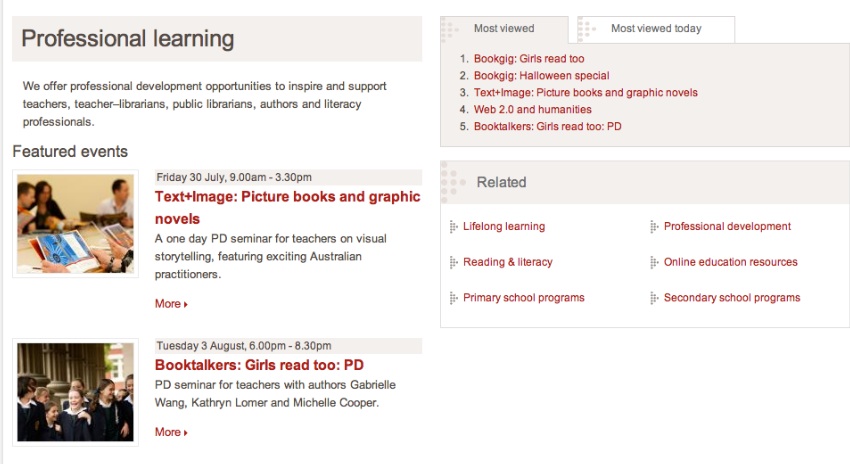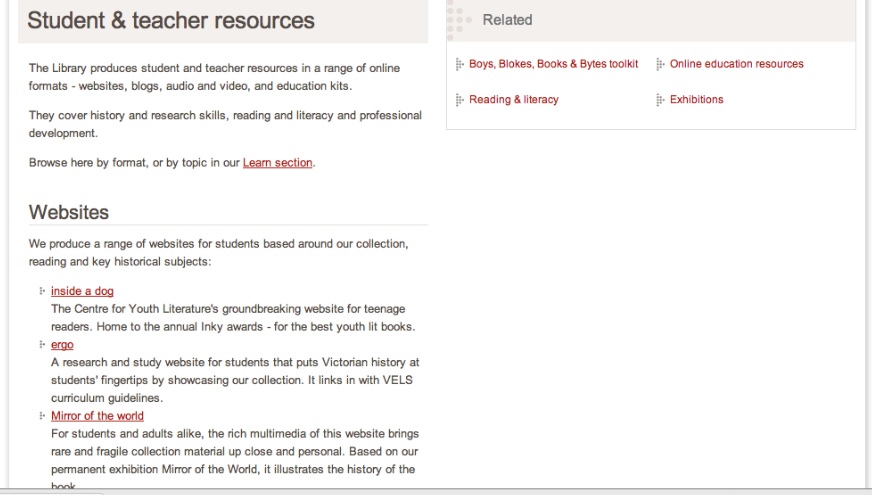As we know, students who can make a connection with their learning, are more likely to learn more. Things we are passionate about make the world of difference to the way we feel about learning. TakingITGlobal is a site that will help students really engage with learning.

TakingITGlobal explains its aims:
TakingITGlobal.org is an online community that connects youth to find inspiration, access information, get involved, and take action in their local and global communities.
Looking at issues such as
- culture
- education
- environment
- globalisation
- health
- human rights
- media
- peace and
- technology
there is a lot for students to discover. TakingITGlobal also provides resources such as
- events
- e-courses
- opportunities
- organisations
- toolkits and publications
for regions such as
- Africa
- Asia
- Central America and Caribbean
- Europe
- Middle East
- North America
- Oceania and
- South America
Anyone interested in joining can conveniently use their Facebook, Twitter, Google, Yahoo (etc.) account to sign in. A special section, TakingITGlobal for Educators allows teachers to take their classroom global by:
- participating in a global community of educators
- access online resources and learning activities
- create a safe, virtual interactive classroom.
However there is a cost for TakingITGlobal for Educators.
Steve Hargadon described TakingITGlobal founder Michael Furdyk as
the Co-founder and Director of Technology for TakingITGlobal.org, a global online community for young people, providing a platform for millions of youth across more than 200 countries to engage with social issues. Along with managing the technology team at TakingITGlobal, Michael was involved in developing the TIGed education program, and has spoken to over 50,000 educators about the importance of engaging students and integrating technology and global perspectives into the classroom. In 2008, he was named by Contribute Magazine as one of 10 Tech Revolutionaries Redefining the Power and Face of Philanthropy.
A LearnCentral session with Steve Hargadon and Michael Furdyk will be held at 10am on Friday 21st May (AEST)/Thursday 20th May 5pm (US/Pacific). An excellent site and a session well worth attending if at all possible.