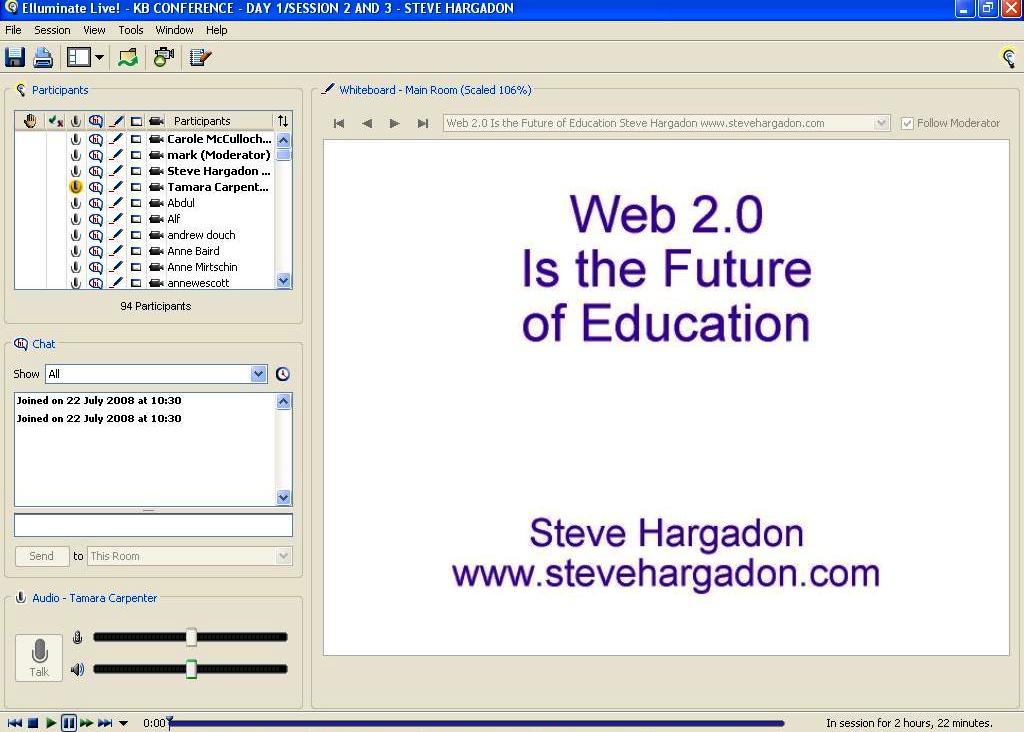The Commonwealth Government has recently released the guidelines for Primary Schools applying for grants for 21st Century Learning Neighbourhoods, 21st Century Libraries/Learning Resource Centres and 21st Century Multipurpose Centres.
Of note to library staff (whether or not they are eligible for the grant) will be the information on what a 21st Century Library/Learning Resource Centre should offer:
“21st Century Library / Learning Resource Centre
The 21st century library provides a learning resource hub and a central location for storage and coordination of facilities and services for use by the whole school
community. In contrast to the libraries of the industrial era, 21st century libraries can be thought of as places, opportunities and resources for individual and shared investigation for all learning styles.
The library will house the majority of the school’s resources and provide formal and informal spaces for both students and staff.
The library area performs a number of important functions associated with the range of learning and teaching activities to be undertaken at the school. It should be able to house the physical resources of the school, such as books, magazines and maps, as well as offer access to online, electronic, audiovisual and other resources through provision for computer terminals and audiovisual equipment.
It offers flexible teaching spaces that can be used by whole class or smaller groups to undertake learning activities based upon library resources. There are spaces for quiet reading and discussion as well as space for formal lecture and discussion for larger groups of students.
Audio-visual recording and editing facilities, with ‘green screen’ and acoustic separation, an animation zone, computer access, central storage of communal ICT resources and a small presentation space are integral to its design as a ‘high-tech’ digital learning hub. A staff work area, areas and facilities for dynamic displays, displays of books and other learning resources, an adjoining conference room, interview room, collaborative zones, quiet reading and study areas, relaxation zones, including an integrated café style area for senior students, provide spaces for independent learning and social interaction and ensure that it maintains a ‘hightouch’ quality.
The 21st Century Library is a sophisticated learning resource centre for joint school and community use with resources, spaces and programs that can accommodate the needs of people at all stages of the lifespan.”
Also of interest is the information provided on “Embedded, Integrated Information and Communications Technology.
“Communication is the key to building and sustaining a community of learners. Seamless access to information and communications technology (ICT) by students and teachers is essential for contemporary teaching and learning practice. ICT is broadening the scope of how, when and where learning occurs. ICT provides a powerful, integrated set of tools to improve learning, teaching, communication and administration. Effective use of ICT enhances a school’s capacity to:
- Personalise and extend learning
- Support creativity, risk-taking, higher order thinking and problem solving
- Connect learning beyond the school
- Promote self-directed and self-managed learning
- Develop 21st century literacies – digital, technological, visual, collaborative, interactive
- Embrace authentic assessment and ‘assessment for learning’ through presentation software, ePortfolios and online assessment
- Communicate across geographical, cultural and temporal boundaries
- Creatively develop and manage learning and teaching resources
- Efficiently access and store information.”
The full guidelines can be found here and fact sheets can be accessed here. Information on leading practice and design is located here. For specific information on the Victorian implementation of the program, contact your Regional Office or email ber@edumail.vic.gov.au.
Good luck with your application and we would love to follow the process of building some new primary school libraries on Bright Ideas.