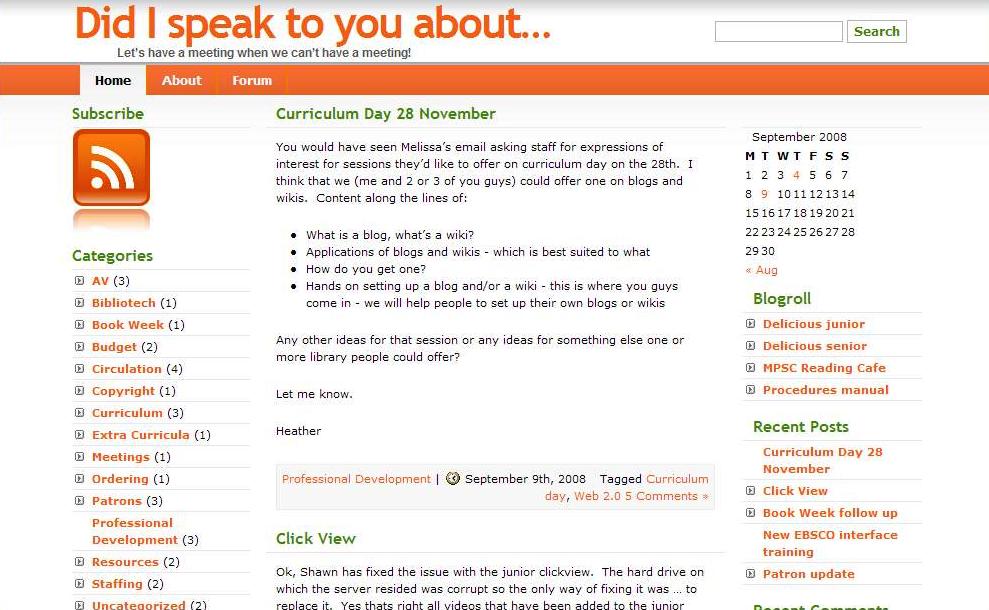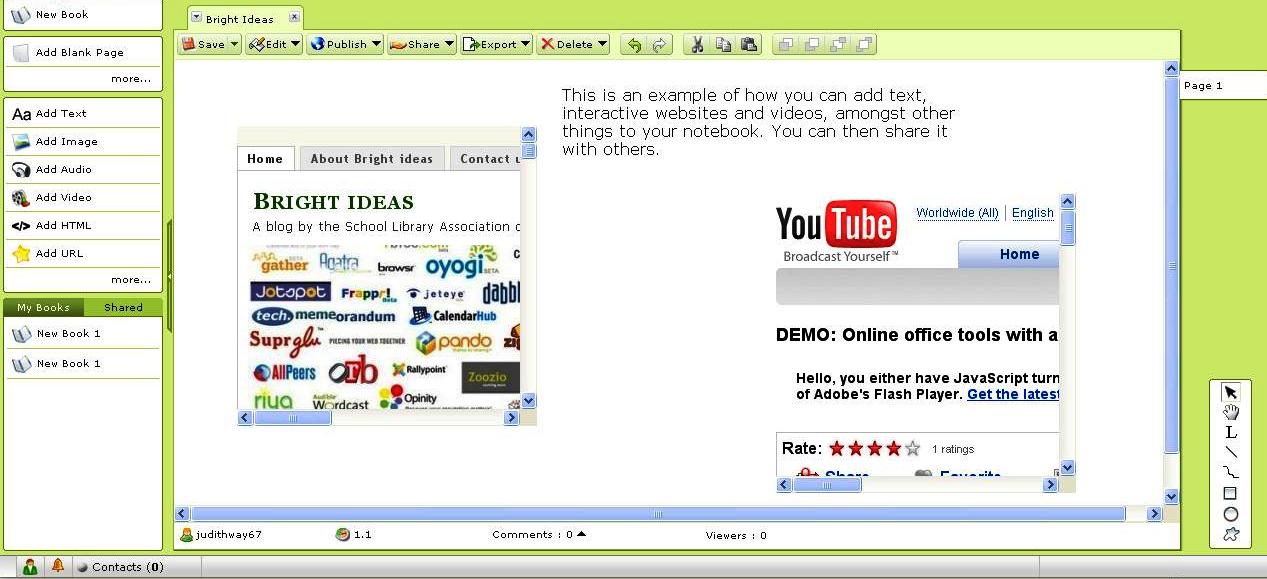Heather Bailie, College Library Coordinator at Mill Park Secondary College has set up a most interesting blog. Did I speak to you about… is a site just for library staff.
Heather explains, ‘We have nine people making up 7.4 EFT on two campuses. I spend half my time at each campus, others have one or two days a week at their non-home campus. Due to part-timers it is impossible to have a meeting that all library staff can attend. I set up this site during the Web 2.0 course when the penny dropped that blogs are a sensational communication tool. Now instead of conversations between 2 or 3 people, phone calls and emails going back and forth and people being left out of the loop we can keep the conversation in a central location and it is up to each of us to contribute. Better than that, with our Google readers set up as a widget in our iGoogle pages we are instantly alerted of new news. I have even used a post to call for agenda items for an actual meeting and then made comments to record the minutes.’
She continues, ‘This site has been set up directly as a result of the library staff at Mill Park Secondary College completing the SLAV Web 2.0 course. I have just been appointed to the Leading Teacher Position of College ICT Coach – I don’t know if I would have even considered applying before doing the SLAV Web 2.0 online course. What I do know is that having completed it and what I have gained from it has contributed enormously to my successful application!’
It really does go to show that the possibilities of Web 2.0 are only within the realms of our imagination. Congratulations to Heather on her innovative use of a blog and on her appointment as a Leading Teacher, College ICT Coach.