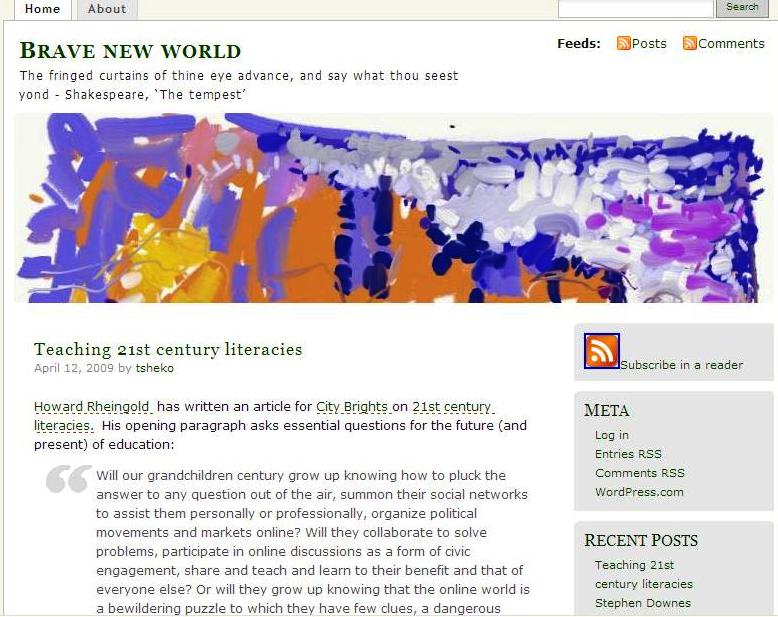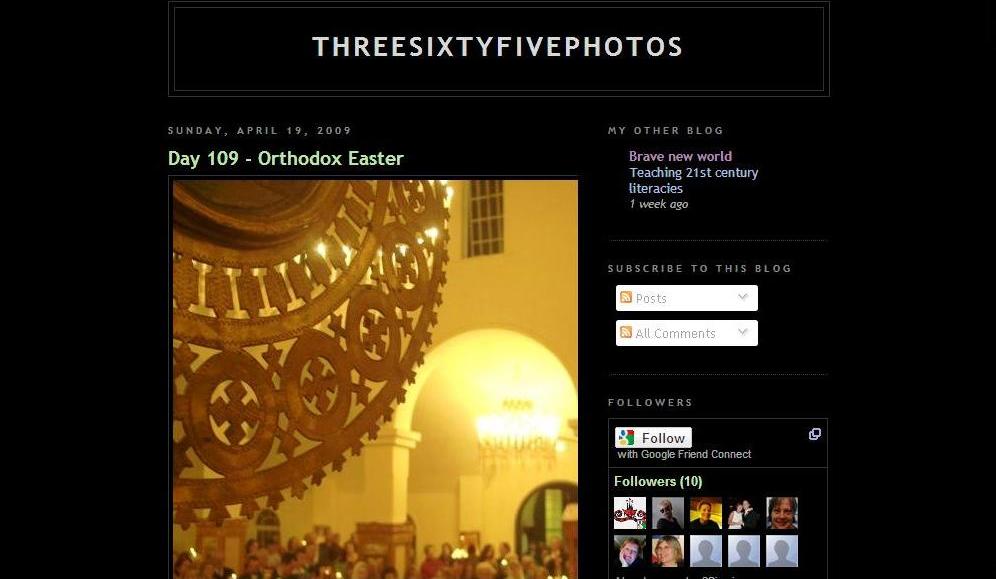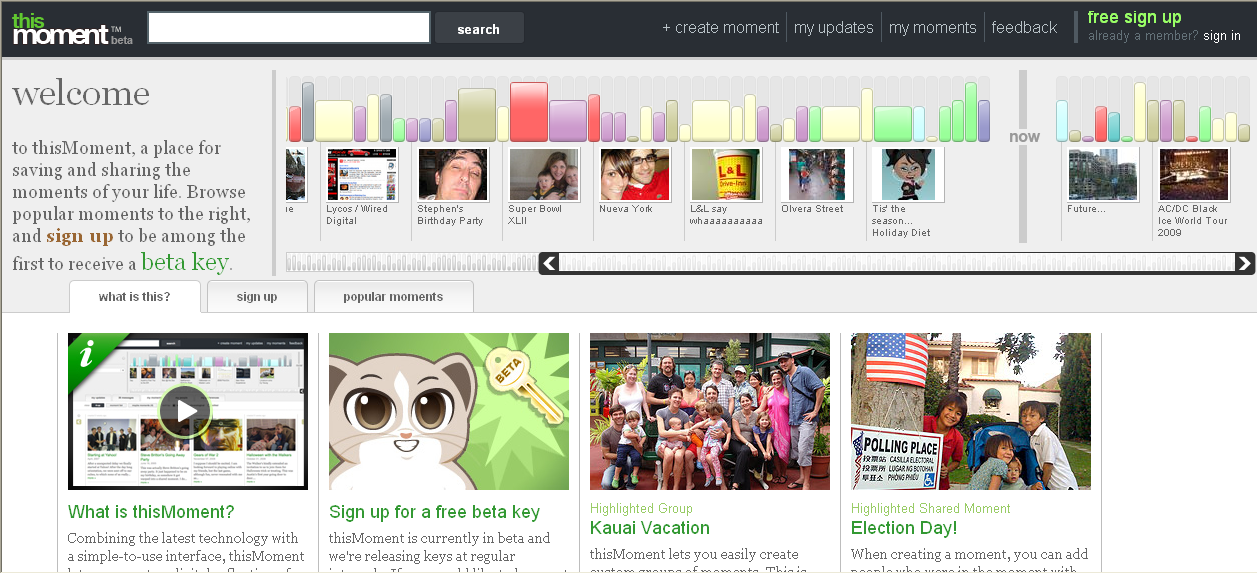Whitefriars College teacher librarian Tania Sheko has been kind enough to share her personal learning blog with the Bright Ideas readers.
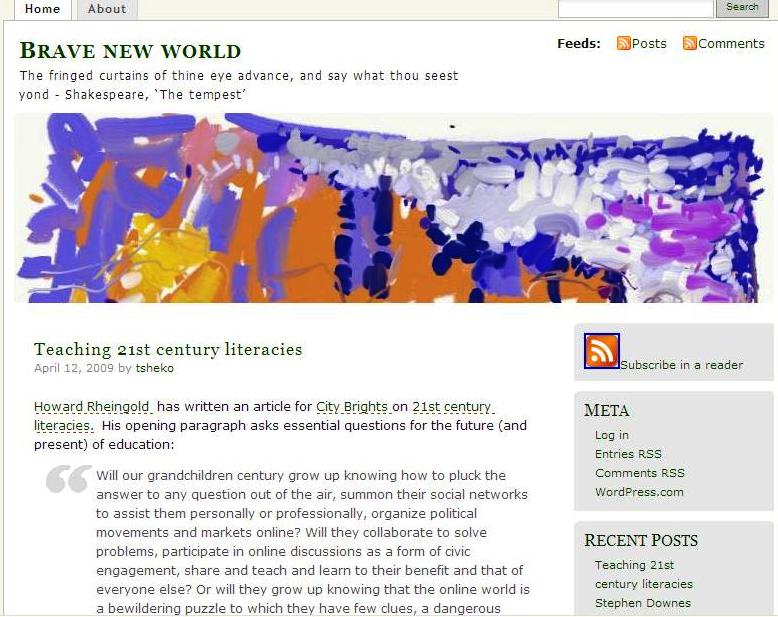
Brave new world homepage
Tania explains the evolution of her blog:
After going through the SLAV Web 2.0 course, which used the blog as a platform for recording progress and reflection, I realised how much I enjoyed the writing, and decided to continue. The blog evolved from a step-by-step explanation of new tools trialed, to a place where I had a voice. A blog is a powerful way to deconstruct your own thoughts and ideas, as well as receive feedback from others, or even create a discussion. Some people push against blogging; they feel it’s self-indulgent or a waste of their precious time. I would say, if you take time to think through things, question, if you get excited or frustrated by something, instead of internalising this, or sharing it with one or two people, write it out.
My photo blog, 365 photos is a challenge I set myself for this year – to take a photo for each day of the year. At first I thought it was a fairly superficial exercise, but now I can see the value of recording events, using a photo to reflect, explain or as a springboard for creative writing. And, of course, there’s the connection with others who leave comments. I’ve particularly enjoyed feedback from those in the northern hemisphere, eg. People commenting on our sunshine when they’re deep in snow, or our falling leaves when they have just glimpsed new shoots and the beginning of Spring. I can see potential in adapting this exercise for the classroom, by allowing choice of image, and using that image as a springboard for writing or reflection. It also provides an opportunity for teaching about the use of flickr, for sharing photos and understanding Creative Commons and fair use of images, for participation in or the creation of groups (see post http://bit.ly/wLqec).
I think the connections I’ve made with others are the most valuable part of blogging for me. It’s a great way to reduce isolation, and it makes you realise that there are people who share your interests globally; it helps to make the world seem ‘flatter’. What a wonderful opportunity for students to connect with those from a different hemisphere, from other cultures. An online discussion around a theme or topic with a class from another country is engaging, authentic learning. There are so many good things about writing a blog, that I could go on for some time: increasing self-confidence in expressing ideas, developing fluency in writing, understanding appropriate language and online etiquette, gaining an understanding of other cultures, connecting to students in your own class in a way that doesn’t always happen in class, especially in case of shyness, exercising higher order thinking in commenting, evaluating, and analysing, etc.
As with any knowledge of Web 2.0 technologies, it’s not a matter of understanding them theoretically as an educator, but of playing with them, understanding them from the inside, modeling them for other educators and students.
The future world of work and life for our students will require an online identity, a digital footprint, an ability to create a network of people to learn from and with. I feel that if I don’t immerse myself in Web 2.0 technologies, not for technology’s sake, but for the sake of broadening my own network – people I learn from and communicate with globally – then I’m doing a disservice to the students I teach and the teachers I support.
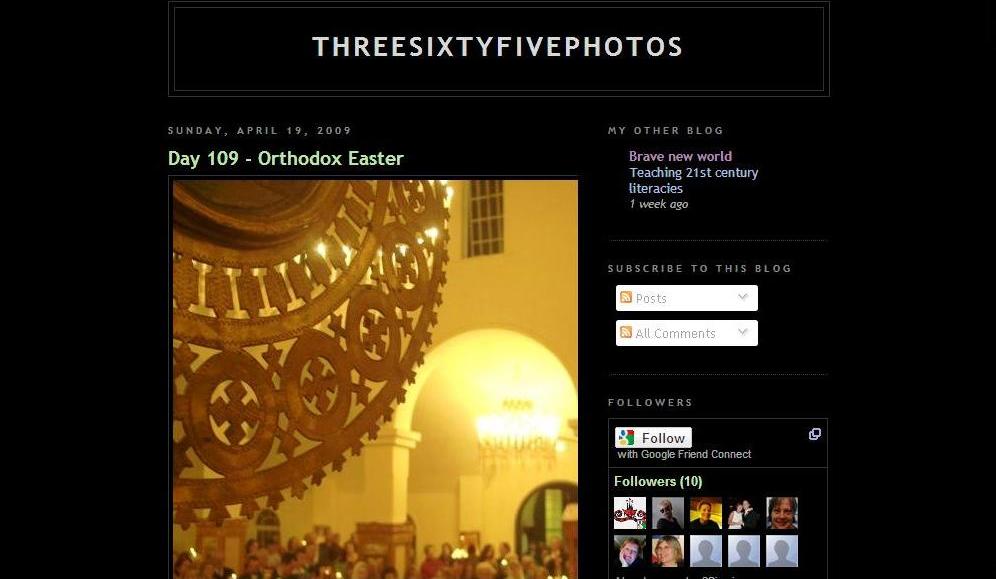
365 photos
Congratulations to Tania for being such a reflective and lifelong learner. We can all learn from your philosophies and examples. Thanks for sharing your blogs with Bright Ideas!