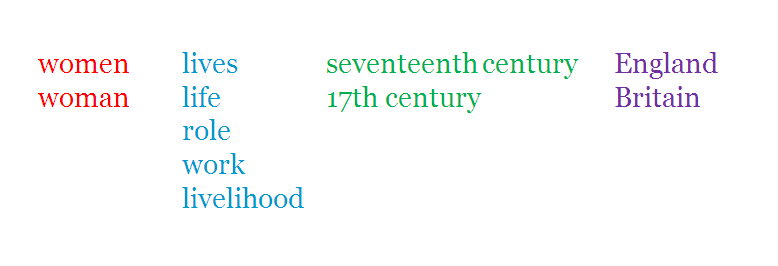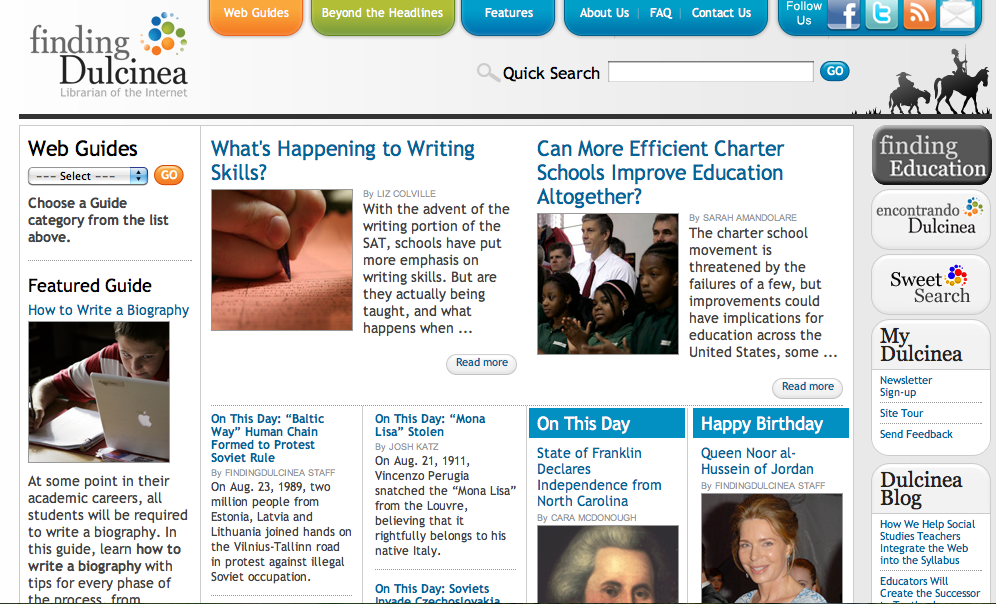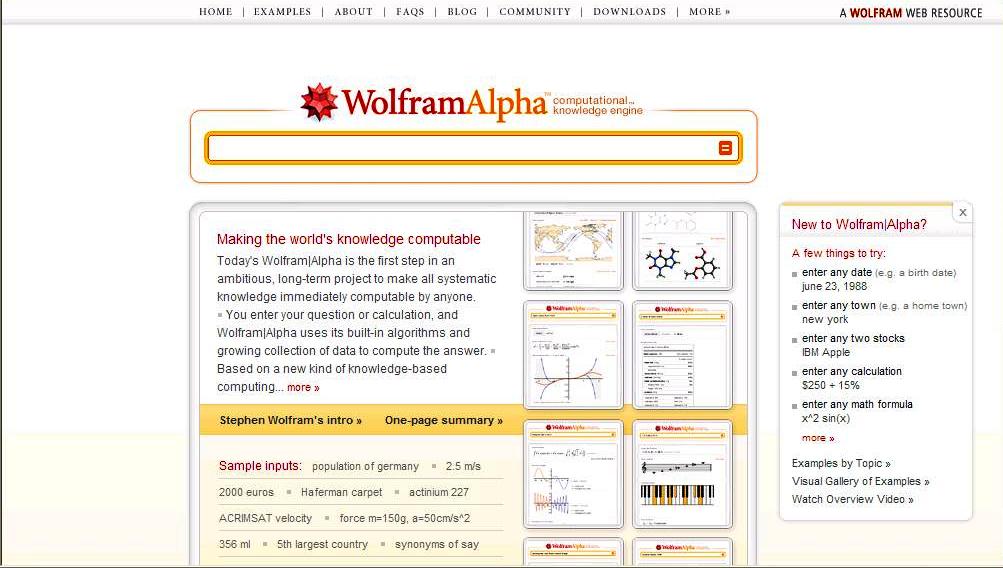Students and educators are embracing all the advantages of digital technology; they are writing blog posts, sharing annotated diagrams and photos, creating video clips and much, much more. Many of these digital items are being uploaded/shared in the hope of attracting an audience and engaging in real world conversations for authentic learning. So, why do some items receive a lot of attention, while others are ignored? Often it is because of the way an item has been tagged, which makes the item much more ‘findable’.
Tags are words or short phrases attached to items posted online. You might see them on blogs, wikis, and social bookmarking sites; you’ll definitely find them on social media sites such as YouTube, Flickr, Tumblr, and Facebook. (It’s even possible to add tags to your own Word documents and all the photos saved on your hard drive.) New media explorer and consultant, Robin Good explains them simply as:
… short keywords that define what your online digital content is all about.
Why tag?
Tagging is the primary way of labelling items on Web 2.0 sites so they can be easily found when searching/ browsing, but it can also be used for:
- organising
- classifying
- applying identity/ownership
While tags look like keywords, they work a little differently. Tagging is an informal system and often a personal one; tags are chosen and assigned by the creators (and sometimes the viewers). This can make a search more meaningful or less so, depending on the creator’s and user’s understandings of the tag words attached. By including tags that go beyond browser-assigned keywords, the content becomes even more accessible. On many sites, tagging is a collaborative activity, so the more people tag on an item/site, the more accessible items become and the more useful the site becomes. Tags also increase searchability because they are normally visible on pages so can actively link users to related items with the same tags.
Smart Tagging
If you have never tagged in item before (or even if you have), here are a few tips:
- choose tags that are descriptive
- choose tags that are specific
- be comprehensive (most sites allow you to tag generously)
- think like your potential audience, choose tags effective for their searches
- tag with singular and plural forms of a word, if relevant
- use suggested tags, if relevant (many sites have tools that offer suggestions)
- do a little scouting on the site you are using (eg. Flickr) to see what tags others are using to describe items similar to yours
- do the same on Google to see what comes up (Tip: watch Google’s auto-suggestions as you type in search terms)
Understanding and using tags is a digital literacy skill that any teacher can discuss and encourage with students, and one that could generate positive results for your students’ online efforts.