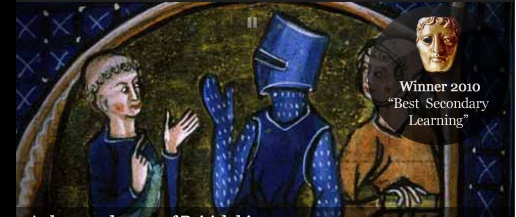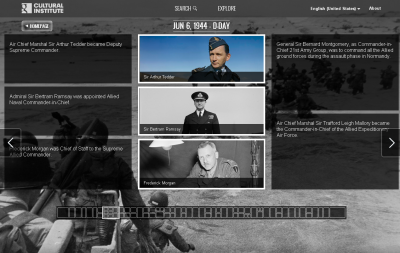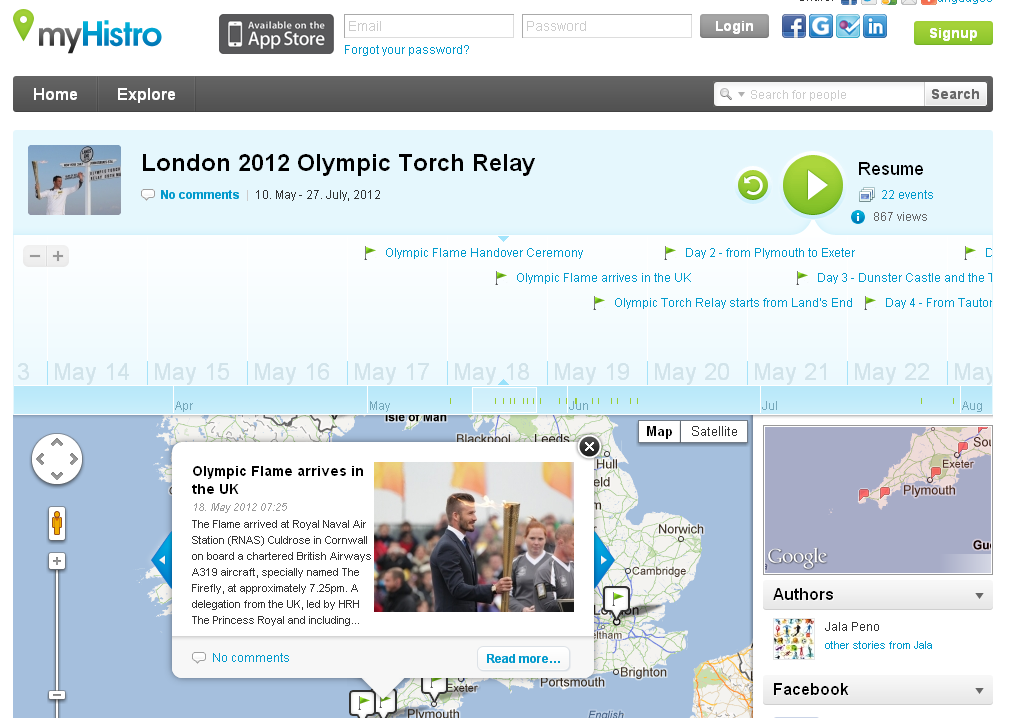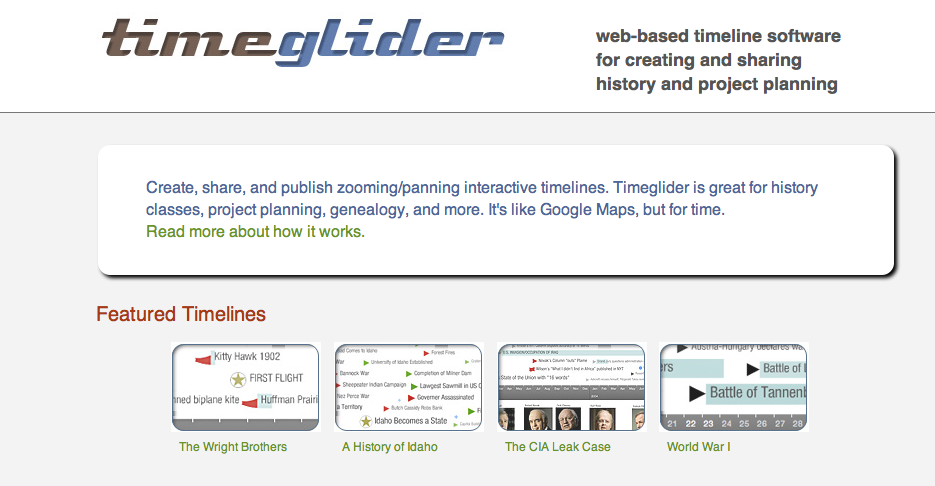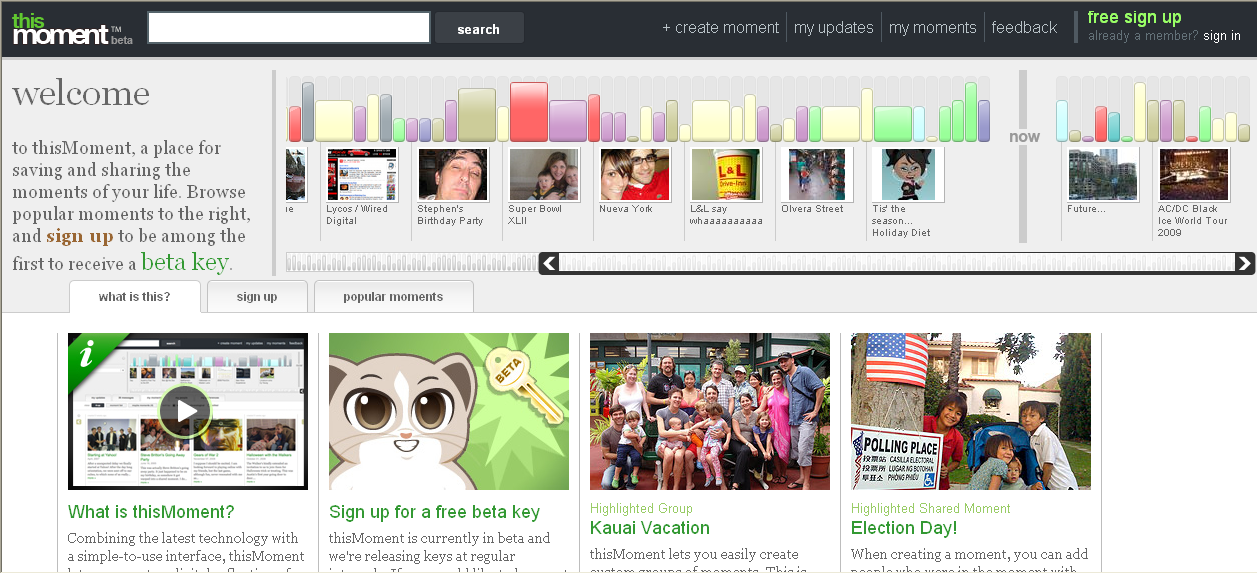Timeline.tv is a British educational website focussing mostly of the history of Great Britain but also including Seven Journeys in the American West and an extensive coverage of the history of Smallpox Through Time, 1045BC to 2010. The History of Britain section is divided into categories dealing with lives of the people, rulers and government and the Empire.
This is a content-rich site with a mix of short videos (7-12 minutes) with external links to quality related sites. The videos present historical subjects in a variety of ways with associated primary artifacts, such as drawings, documents and artwork along with contemporary footage of the locations, buildings and historical landmarks. The narrator also makes the link between historical and contemporary times in an easy explanatory tone.
Timeline.tv is easy to negotiate and ideally suited to individual or small group student work. The association between events is assisted by their placement in the timeline across the bottom to the screen. So visually supportive! Students could create their own time lines from the content. This educational resource award winner from 2010 is certainly worth revisiting if it has slipped off your radar, or exploring as a new discovery.
There are many timeline tools. A couple of my favourites are: Time Rime | Timetoast
See also tools mentioned in the previous post Timeline Generators