Are you looking for a totally safe way to use YouTube and other videos with your students but worried about them accessing stuff that’s inappropriate? Vodspot can help.
Once you sign up to Vodspot, you can create your own video channel and drag and drop videos from YouTube, TeacherTube and many other sites to your channel. Then give your students your Vodspot channel address or even better, install a widget and link your selected Vodspot videos from your blog or wiki. Students will then only access the videos you have selected for them.
Student can add comments about their favourite videos and teachers are able to access statistics to see which are the most watched videos. Quite a useful tool for anyone who uses or is thinking about using the incredible video resources that are freely available on the internet.
Thanks to Rhonda Powling for the link to Vodspot.

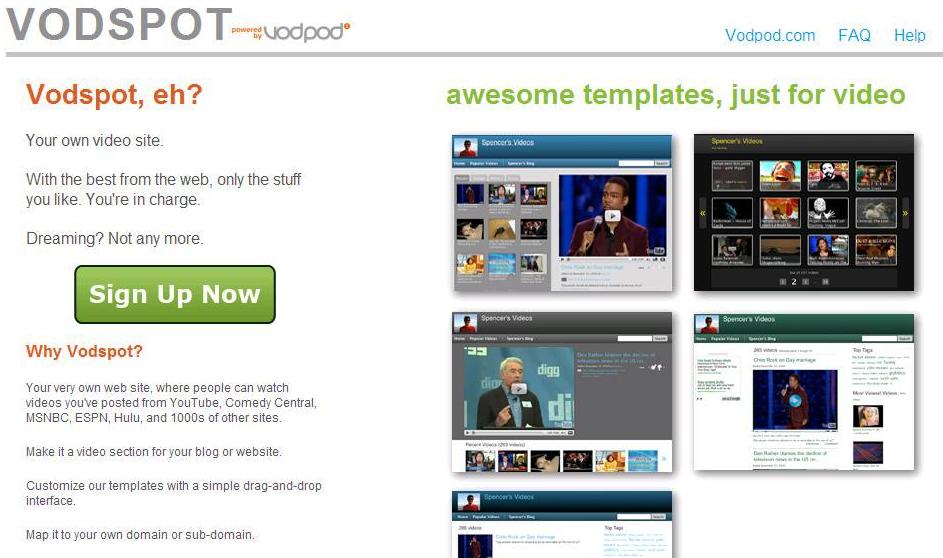
That sounds a great idea to extend the use of vodcasts in the classroom.
Has anyone tried including free-to-air podcasts in their Vodspot? Please let me know if you think this tool is an effective way to aggregate podcasts other than You Tube or Teacher Tube. I’d be very interested to hear back – Thanks! kerry@screenrights.org
Under the Screenrights licence, teachers can download a podcast or vodcast of a free to air broadcast that has been put online by the broadcaster. This would cover, for example, downloading an ABC Radio National podcast of EdPod or vodcast of The Gruen Transfer for use in the classroom.
We started a Ning site (http://community.enhancetv.com.au) which has videos, but Vodspot doesn’t support that platform as far as I can tell.