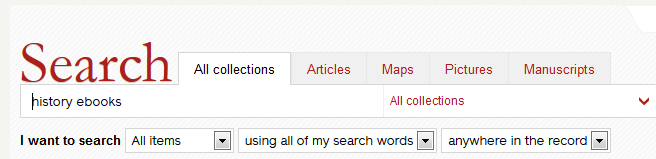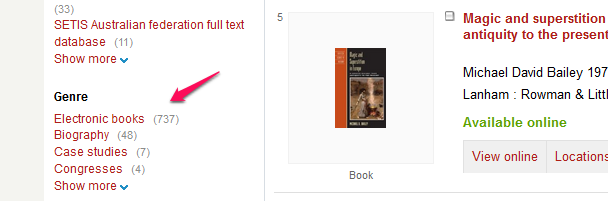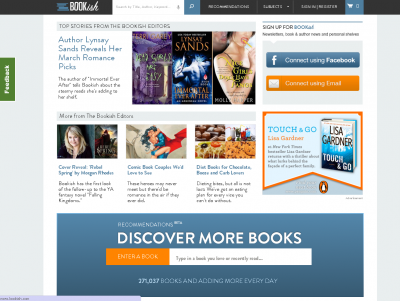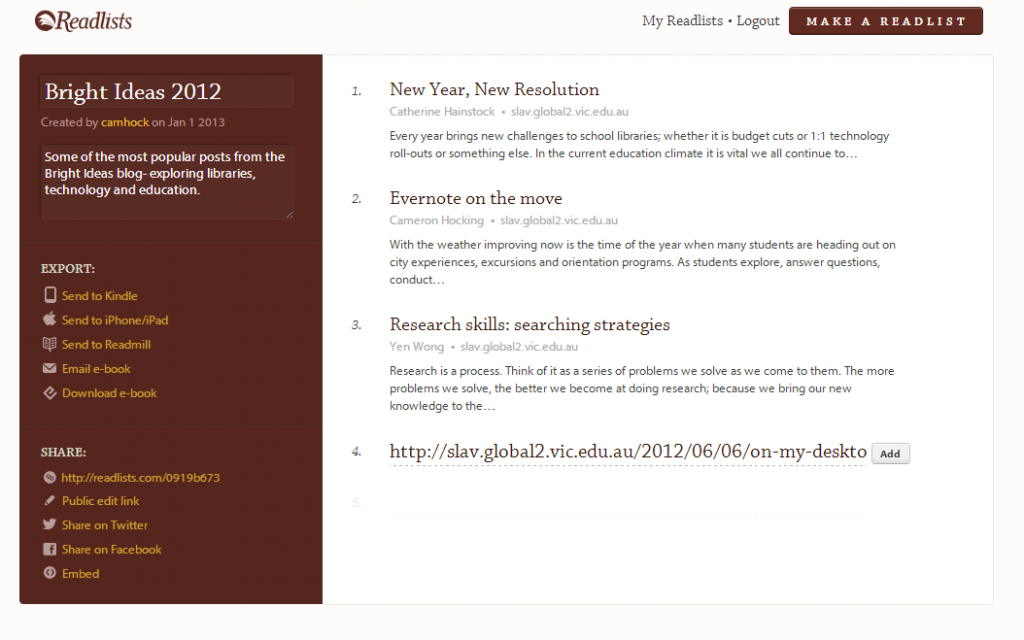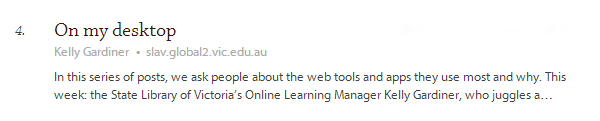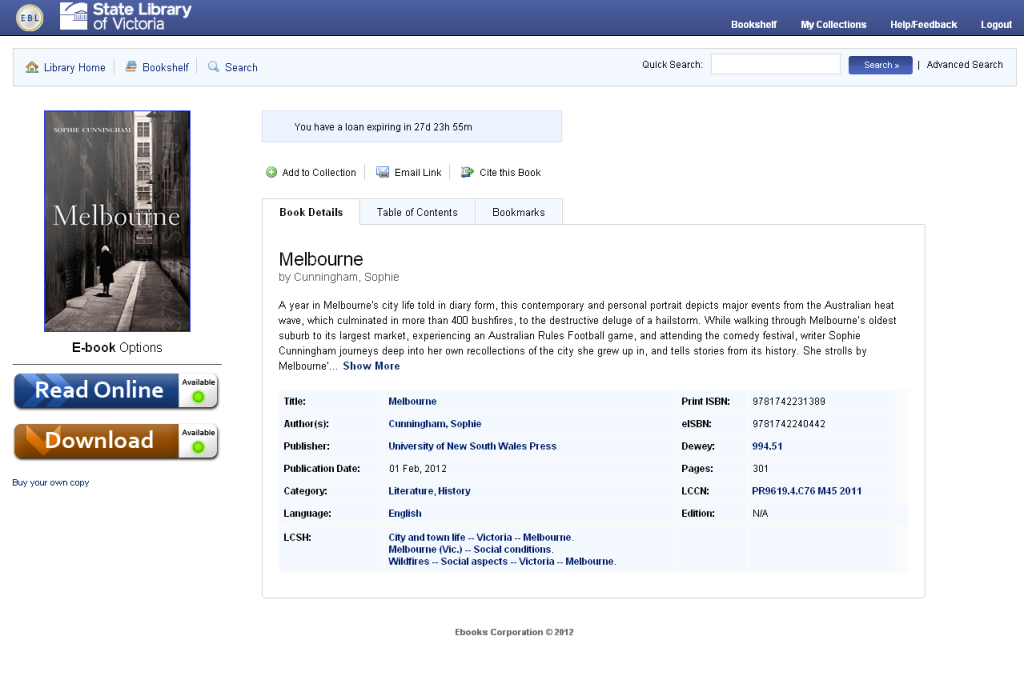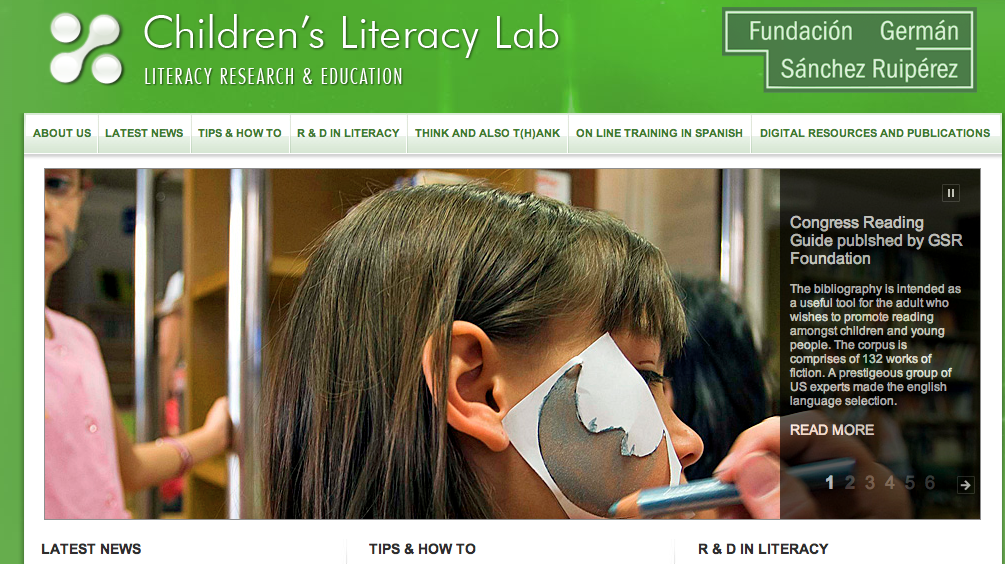Libraries in all sectors are working to provide access to ebooks. Vicki Nelson, Redmond Barry Collection Librarian at the State Library of Victoria, describes the process from the perspective of a collecting institution with millions of items. She talks about developing processes around acquiring ebooks on a large scale.
The State Library of Victoria (SLV) has been working hard to increase access to our collections so Victorians can use material from anywhere, not just within the building. This in part comes from the ongoing process of digitisation, as over 600 000 heritage pictures, newspapers, manuscripts and out of copyright Victorian books are now available online. We also provide home access to subscription databases for Victorian registered users and have moved many of our print serials online, so ebooks was a logical next step.
Initially we ran an ebook trial in 2012 where patrons selected books for acquisition. The success of this trial fed into a working group which identified suppliers and streamlined selection, acquisition and cataloguing processes. As a result, SLV made ebooks available for general use in July 2013.
We made the decision to use two suppliers as it gave us the opportunity to choose from a greater range of books. SLV currently uses EBL and EBSCOHost as our ebook providers. Both link to our normal overseas book supplier’s selection and acquisition process. Both are for a single user, although EBL does have the flexibility of multiple users viewing the same book at the same time, but limits the overall number of times a book can be looked at in a year.
SLV has chosen wherever possible to purchase rather than rent ebooks, so they are permanently accessible. Of the titles we select, there are still only about 40% of overseas books available to us as ebooks. Australian publishing is even less ebook ready – we purchase books as they are published and the ebook version may not be available for months after this date. At this stage we are not ready to move to an Australian ebook selection process, so we will monitor the Australian situation until there is a change.
One of the main reasons we moved to ebooks was so that we could make them available to our Victorian registered users. Ereaders require you to download free software onto the device but once that is done an ebook can be downloaded and used for up to 7 days. We have created a guide to help new users access ebooks from our collections and there is a link to this on every ebook record in the catalogue.
If you want to find out which ebooks we have available, the quickest way is to search for a topic and add the word ‘ebooks’, eg ‘History ebooks’ and then refine your search using the filters on the left hand side.
You can also filter your search by ‘Genre’ and select ‘Electronic resources’.
Like print books, the general model is one person at a time but this varies depending on where we purchased the ebook. For example, EBL ebooks allow more than one person to access the same item at the same time, but limits the total number of times the ebook can be looked at during the year.
Whatever the number of ebooks in your collection, the process for selecting a provider is the same – trial as many as you can, test the platforms based on your needs and make a checklist of titles you want and see which companies provide them. If you can, test systems with your users and see how books work on their equipment.
Even though ebooks cost more to provide, there are a number of advantages for patrons. Ebooks can be used immediately by users inside your library and from anywhere they have web access. Ebooks are also ready to use as soon as they are purchased without the need for processing or shelving.
SLV has over a million print books and is continuing to add to this collection. Not all books are available as ebooks or on the platforms that the library is using. So at this stage, the State Library of Victoria will continue to be a hybrid library of print and electronic resources.