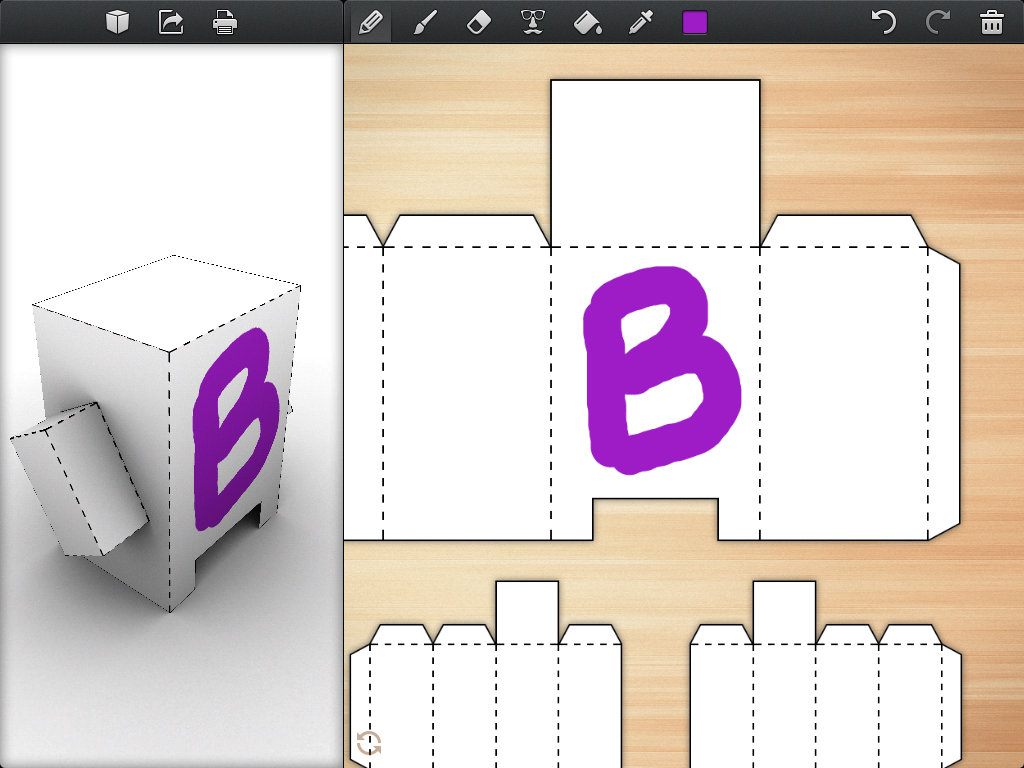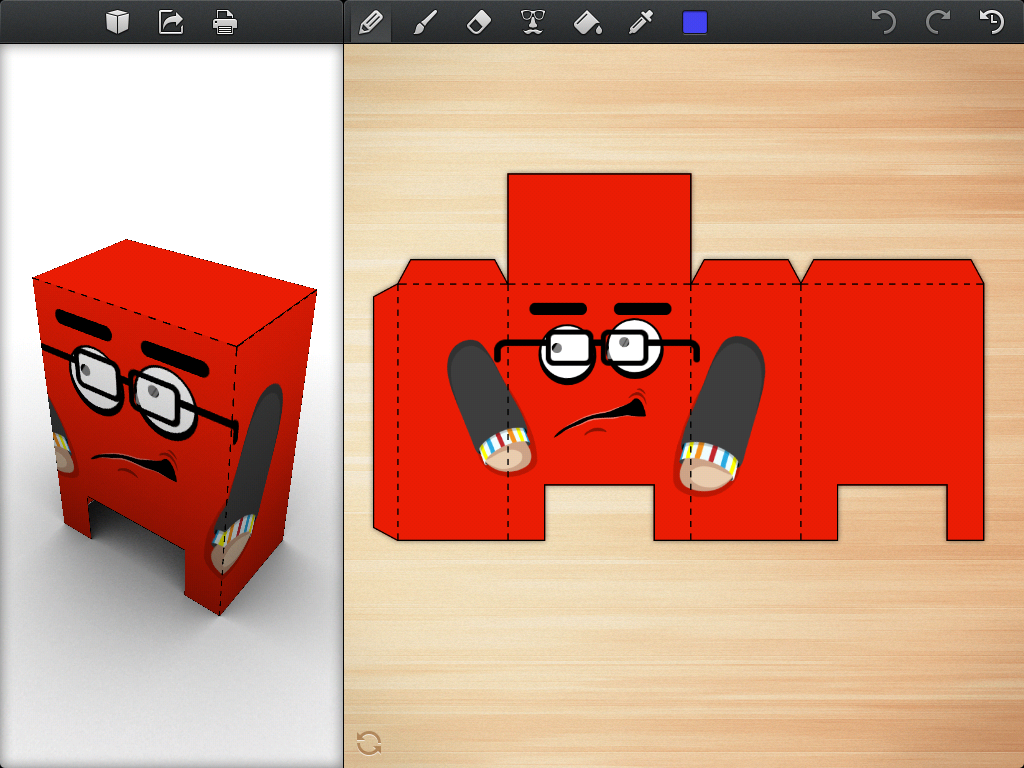When it comes to apps and tools we tend to focus on free services, because, let’s face it, the price is right. It’s not often that we review and recommend a paid app, but when it comes to Foldify I’m going to make an exception, because it does something that is quite innovative. This is an app that makes the most of your tablet and bridges the gap between the digital and physical.
Foldify runs on iPad and includes a number of different templates for making papercraft shapes (those little characters made by folding paper). Each blank template is presented as a flat two dimensional view and can be decorated with shapes, stamps, patterns and fills. The controls are similar to standard painting programs.
Where Foldify really shines is that any changes made to the two dimensional shape are also reflected in real time on the three dimensional model. For people who are spatially challenged (like me) it’s a great way of seeing how the 2D template translates into a 3D shape.
- Changes made to the 2D template (on the right of screen) are instantly updated on the 3D preview.

Design and painting of shapes can be a bit fiddly and tricky, but some great results can be achieved even for those with limited artistic talent. There’s a range of stamps that can be added like body parts, natural objects and patterns. You can even import photographs to add to your shapes. Once your object is completed you can output to a PDF, print via Airprint or even upload for sharing on the Foldify website.
Once you’ve printed the object on some firm card then the real fun begins. Break out the glue, sticky tape and scissors, cut around the shape, fold along the dotted lines and assemble your creation. If you’d like to have a go for yourself then you can download our Little Red Man creation (PDF).
Foldify is available from the Itunes store for $2.99. You can find out more about the app and see a demonstration video on the developer’s website. It’s also worth having a look at this stop motion video produced using Foldify characters, created by 14 year old Yash Banka.