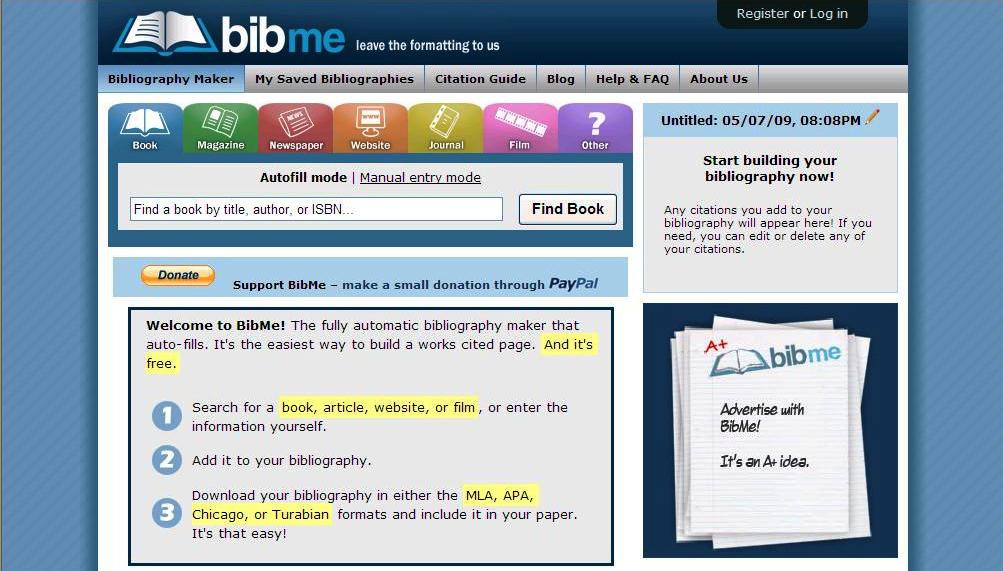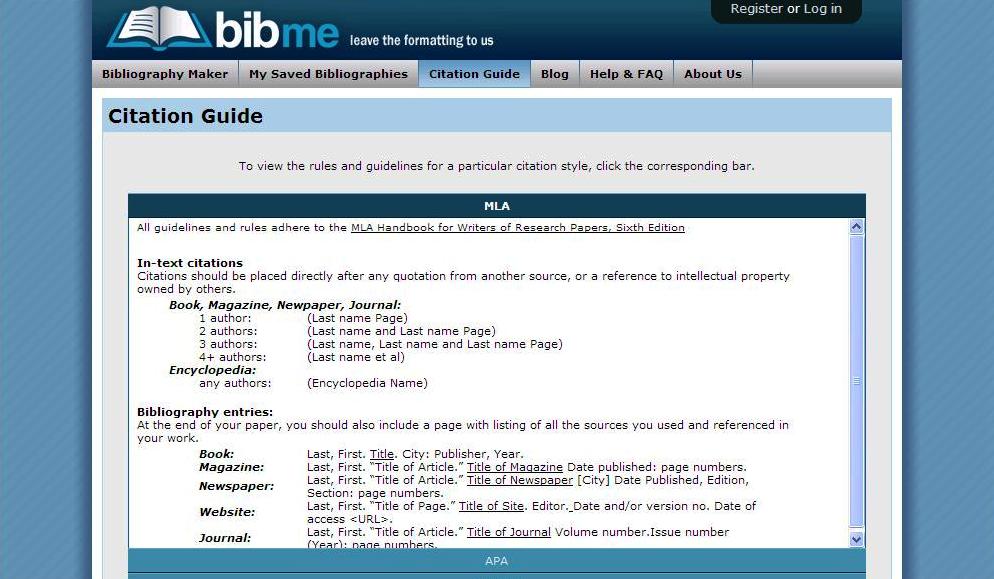Bibme is an online tool that helps students (and teachers, in fact anyone who needs to) compile a bibliography.
There are two ways to enter the data needed for Bibme to automatically create your bibliography:
- Scan or type in the ISBN
- If the ISBN cannot be found by Bibme, enter the publication details into the template
Once this has been done, click “Add to my bibliography”. Bibliographies can be saved to your Bibme account or downloaded directly into Microsoft Word. MLA, APA, Chicago, & Turabian styles are supported by Bibme.
Books, magazines, films, newspapers, website and journals are all supported, although some Australian publications are not catered for. In this instance, simply use the manual fill mode explained in step two above.
Bibme has a citation guide, so that if appropriate, students can learn how to write their own bibliographies without Bibme’s help.
We all know how difficult it can be to get students to complete a bibliography (correctly or even at all), so Bibme may be a useful resource for teachers who require a bibliography to be submitted with schoolwork. Please note that users must be over 13 years of age.