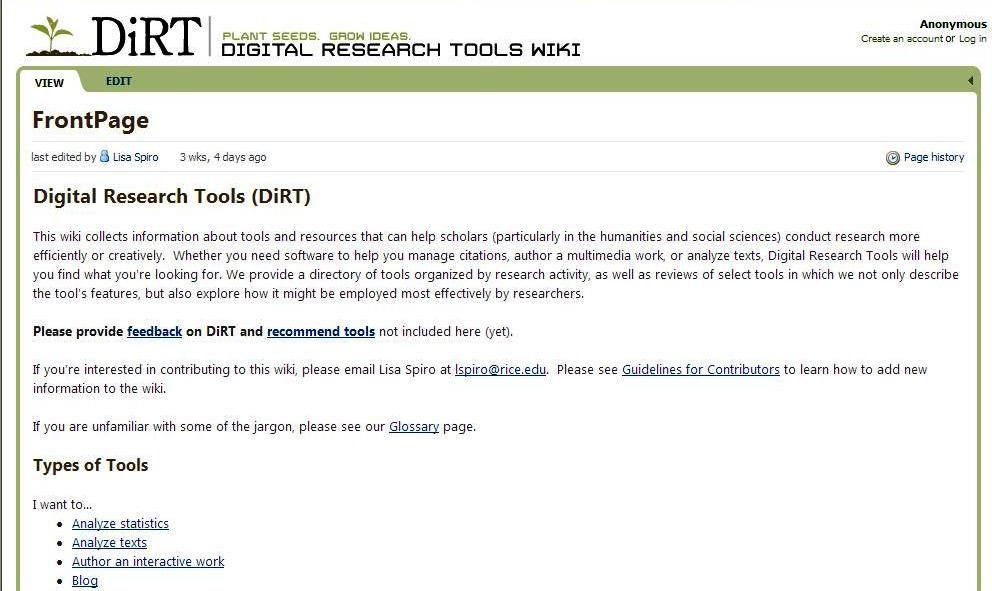The Digital Research Tools wiki is a collection of tools that is arranged by task, preceded by a definition of that task.
A great example is that of screencasting. The DiRT wiki gives the following information:
Definition: A screencast is a recording of actions taken on a computer screen, often with accompanying narration. It is essentially a movie of what is happening on a monitor. Screencasts are often used as tutorials or instructions of how to perform certain actions or operate certain programs on a computer.
Tools:
- Adobe Captivate: Windows-based software that “enables anyone to rapidly create powerful and engaging simulations, scenario-based training, and robust quizzes without programming knowledge or multimedia skills” (commercial)
- CamStudio: Open source Windows software records your computer’s screen and audio activity into AVI format. Can save into Flash format (swf) (free, GPL)
- Camtasia: Windows-based screen recording software (commercial)
- iShowU: Mac-based software for recording audio & video on a computer screen (commercial)
- Jing: Available for Windows or Mac, Jing is “the always-ready program that instantly captures and shares images and video…from your computer to anywhere” (commercial)
- ScreenFlick: “features high performance screen capturing for smooth, fluid motion up to 60 fps” (Mac, commercial)
- ScreenFlow: well-reviewed screencapture/screencast software for the Mac (commercial)
- SnapZProX: make quicktime movie or screen shot (Mac, $)
- uTIPu: Download the uTIPu TipCam, record a video of your computer screen, share online publicly or privately, and even embed into a web site (commercial)
- WebSlides: Turn Diigo bookmarks and feeds into slide shows. Add background music or voiceover. (Free, web-based)
- Wink: Wink is a freeware screen recording and editing software to create software tutorials (Windows/Linux, freeware).
DiRT is licenced under creative commons. The contributors include librarians and researchers. Well worth a look!