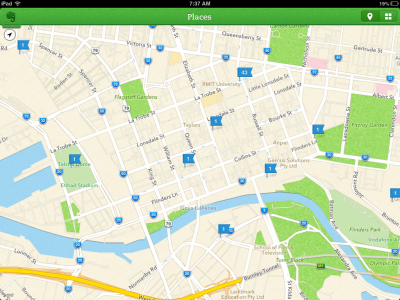With the weather improving now is the time of the year when many students are heading out on city experiences, excursions and orientation programs. As students explore, answer questions, conduct interviews or take photographs they will need to find a way to keep all of their work organised and the perfect tool for keeping all of this work together is Evernote.
We’ve written many times about the virtues of Evernote as a note taking, research and organisational tool. But Evernote also has a number of features that makes it ideal for use before, during and after excursions. Here’s how it could be used:
- Students could conduct all of their planning before the trip and organise an itinerary or task list. Checklists can be created in Evernote, so students heading out on a self paced city experience or conducting fieldwork could have their day planned out in a checklist. They could also share their notes with the surpervising teachers so each teacher has the itinerary of each group
- Notes can include text, hyperlinks, audio recordings and photographs so students can record their reflections or observations in a number of different ways. This means that students are considering the best way to capture their work during the day, and also presents them with more options when they return to school than a standard text report.
- All notes can be automatically tagged with a geographic location, making it much easier for students to find the work they are looking for based on the location of a note. Students completing fieldwork or city experiences will have a comprehensive record of the day with notes sorted via location. You can also add location details onto notes manually. Use this handy tool to find the latitude and longitude of any location on Google maps.
- Because notes can be added into a shared online notebook teachers could be receiving automatic updates of the work of students. This would be particularly useful for those programs where students are out on their own for a number of hours. Seeing that real time update of student work while you are sitting in a coffee shop gives that added peace of mind that your students are active and, more importantly, safe. This is another benefit of the geo-tagging feature of Evernote notes.
- Evernote integrates well with the annotation tool Skitch. This means that students could use Skitch to annotate photographs of places they visited, or annotate maps.
- One of the great hassles of having students collate all of this information on excursions is getting all of the content off the device and on to a computer. But because Evernote synchronises online it means that everything will be waiting for your students back at school to get started. If your students are able to access free wifi in the location they are working then they can even synchronise their notes during the day. If they lose their device, at least the work has been backed up in the cloud.
- After the excursion your students can use Evernote to complete their work about the day. Evernote also lets you share notes to the web, so it works well as an easy to use publishing tool for sharing reports or digital stories.
It is important to note that if you are a non premium user of Evernote (not a paid user) that notes can’t be viewed on a mobile device without an internet connection. Consider this if you want students to be able to access their notes created before the event. However, notes can be created in the mobile app even if you are offline, then synchronised back when a connection is available. Increasingly you will find that many places your students visit will have free wifi available.
Let us know if you’ve used Evernote with students on excursion, or how you’re planning to use it when your students next head out of school.