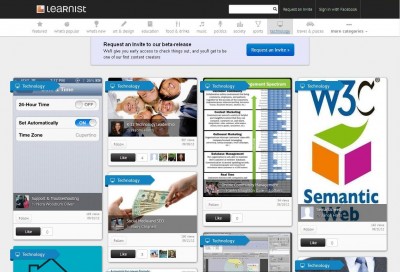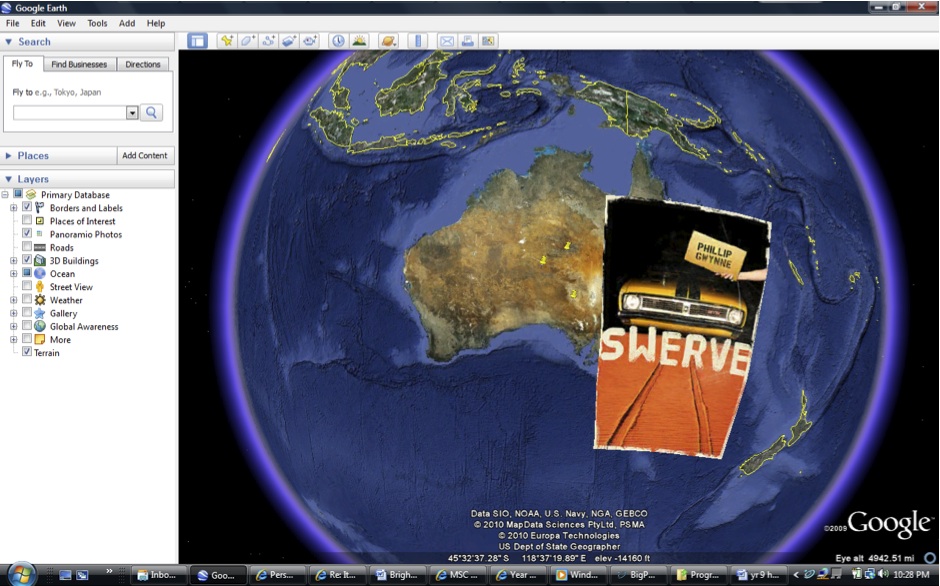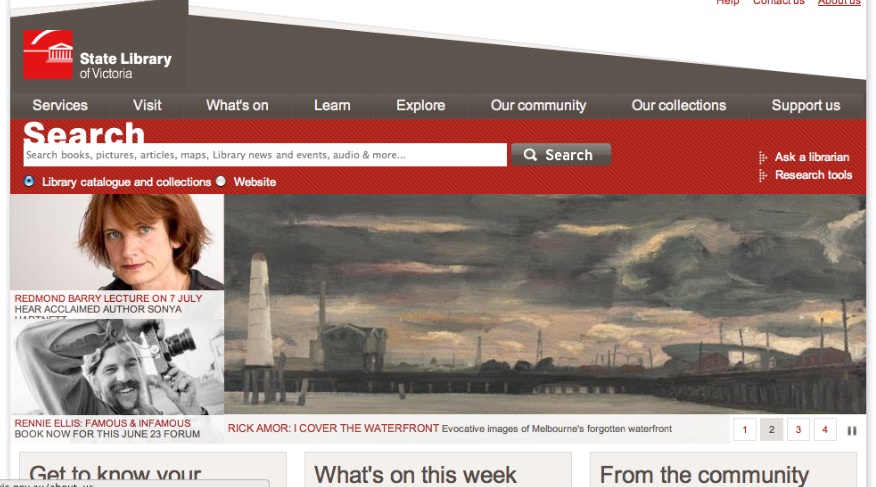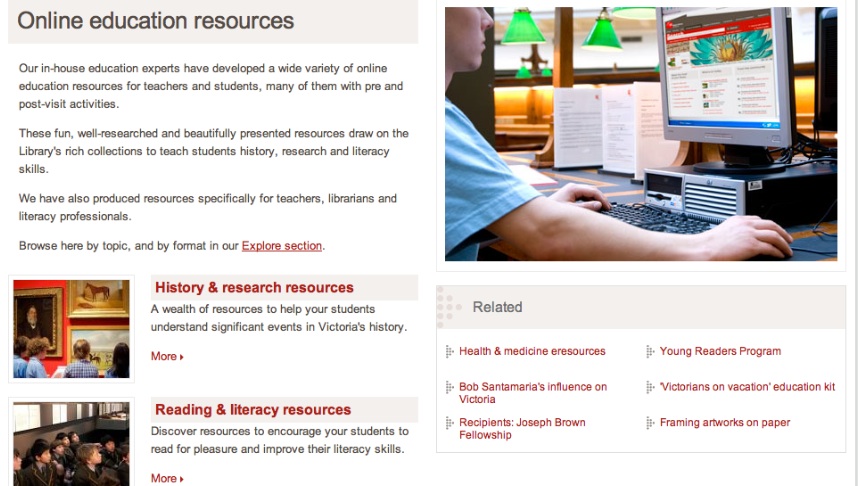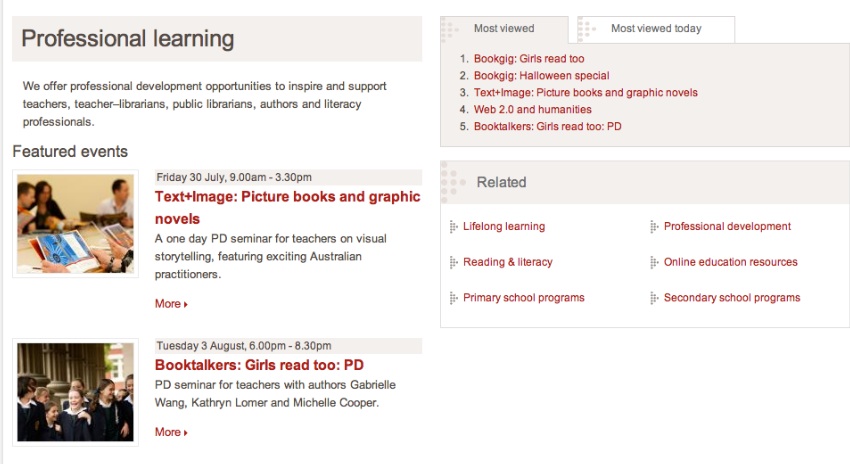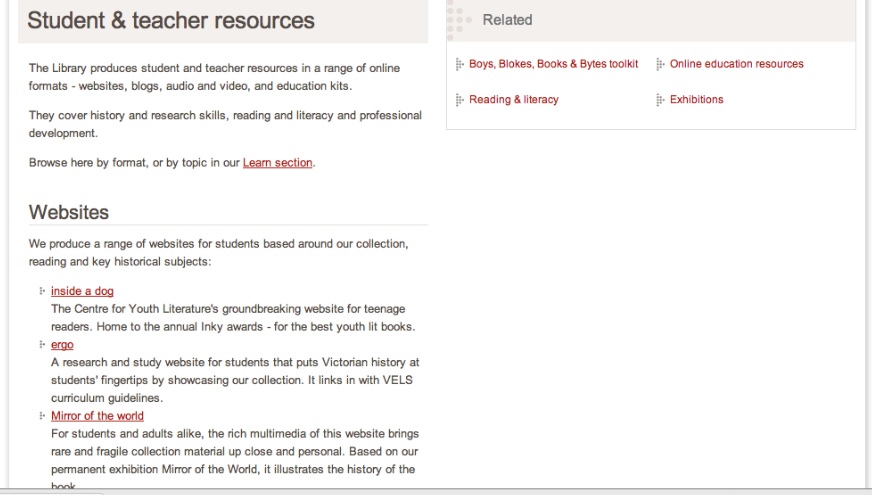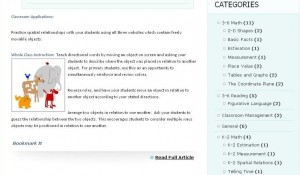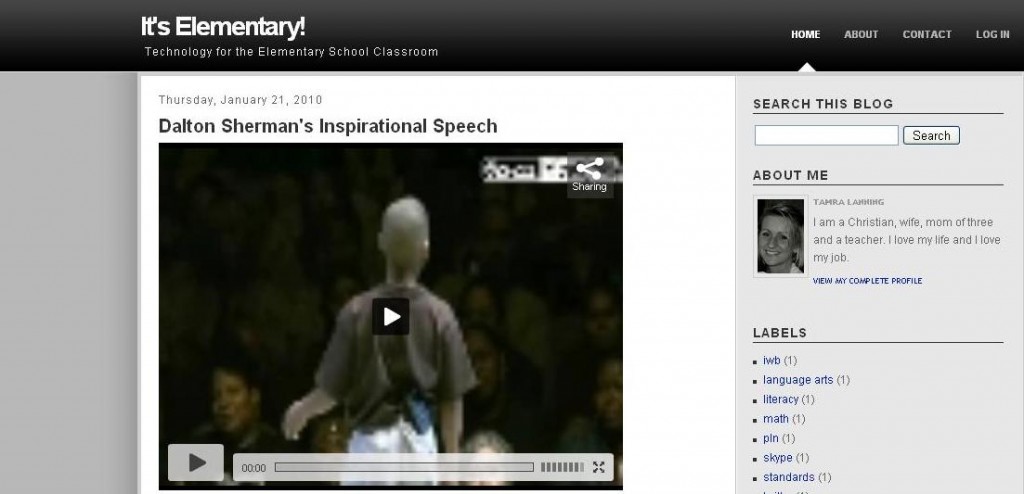You may be familiar with the addictive pinboard site, Pinterest. Now comes Learnist, which takes many visual clues from Pinterest, builds on similar organisational principles, and adds a whole range of functionality.
Still in beta, Learnist is designed around the idea of collecting resources on topics or themes and presenting them in a visually appealing and social format. Resources such as videos, images and links aren’t just collections in Learnist: they are arranged in step-by-step lessons or processes, so you can work your way through the information or tasks and tick them off as you go. It’s not only for formal education, but has an Education category and we anticipate it’ll be perfect for quick online learning projects, introducing students to new concepts, or for digital storytelling.
You can share resources and collections uploaded by other teachers or librarians, and add your own. (At this early stage, the ability to curate collections isn’t provided for all users, but it will be.)
Here’s an introduction to Learnist from its creators:
Request an invitation, have a play, and let us know what you think.