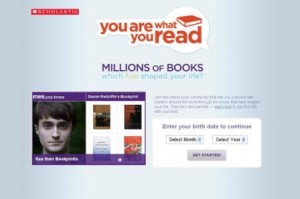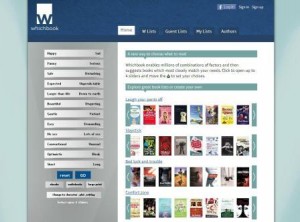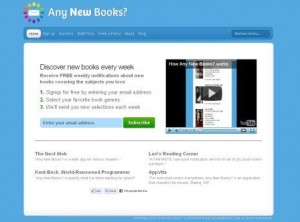Leanne Hampson (aka The Resourcehound) from Brauer Secondary College recently completed the PLN program and is experimenting with web tools in her library and classroom. Her guest post today talks about how to create poetry mash ups with students.
Recently I was studying poetry with my year 9 English class, mainly focussing on analysing particular poems. Most students seem to find it difficult to create their own poetry and I certainly find it very difficult to assess (poetry is such a personal thing, don’t you think?). Then I happened across a Bright Ideas post about the Phat Poetry site and although I couldn’t seem to get the mash up function to work (more investigation required!), it was the spark I needed.
One thing I have discovered is that while students can use some computer programs well, they needed a lot of guidance and suggestions on how they might present their mash ups. Whenever I promote a particular web tool or program I like to demonstrate it to the students as well (the old, ‘and I expect yours to be much better than mine…’). This meant creating some mash ups of my own. This was quite addictive and I spent far too long on my ‘demos’ when I should have been writing reports…oh well.
Students used two texts with a similar theme but they could choose these themselves. I recommended they select song lyrics they felt strongly about and then we went to the library and searched the poetry collection for something that matched. Then students had to take lines from each text, find images and music to match the feel and atmosphere and then decide on a program to create their mash up. I recommended to students that they use either Photostory, Animoto, Movie Maker or Glogster. All of these have the capacity to combine text, images and sound together. I made examples in Photostory, Animoto and Glogster to show them.
Some issues we had were that Animoto tended to ‘eat’ their internet quota pretty quickly and its ability to add text is limited. But it does come out looking absolutely smashing! Glogster is also simple to create but I did struggle with how to let students share their work. I think this was because I was unfamiliar with the new Edu Glogster though, rather than a limitation of the site. Photostory was very straightforward and was probably the most successful of the three. We worked together to solve issues and had a great time in class looking at everyone’s work.
Overall the students were very engaged. They loved using their computers and the final products were impressive. It is amazing how effective the new texts were. One student used poetry written by her grandmother and even the ‘I hate poetry’ boys got enthused. I also used Rubistar to create an assessment rubric for the task (if you’d like a copy, contact me via my blog, The Resourcehound, or Twitter, @LHampso).
Here is an example I made using Animoto. It features ‘Been Caught Stealing’ by Jane’s Addiction and the poem ‘Stealing’ by Carol Ann Duffy.