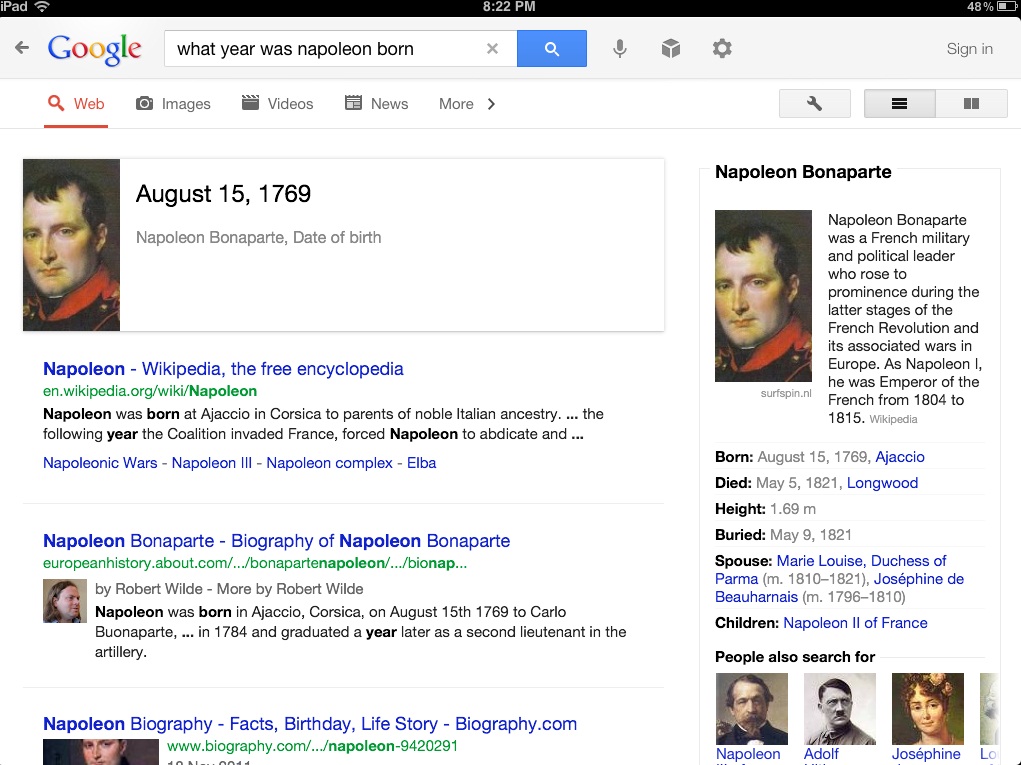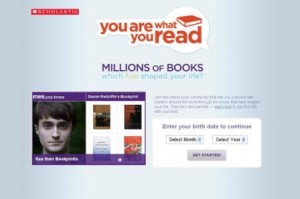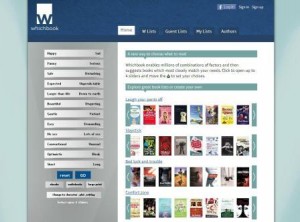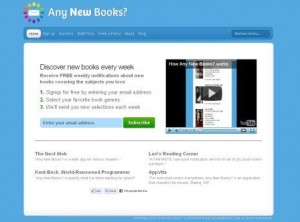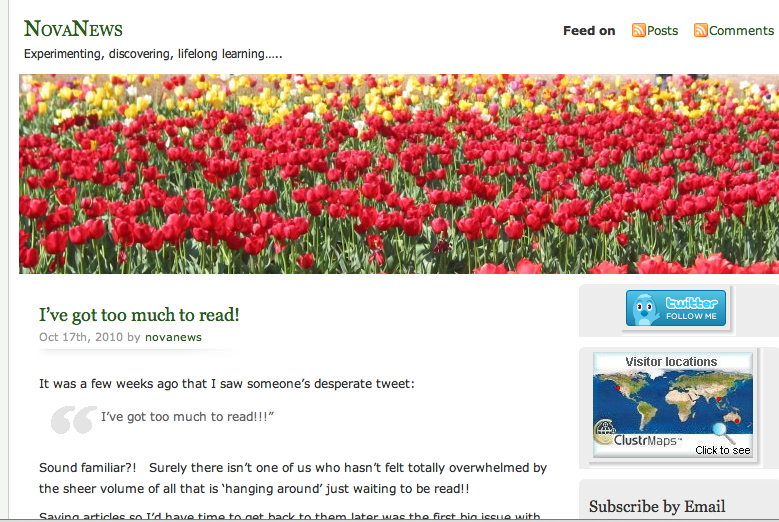In this post Bev Novak takes a look at Planboard, an online planning tool that hopes to replace the iconic teachers’ chronicle. This post originally appeared on the NovaNews blog.
An email floated into my inbox not so long ago. It was the annual request by our school admin asking me to decide which kind of ‘teachers’ chronicle’ I would like to order for next year.
Ah… I think: Is it already time to start planning for next year?
My heart thumps furiously as I reflect on the many years of writing those course overviews, aims and objectives, semester plans, term blocks and weekly plans; not to mention of course the detailed day-to-day lesson plans. All that paperwork – the ‘essential’ adjunct to a teacher’s role.
But … hang on… it’s the twenty first century! Our world has shifted. Changed. We no longer do pen and paper do we? Nowadays it’s all on computer – no? Our lives are totally online – no? So, isn’t it time we changed the way we go about planning?
These were the thoughts that swirled around my head as I took a look at Planboard. It’s a neat, very easy to use program, allowing you to create your daily lesson plans in much the same way teachers always have. The big difference is that you do it online. Being able to work from anywhere, all that is needed is a computer, an internet connection, and a web browser. The lay out is straight forward and easy to navigate. Text can be formatted and links and videos added. There’s even a cute post-it-note to allow you to jot reminder notes to yourself. The completed plan can then be saved as a pdf and emailed on to anyone else. Nice!
With various options ranging from 100 lesson plans for free to a monthly cost, I can seriously see an online application such as Planboard taking over the traditional market. Check out the video here or have a read of this very comprehensive review.
While I’m sure this not the only ‘online chronicle’ it is certainly a reminder to us all that perhaps it is time for us to re-think the many routines that have for so long been associated with education.
Times have changed. Thinking has changed. We really do need to start doing things differently.
Thanks to Bev for sharing her post about Planboard. You can find Bev on Twitter and read her excellent NovaNews blog for updates on teaching and learning.