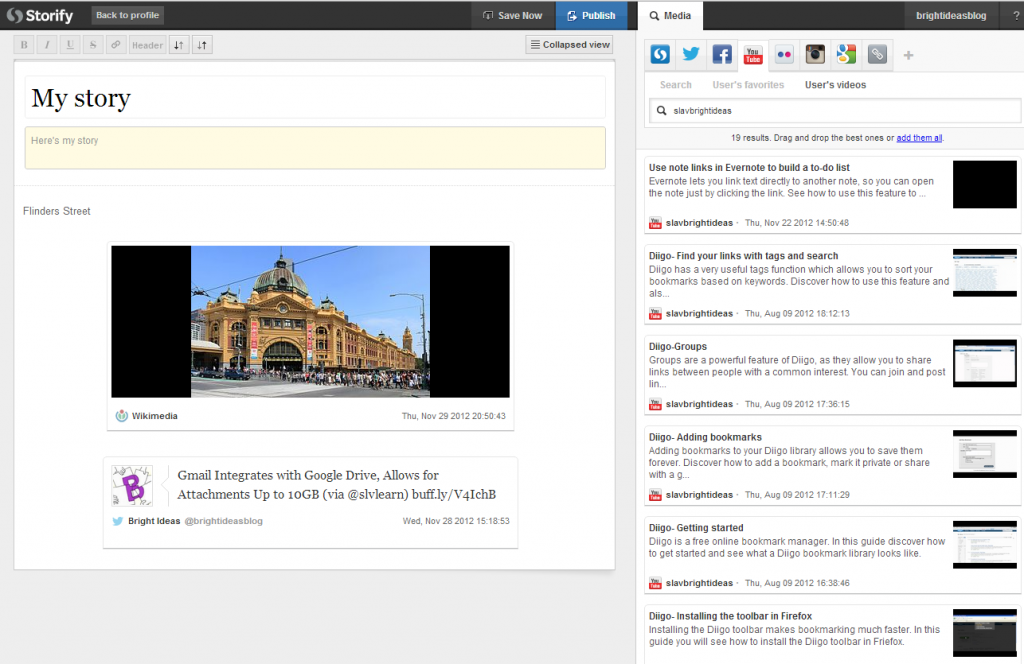While technology is often used for getting work done and staying organised, sometimes the most interesting tools are those that lead us to new ways of doing things. The digital storytelling tool Storify definitely falls into that category.
Storify allows for the creation of stories using a range of different elements. It can grab content such as pictures and video from many websites and also allows for text to be added. Perhaps the element that sets Storify apart is that tweets and public Facebook posts can also be added to a story. These elements are gathered together in a ‘storypad’ and can then be dragged into the story timeline (on the left of the screen). Have a look here for a quick demonstration of how it works. The great thing about Storify is that all content is linked backed to its original source.
Storify has become a popular tool for recording reactions to news stories and current events because of the ability to add tweets to stories. It is also perfect for summing up professional learning events, like this example here of a recent SLAV conference. As YouTube videos can also be added it’s a nice way to put together a series of tutorial videos or screenshots. In fact, all of the tutorials featured on Bright Ideas are built in this way using Storify. You can follow our Storify account to stay up to date with new tutorials. Storify stories can also be easily embedded into your blog or website and there is an iPad app with a nice interface (though I’d recommend building long stories on your computer as I’ve found the app has crashed on me in the past).
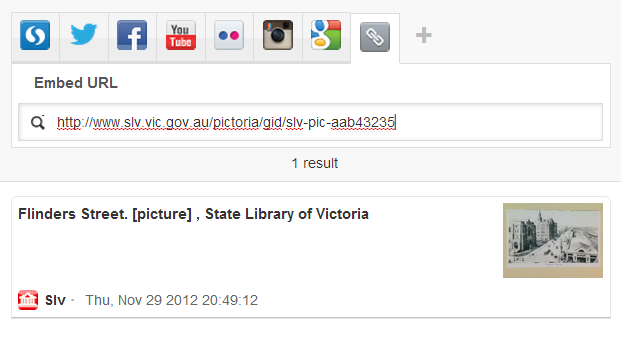
Elements can be imported from a range of sources. You can also search Google or use the link icon to manually add content.
Storify also has applications in the classroom. It could be used to create digital stories with pictures sourced from around the web. It would also be perfect for recounts of events such as excursions; particularly if students are also tweeting during the day or taking pictures and video. The linear nature of the story also lends itself to procedural writing, or it could be a nice way for students to present research projects.
Being able to bring in social media elements also means that Storify could be perfect for issues analysis. Students could link to annotated articles and news stories, but also include analysis of tweets by those involved or those observing. It would also be perfect for media analysis of shows which generate buzz on Twitter, like Q & A or Big Brother (that’s the first time those two shows have been mentioned in the same breath!).
Storify has been around for a little while now and a recent redesign means it is well worth exploring. The editor is great fun to use and the wide range of media that it can import lends itself to a number of exciting possibilities.