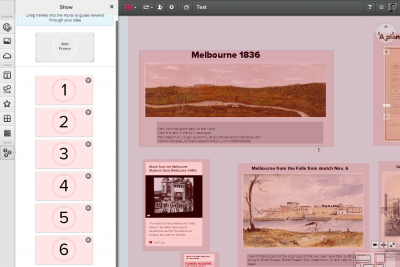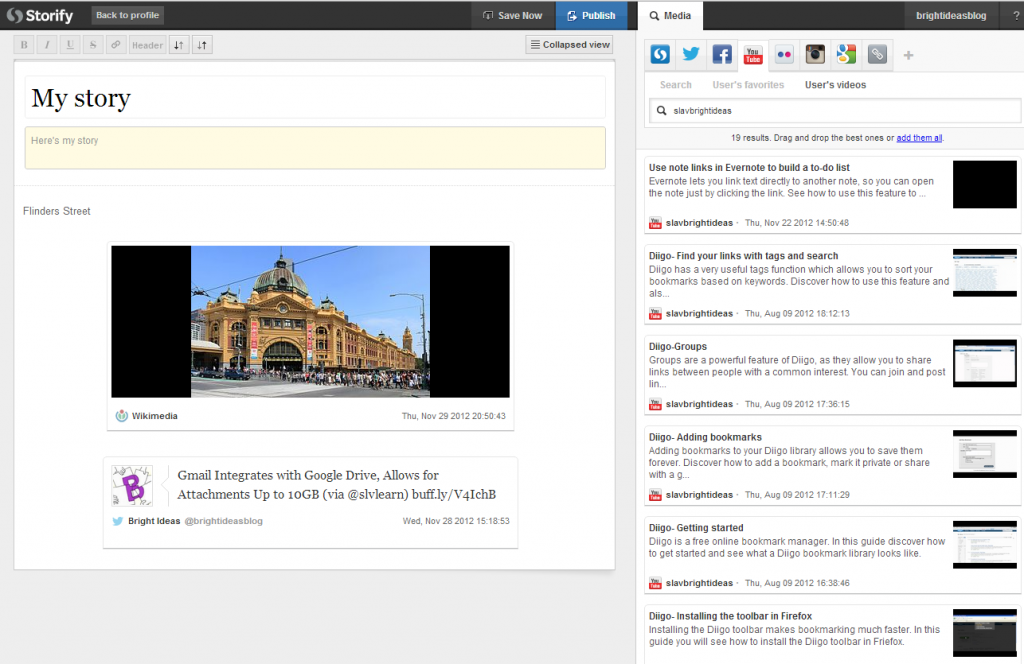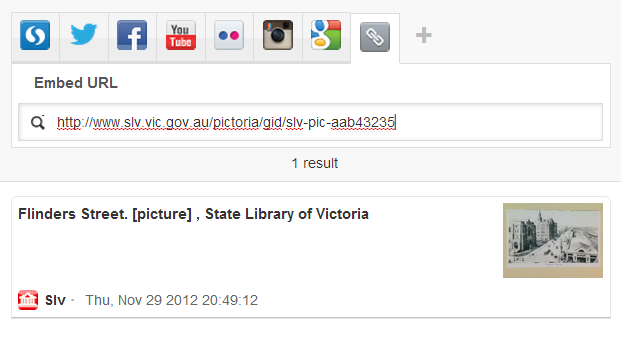Mural.ly is an interesting new site that lets users create a digital mural using images, videos, web pages and diagrams sourced from any website. While there have been other sites that have similar features to Mural.ly, it is definitely worth a look as it combines a number of great features from other web tools.
At first glance Mural.ly looks like a cross between Glogster and Wallwisher (which recently changed names to Padlet). You can pin items to a large virtual wall by either uploading the items, entering the url of the item or dragging the item into the Mural.ly window. You can also search Google Images from within Mural.ly, and connect your Google Drive account to add items from there as well. There are also inbuilt symbols, stickers, sticky notes and text boxes that can be added to your board. Several graphical organisers are also provided as templates. At this stage the graphic organisers tend to be more business focused, but hopefully some educational based templates will be added over time.
Where Mural.ly really sets itself apart from other virtual pinboard tools is the Frames options. This lets a user define the areas of the board that viewers will see in sequence. It works in a similar way to Prezi, one of the popular zooming presentation tools. Viewers can then click through and be taken on a tour of the elements of the board. Any interactive elements like videos or web pages can also be viewed from within the Mural.ly site.
Overall Mural.ly is an easy to use site with a wide range of educational applications. It could be used as a shared planning space, a presentation tool or as an inspiration board for a piece of writing (in a similar way to the Story Scrapbook tool). The ability to define frames also means that a board could serve as a way of telling a digital story, such as an animated timeline or a multimedia story.
Mural.ly is still in beta, meaning that you can expect a couple of minor bugs (particularly when zooming your board). It might not be ready for an entire class to use just yet, but I’d definitely recommend having a look at the introductory video below and exploring the site. You can also see a sample mural we built.
Mural.ly doesn’t do anything particularly groundbreaking, but it does take some of the best features of other web tools and puts them all into a very attractive package.