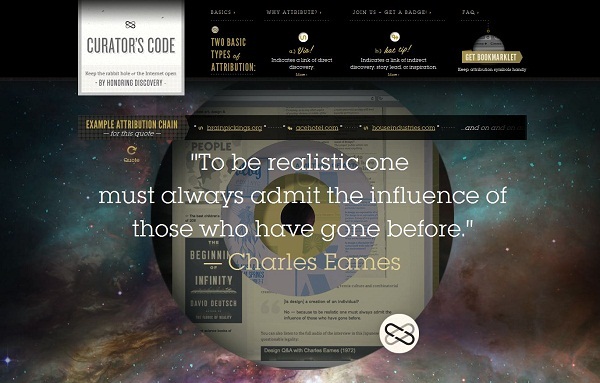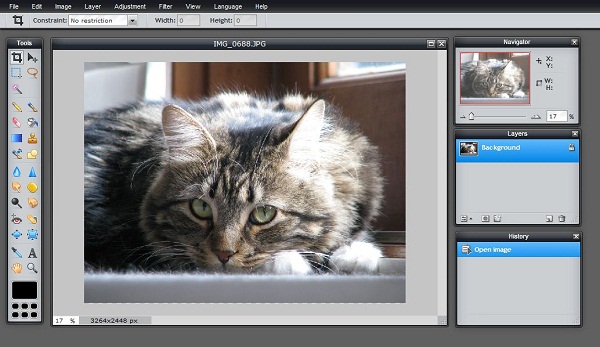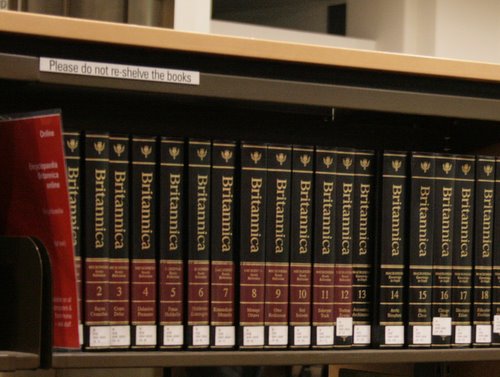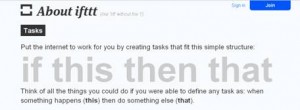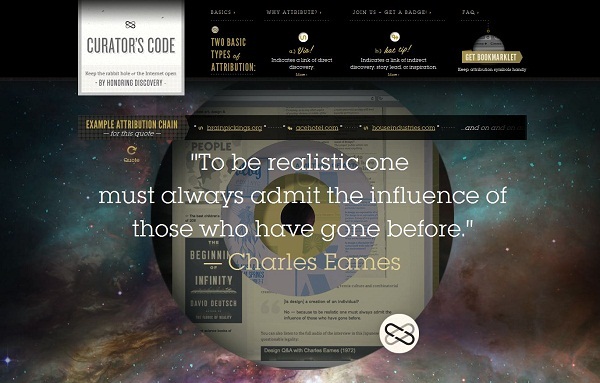
Back when the internet was largely a static collection of web pages, many web sites consisted merely of lists of links to other pages. At one stage it seemed that the internet was just an infinite loop of links between pages with little new content being created. This trend was unsustainable, and the efficiency of search engines (which are in many ways just automatically updated link pages), seemed to remove the need for these curated links pages.
The popularity of blogging and the incredible flood of content that came with it led to a new need, with services such as Twitter allowing people to filter information and share links that might not be so easily discoverable with search engines. In the past couple of years we have seen the rise of the ‘curator’ and an increase in the popularity of tools that allow people to collate links.
This raises the issue of how to not only correctly reference the original source, but also how to give attribution to the intermediary who shared the source. If a person you follow on Twitter shares a great link, do you need to provide attribution to them if you then share that link somewhere else? What happens if the sharing chain is even longer than that?
In an effort to address the issue, Maria Popova set out to establish the Curator’s code, which outlines the use of two terms (and specially created symbols) that Popova hopes will clarify attribution issues. ‘Via’ can be used to indicate a direct link, while a ‘hat tip’ signifies an indirect link, inspiration or a story lead.
After Popova explained the process of creating the code a good deal of debate developed, not just about proper attribution but also about the impact of curation on content creators. Marco Arment, the creator of Instapaper, dismissed the code as unecessary, and raised the point that attributing the sharer of a resource is not that important. In his post I’m not a curator he claims that people who share resources should “just consider good story links as a free resource that we all pull from and that doesn’t belong to anyone.”
Others made the distinction between services like Twitter or Paper.li which actually drive traffic to the original site, compared to some curated websites that have been accused of essentially repackaging another site’s content and stealing advertising revenue. Respected journalist David Carr addressed this point when discussing the Curator’s code at SXSW.
Are ‘curators’ providing a useful service or merely building their own reputations using the work of others? How important is it to provide attribution to the work of people who filter and share information online? After the debate began, Popova set out to clarify some of her beliefs about the importance of curation and attribution. She describes curation as ‘a drive to find the interesting, meaningful, and relevant amidst the vast maze of overabundant information’ and labelled this skill as ‘an increasingly valuable form of creative and intellectual labour.”